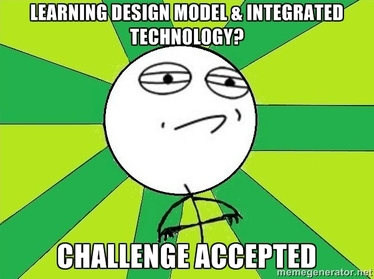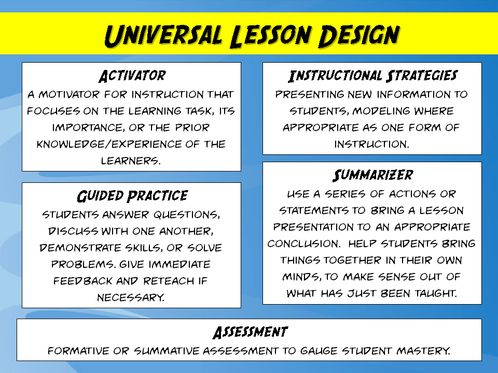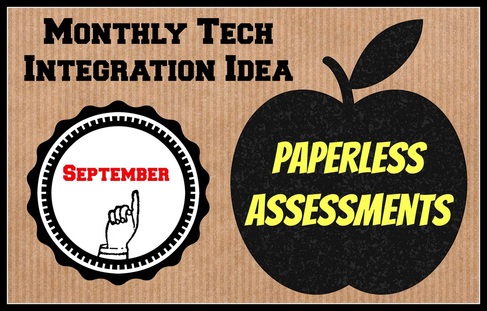The purpose of the symposium was to address some of the issues that schools in Michigan are encountering as they are embarking on 1:1 and BYOD initiatives and how classrooms can be transformed through these initiatives and prepare students for their future careers. Some of the items that were addressed during this symposium were:
- Integrating the web into the curriculum to allow anytime and anywhere learning
- First-hand account of a 1:1 implementation
- Increasing student engagement
- Google's vision for education
- Trends in education
- PD opportunities from Kent ISD
Even though the district I work for is well into our Google Apps implementation and getting close to having our 1:1 implementation completed for 6-12 students, it is always refreshing to listed to experiences of others and how (and what) they have learned from their experiences. I believe that our implementation should never be "done," as that would allude to the fact that we have successfully completed our implementation perfectly for our learning environment and no changes need to be made. Technology is ever-changing, and therefore, our support, access to resources, and professional development should also be ever-changing to meet the needs of teachers and students.
| During the symposium, there was an open Google Doc that allowed the group to capture thoughts and notes to share with everyone. For our collaborative notes, click here. |
Teach kids to drive a car, not a brand. #GoogleMISummit
— Kimberly Bachelder (@KimBachelder) September 16, 2013