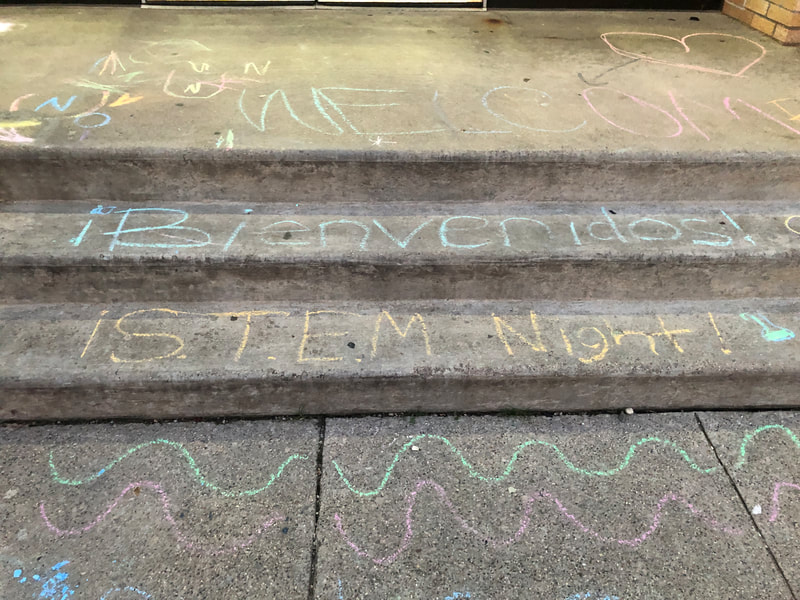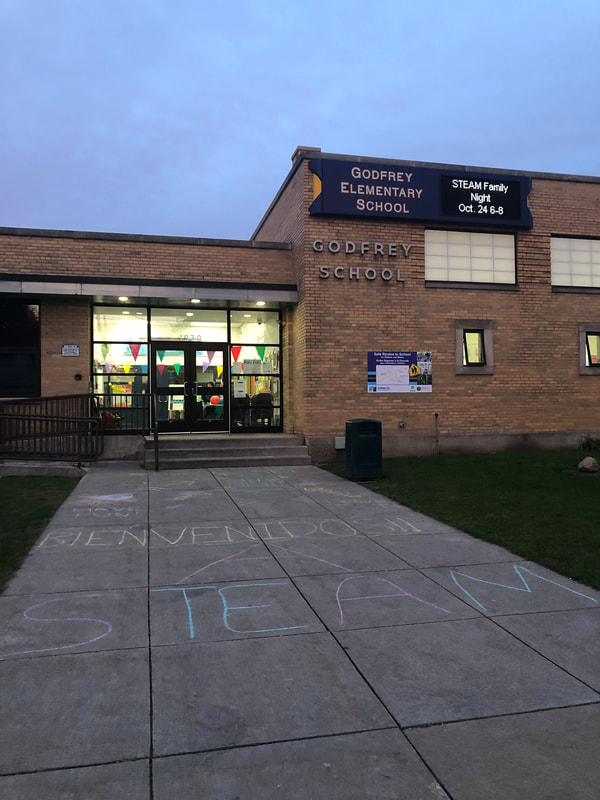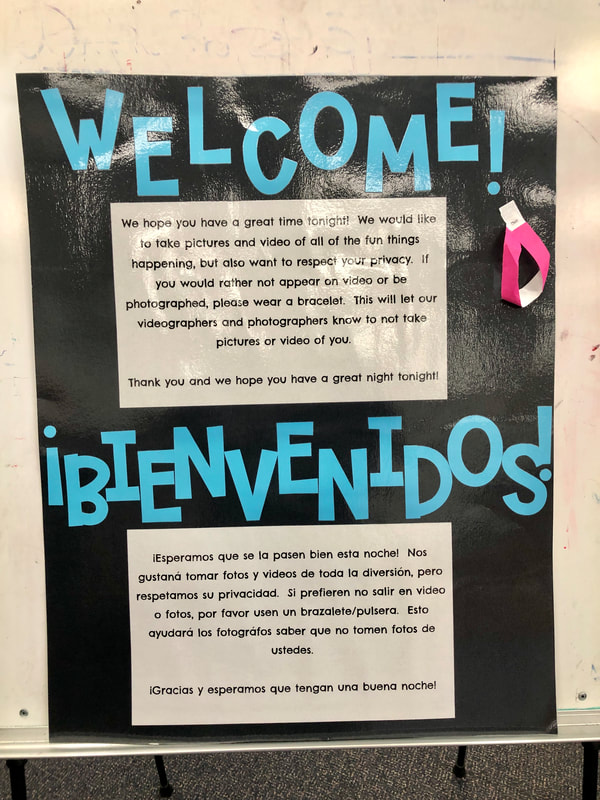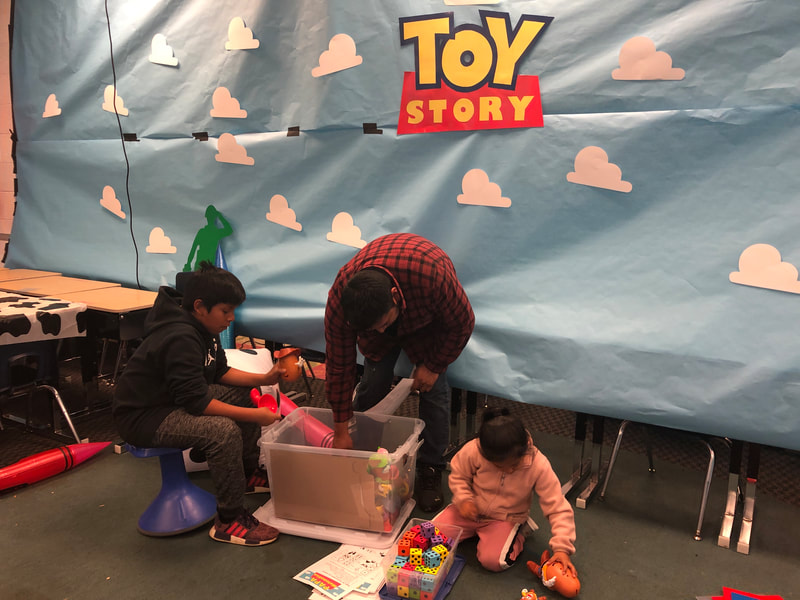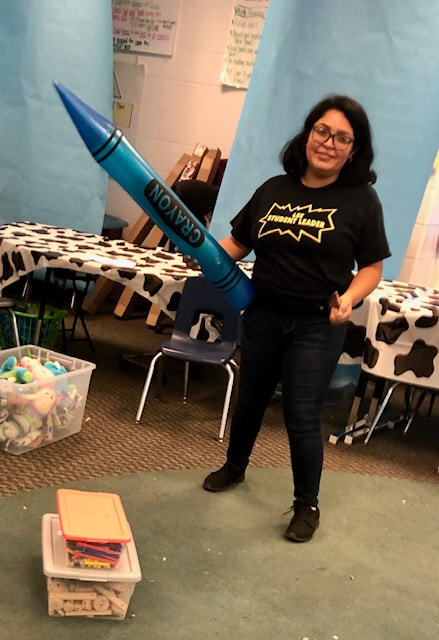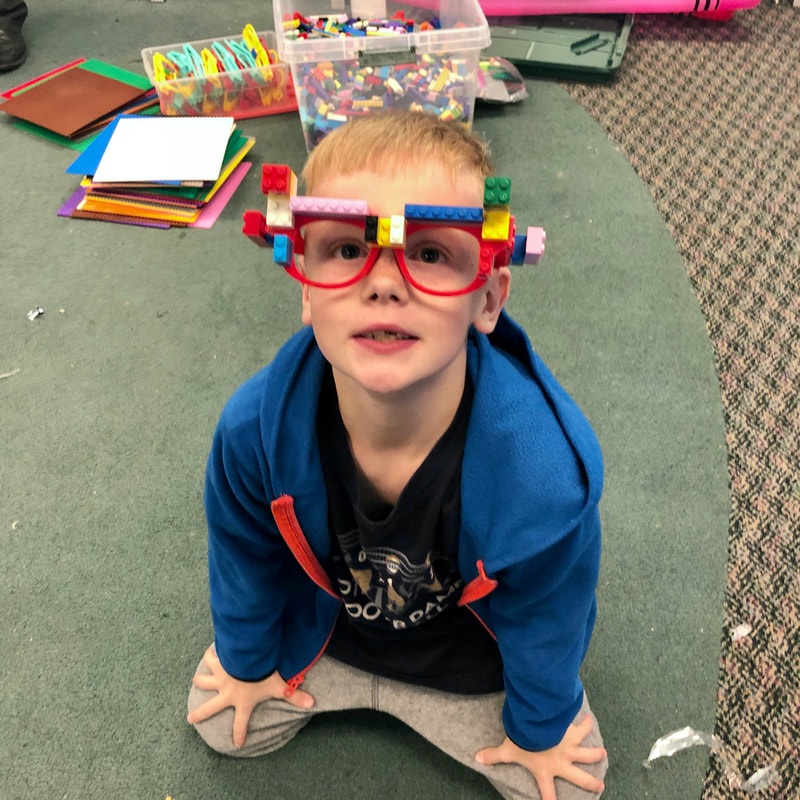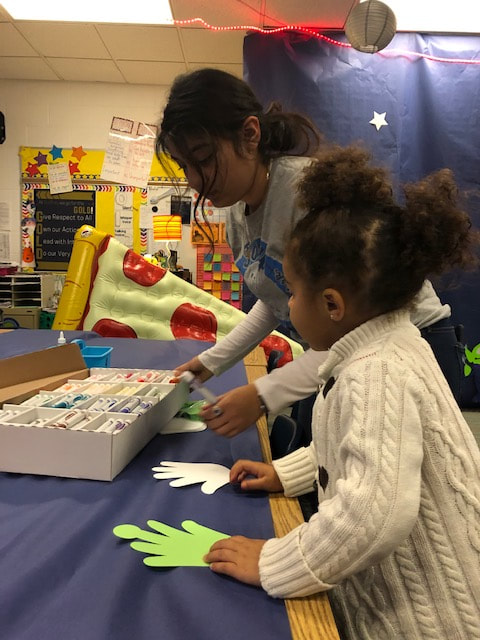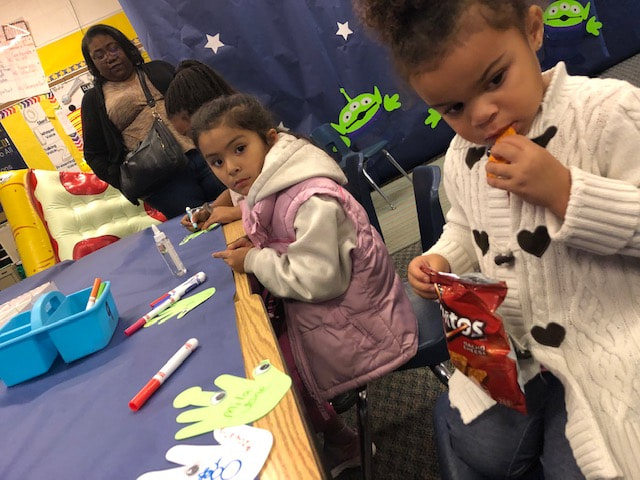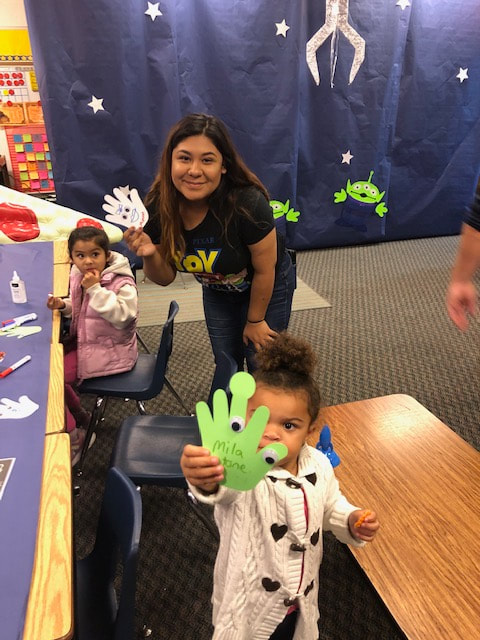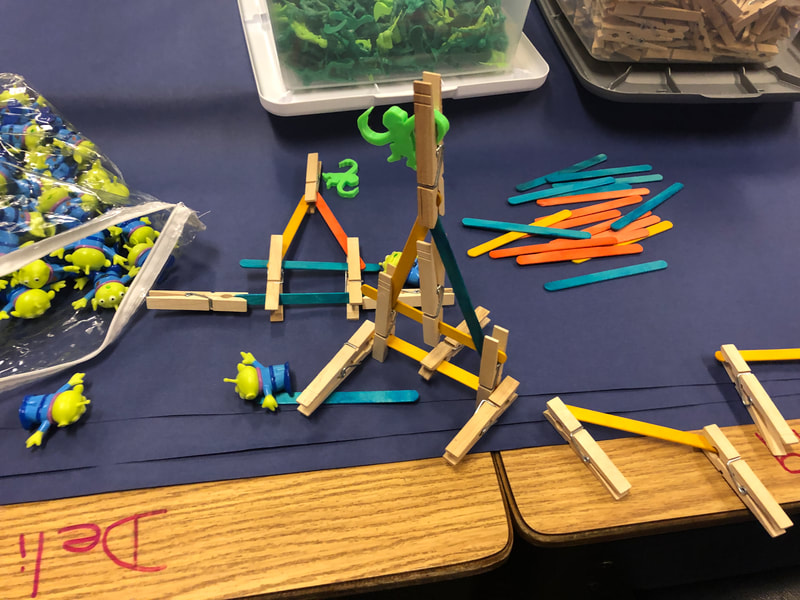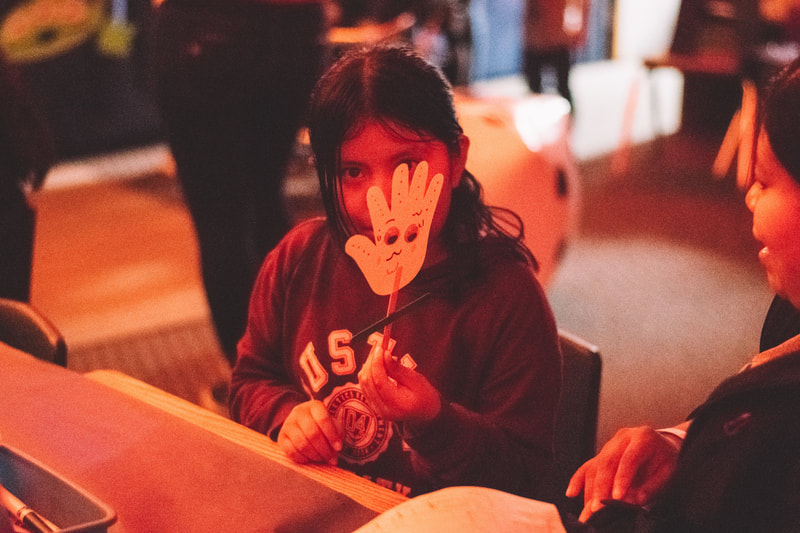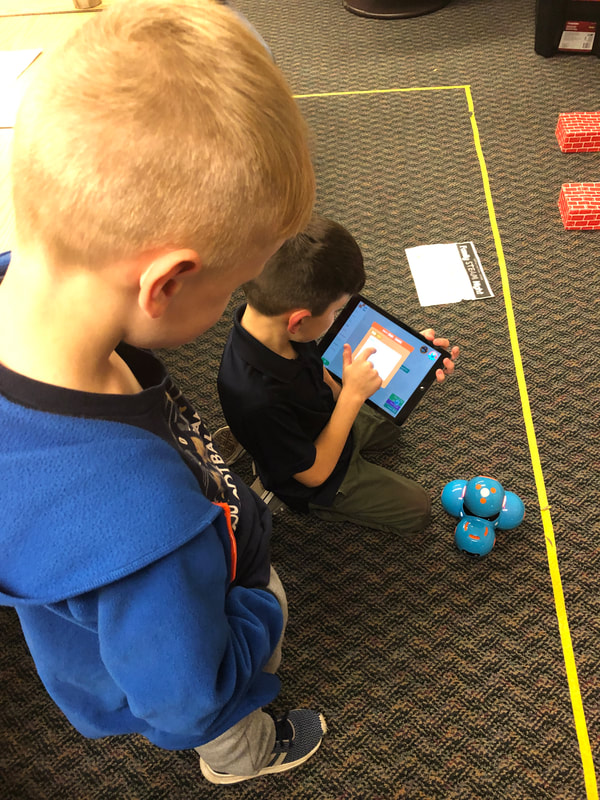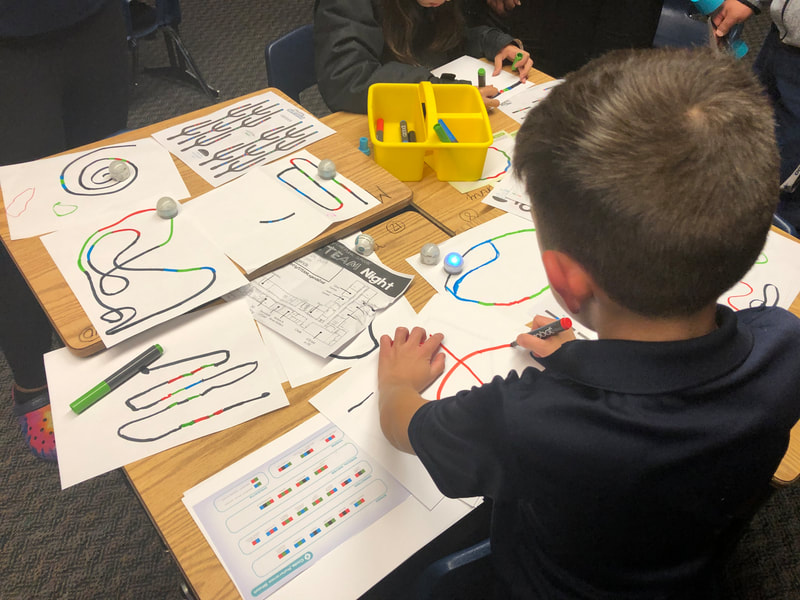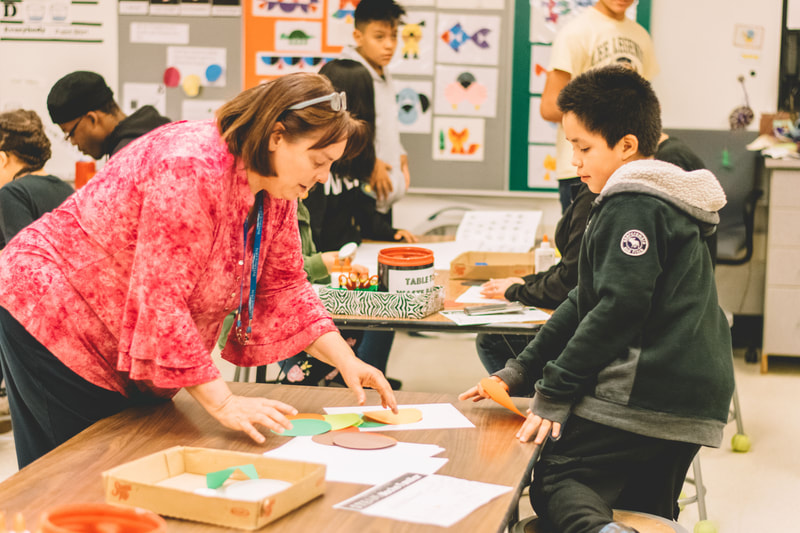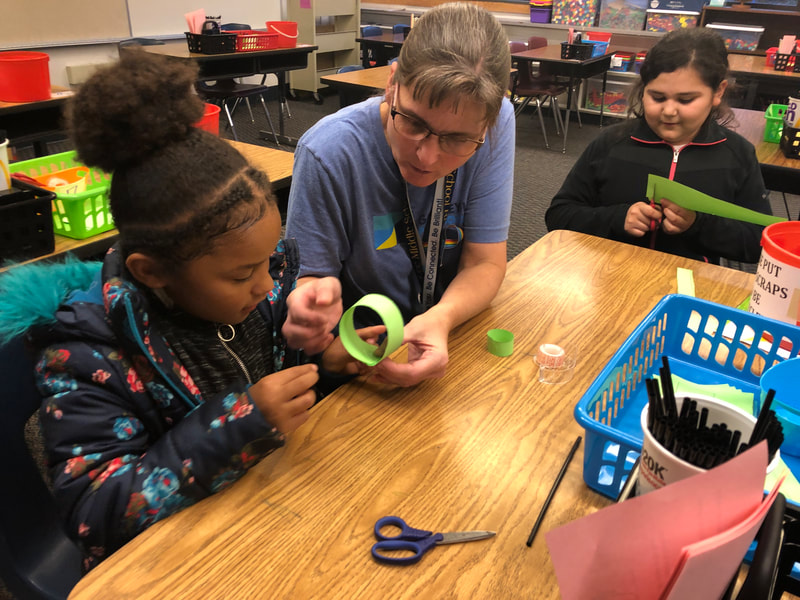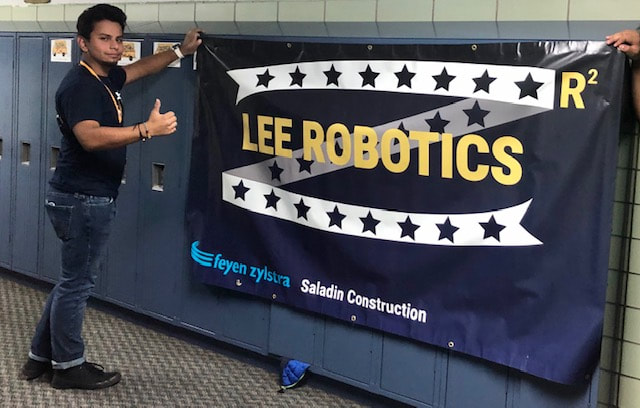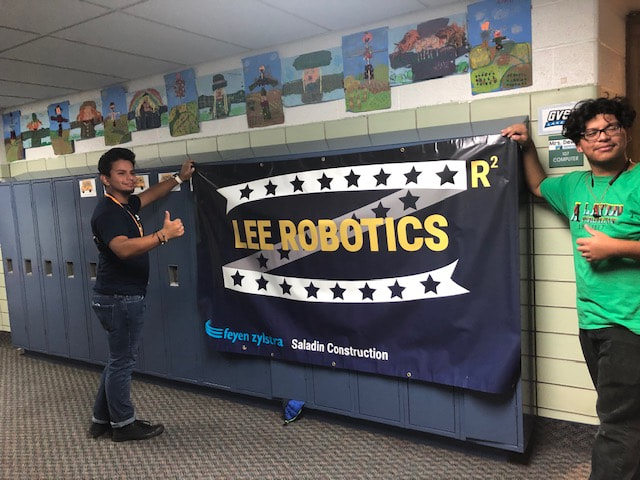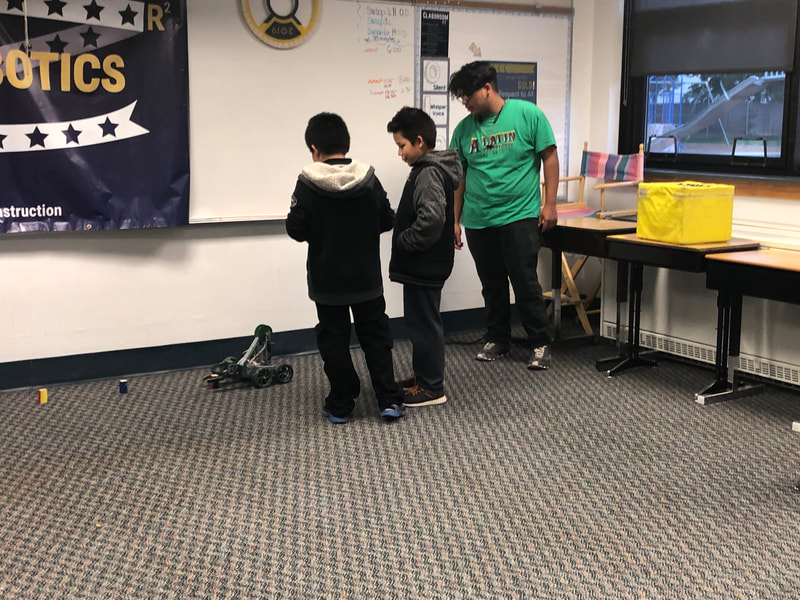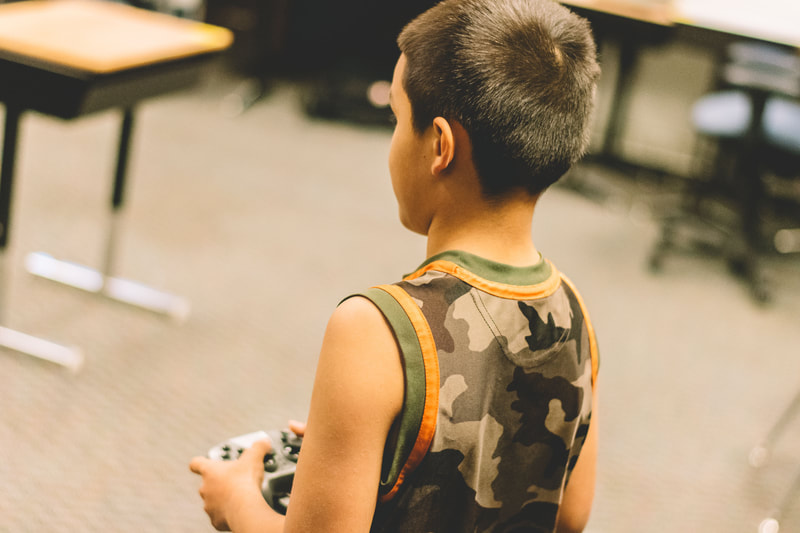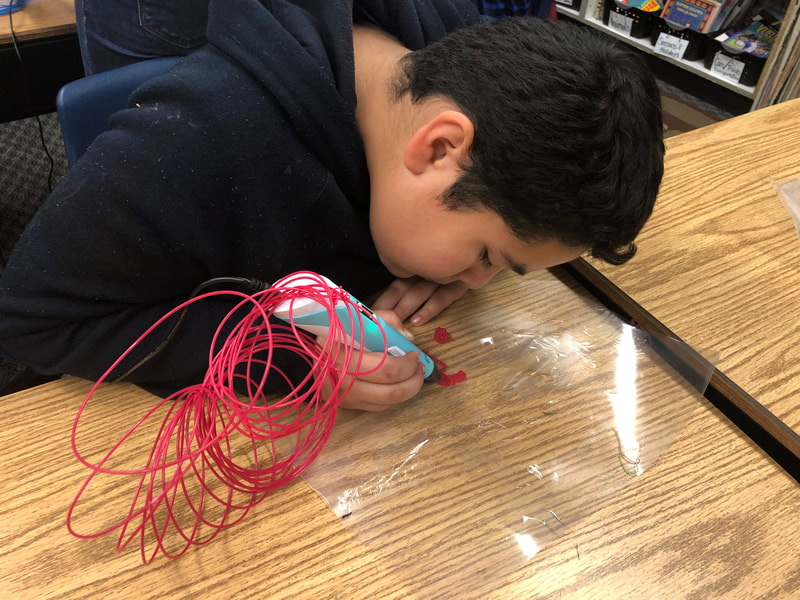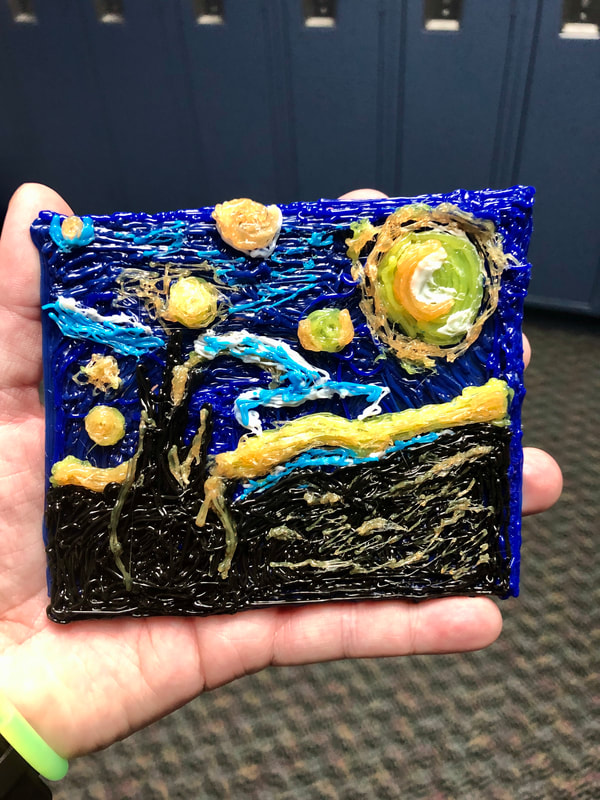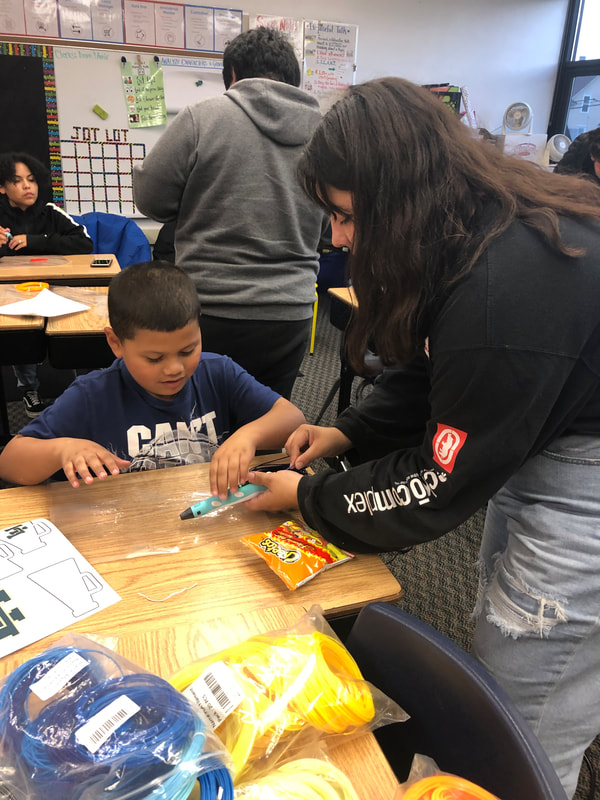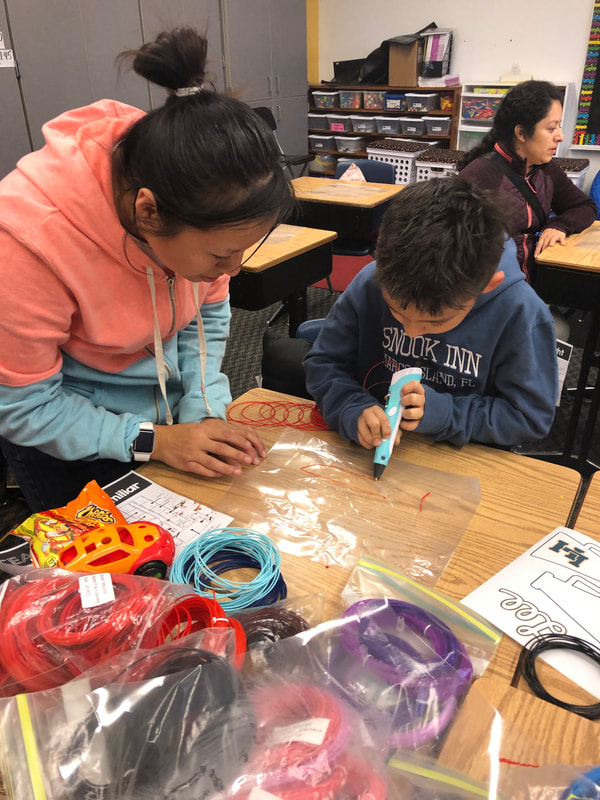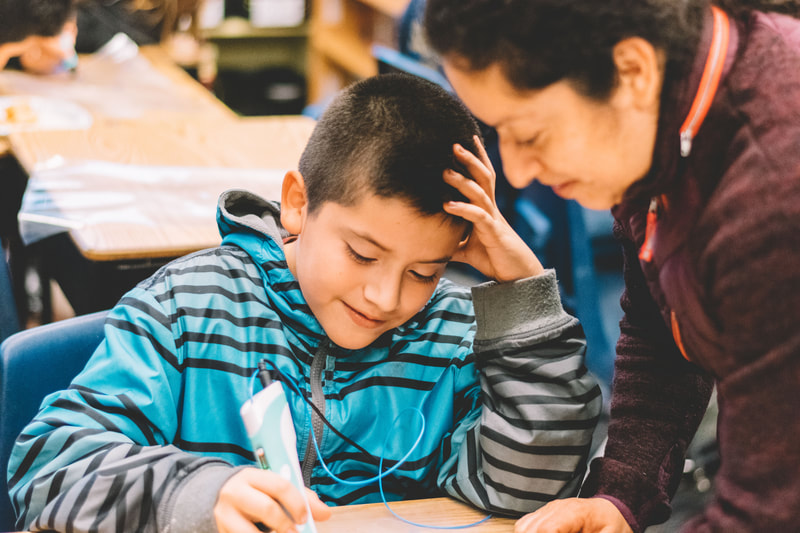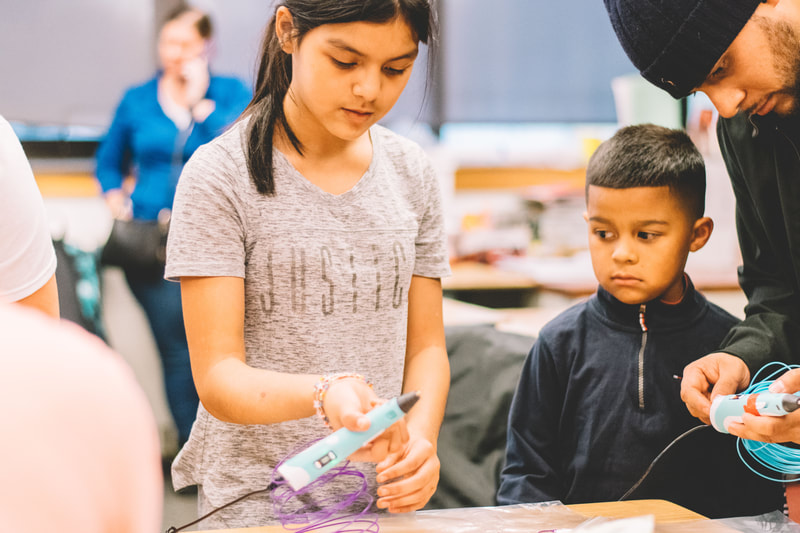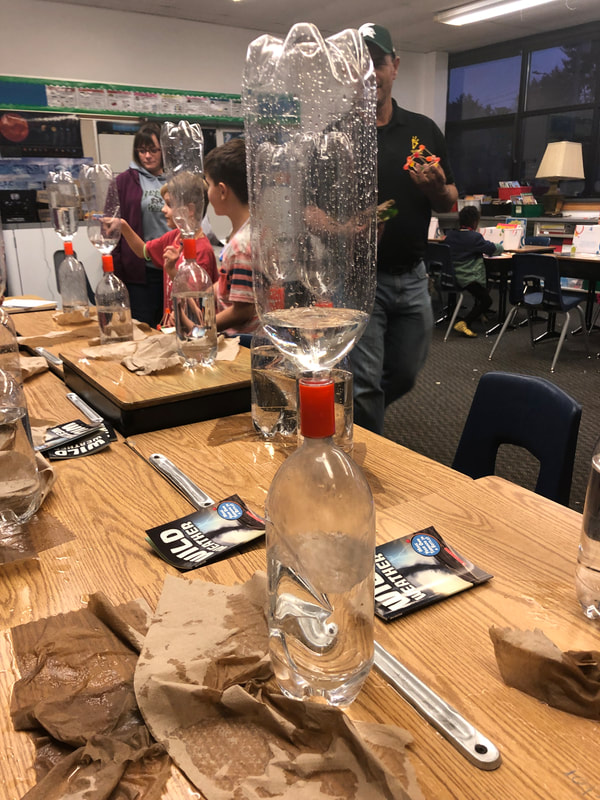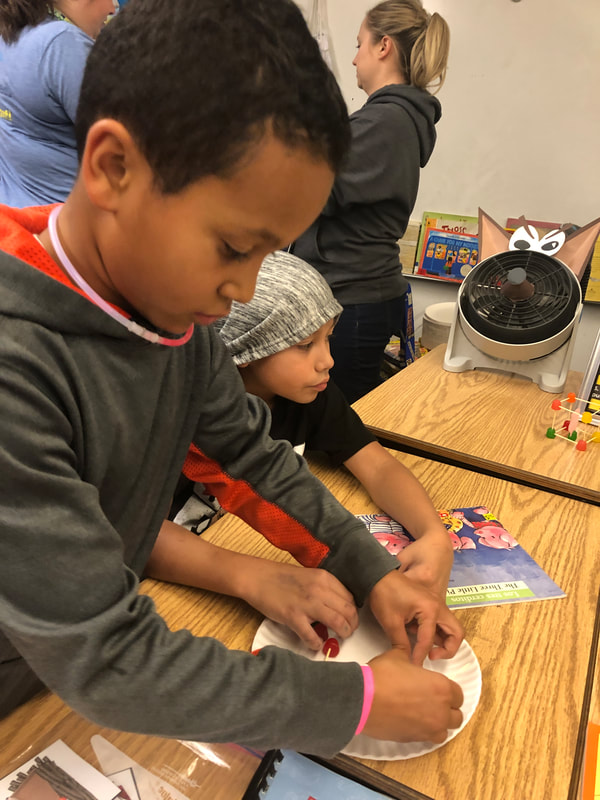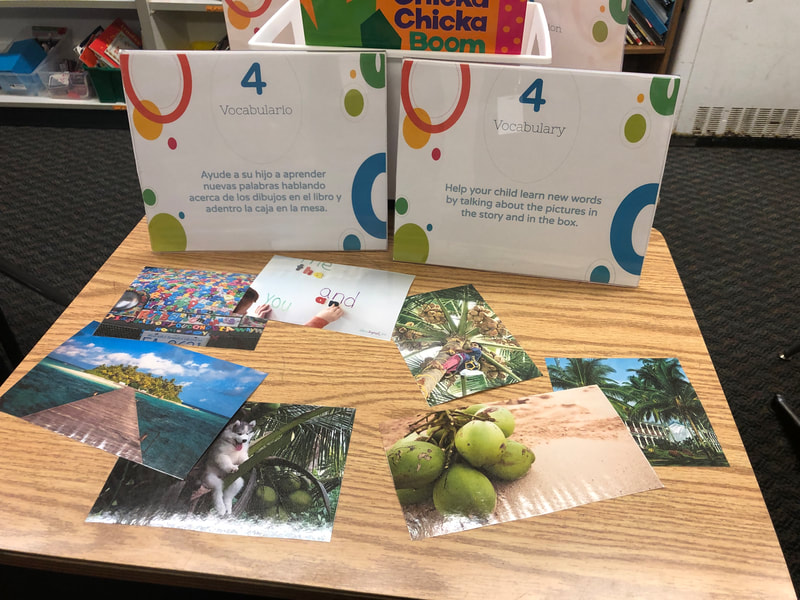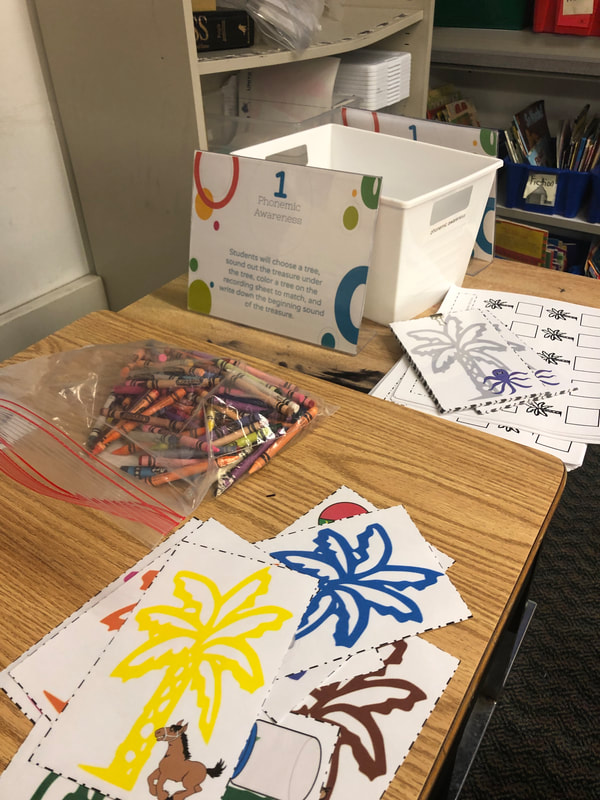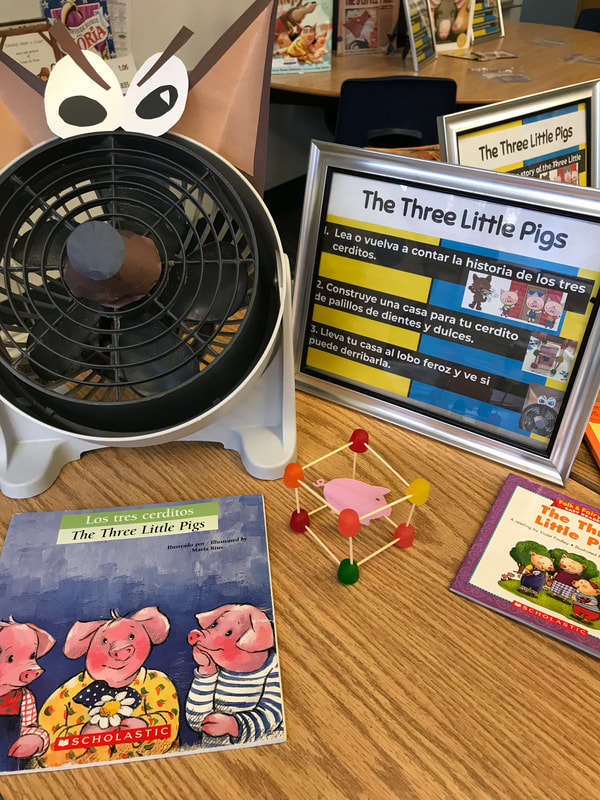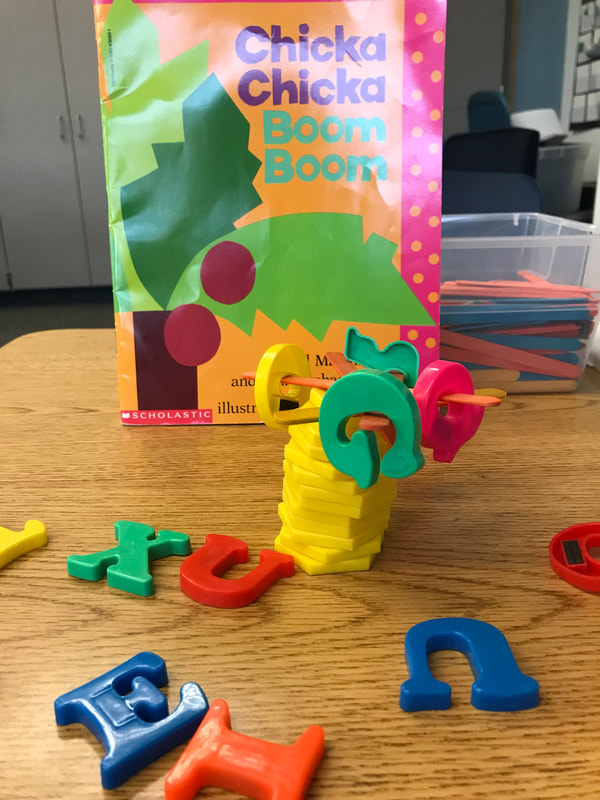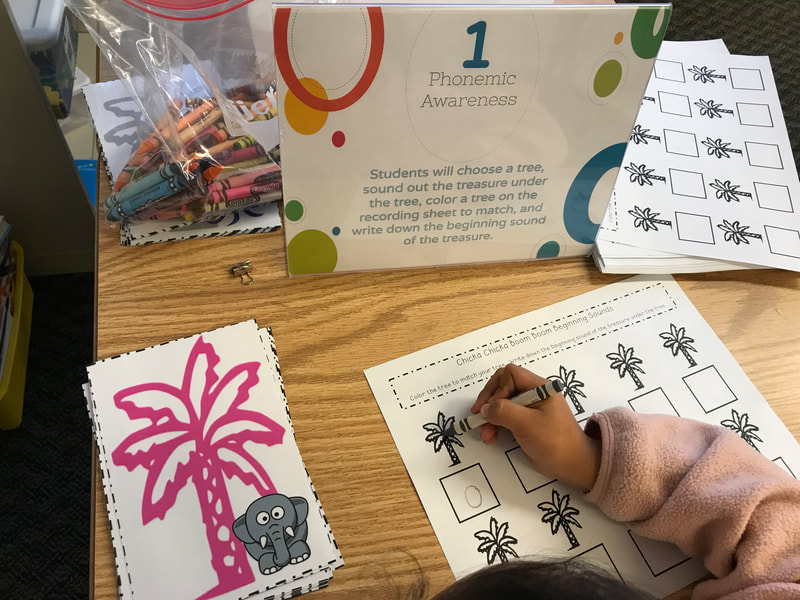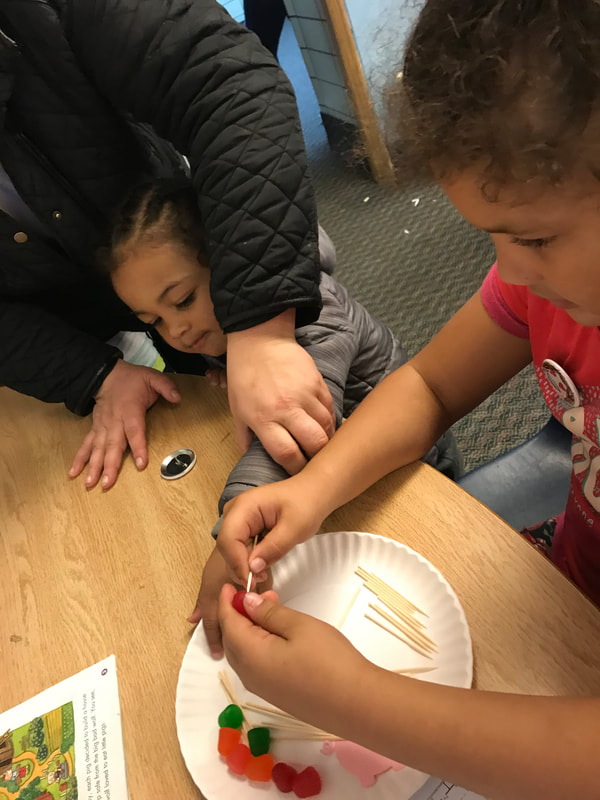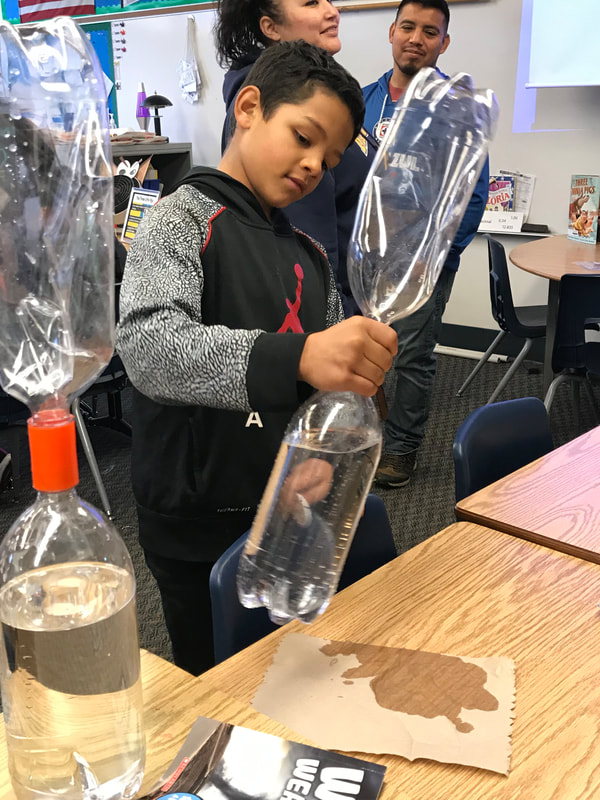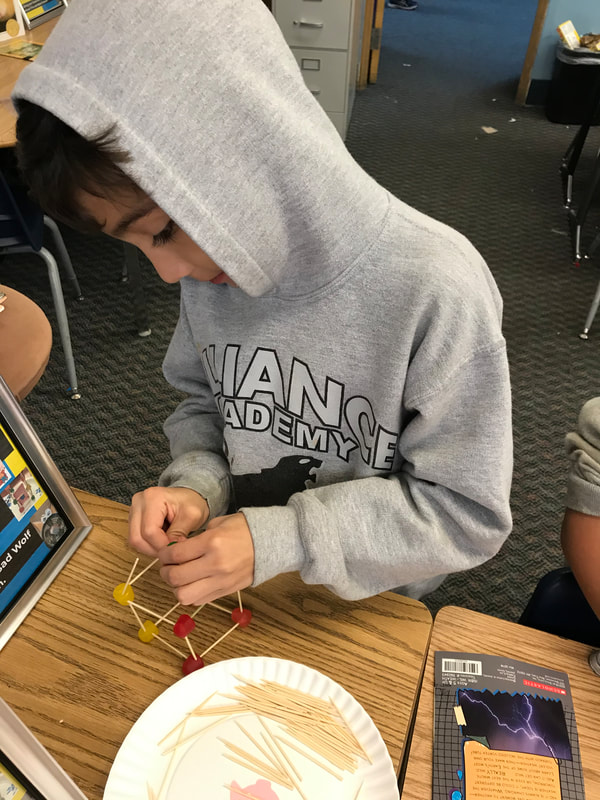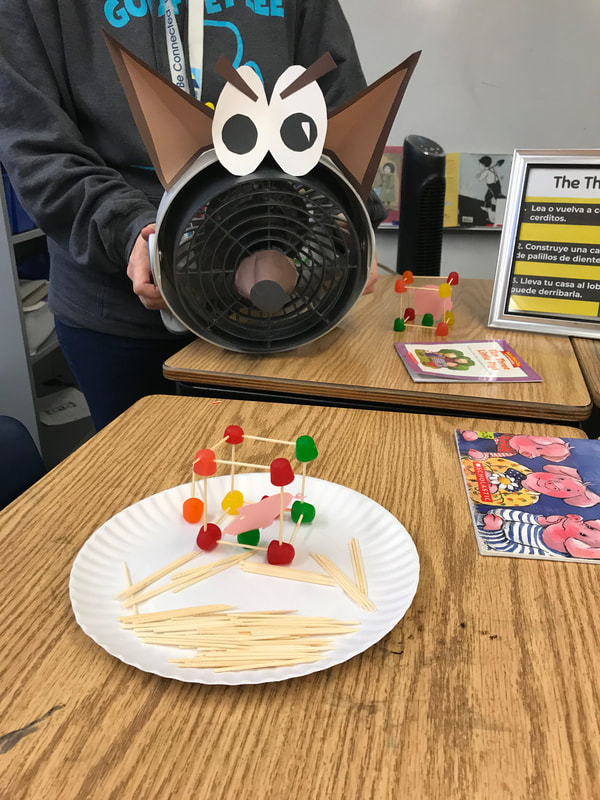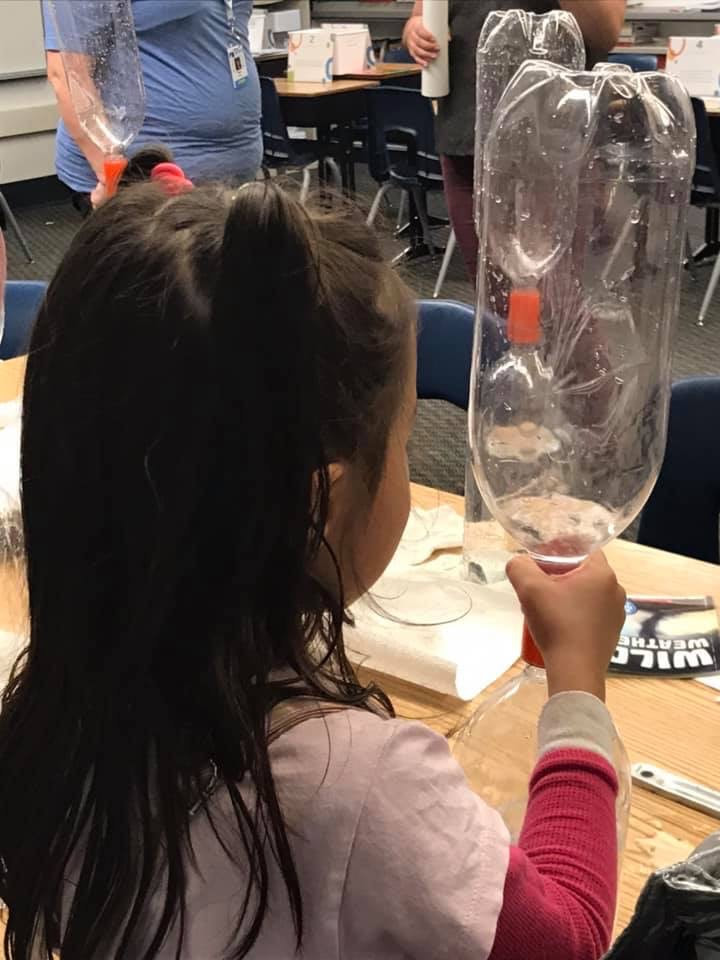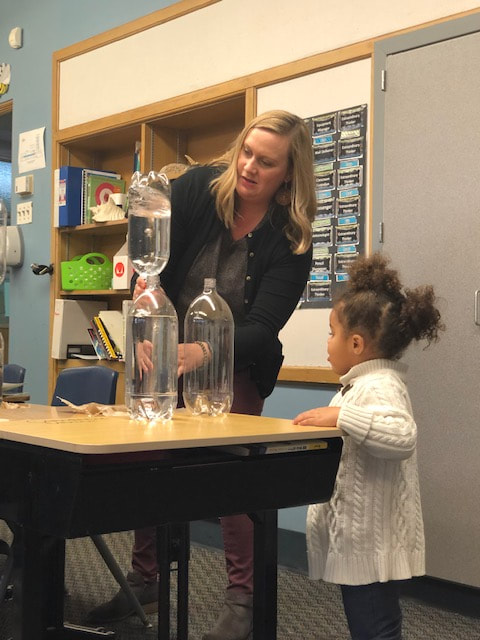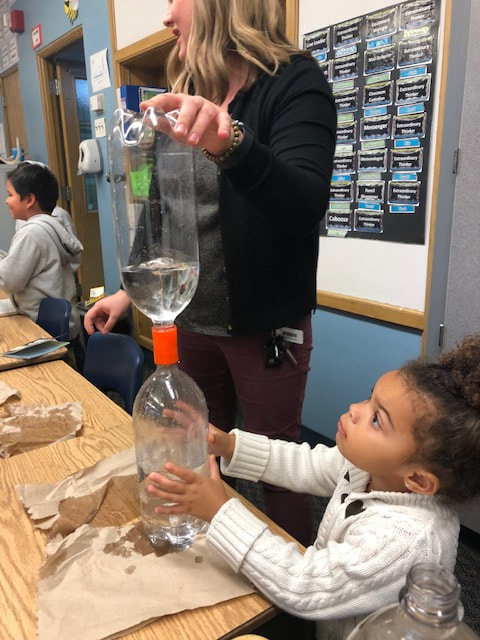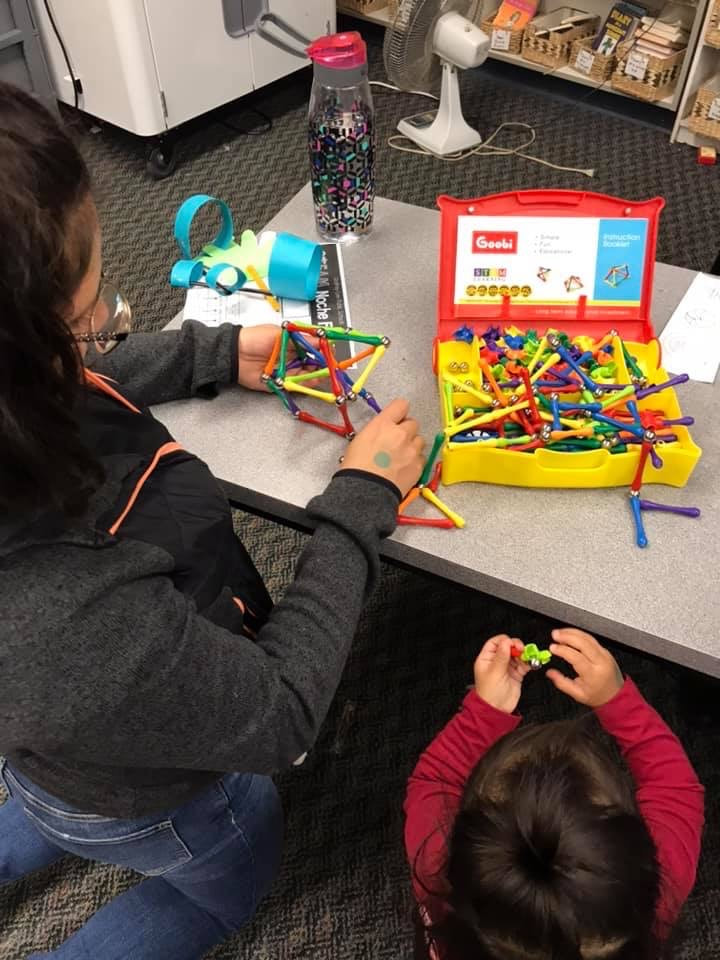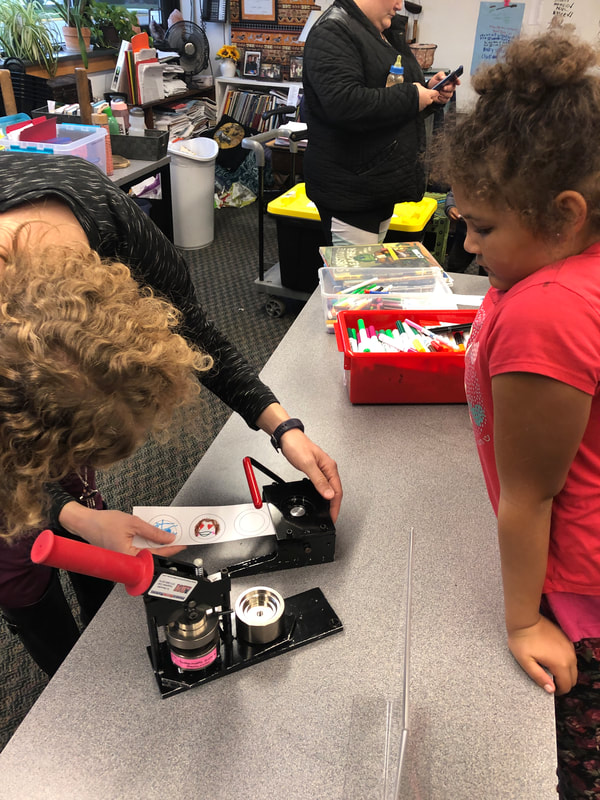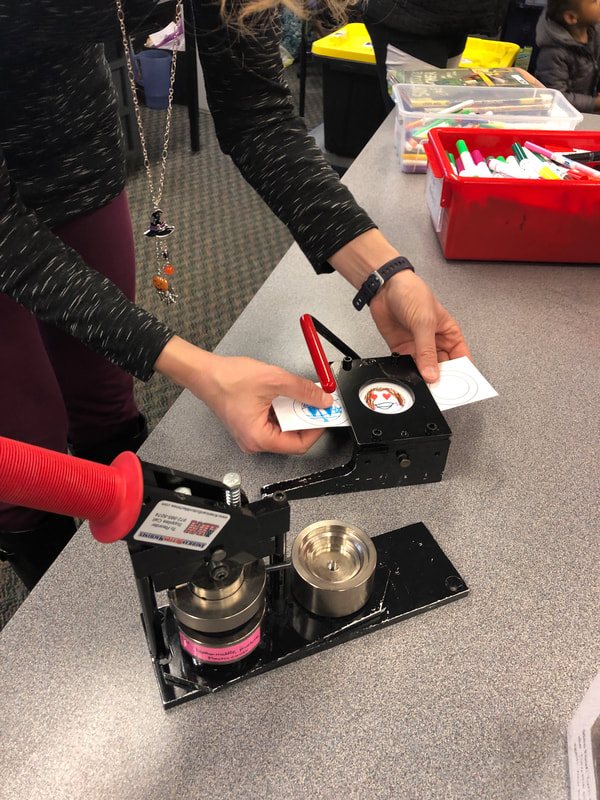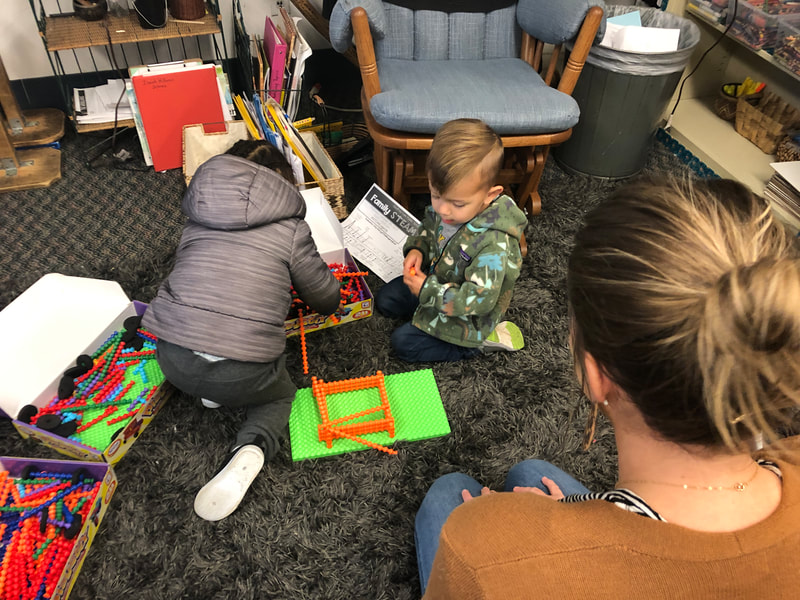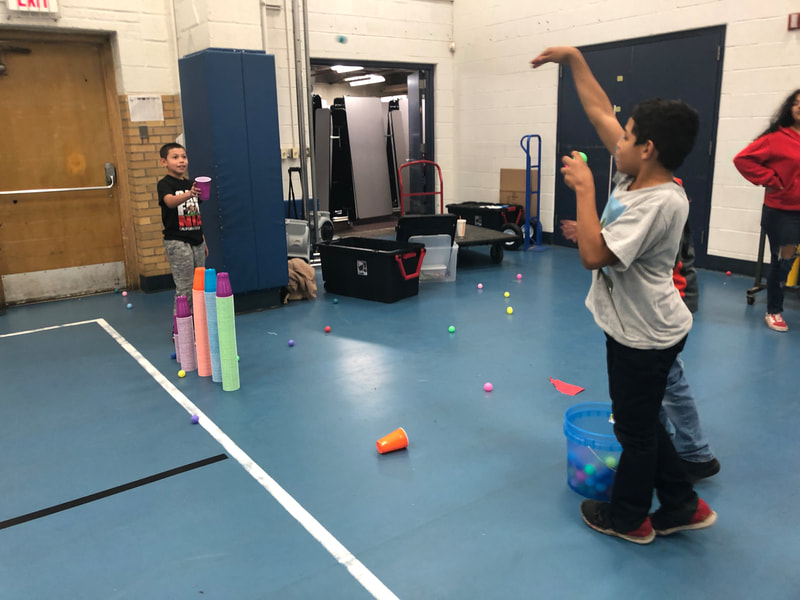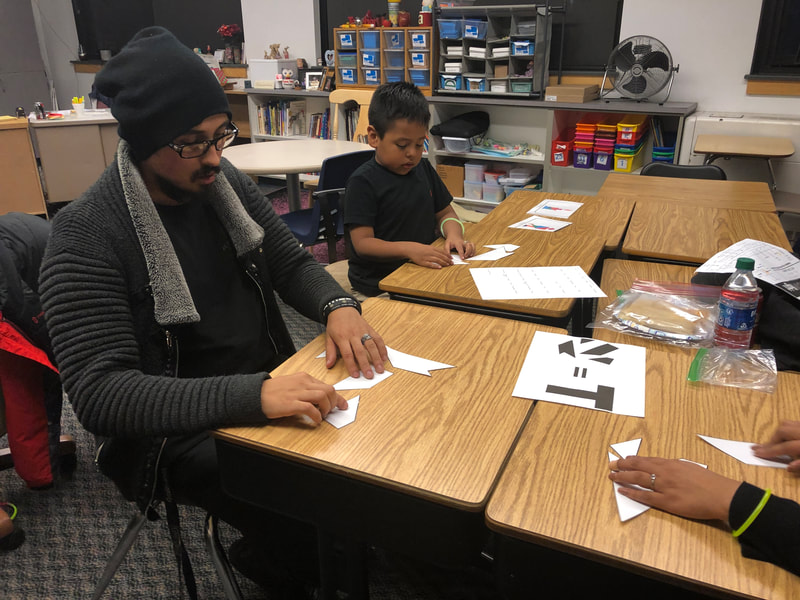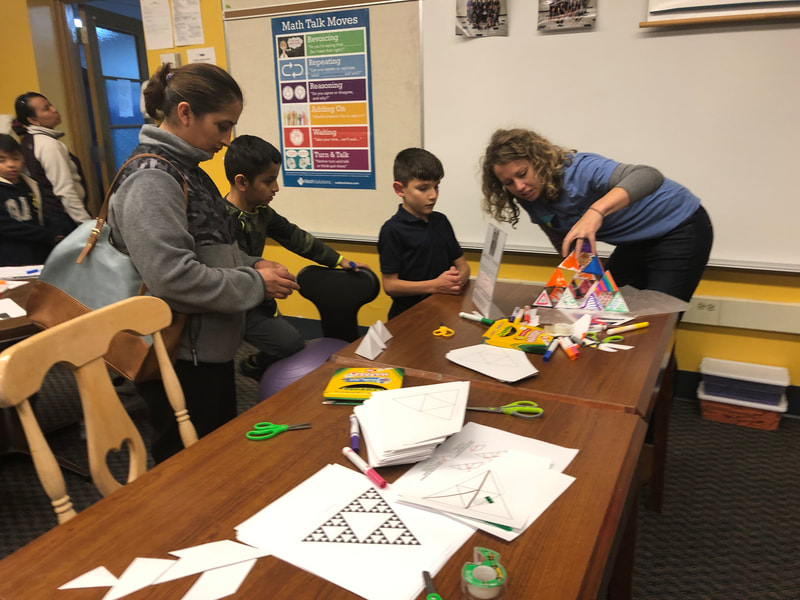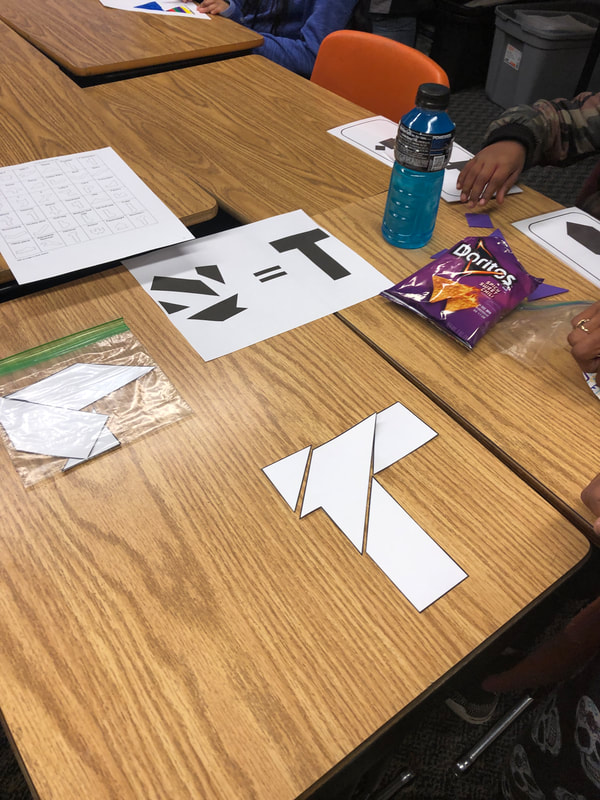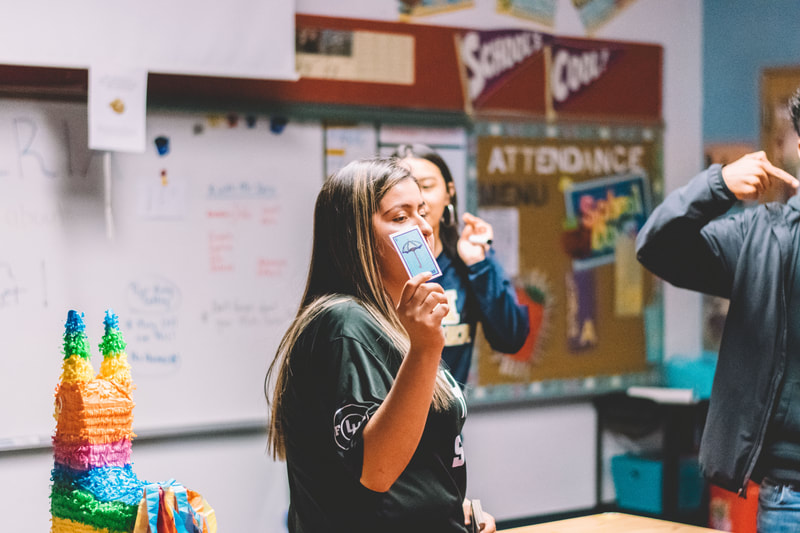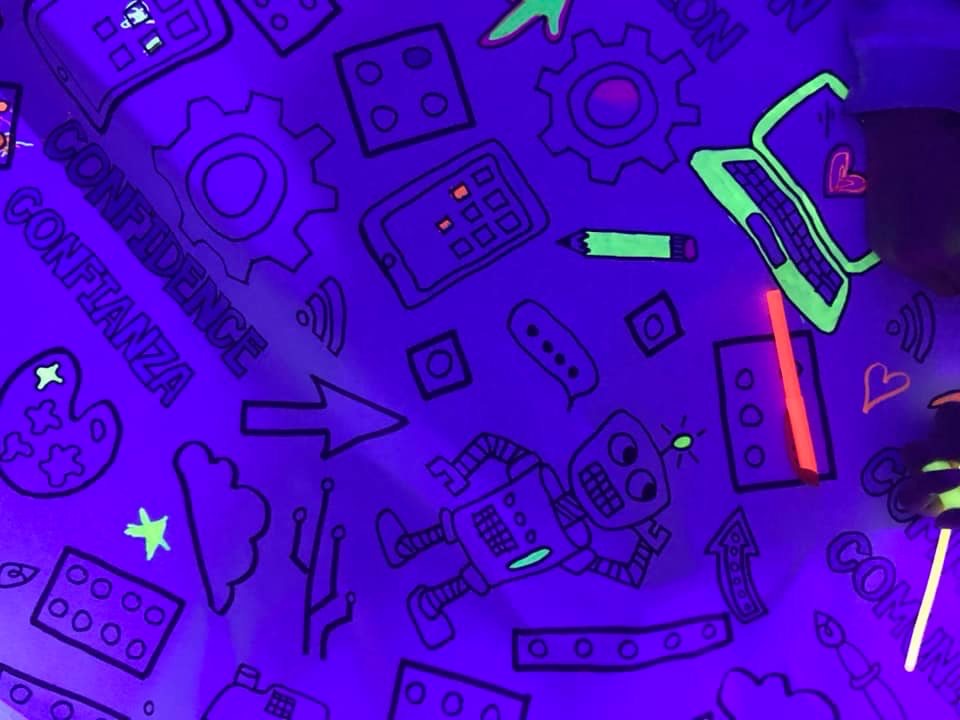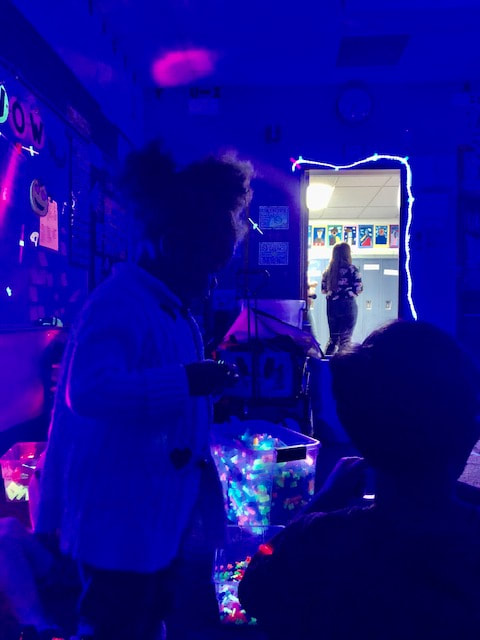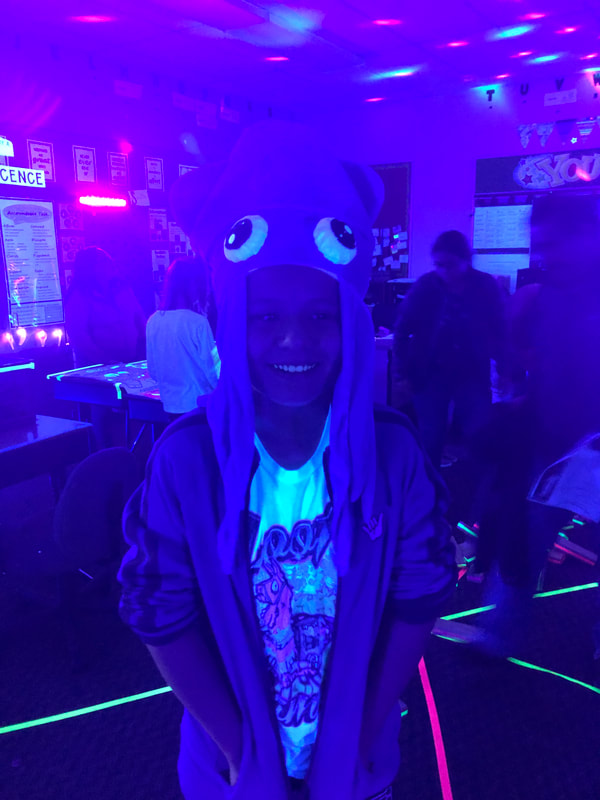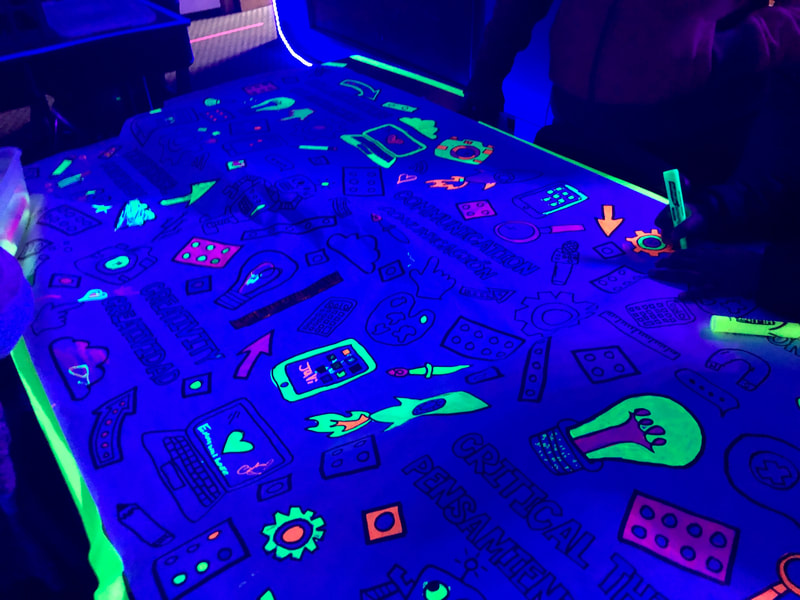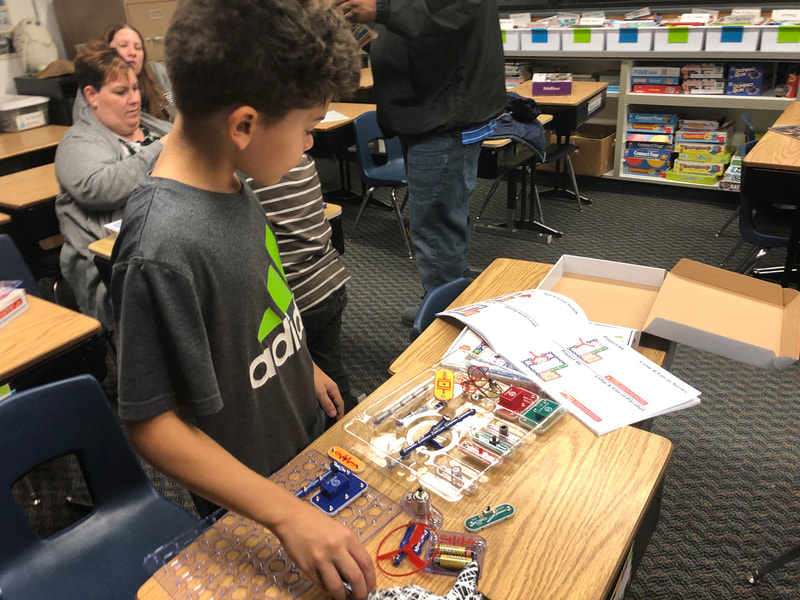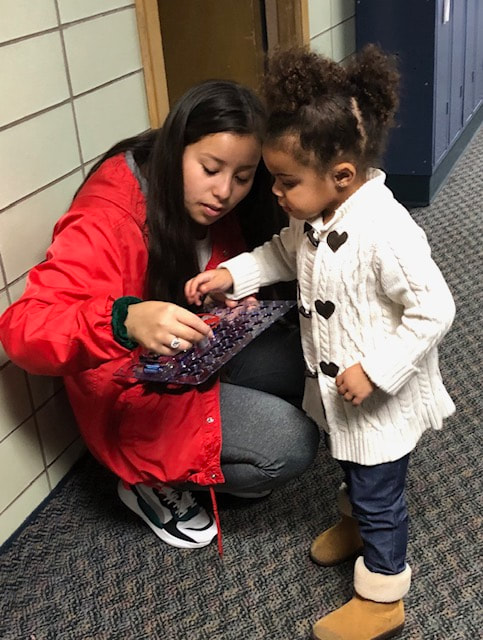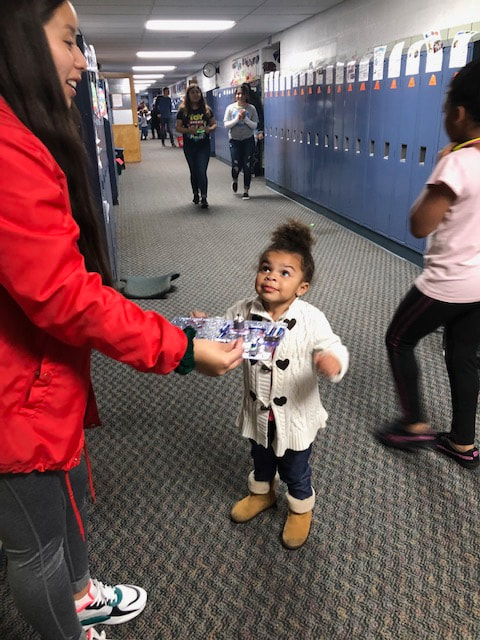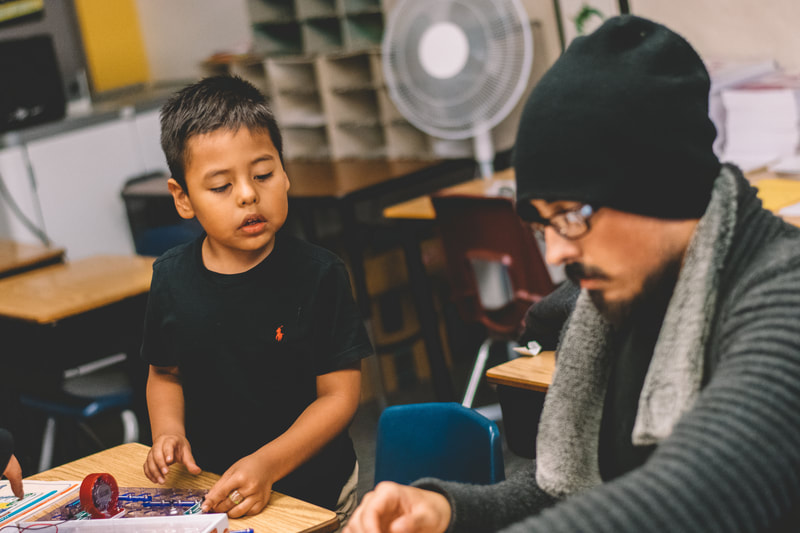I had attended a STEAM Night in my own children's district last year, and really liked the format of the evening. It was set up "school carnival" style where you could easily move from room to room exploring different activities. This easily allowed you to try a variety of new things and revisit things that were already familiar - and you were not committing yourself to one room for the whole evening. So, I reached out to some of our teachers and coaches/specialists in the district and asked them if they would like to lead/facilitate a room based on their area of expertise. I filled in most of the remaining rooms in the building with a variety of activities that had been explored in STEAM classes. I also worked with our high school Spanish teacher (who leads the Spanish Club) to incorporate a culturally responsive room that was designed and led by the Spanish Club.
Take a look below at some videos, pictures, and activity descriptions for what we incorporated into our first Family STEAM Night!
Videos
Welcome
Another small welcoming sign that I felt was very important was a photo release statement. Basically, I wanted everyone know that they were welcome, but we also wanted to be able to capture the fun and learning that was taking place. We provided pink paper bracelets that people could choose to wear if they did not want to be on video or photographed. It was great for our student and staff photographers and videographers to quickly place themselves in a room to protect the privacy of others while still capturing the essence of the evening.
Toy Story STEAM Mania - Andy's Room
The activities that we had in this room were:
- Mr. Potato Head Math - Kids could practice math skills through using dice and Mr. Potato Head characters. The great part of this activity was that while school-aged children were practicing their math with their parents, their younger siblings were employing their fine motor skills in learning how to fit the pieces of the Potato Heads together.
- Storytelling and Imaginative Play - For this area, we had a container of Toy Story books (in English and Spanish) and Toy Story characters. Kids could read a story with their parents and then re-enact the story or simply enjoy making up their own story with the characters.
- LEGO Building - For this area, there were LEGO glasses, baseplates and marbles for LEGO mazes, and LEGOs for free building.
- Discovery Zone - In this area of the room, we had Tinker Toys and the game of Twister. I wanted a free play area where kids and their families could freely play, experiment, and maybe try new things that they haven't done before. The focus of this area was simple - creativity and confidence!
Toy Story STEAM Mania - Pizza Planet
- Engineering a Lookout Tower - This was a fun activity that we had previously done in STEAM class. I did not provide constraints during Family STEAM Night as I did in class, as to really encourage kids and their parents to dive into building with materials that they might not have previously thought to build with.
- Build a Forky or Alien - This was a craftivity that was set up where kids could design their own Forky or Alien. I had found a similiar idea online which involved students tracing their hand and then cutting it out, but I thought that it might take too much time and detract from being successful with the activity. I precut a bunch of hands with my Cricut on white paper for Forky and then a bunch of green hands with a dot on the middle finger for alien. Glue, google eyes, and makers were set out and students could design a Forky and/or alien of their choice! This was a big hit and it was fun walking around seeing kids carrying their unique creations.
- Bridge for Slinky Dog - This was similar to an activity we had done in a STEAM class. It is deceptively difficult, which makes a teacher's heart happy! Students had to build a bridge in which Slinky Dog could walk across.
Coding
The activities that we had in this room were:
- Dash - Kids and families were able to explore how to code with iPads to move the Dash robot through a maze of cardboard bricks.
- Micro:bit -Kids and families were able to explore coding on the computer to program the Micro:bit to display something that they designed. Kids loved programming their names and designs and then seeing them displayed on the Micro:bit.
Ozobots
Picture Pie
Hoop Flyers
Robotics
3D Pens
Storybook STEAM
The activities that we had in this room were:
- The Three Little Pigs - Kids and their families could build houses out of Dots candy and toothpicks to try and protect their (paper) pig. They are so super creative and even decorated the fan so it looked like the big, bad wolf!
- Tornadoes - For this activity, books from Scholastic were used (and came with the water bottle connectors). Teachers read and shared facts about tornadoes as kids and their families experienced making tornadoes with plastic bottles.
- Chica Chica Boom Boom - There were several activities that went with this book. One was that kids could build a tree with pattern blocks and then put popsicle sticks on top in which they could try and balance as many letters as possible on their tree. There were also four small activity stations set up that focused on aspects of literacy (phonemic awareness, phonics, reading comprehension, fluency, and vocabulary)
Button Making and Engineering
The activities that we had in this room were:
- Button Making - Kids and their families could design their own buttons (or pick an image from a weeded book from their collection). This was a popular throughout the evening and I saw so many creative buttons as people were walking around throughout the evening!
- Goobi and Playstix - Kids and their families could engineer unique creations using different building tools. I love when new things can be shared and everyone has fun learning how to use it!
STEAM in Physical Education
The activities that we had in this room were (as found on the S&S Blog):
- Leaning Tower of Cups
- Launch Me
- Put Your Heart Into It
Math Games
They also created a communal Sierpinkski Triangle (fractal) with each participant being represented in the whole piece by a tetrahedron they decorated to represent themselves.
Lotería
Glow Games
The activities that we had in this room were:
- Bioluminescence - For this station, we had a sign with "Bioluminescence" on it and explaining what it is, and then a fun coloring activity to bring the idea to life. I had found some STEAM-related doodles online in which I projected and traced to create a giant coloring page (I am not the best at free-handing this kind of thing!). I also included the topics from our 6C Learner Profile (Collaboration, Communication, Content, Critical Thinking, Creative Innovation, and Confidence) in English and Spanish. Kids LOVED coloring with highlighters and bringing this image to life!
- Necklace and Bracelet Building - A great activity for fine motor skills and creativity, kids and their families were able to design their own necklaces or bracelets with yarn, letter, neon, and glow in the dark beads.
- Engineering and Building - These activities allowed students to practice engineering/building skills as well as critical thinking and confidence in playing games. I love using games in the classroom for student engagement, so giving them opportunities to play and build background knowledge for use in the classroom is fundamental. We had giant Jenga, giant Connect 4, neon building bricks (like LEGOs), and neon Plus Plus.
Circuitry
The activities that we had in this room were: