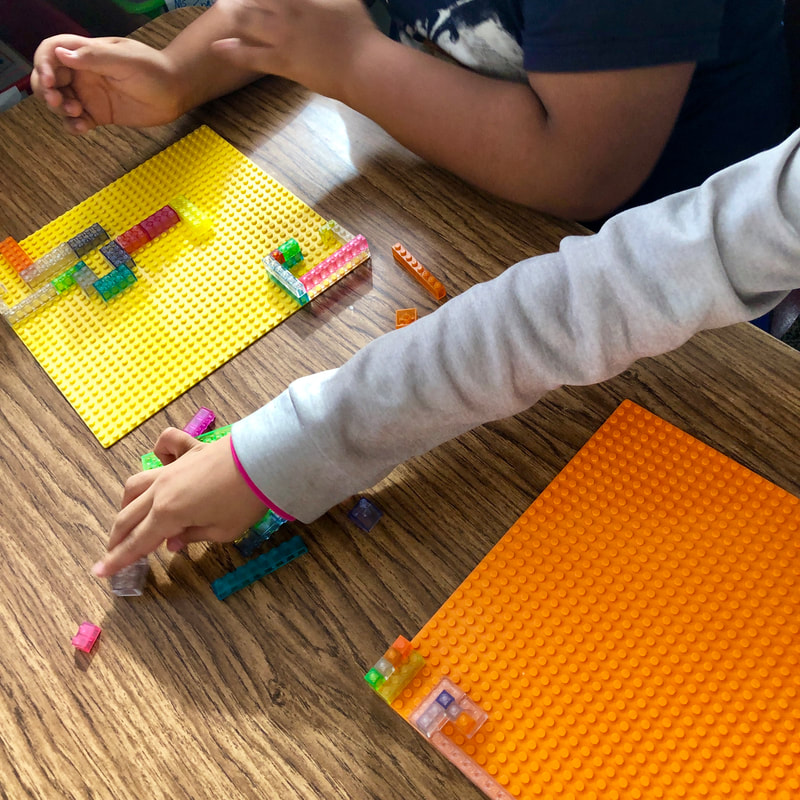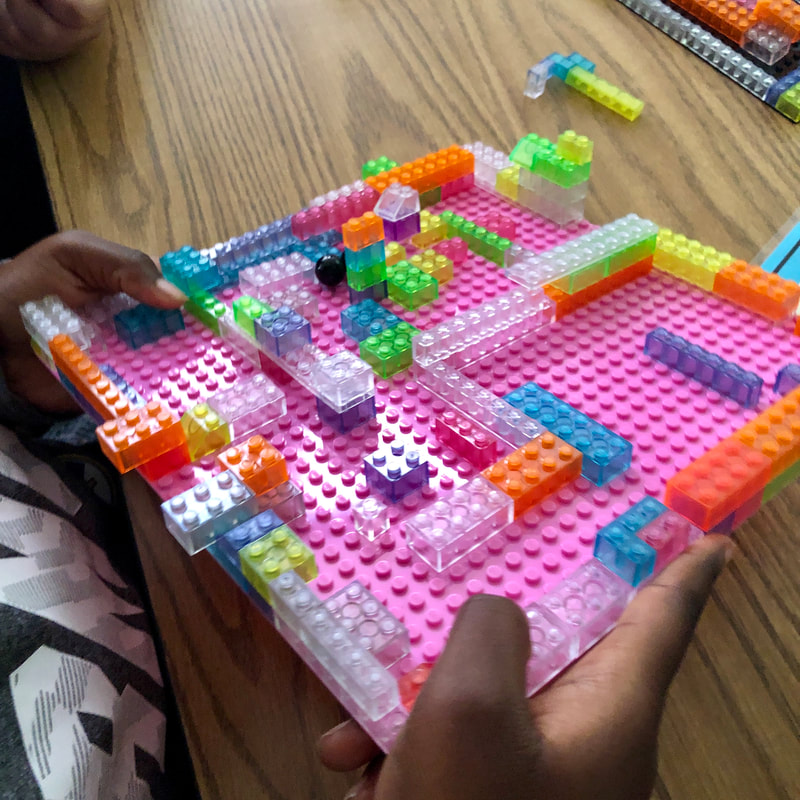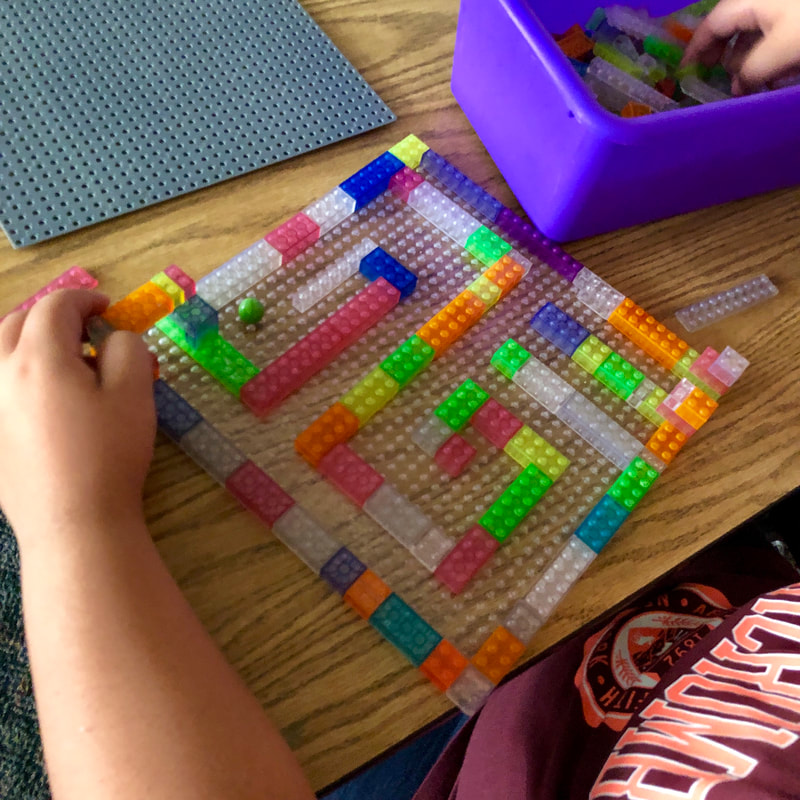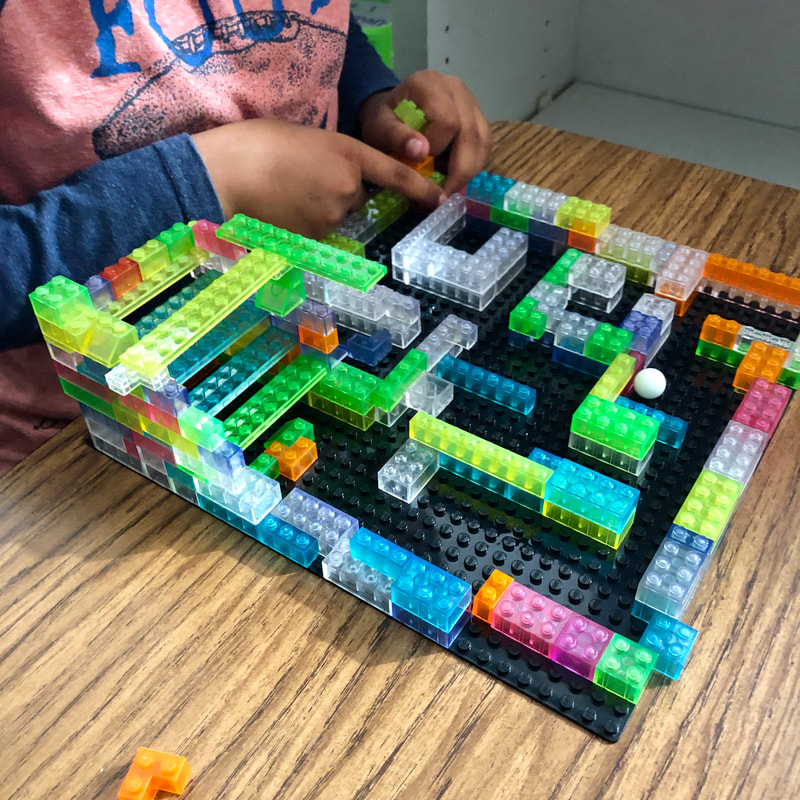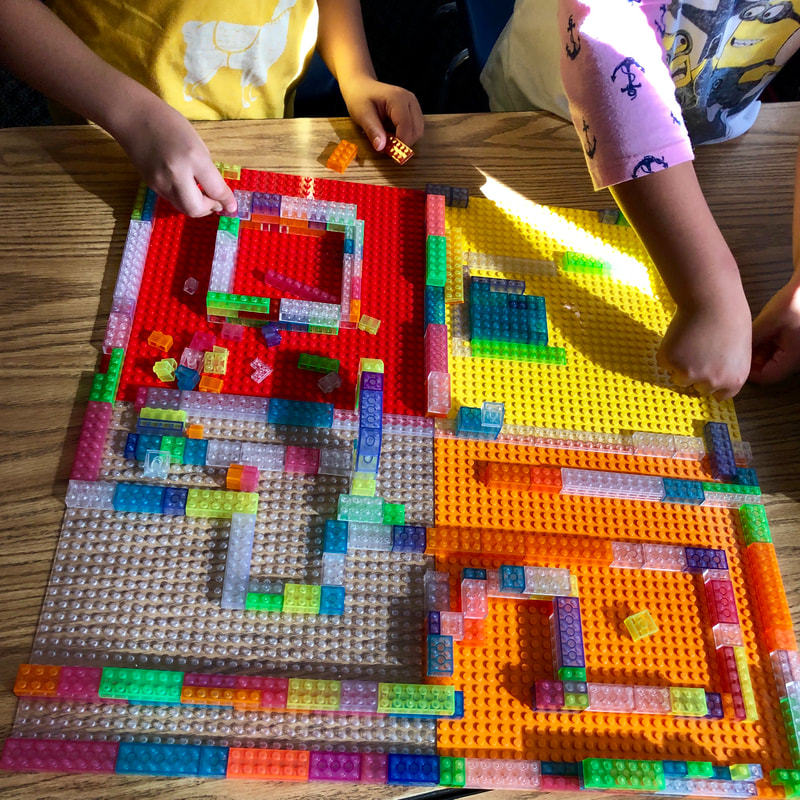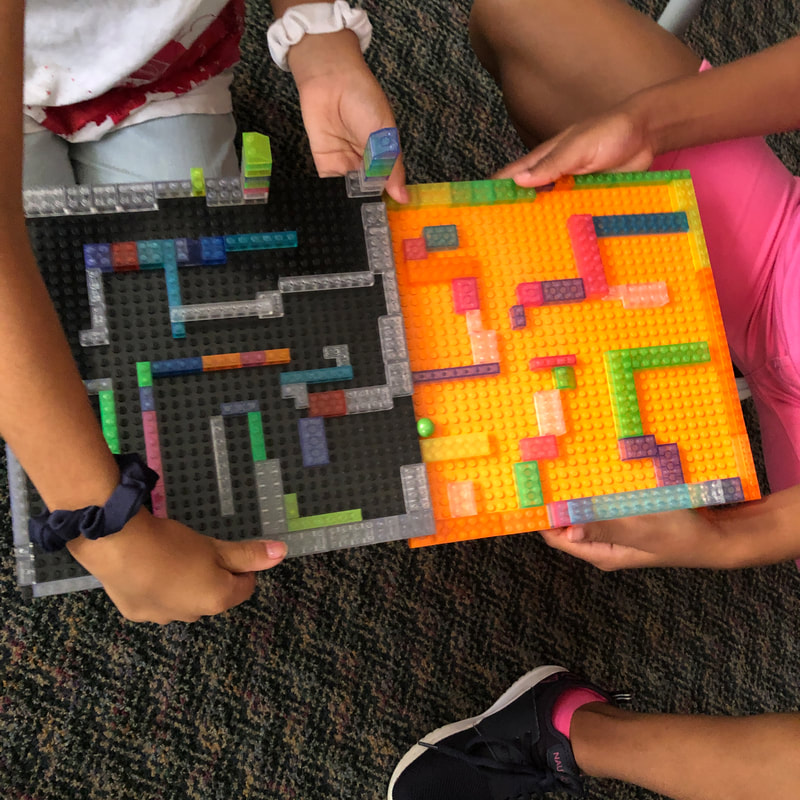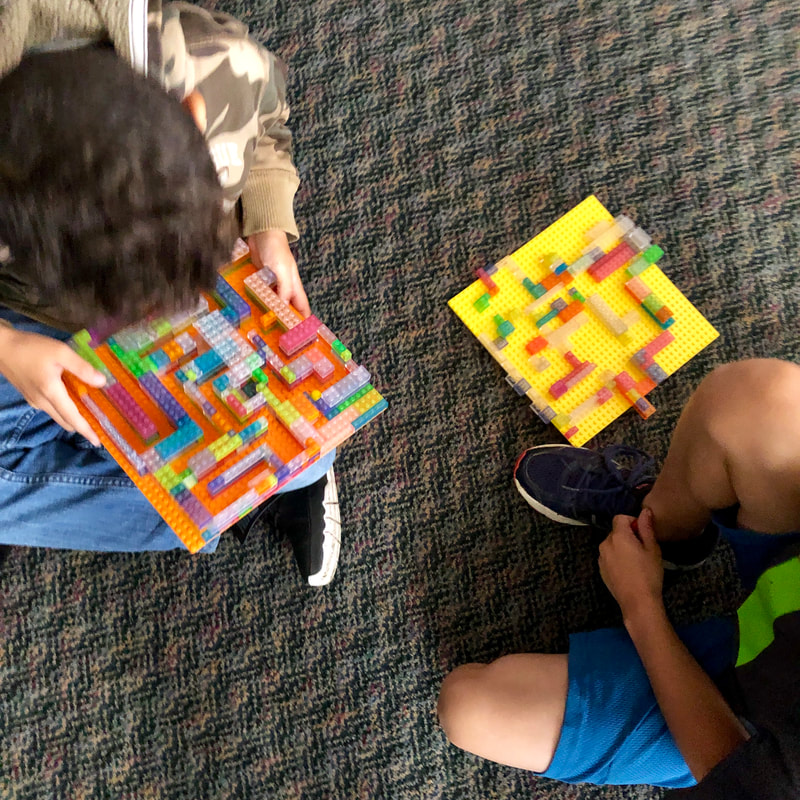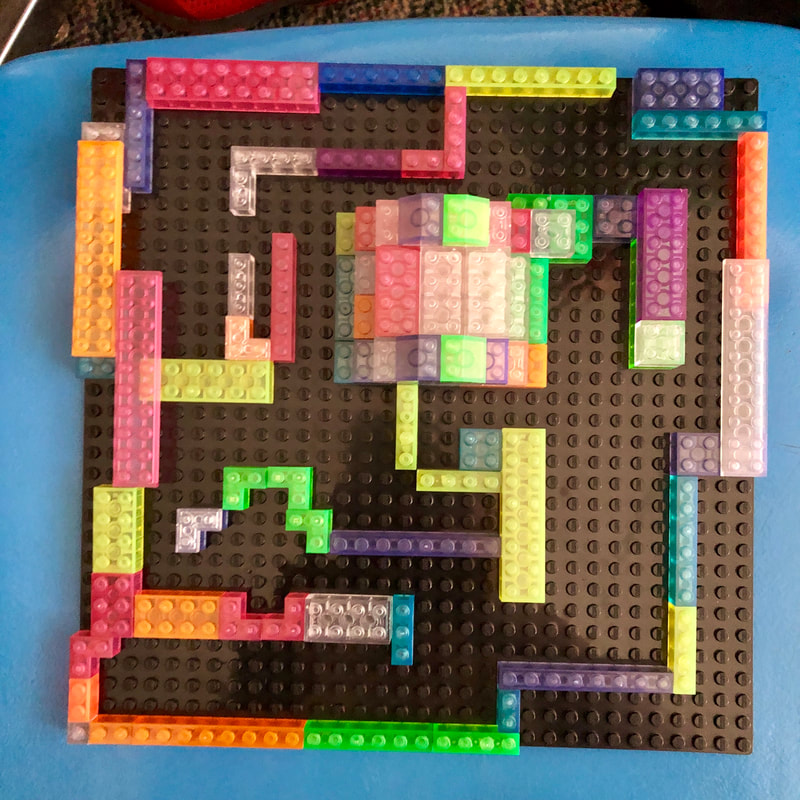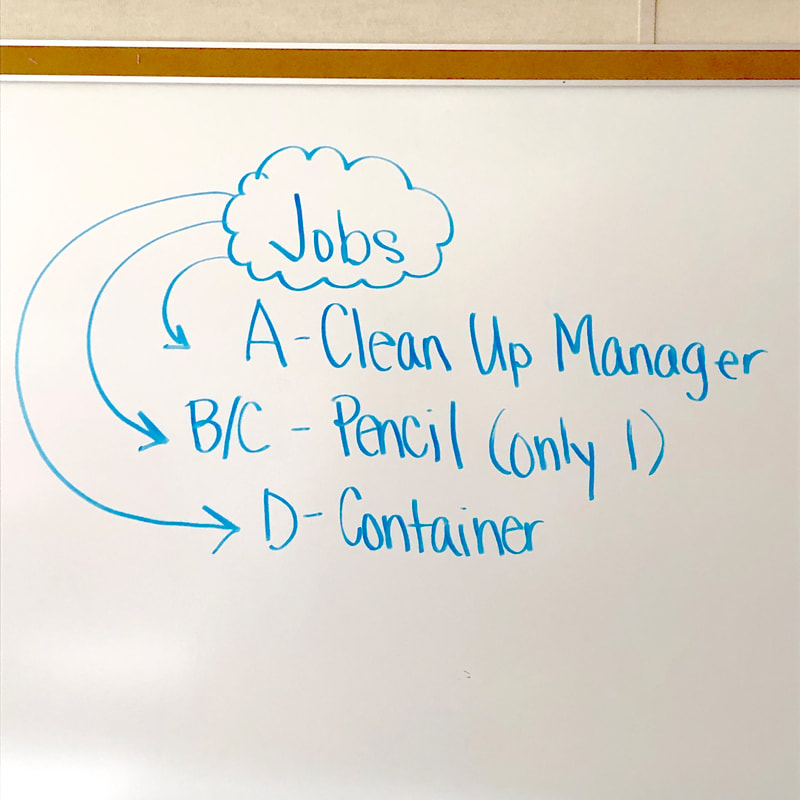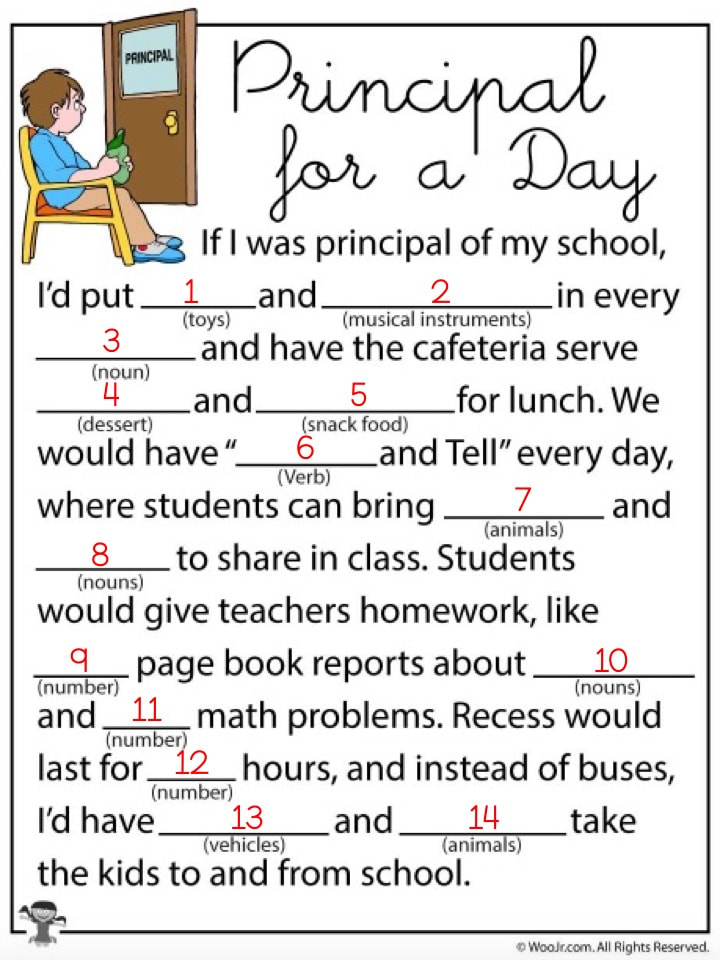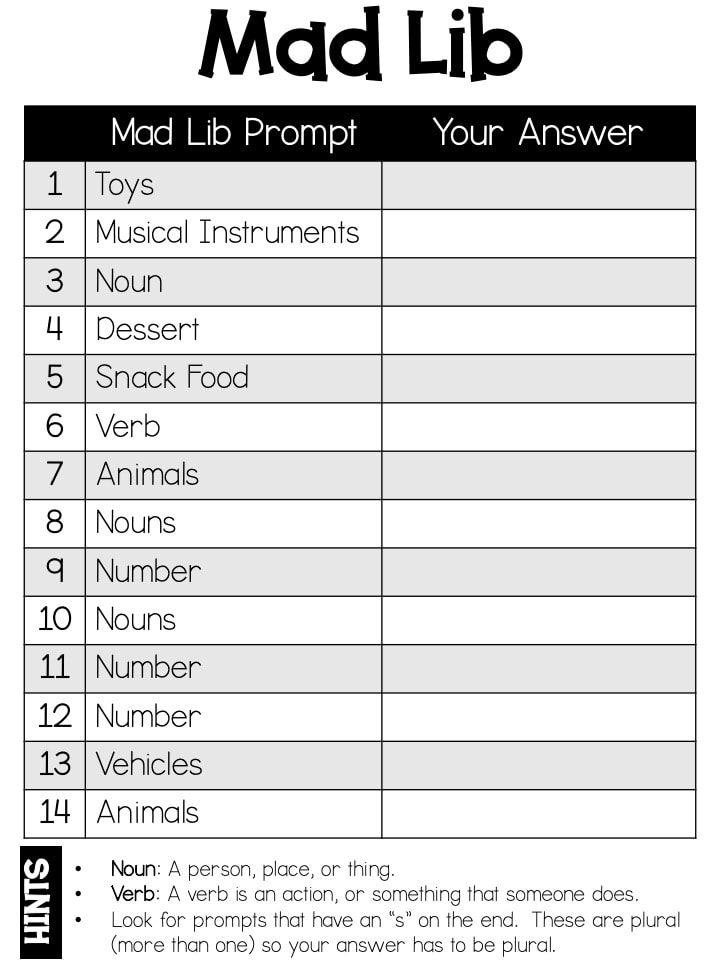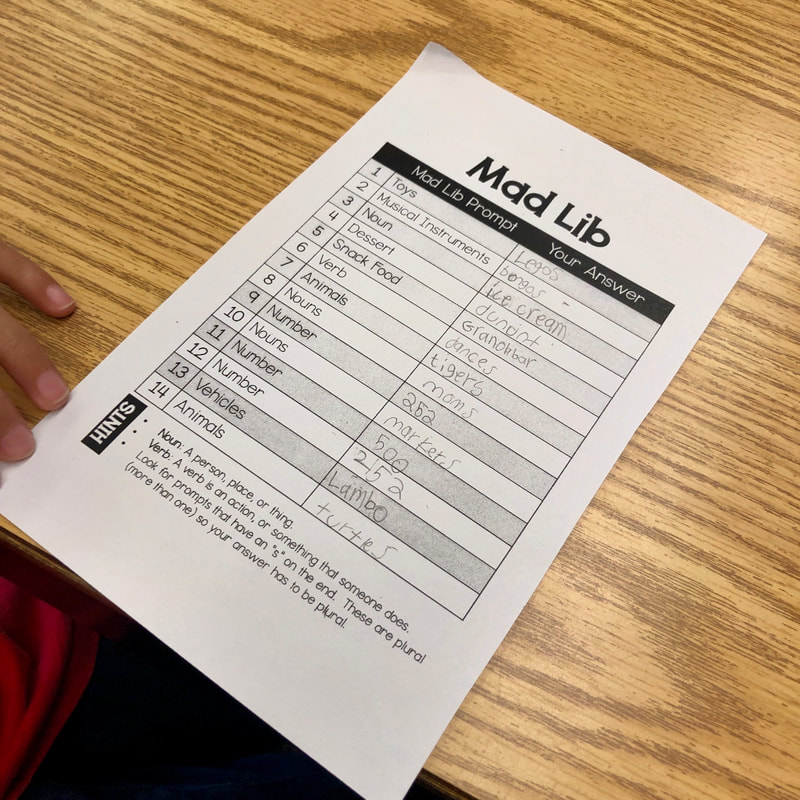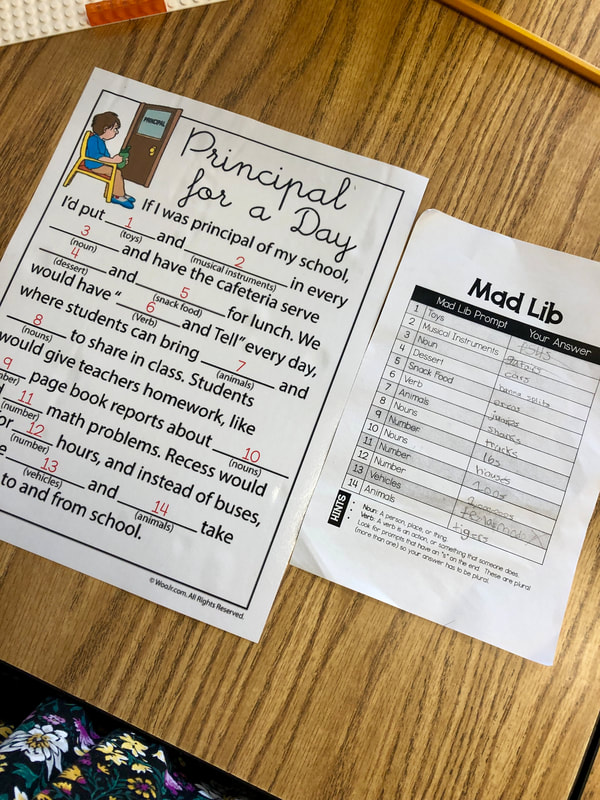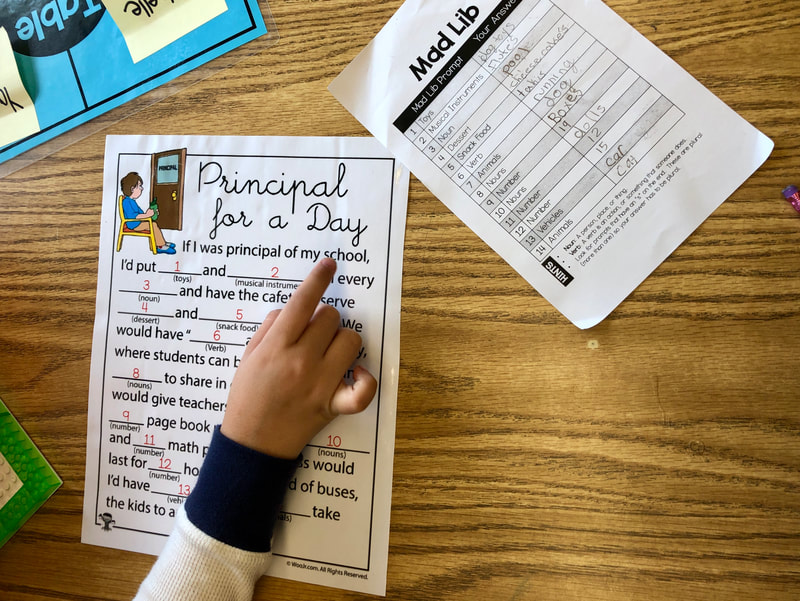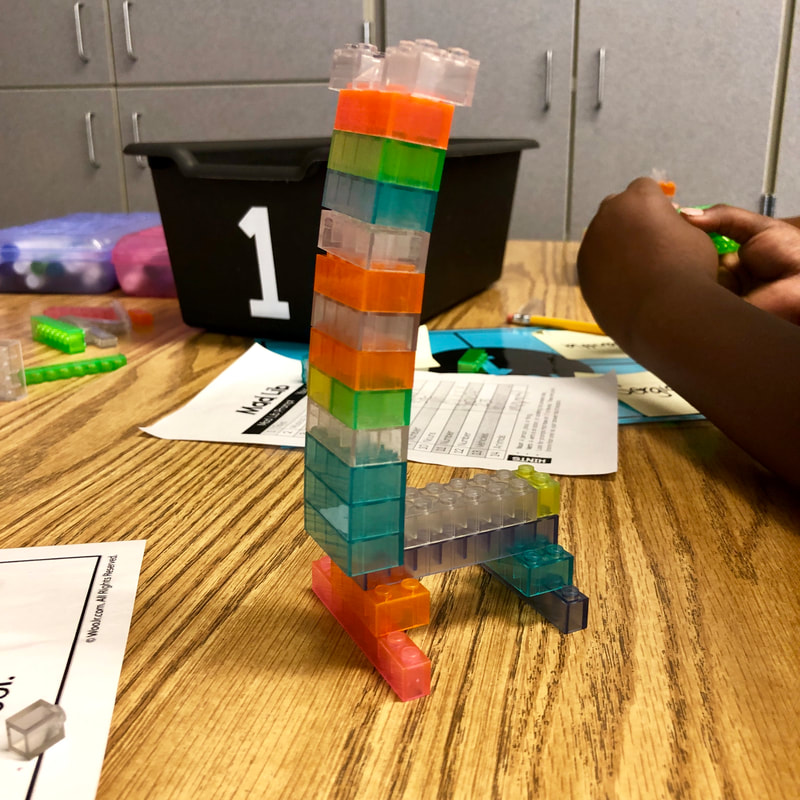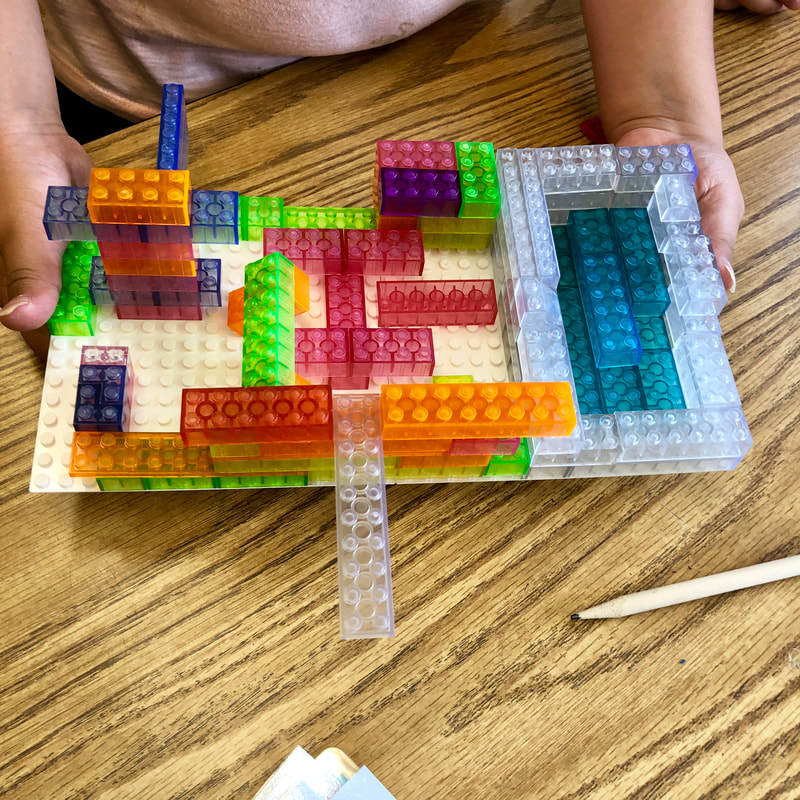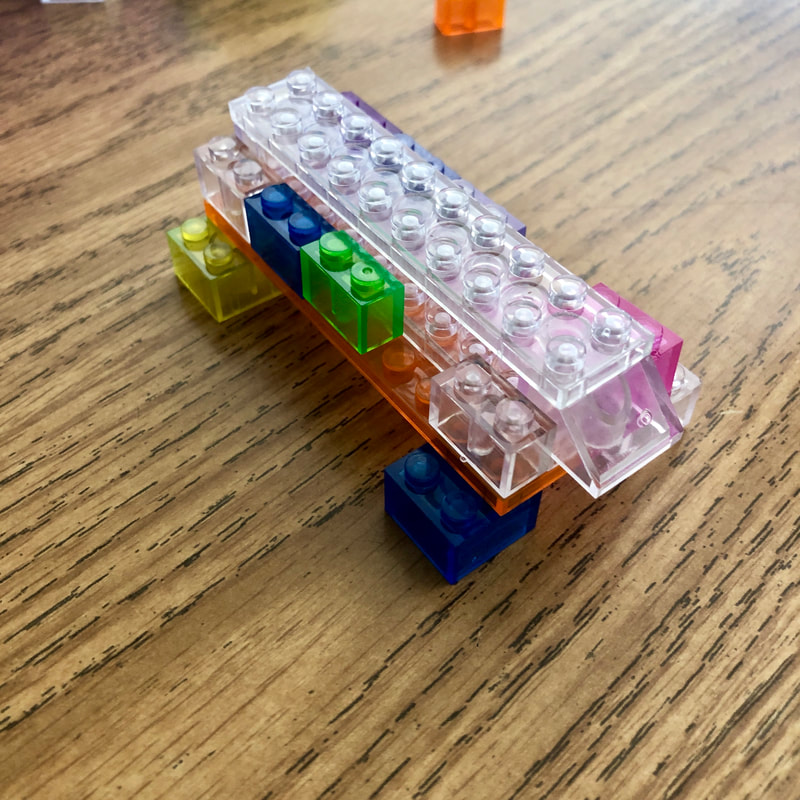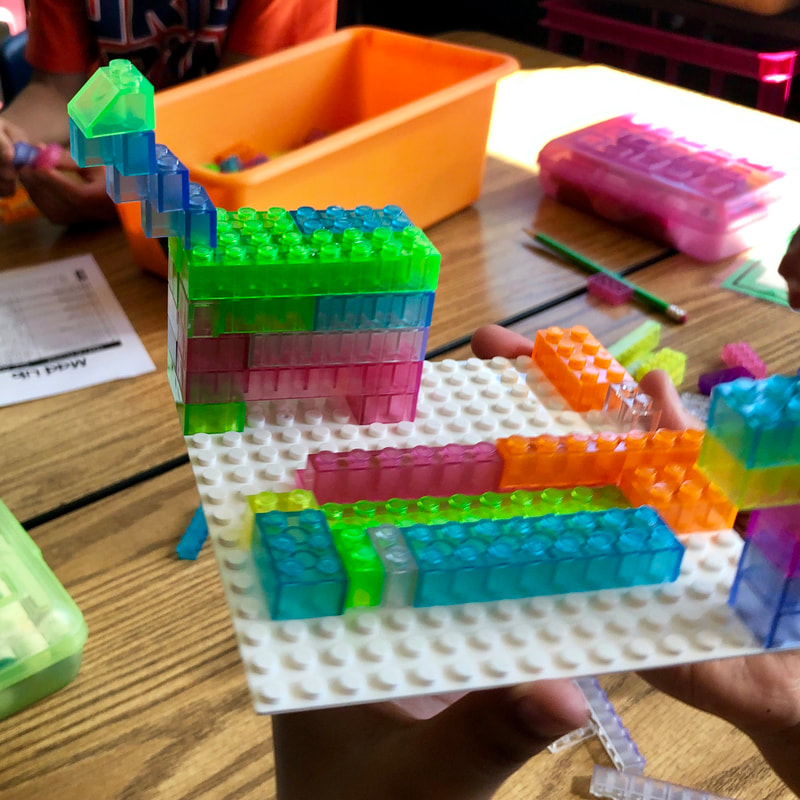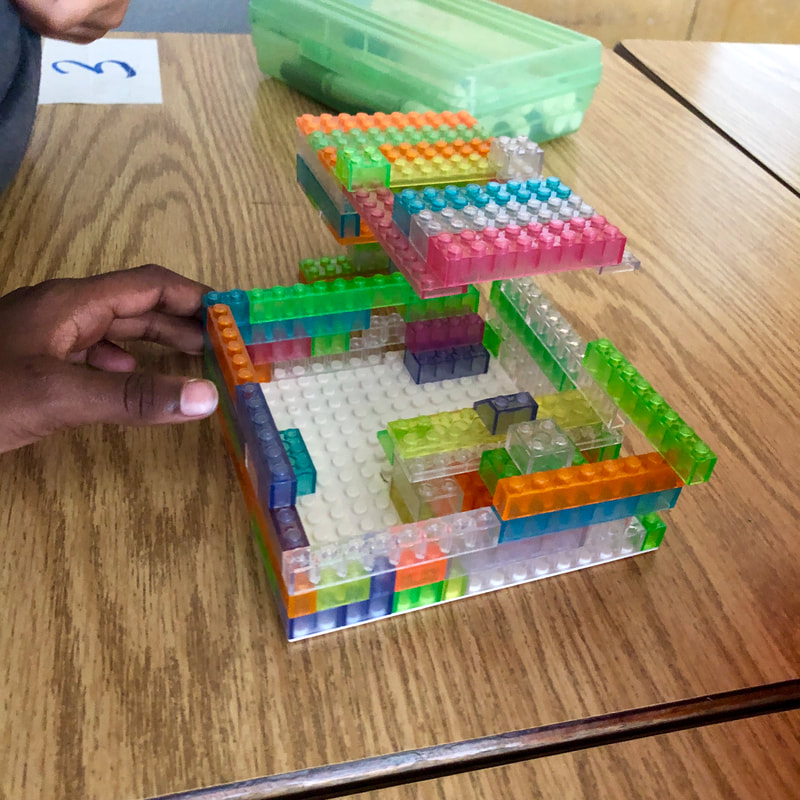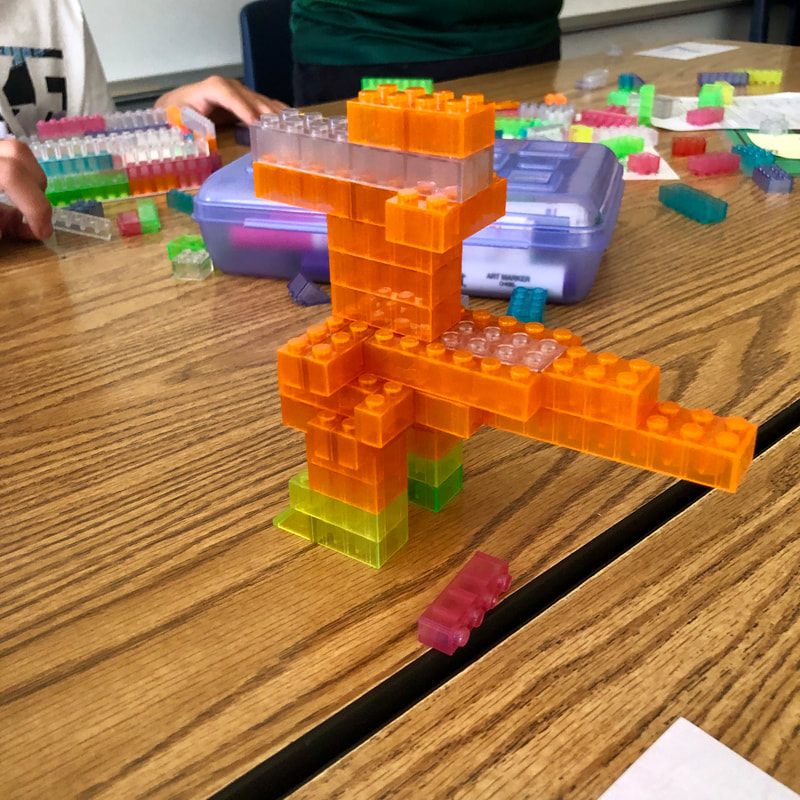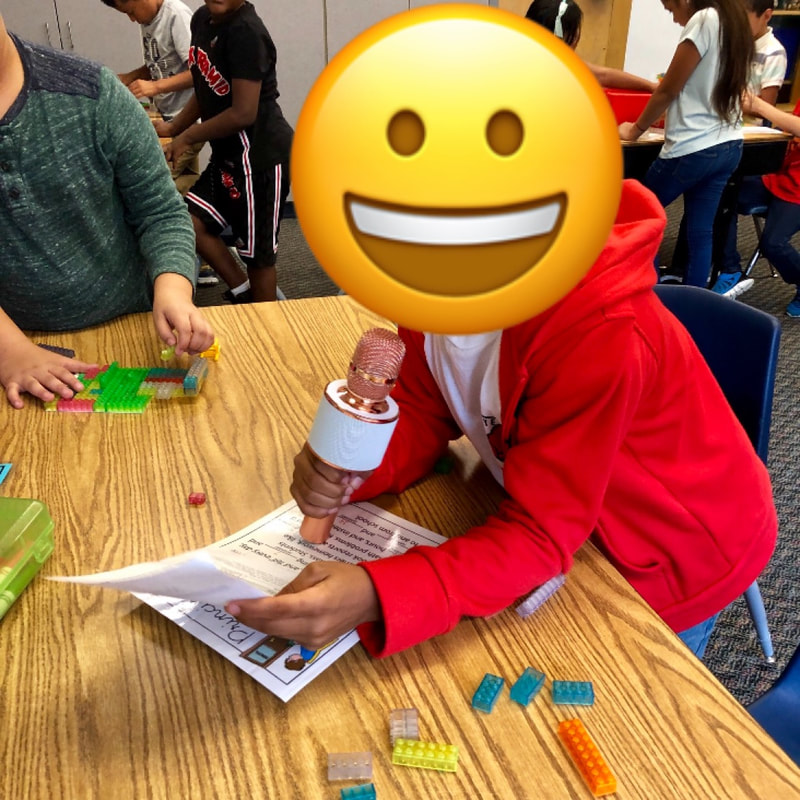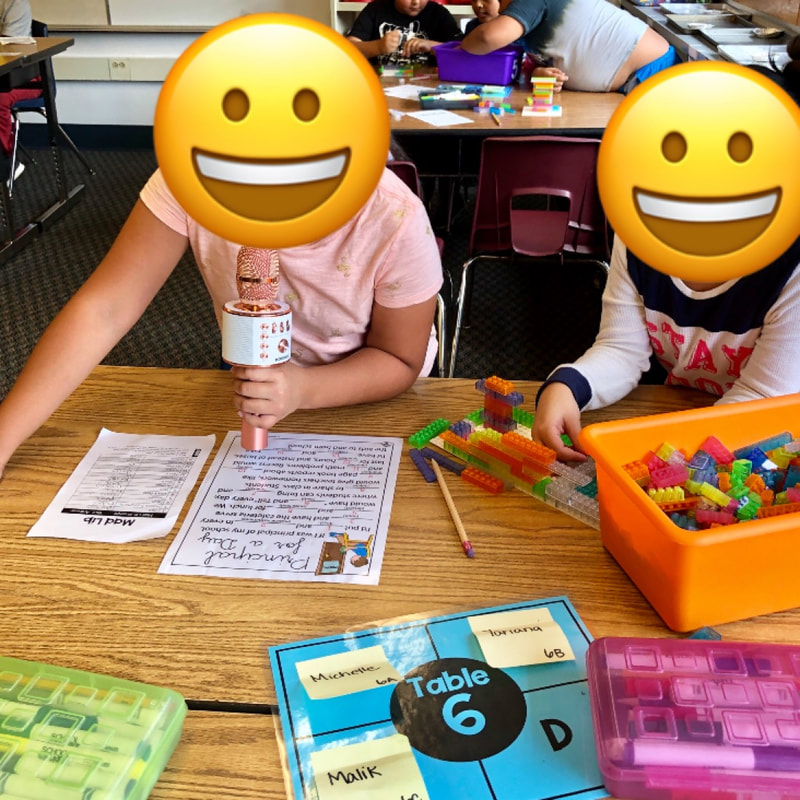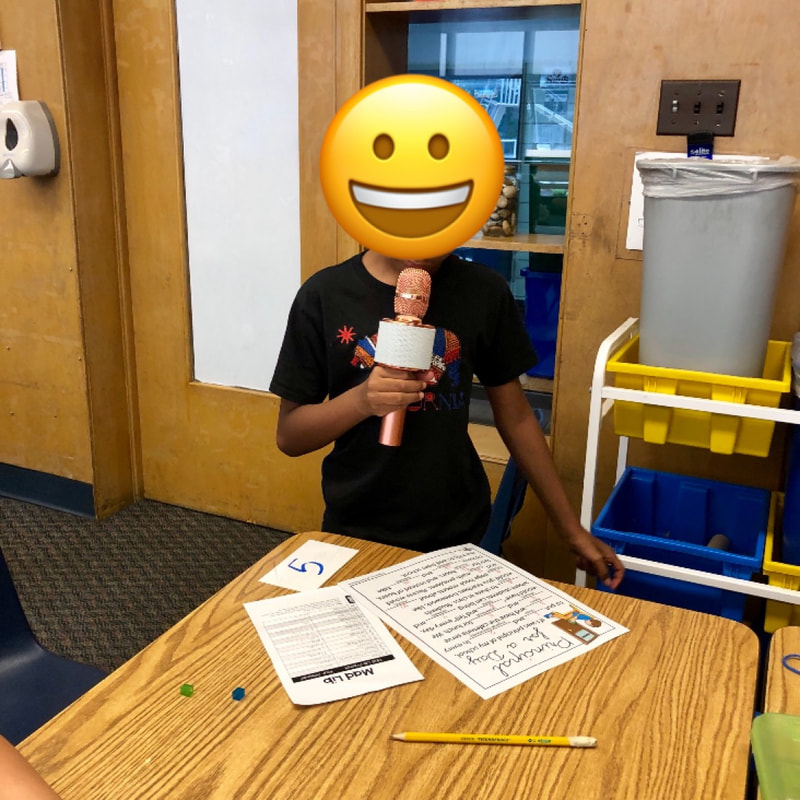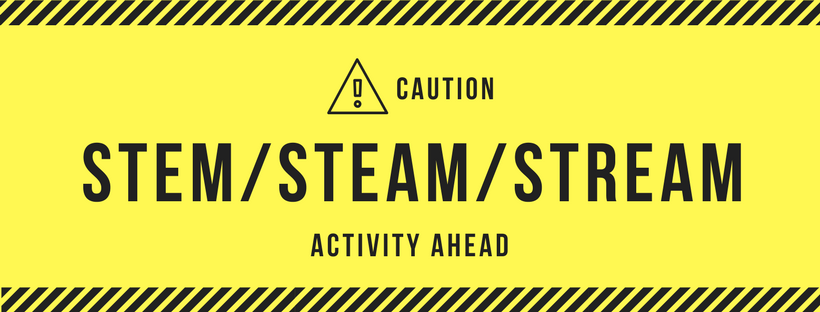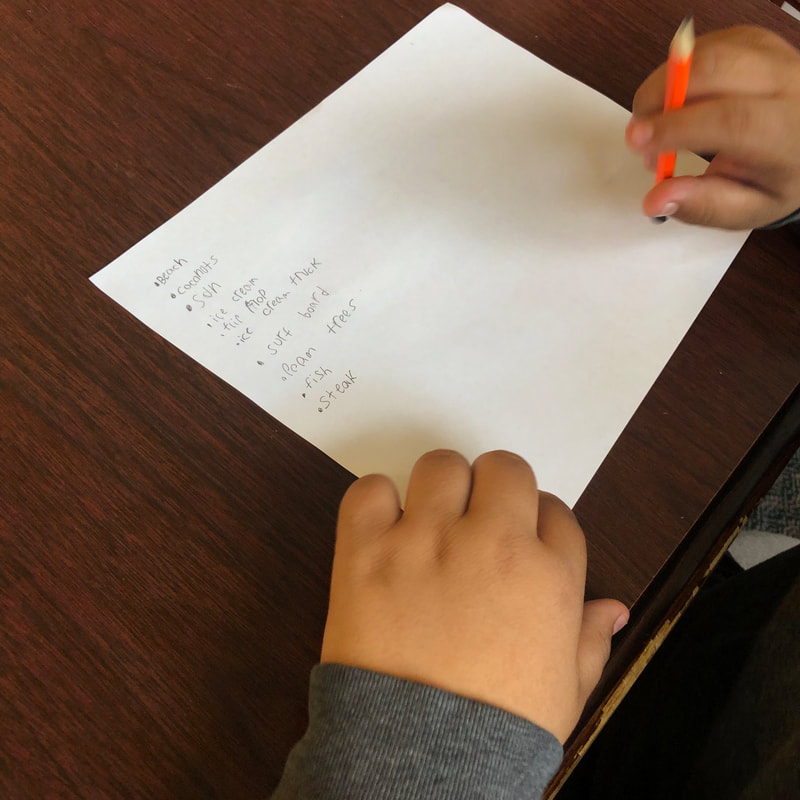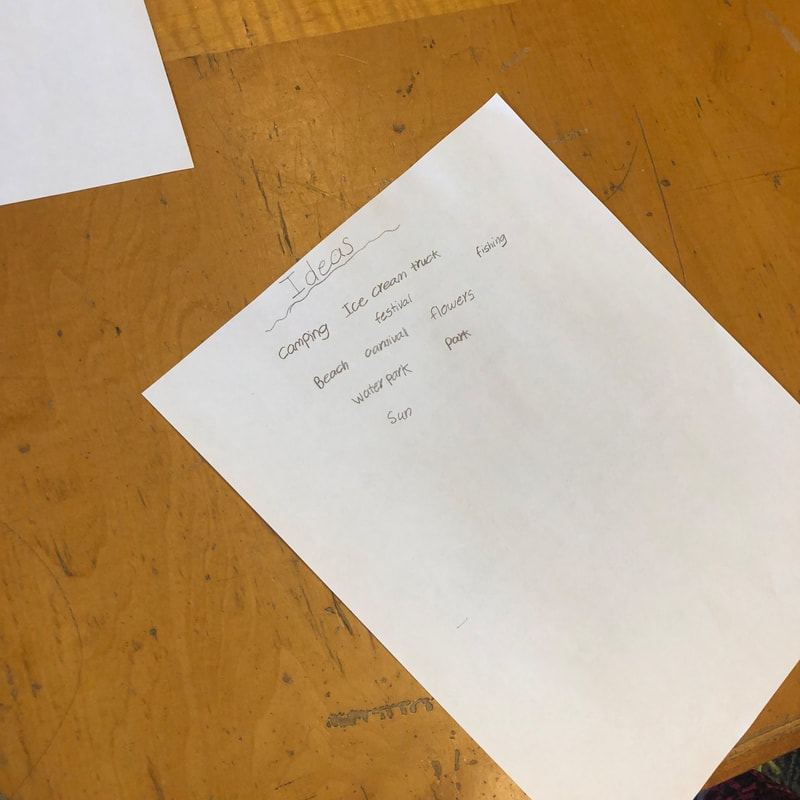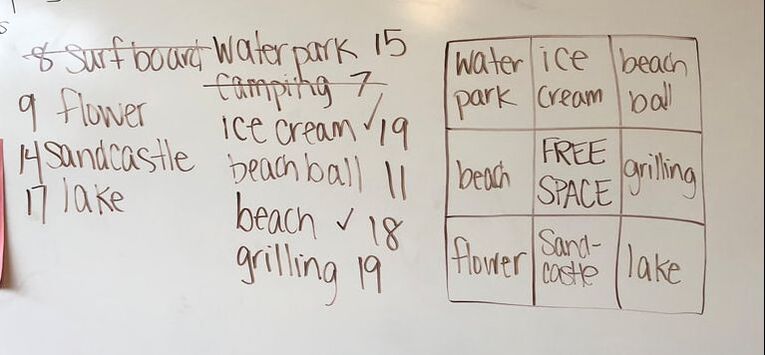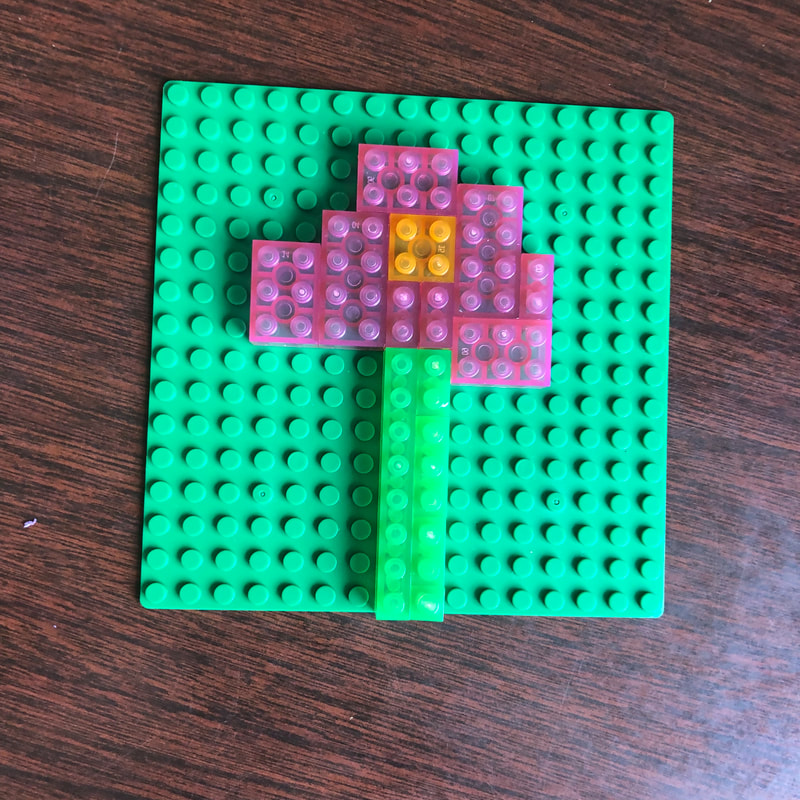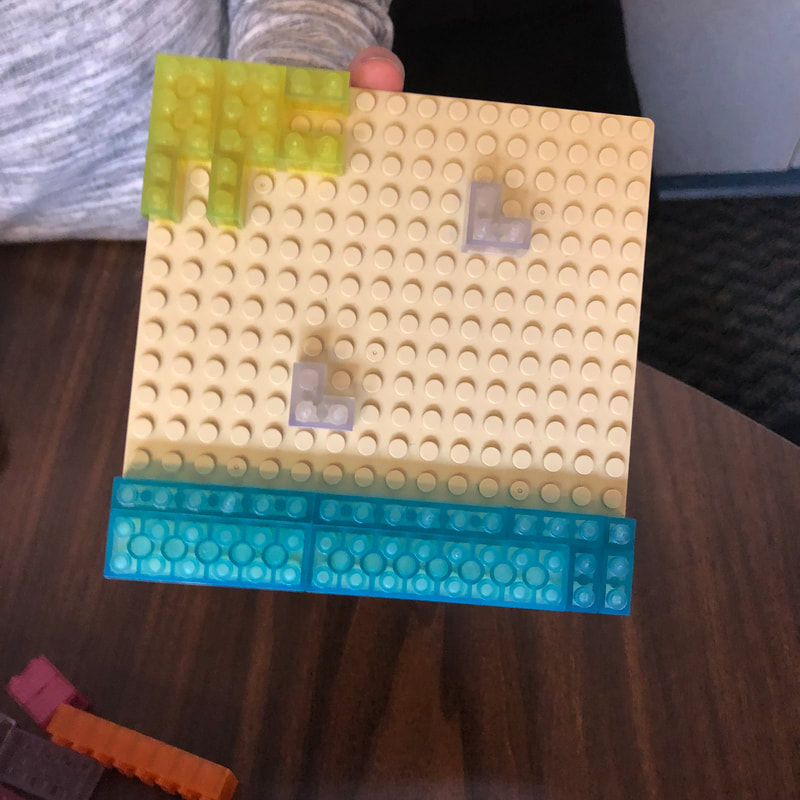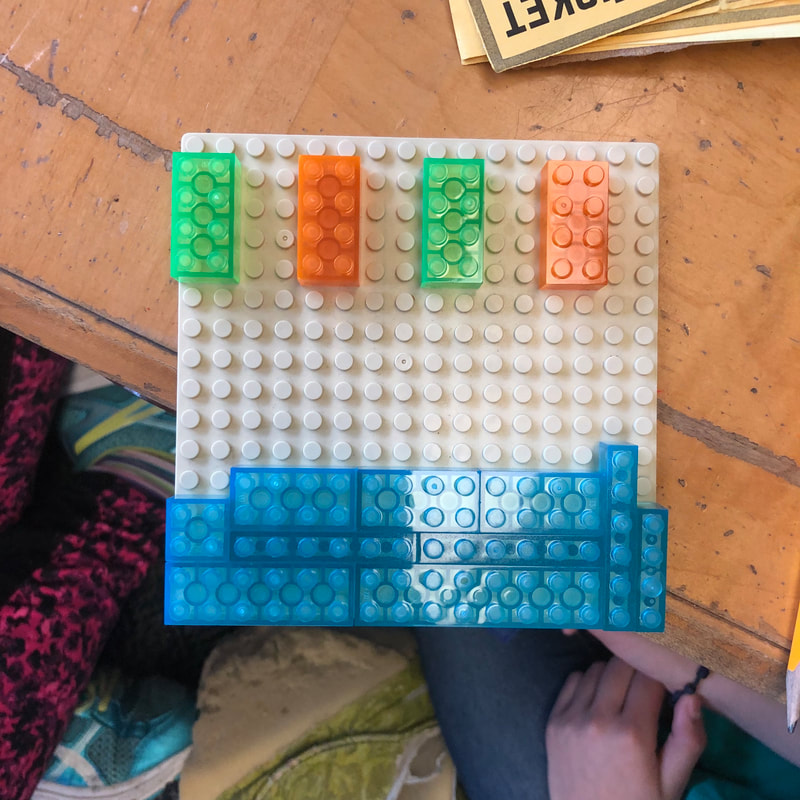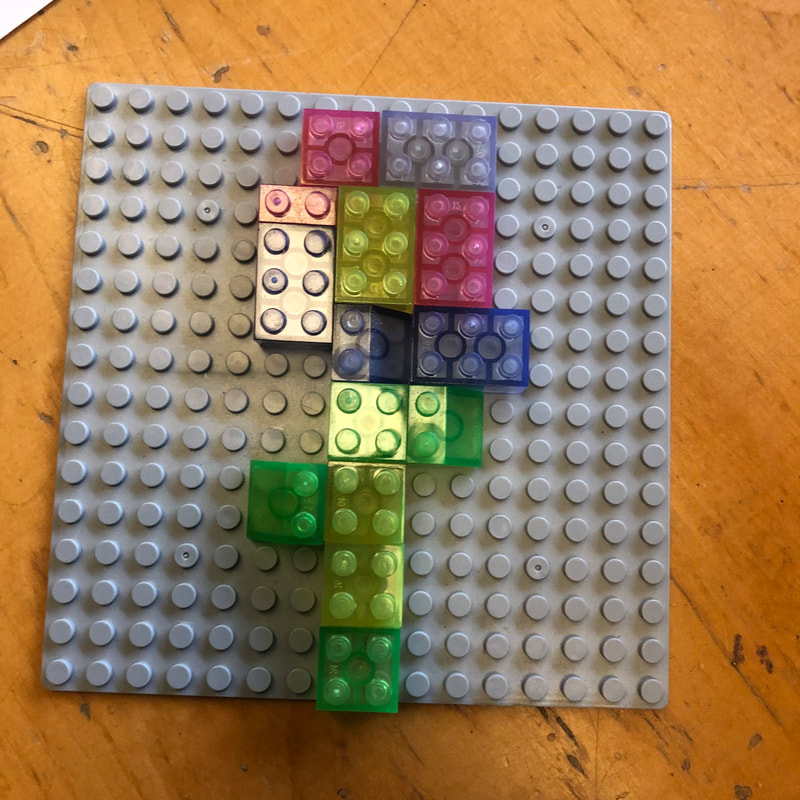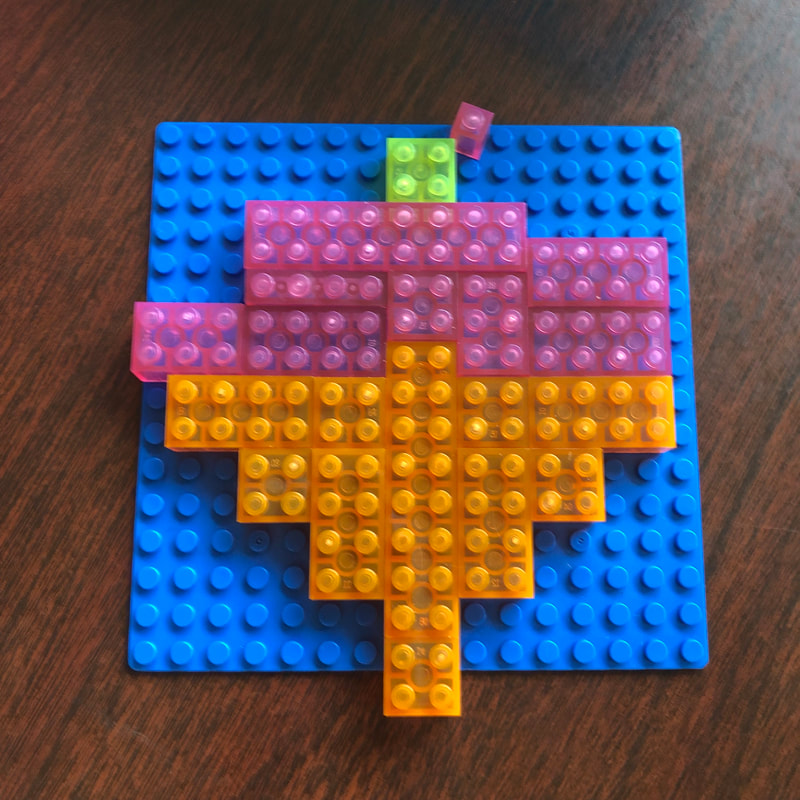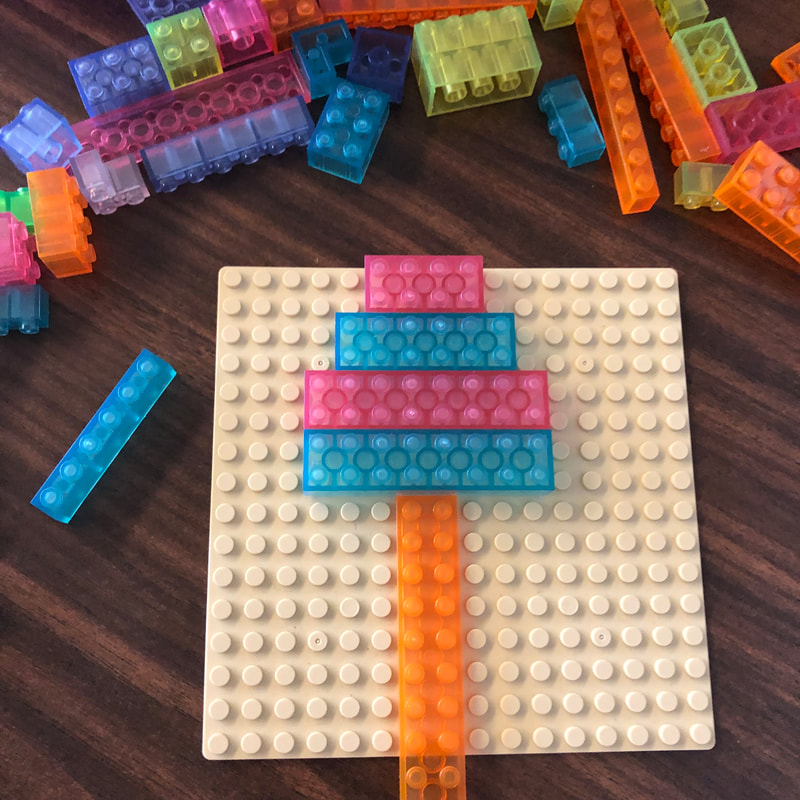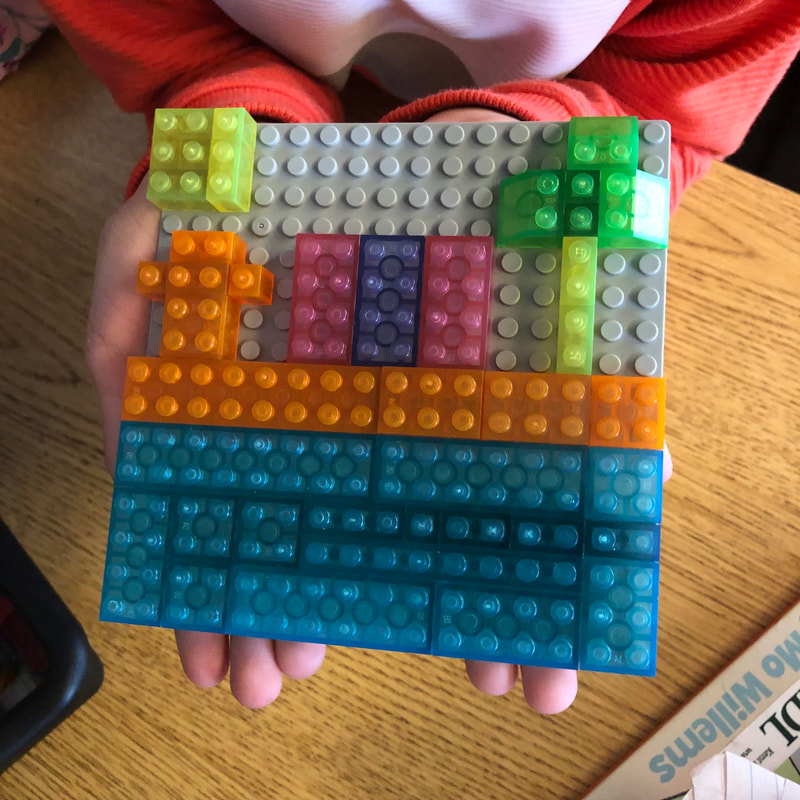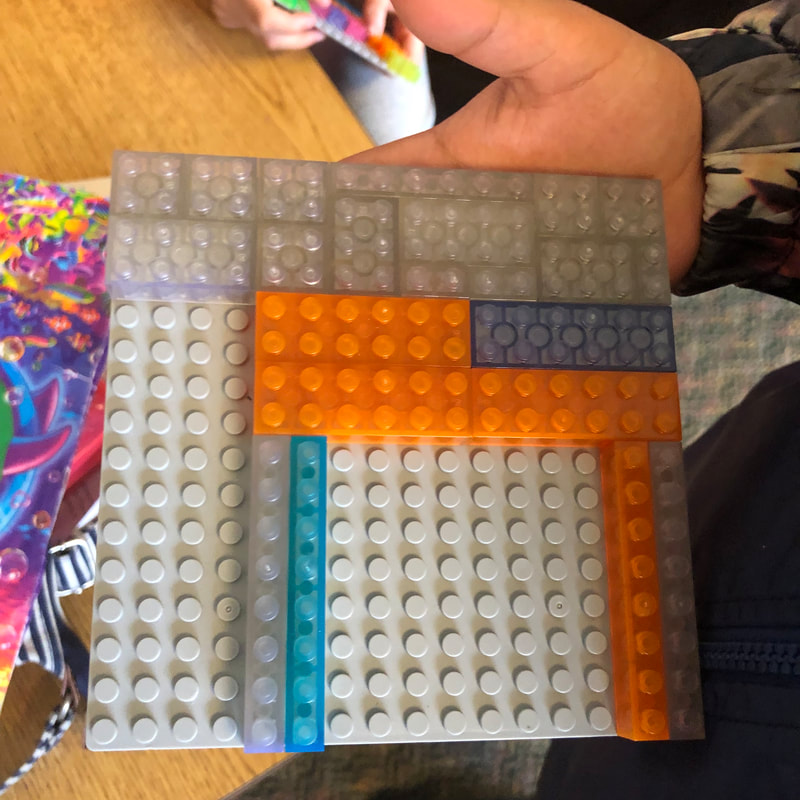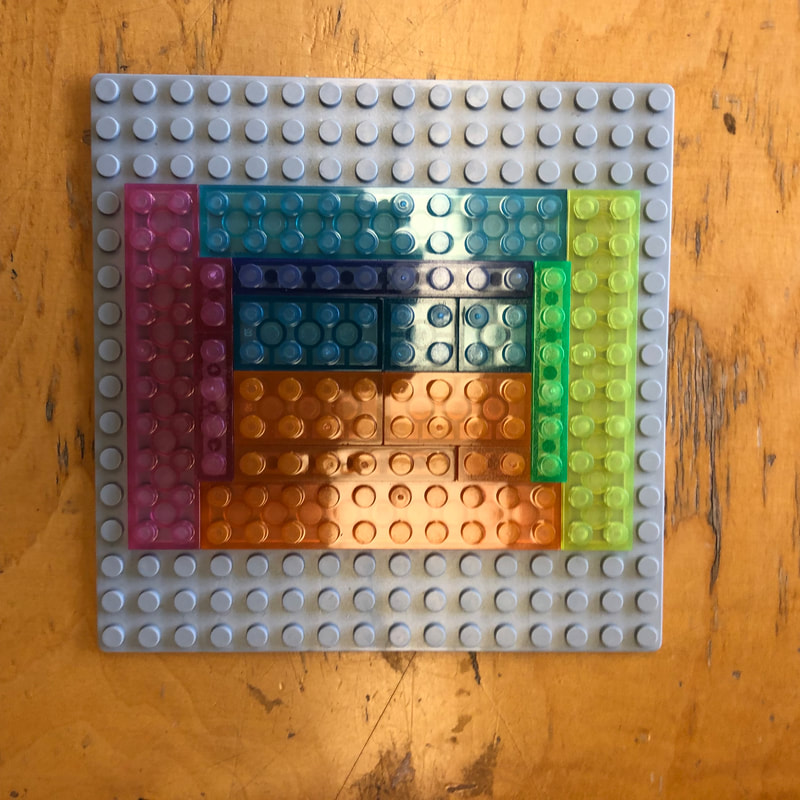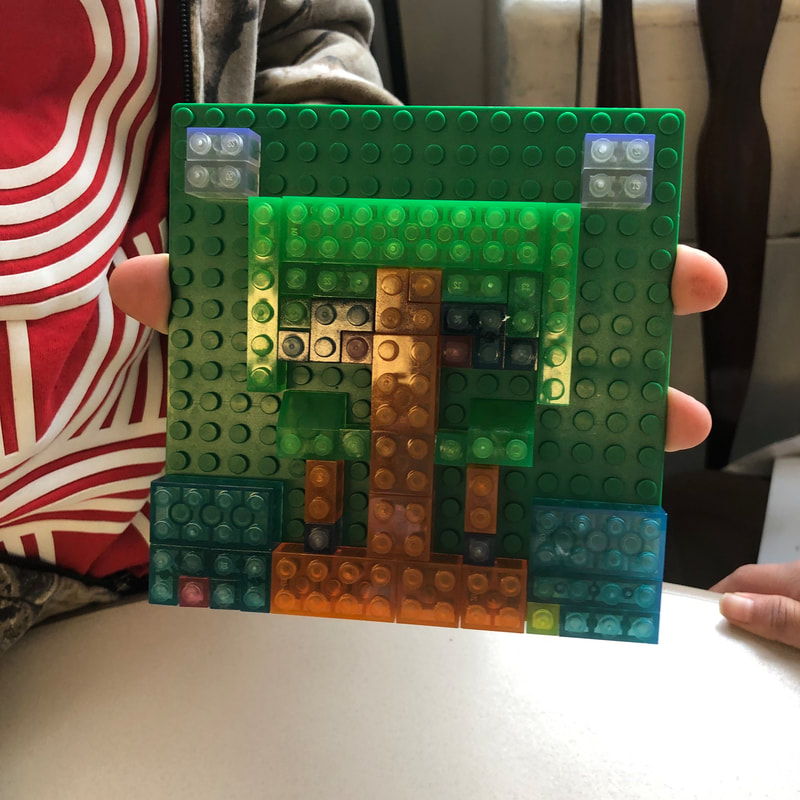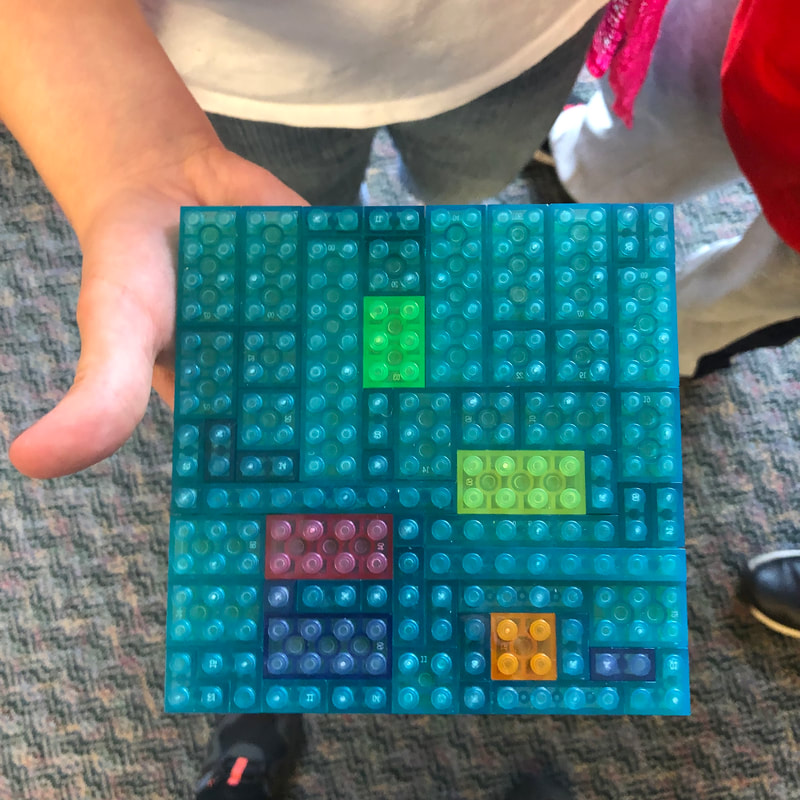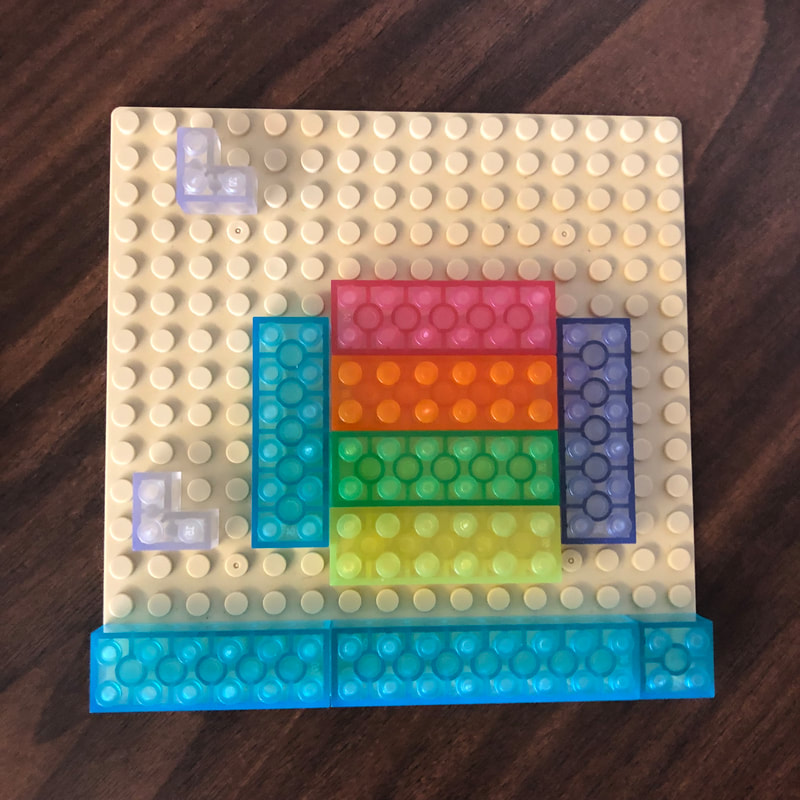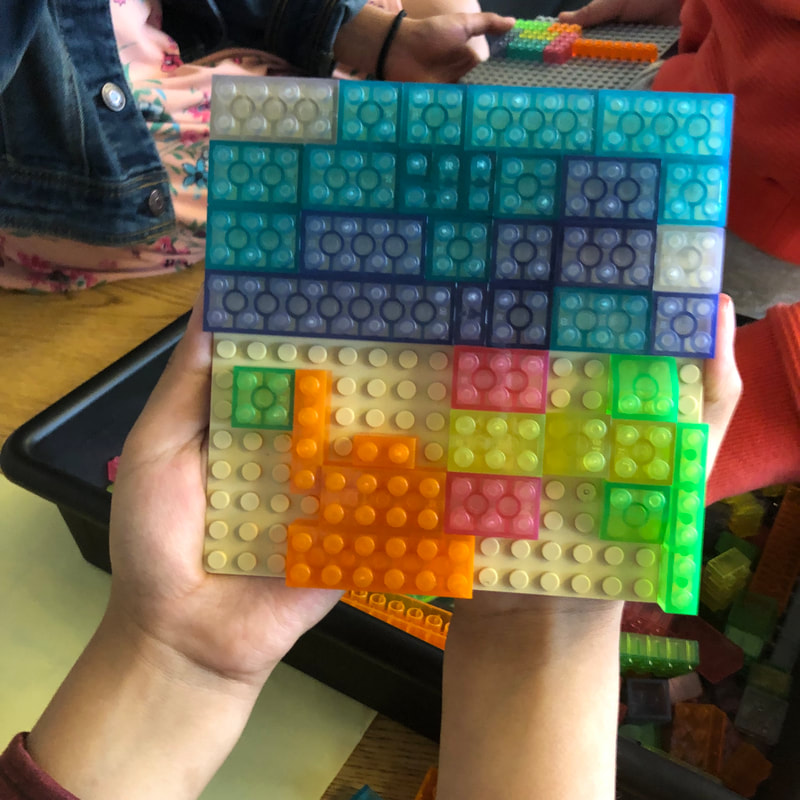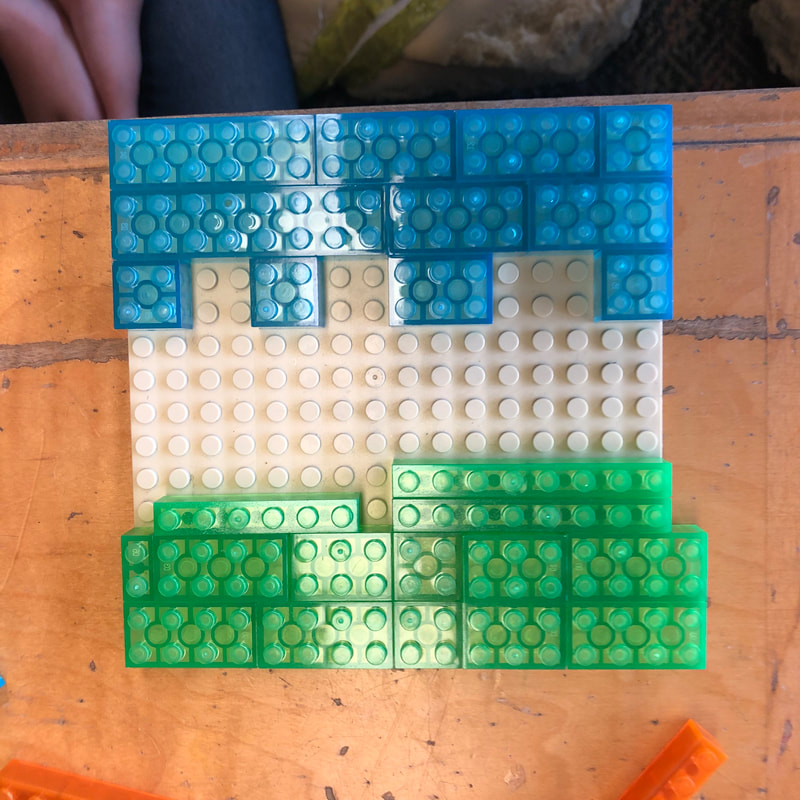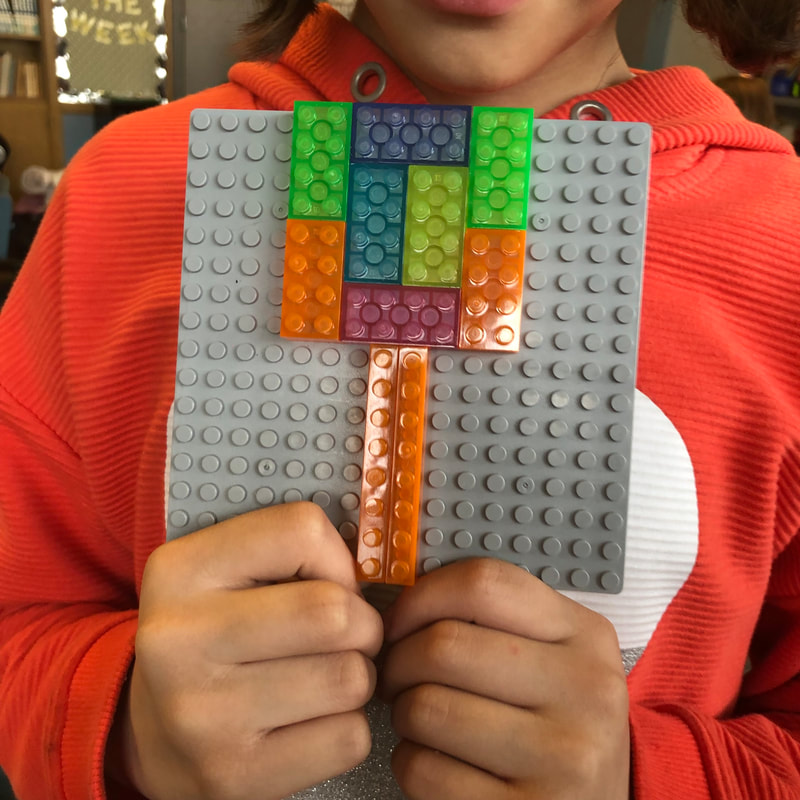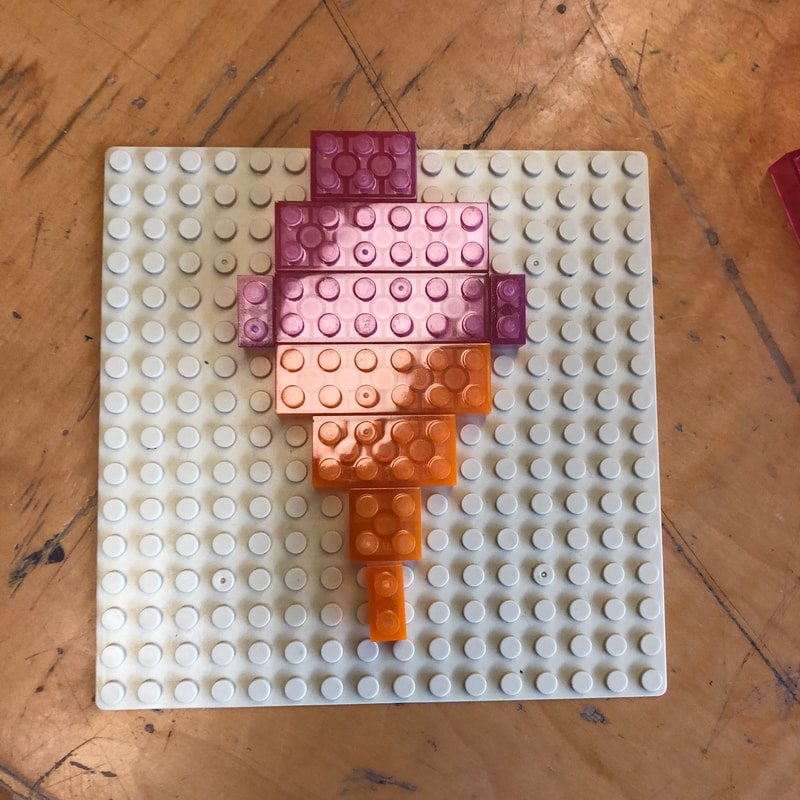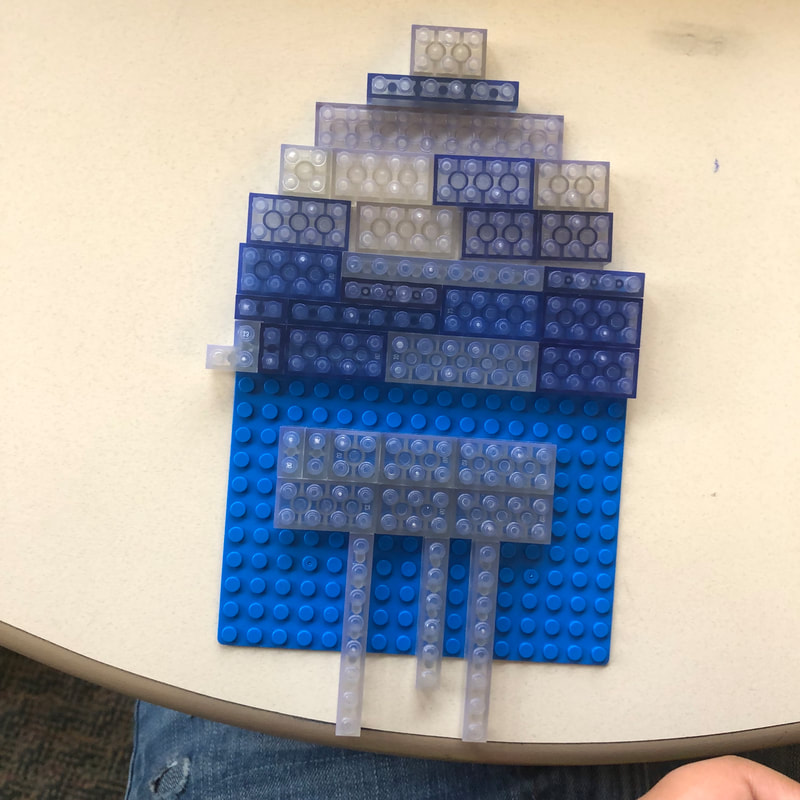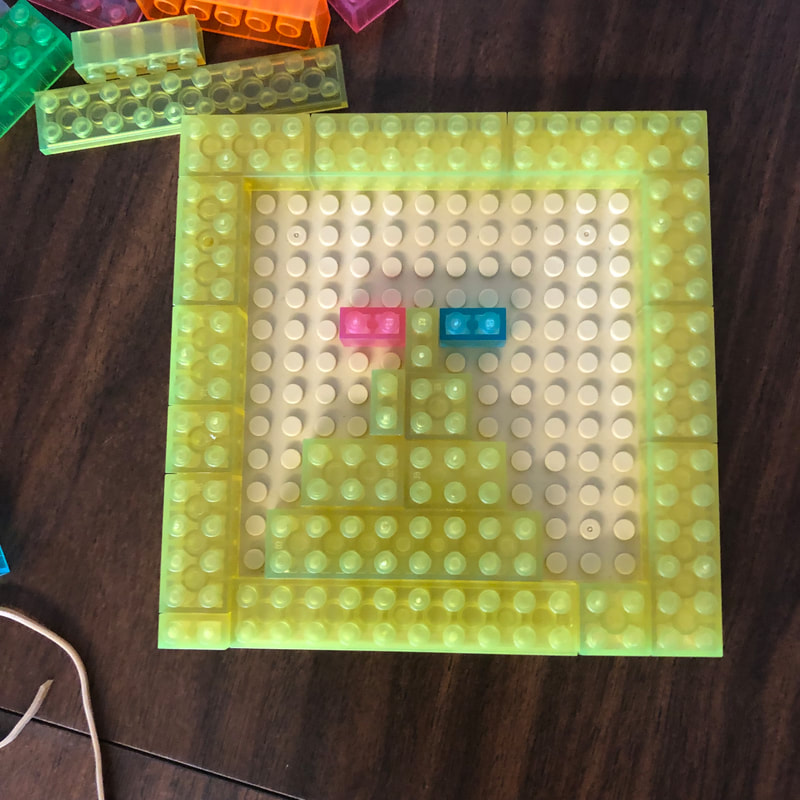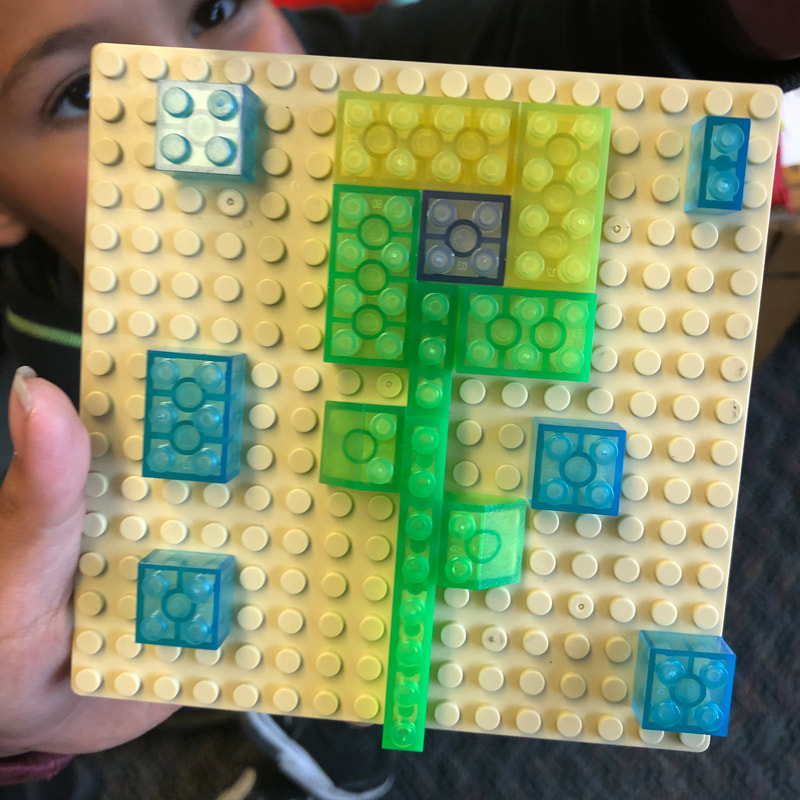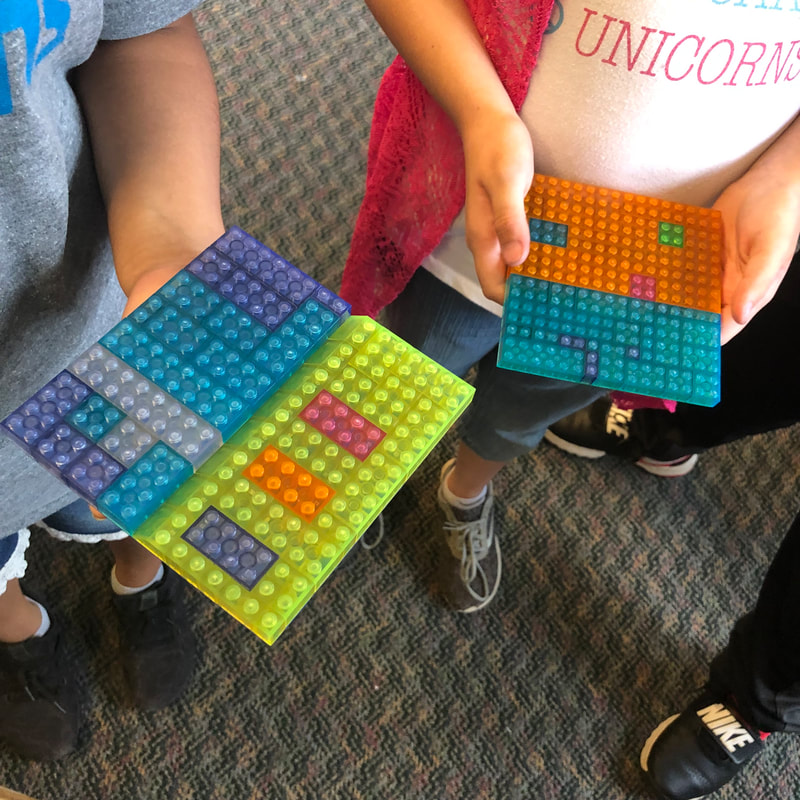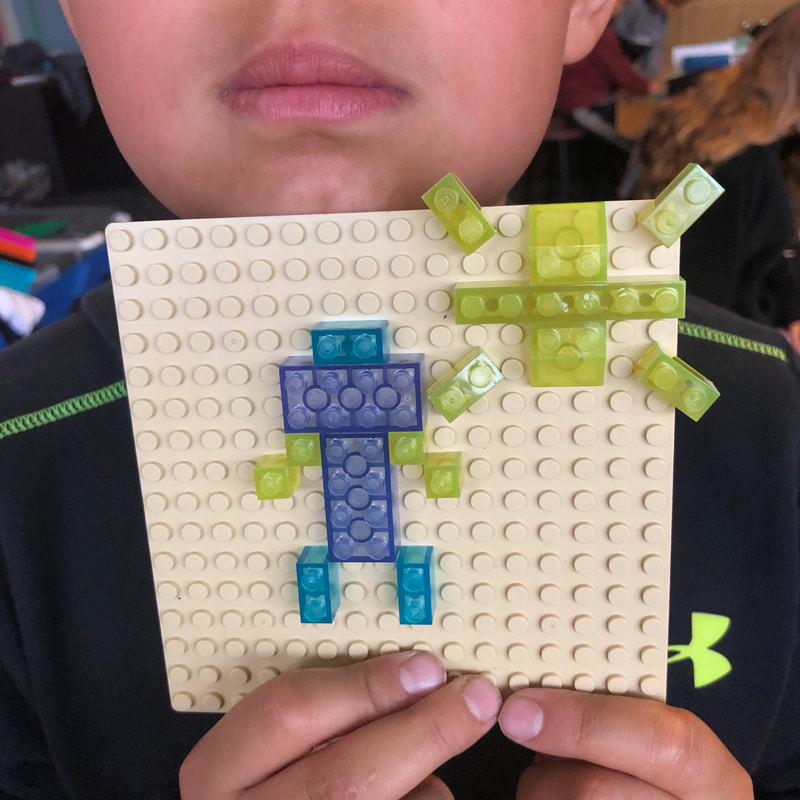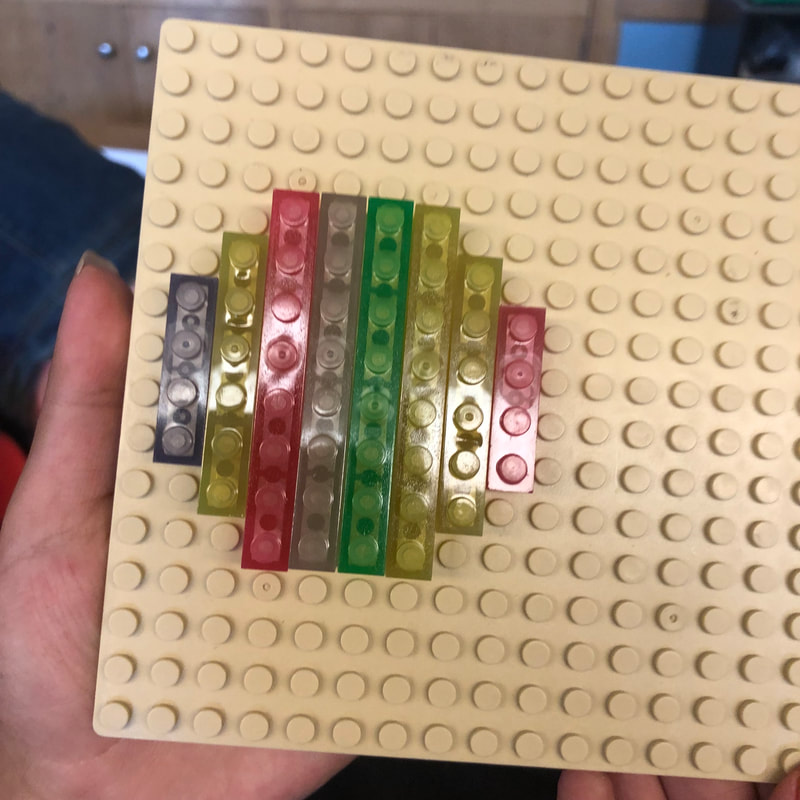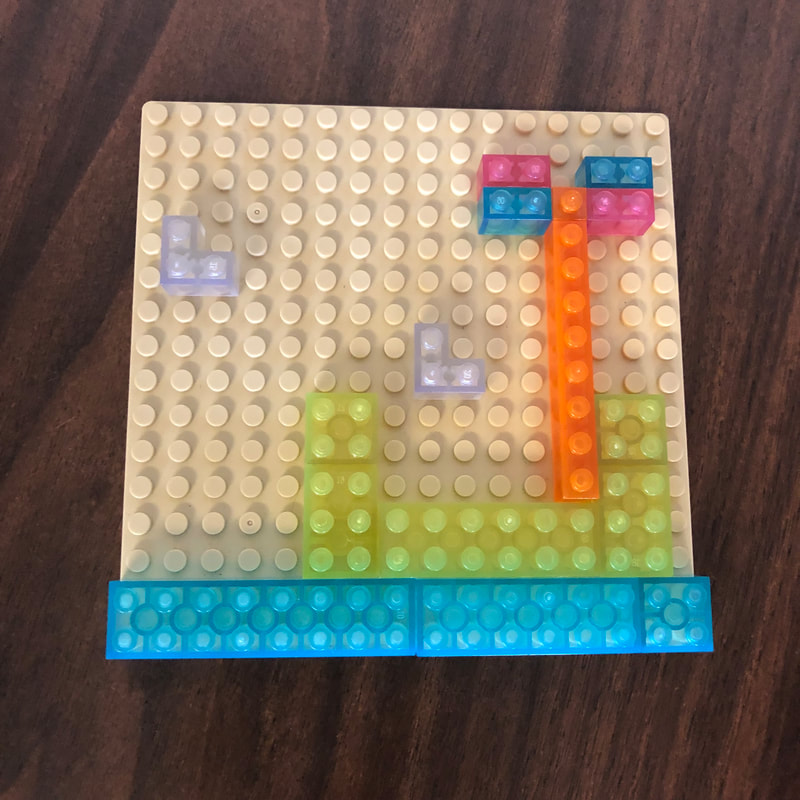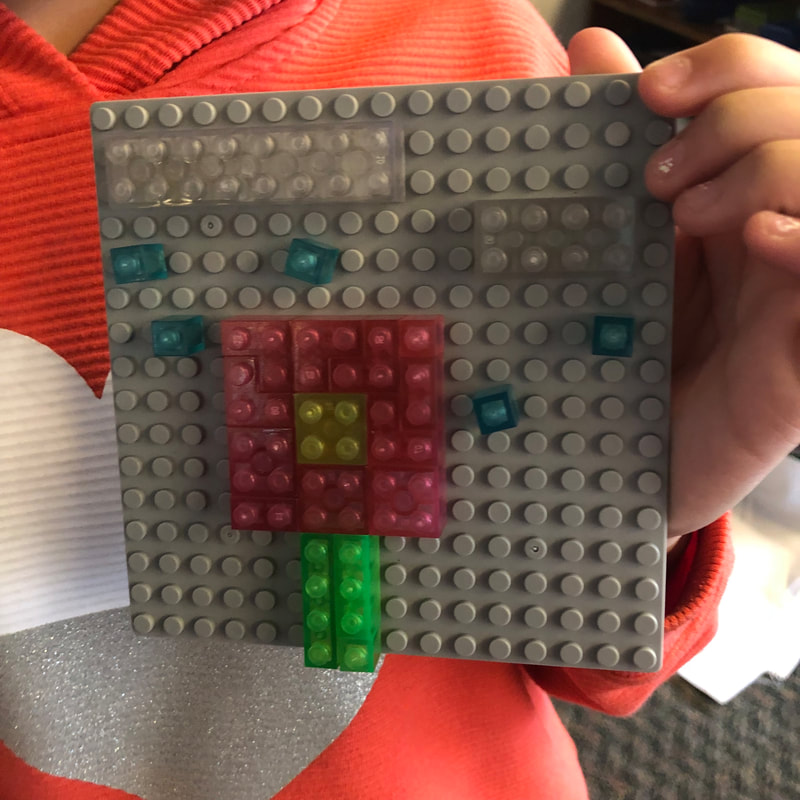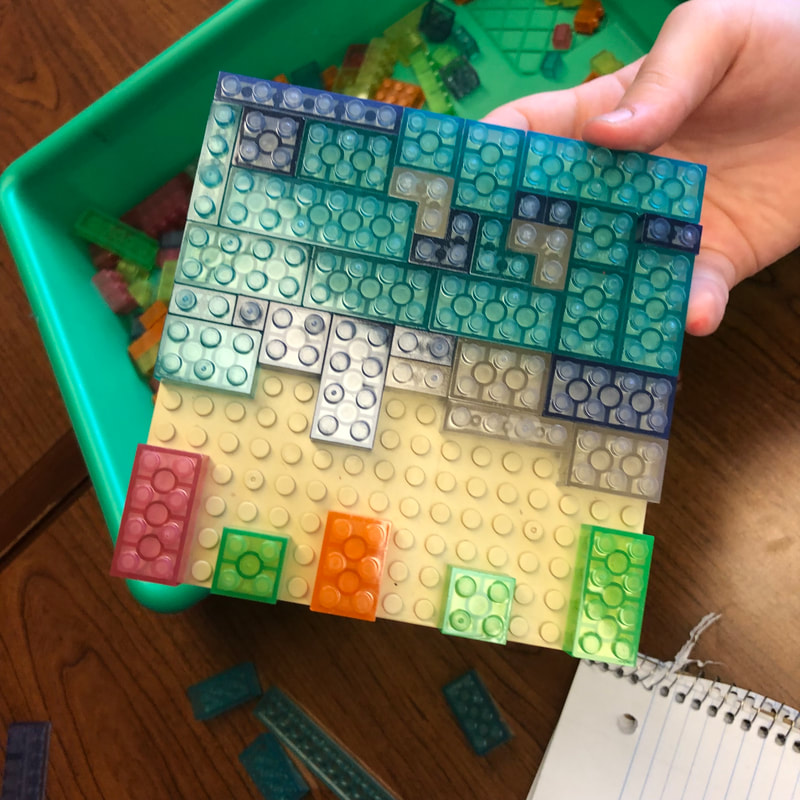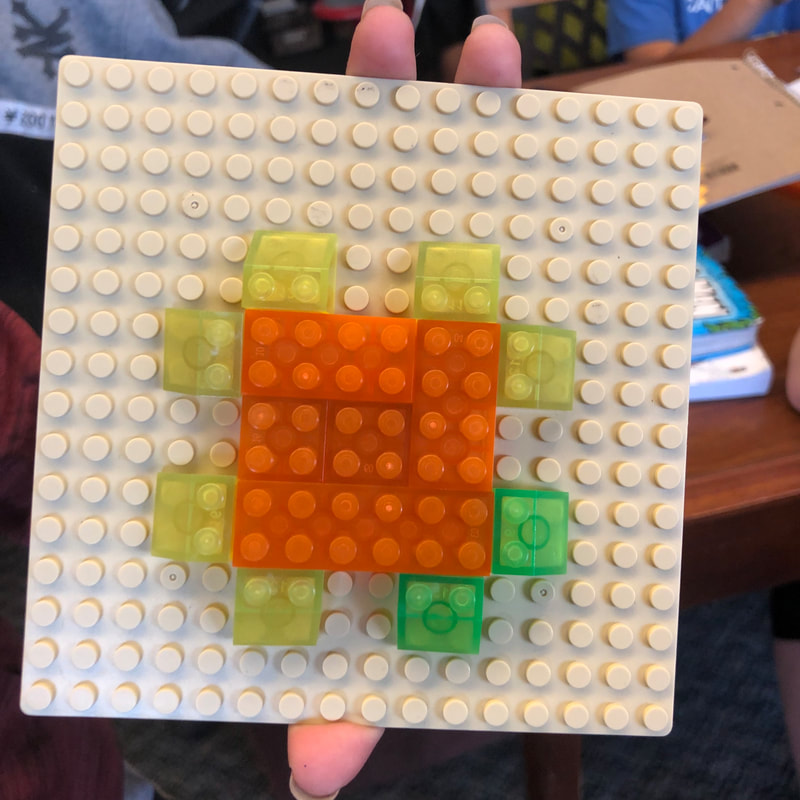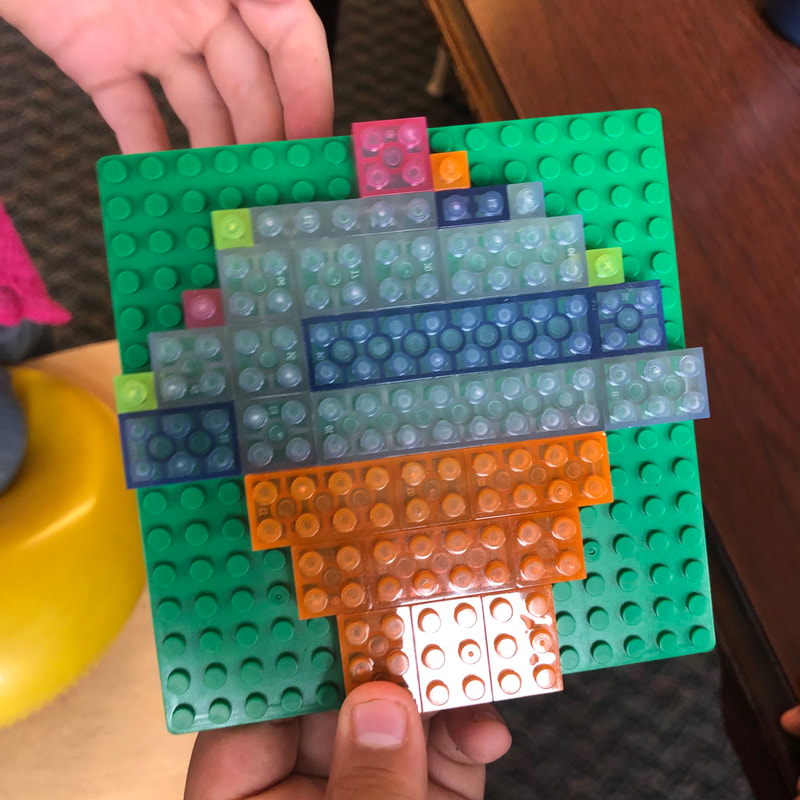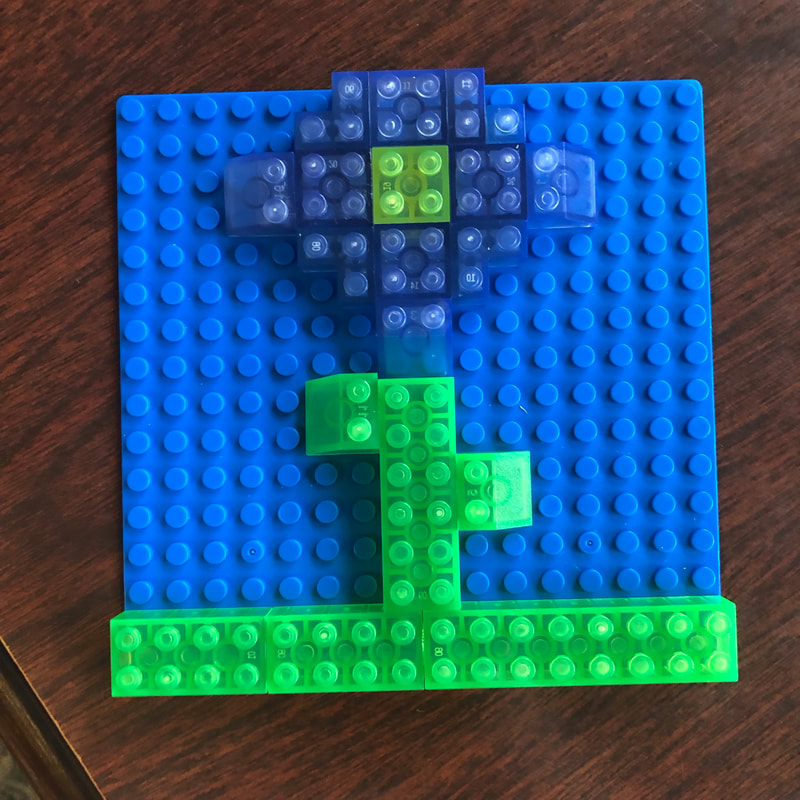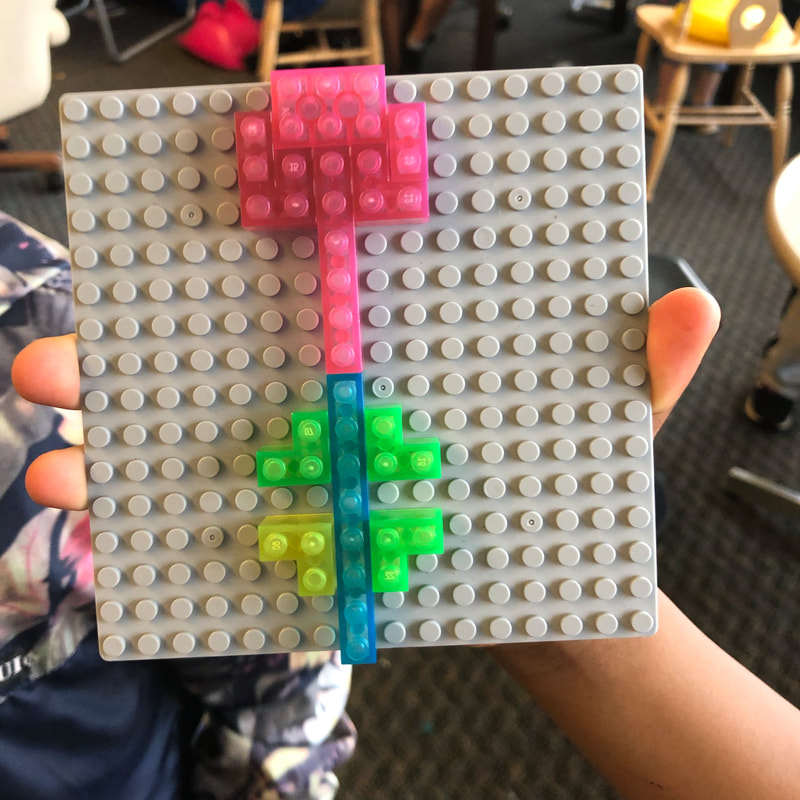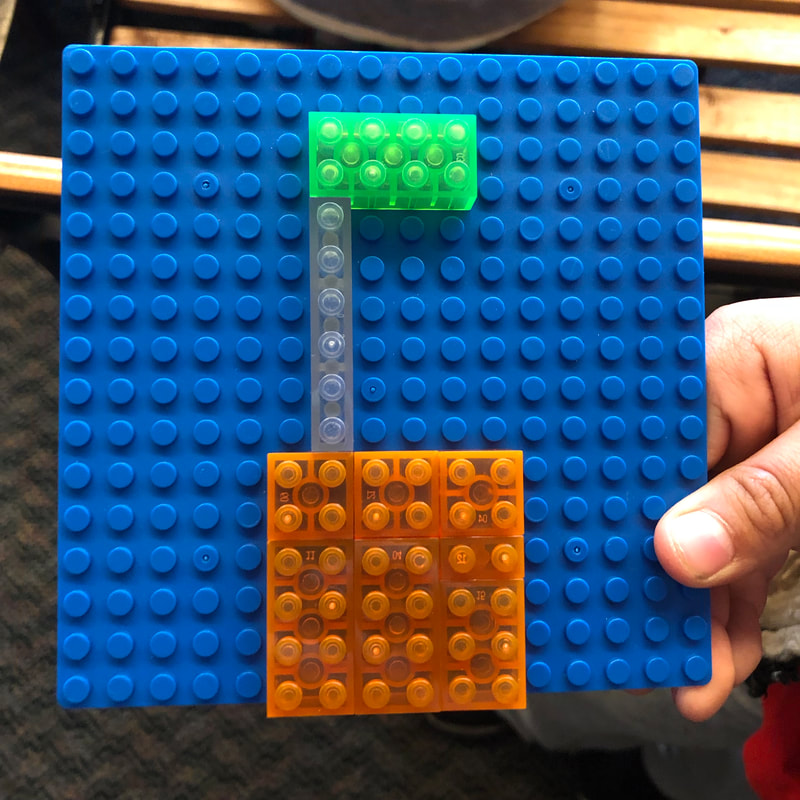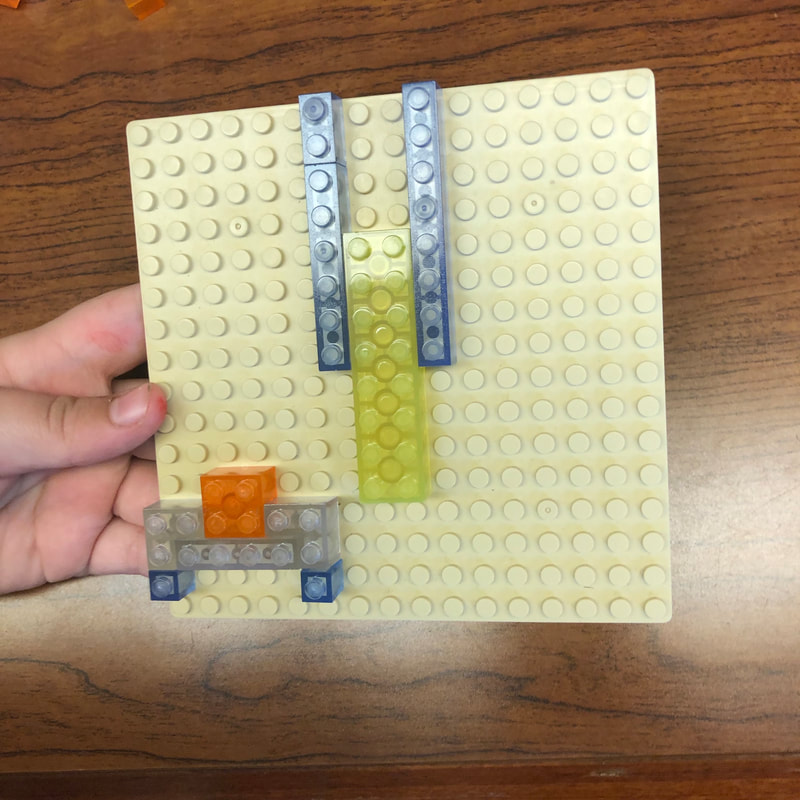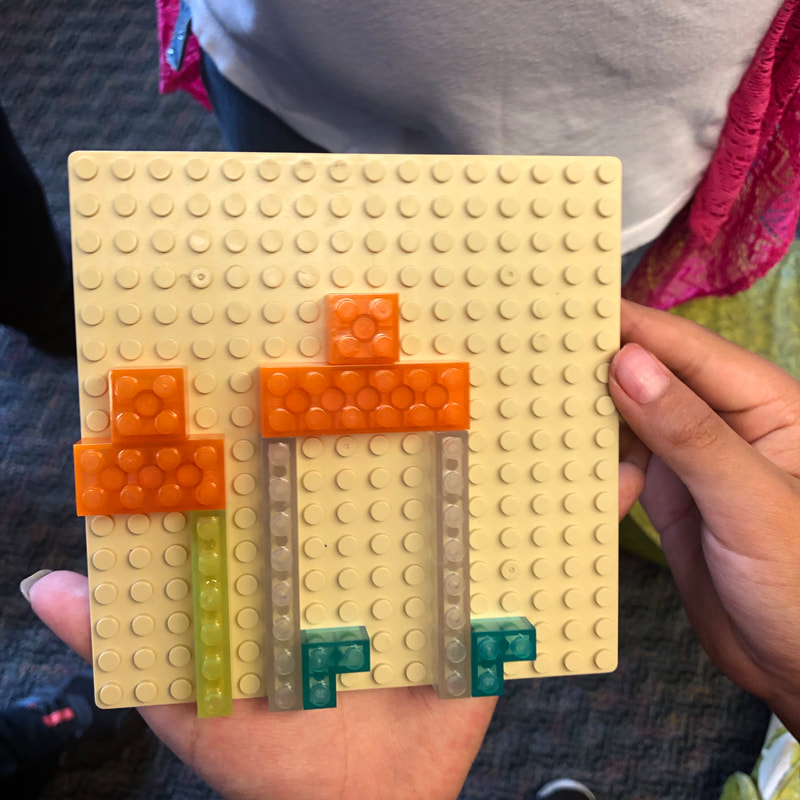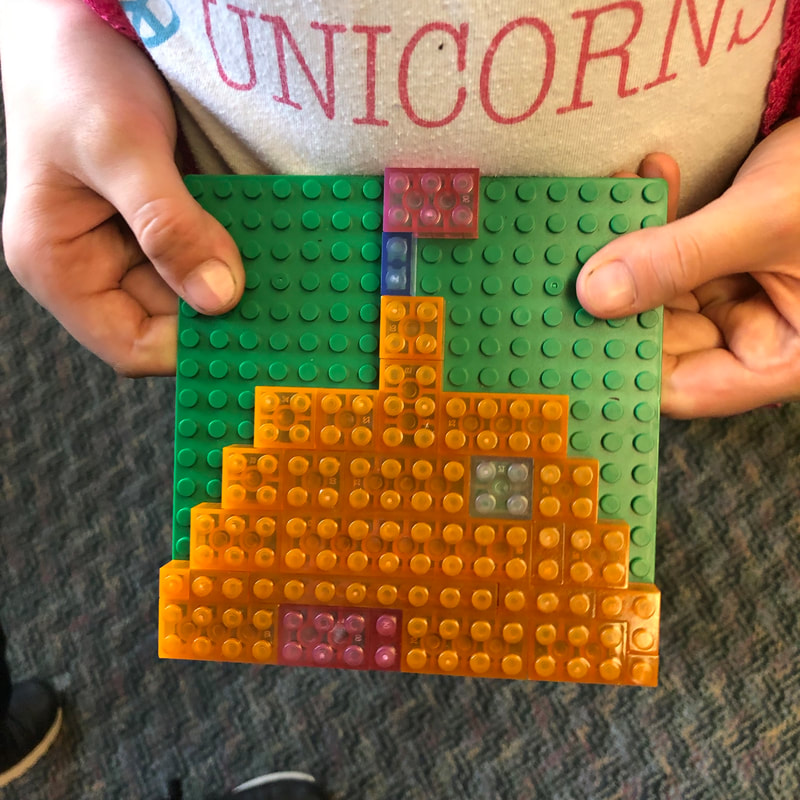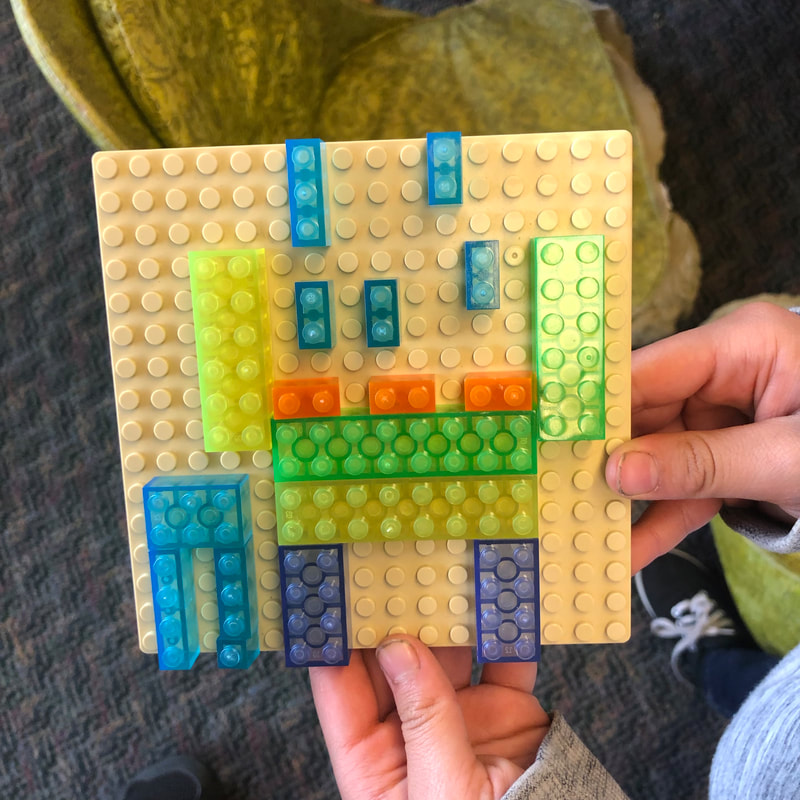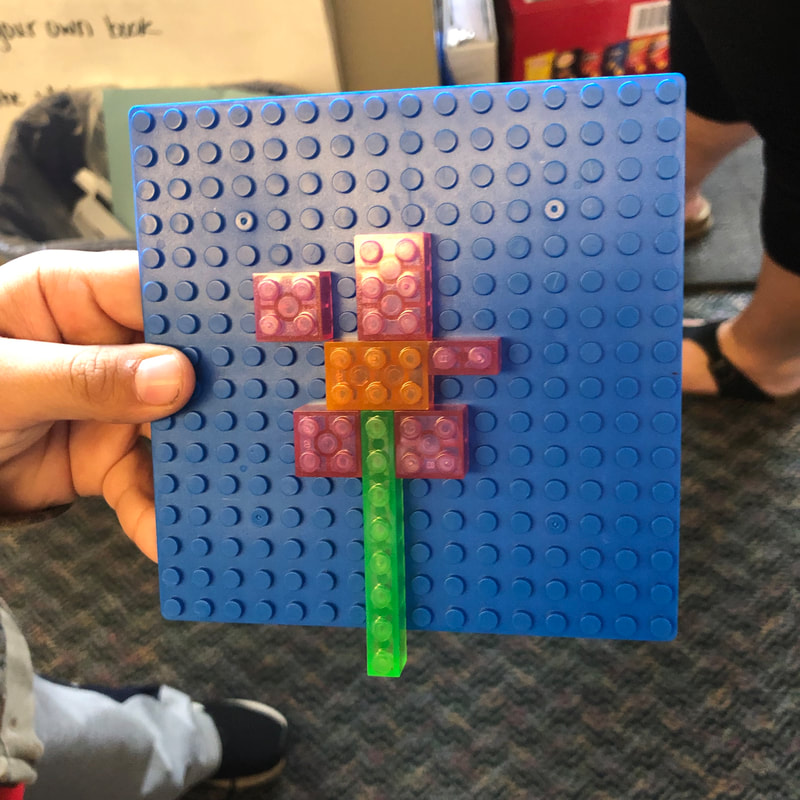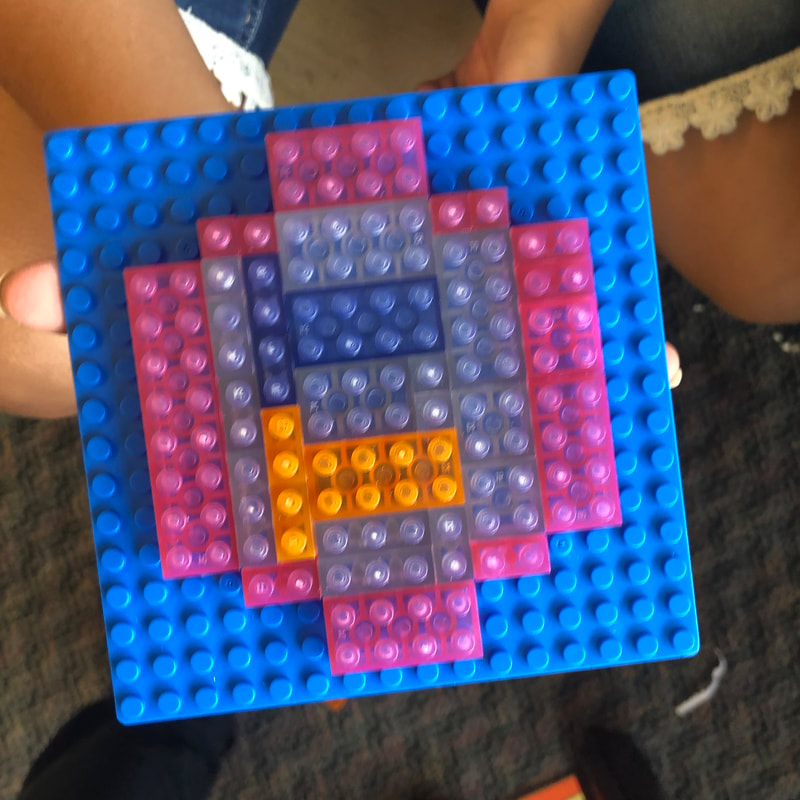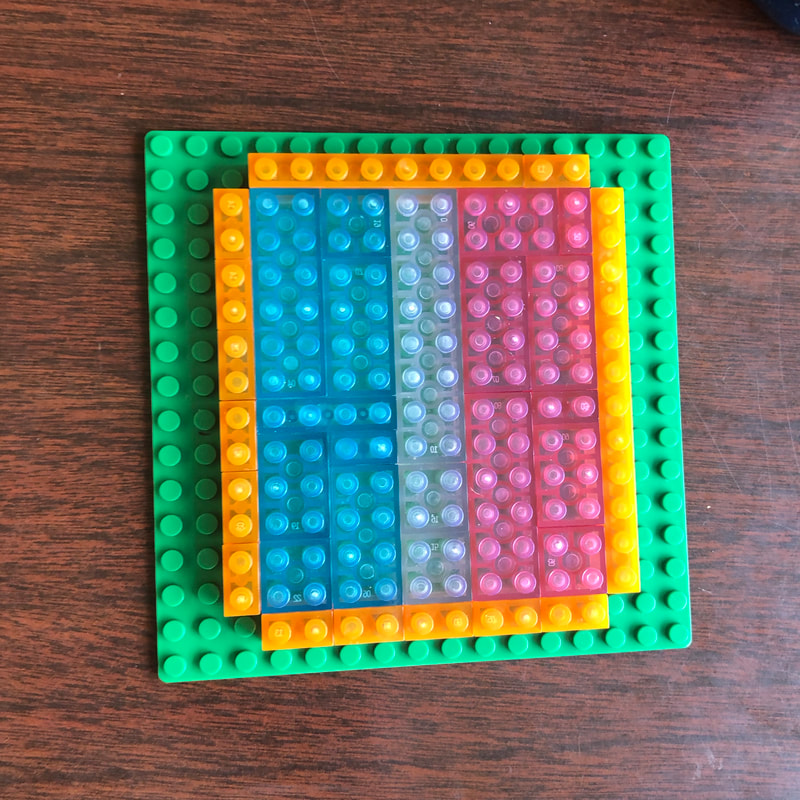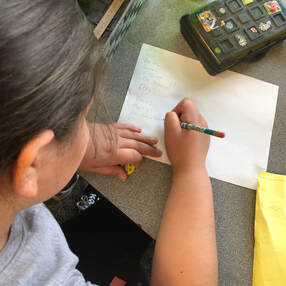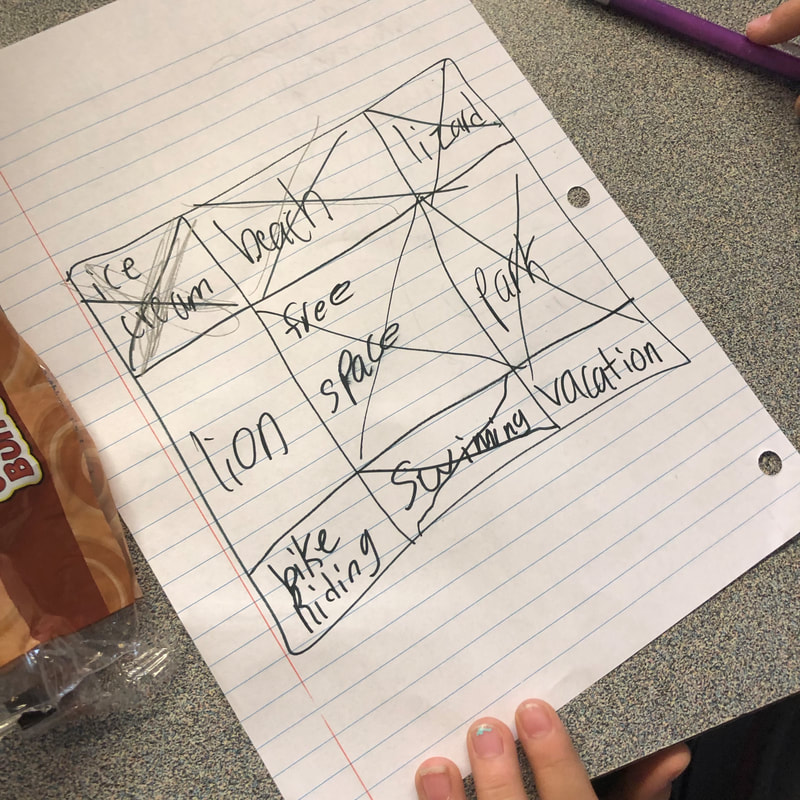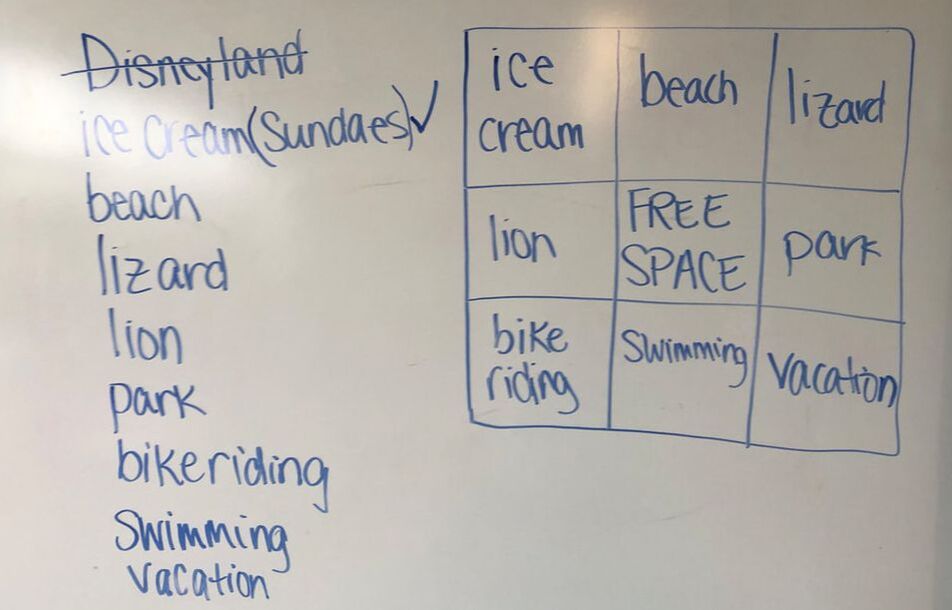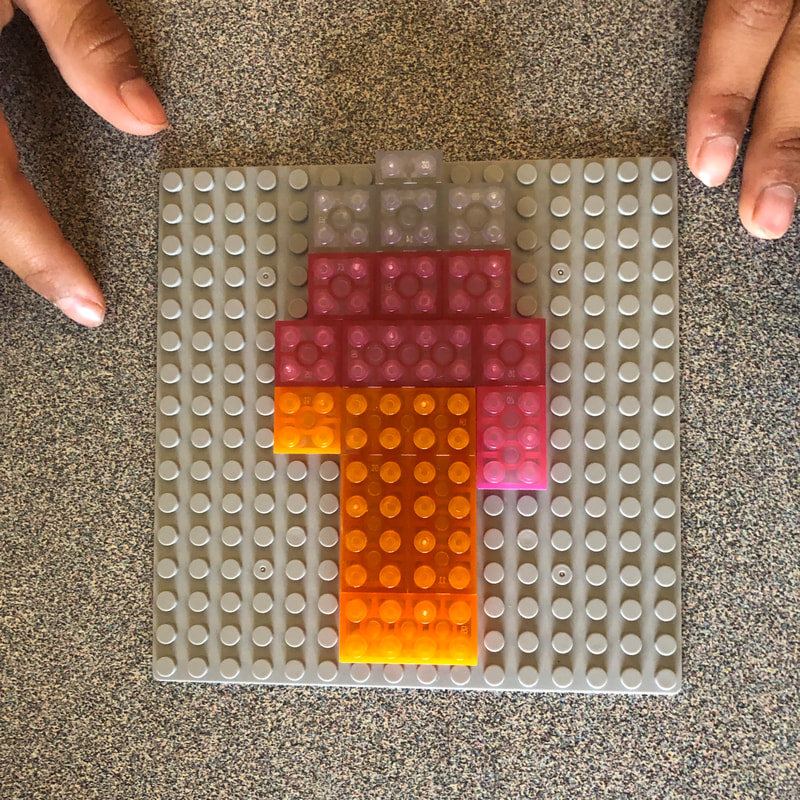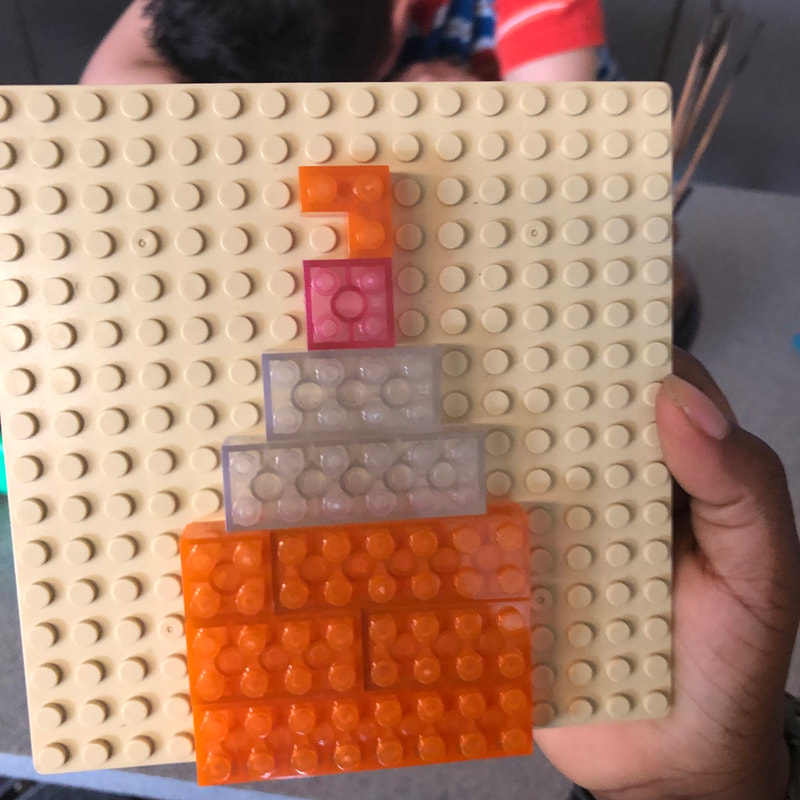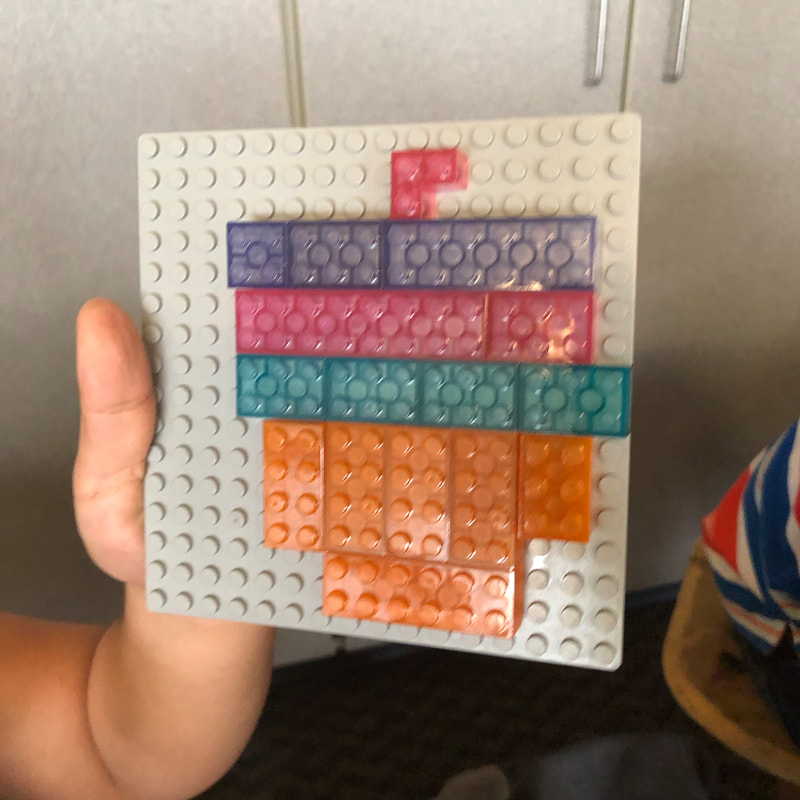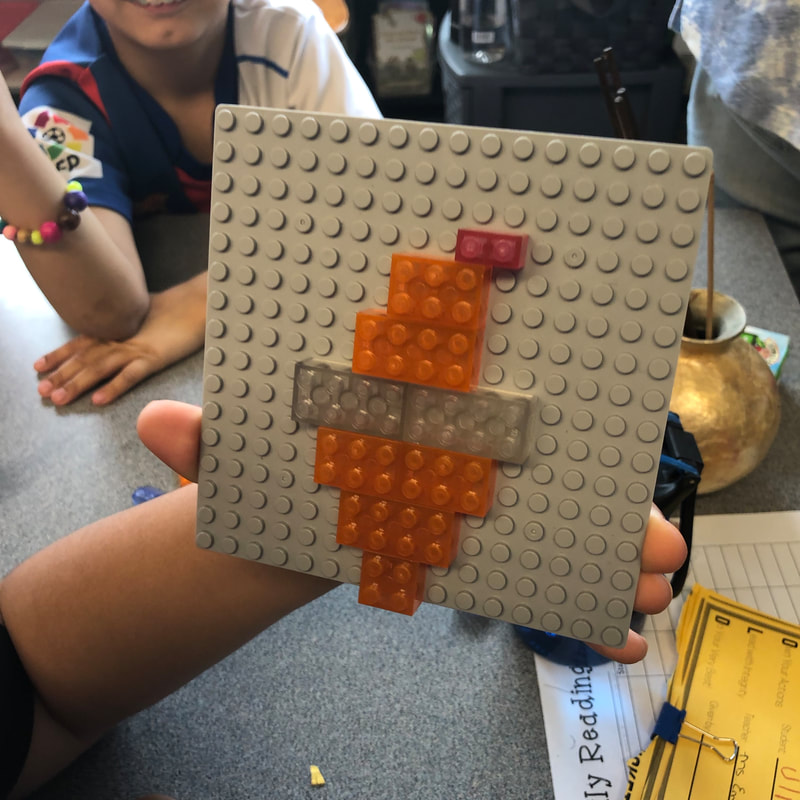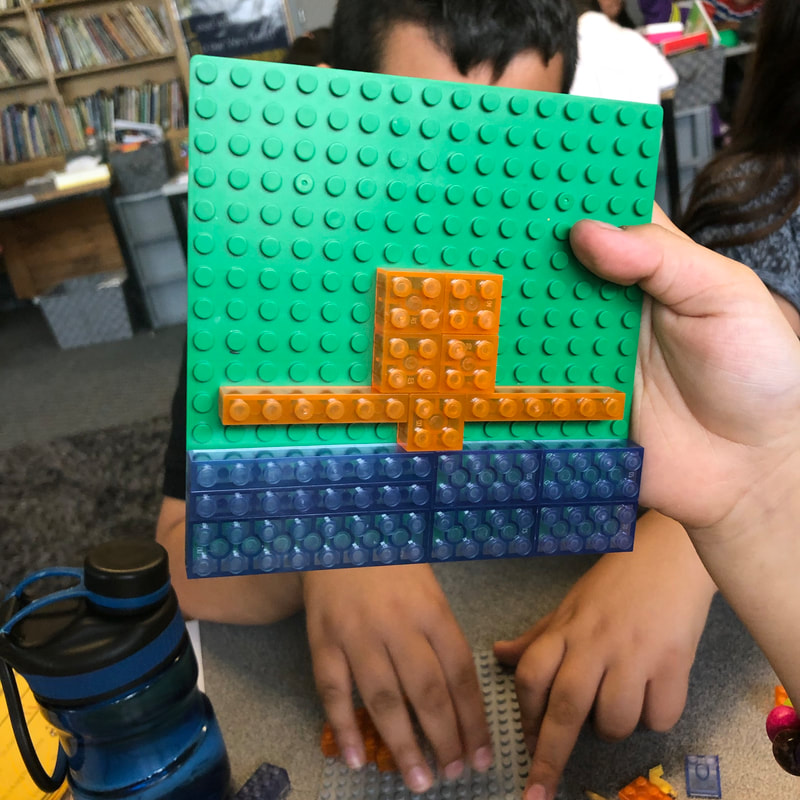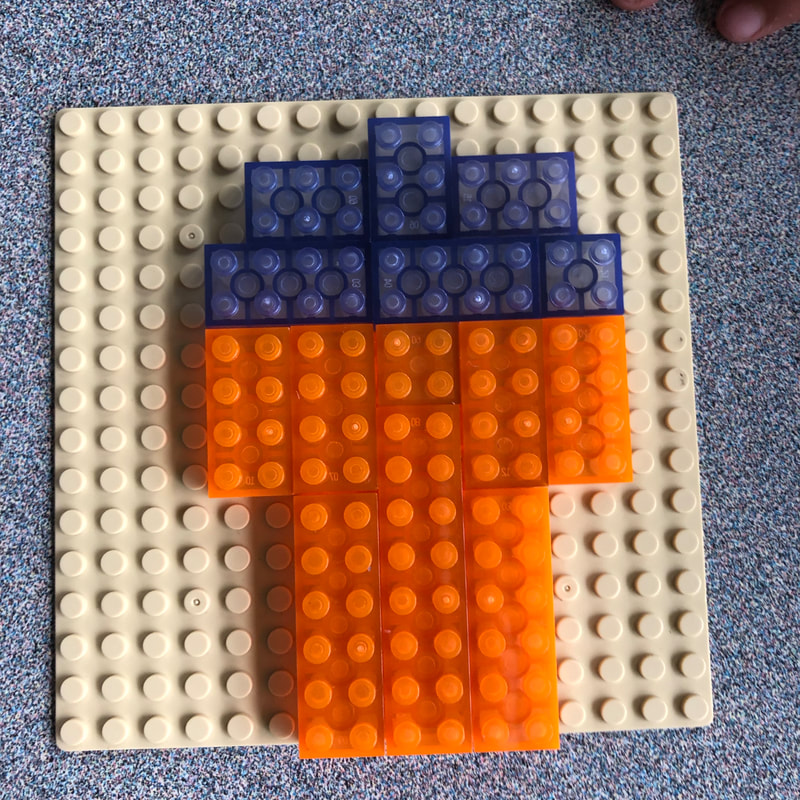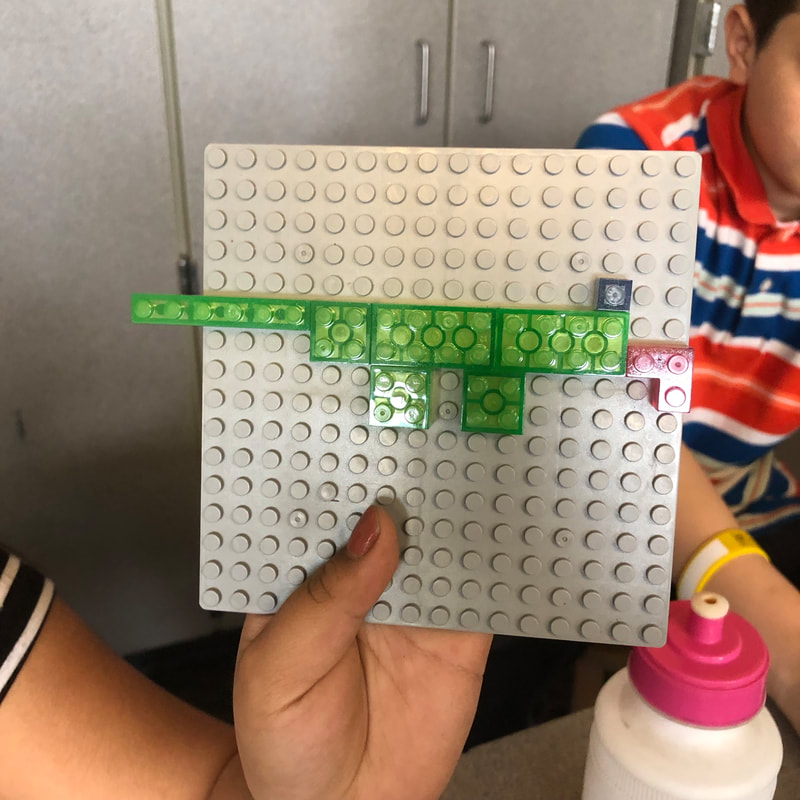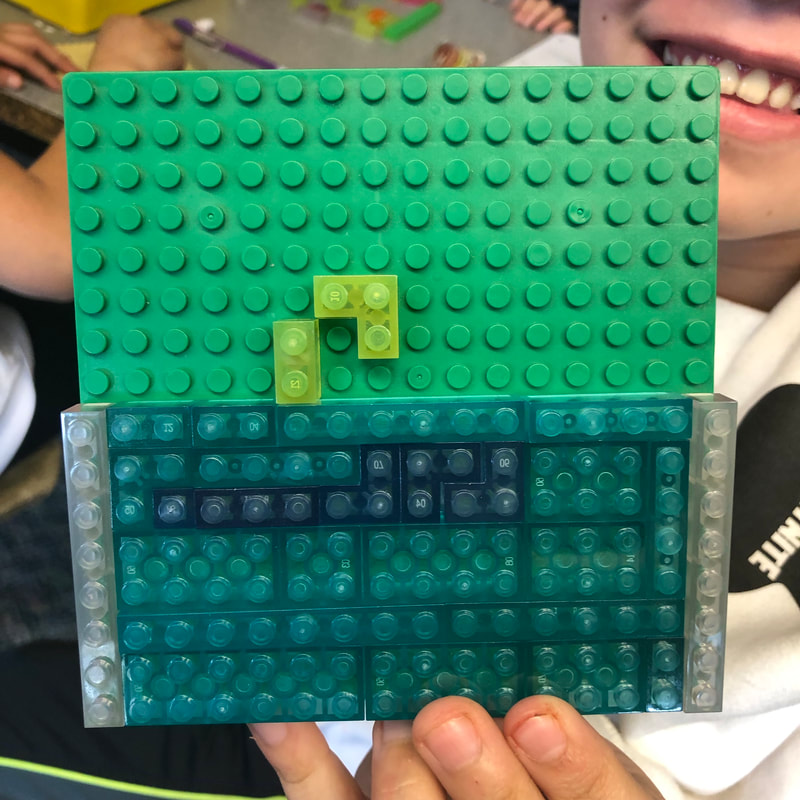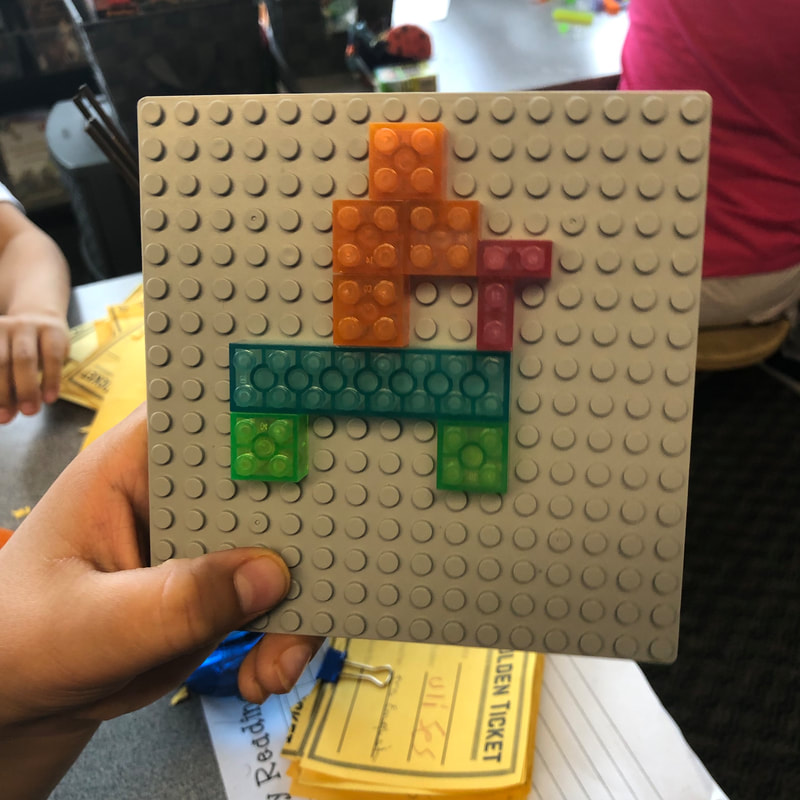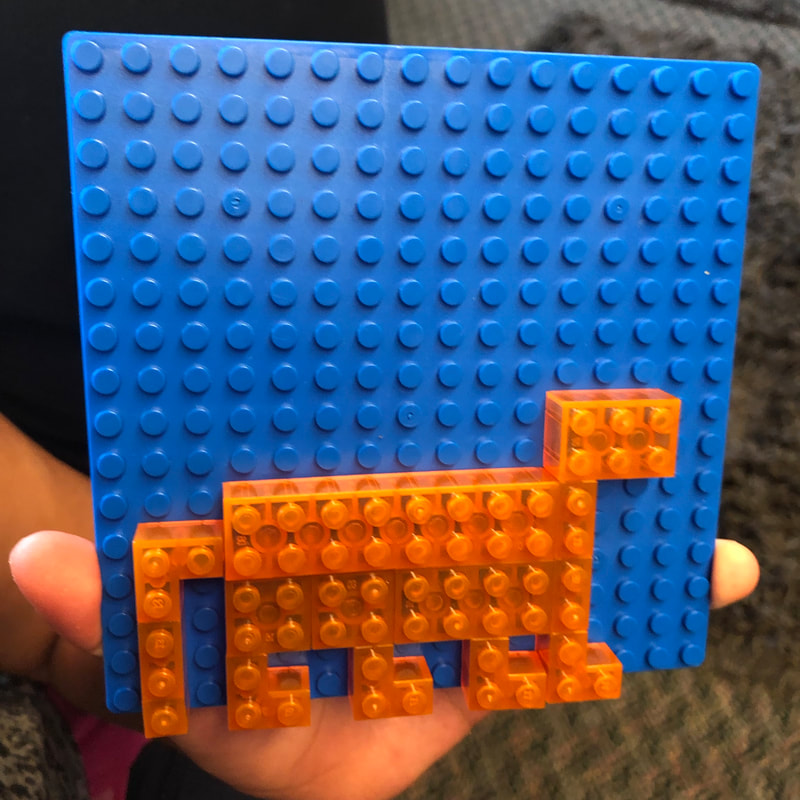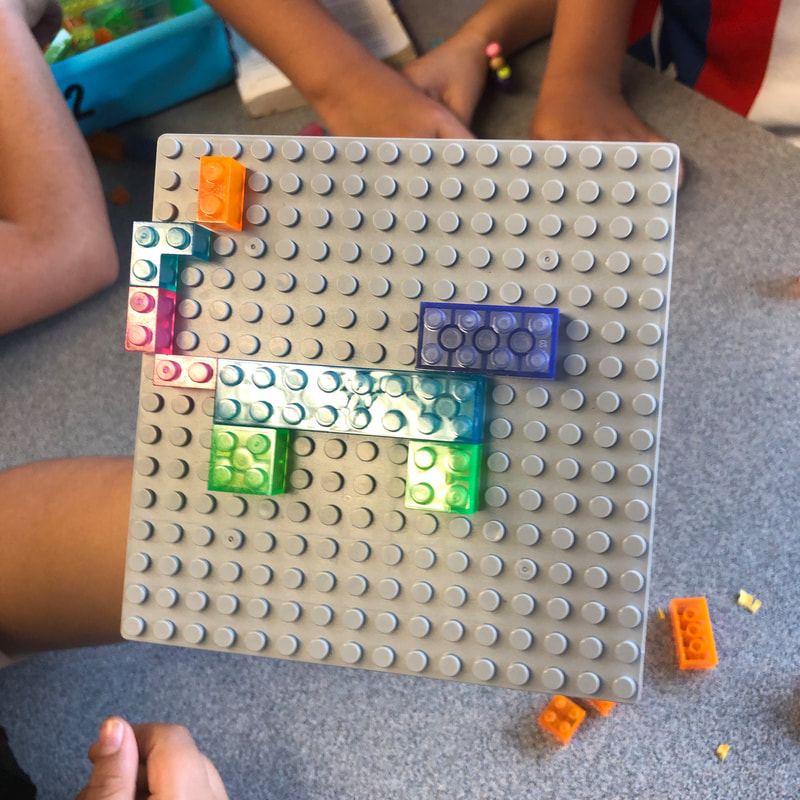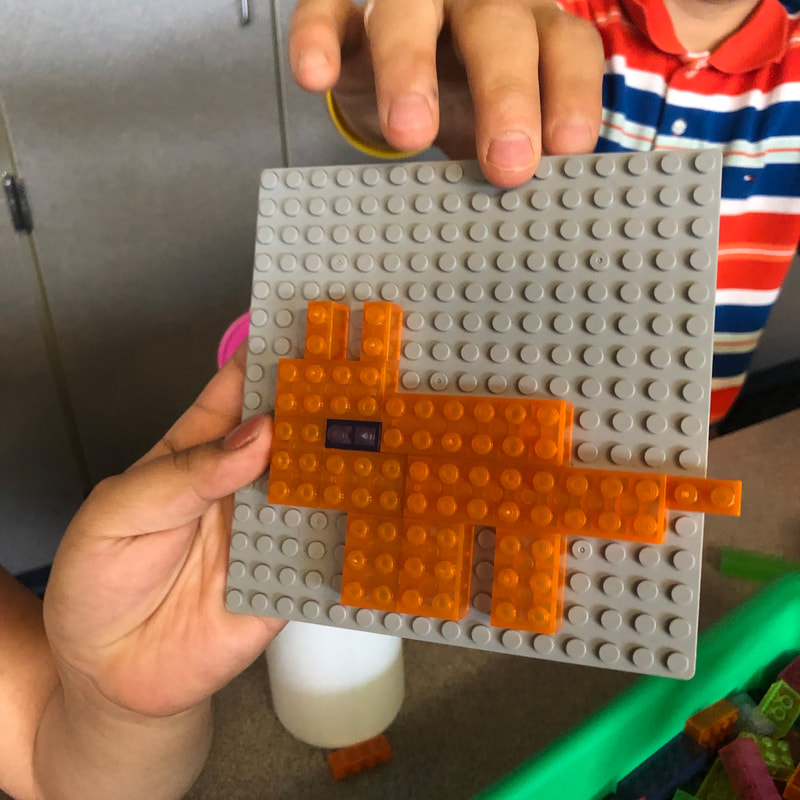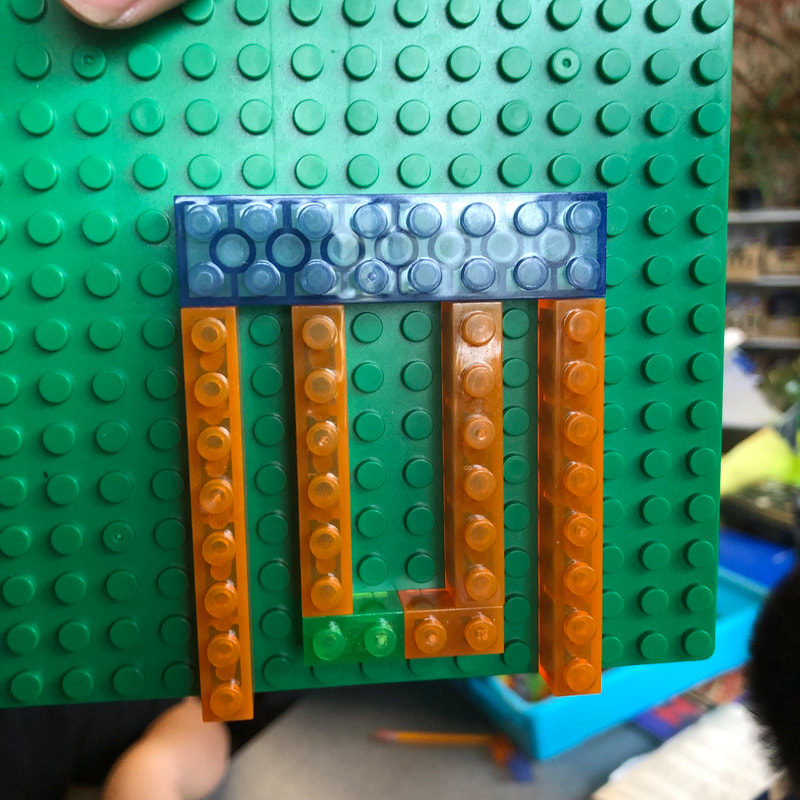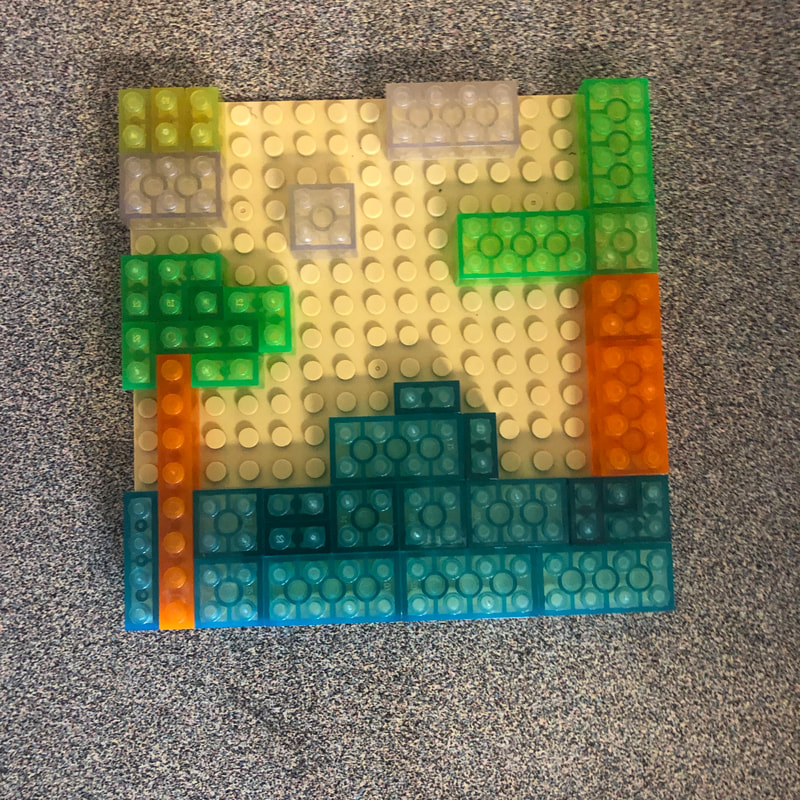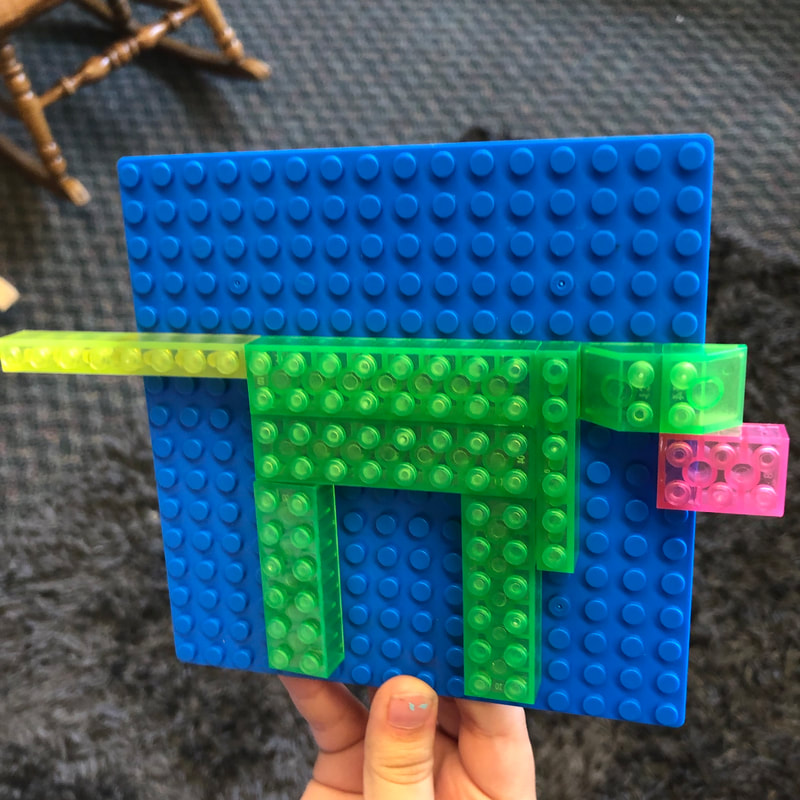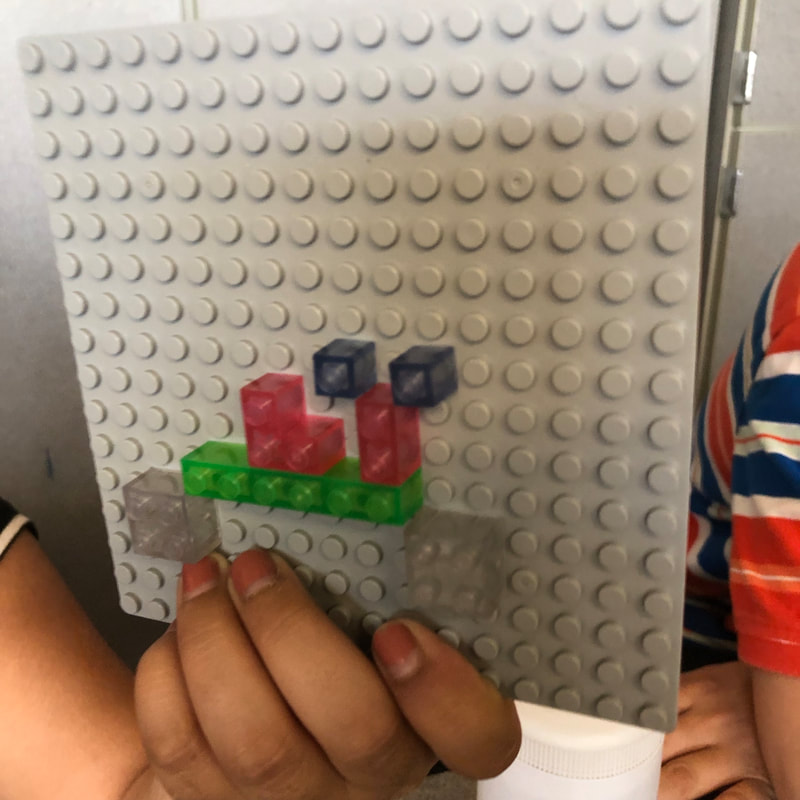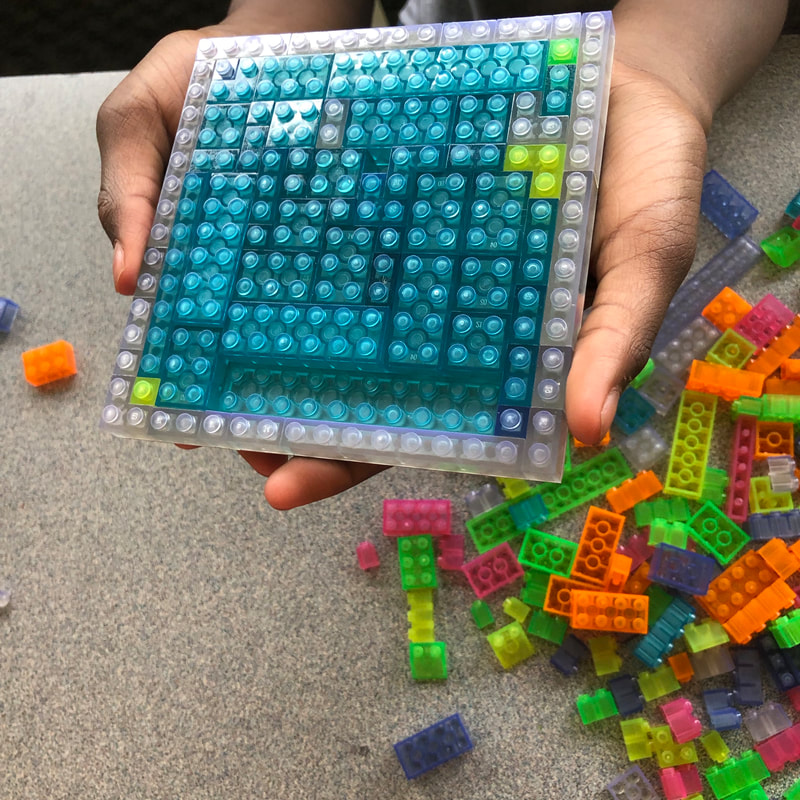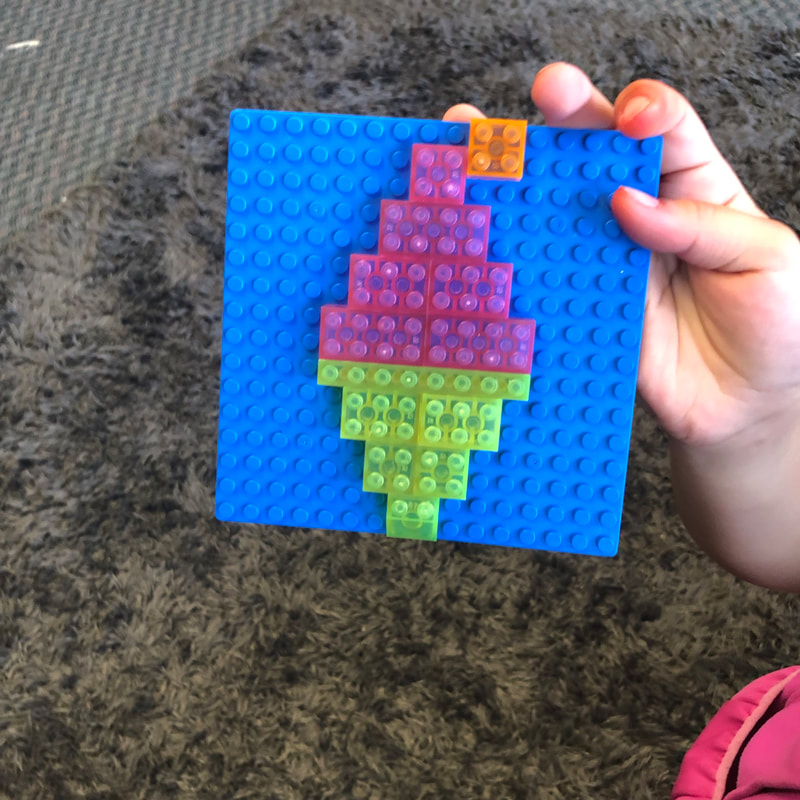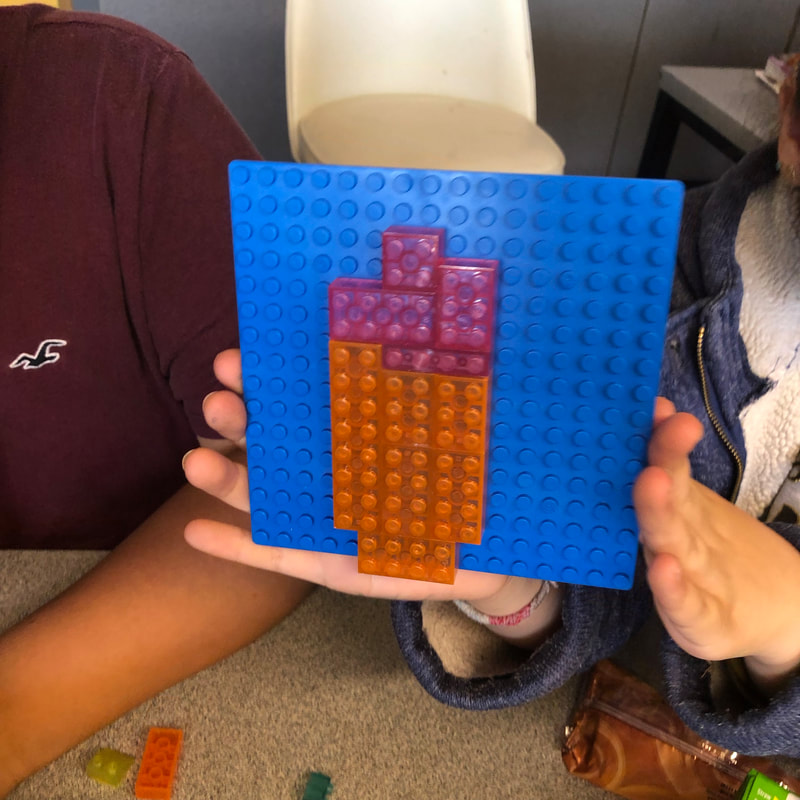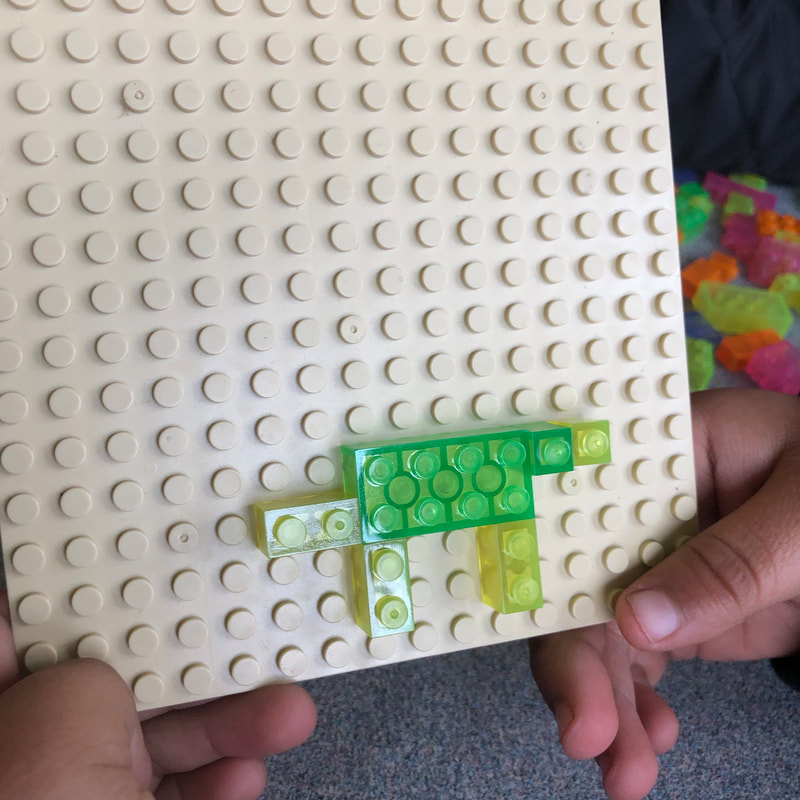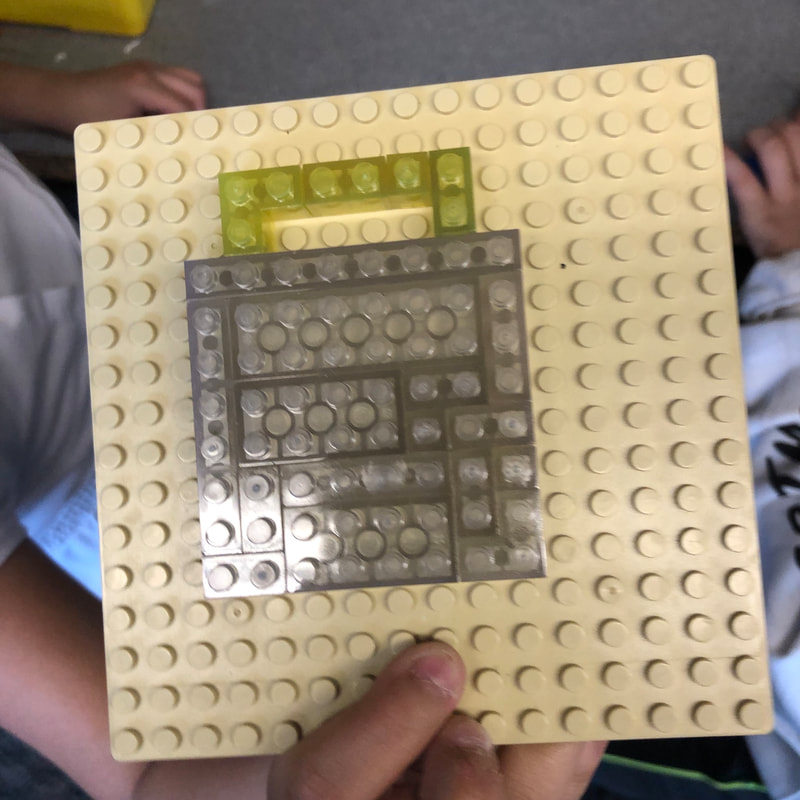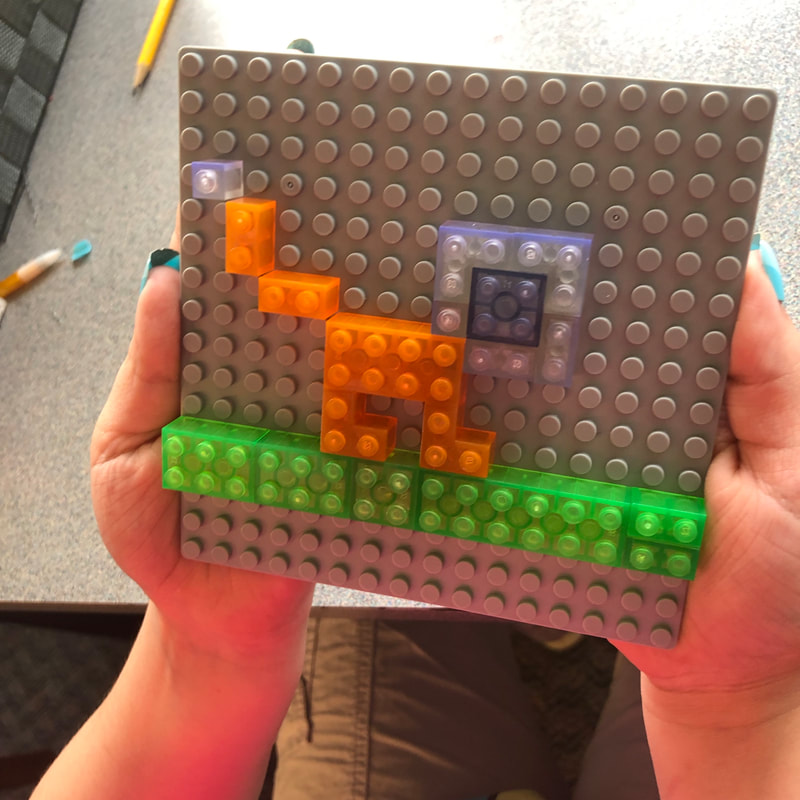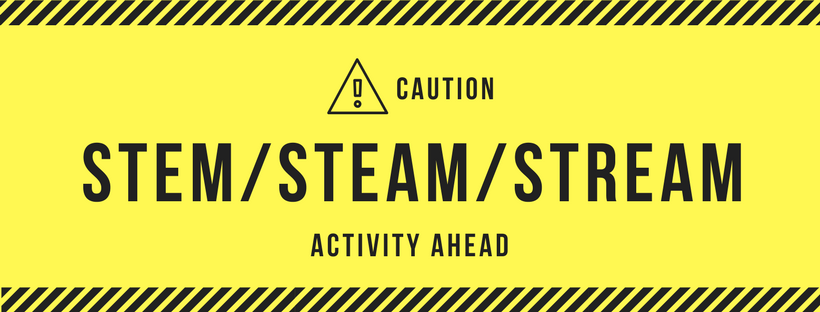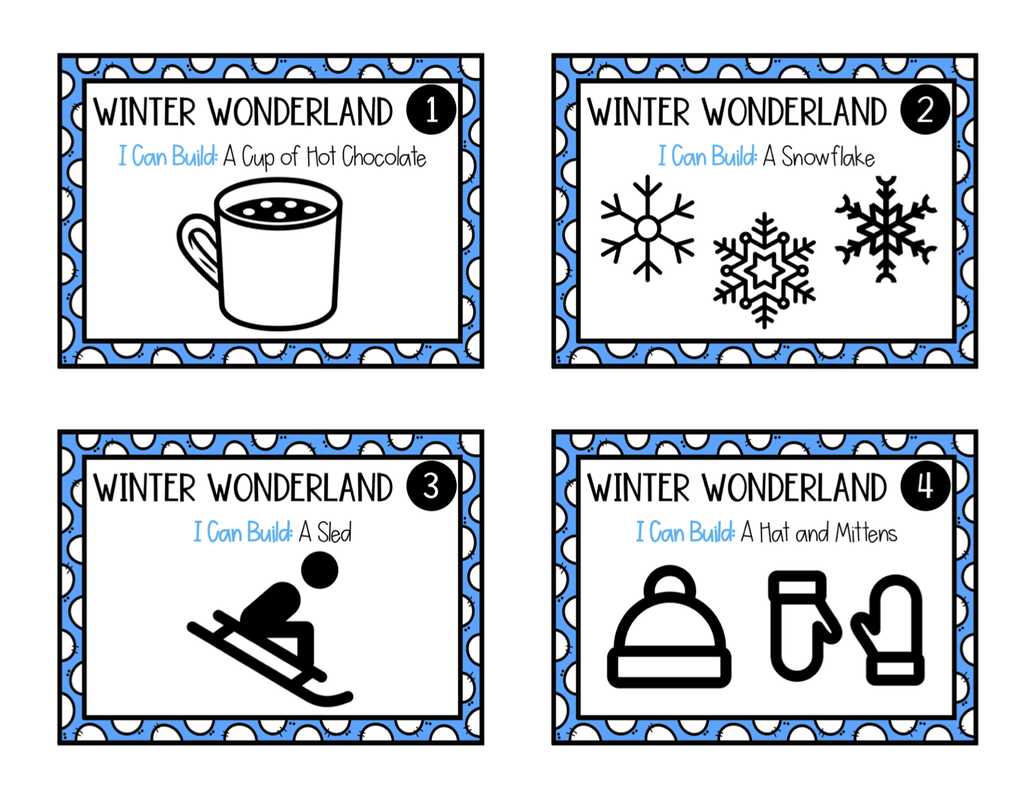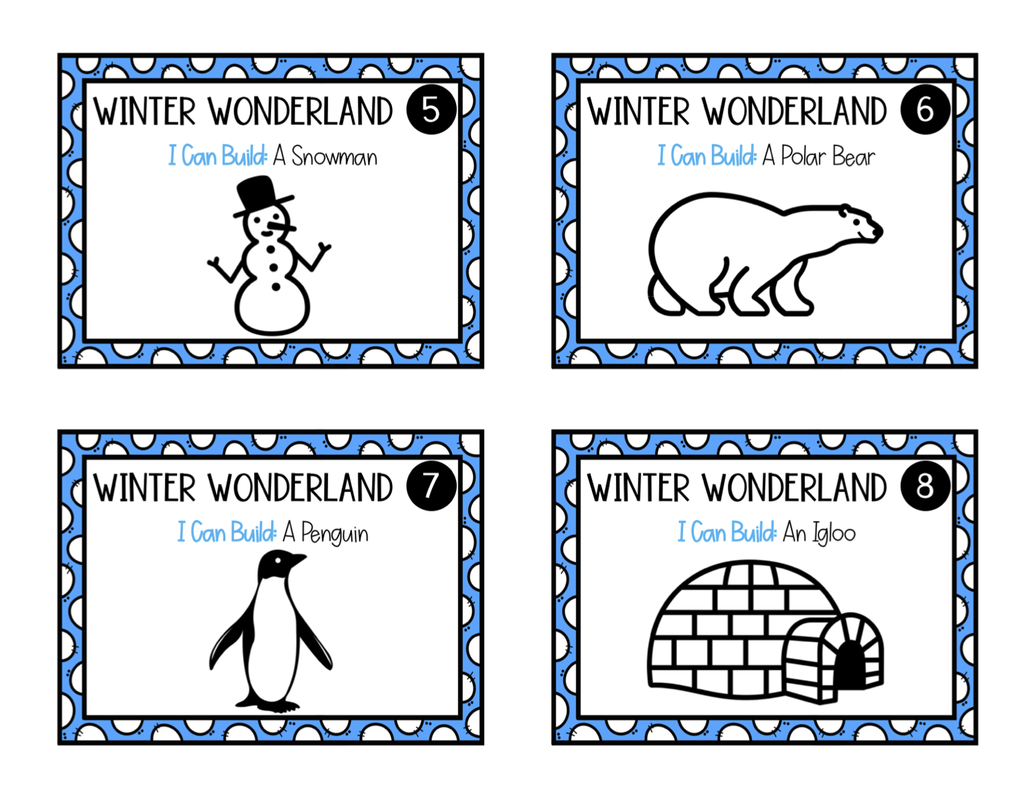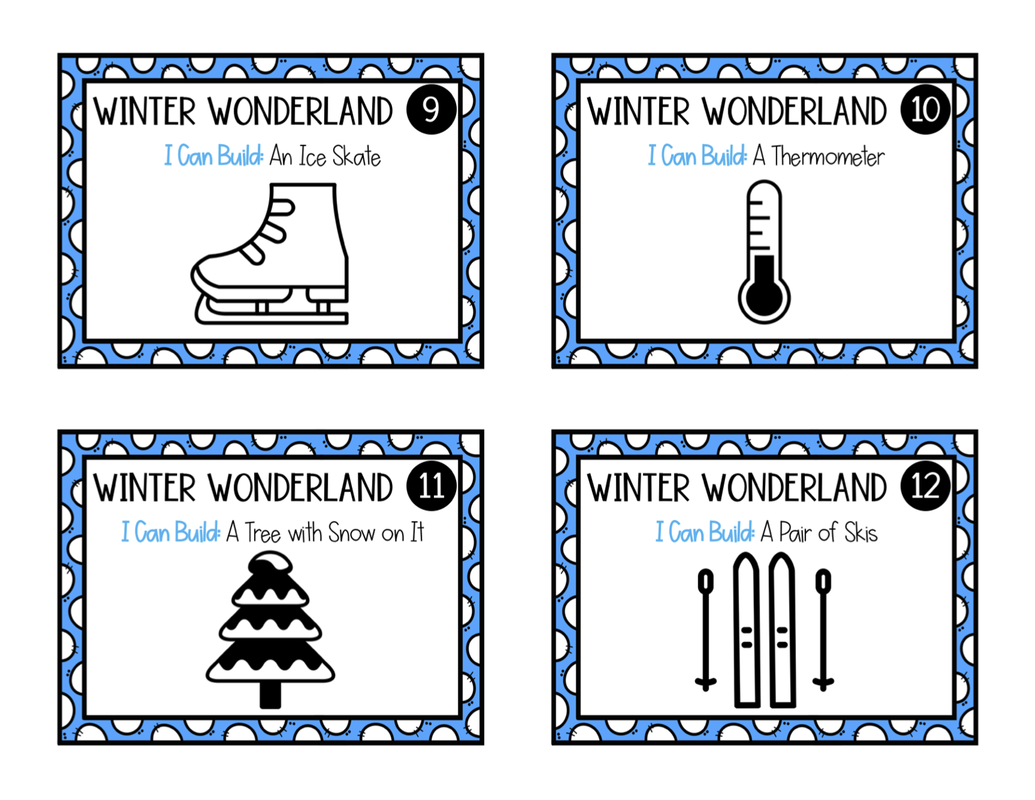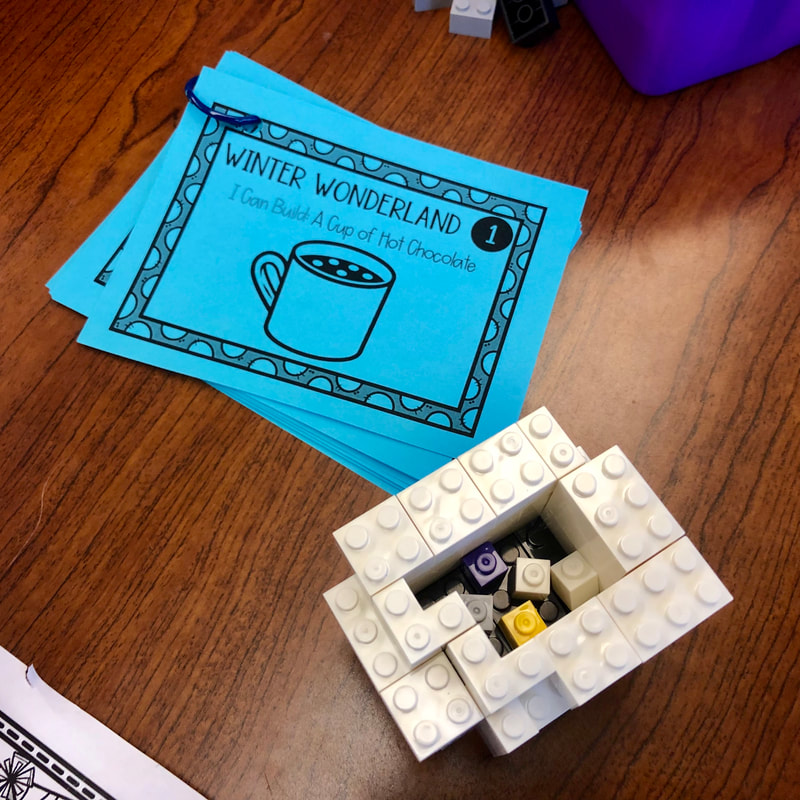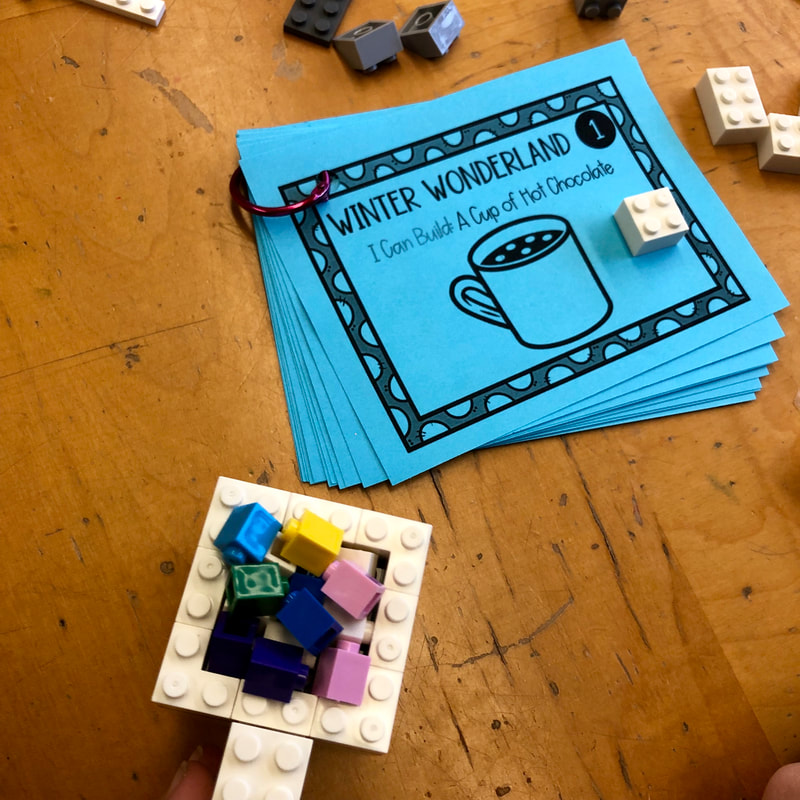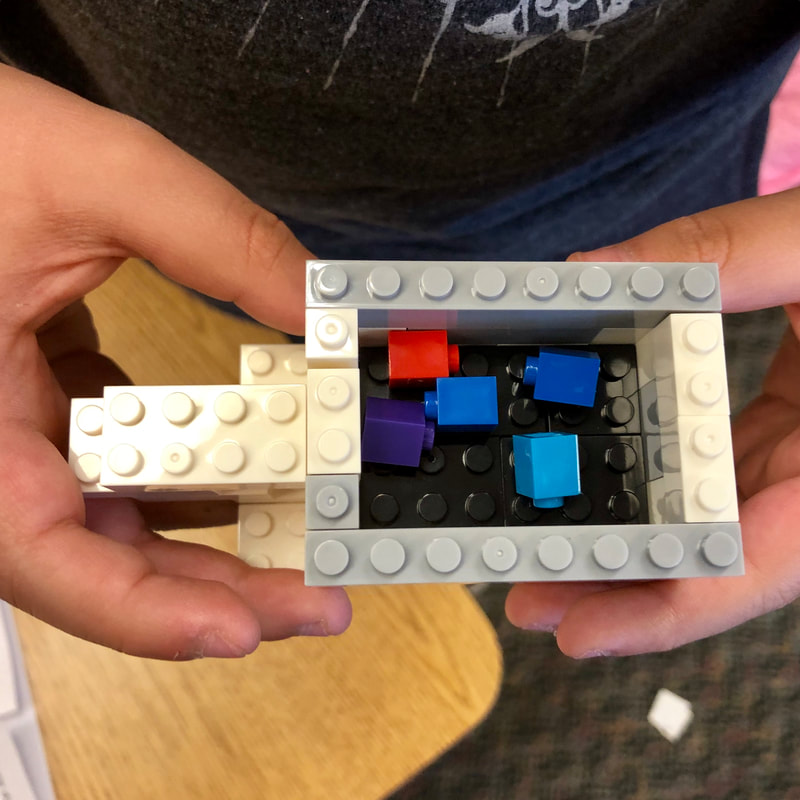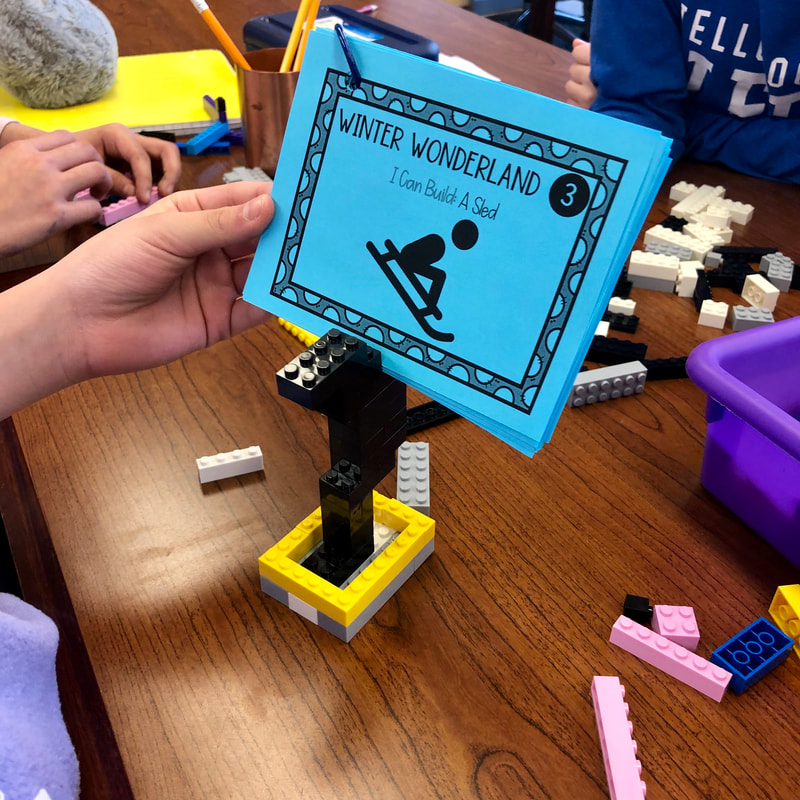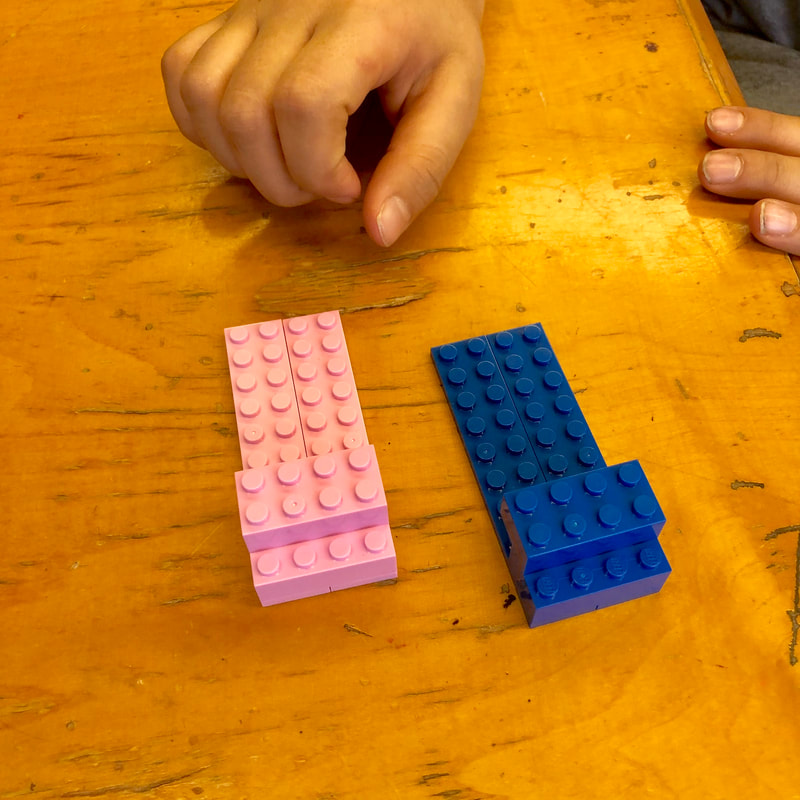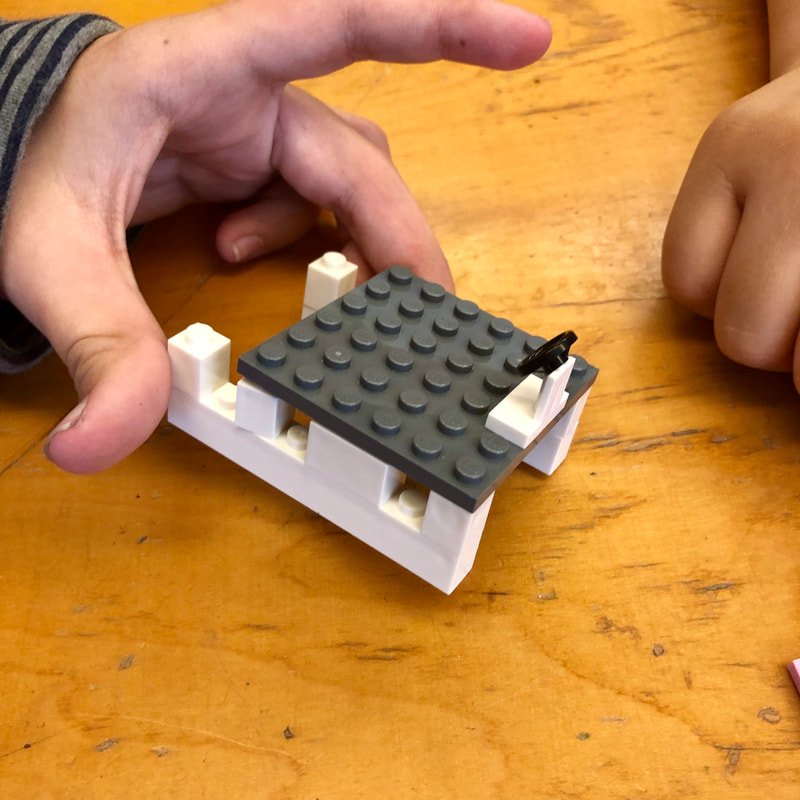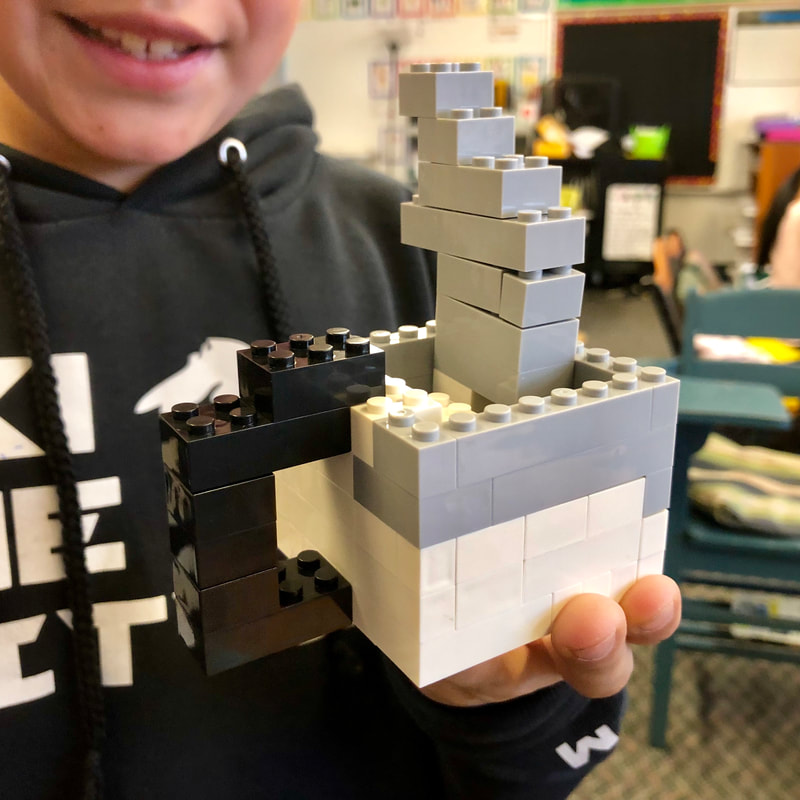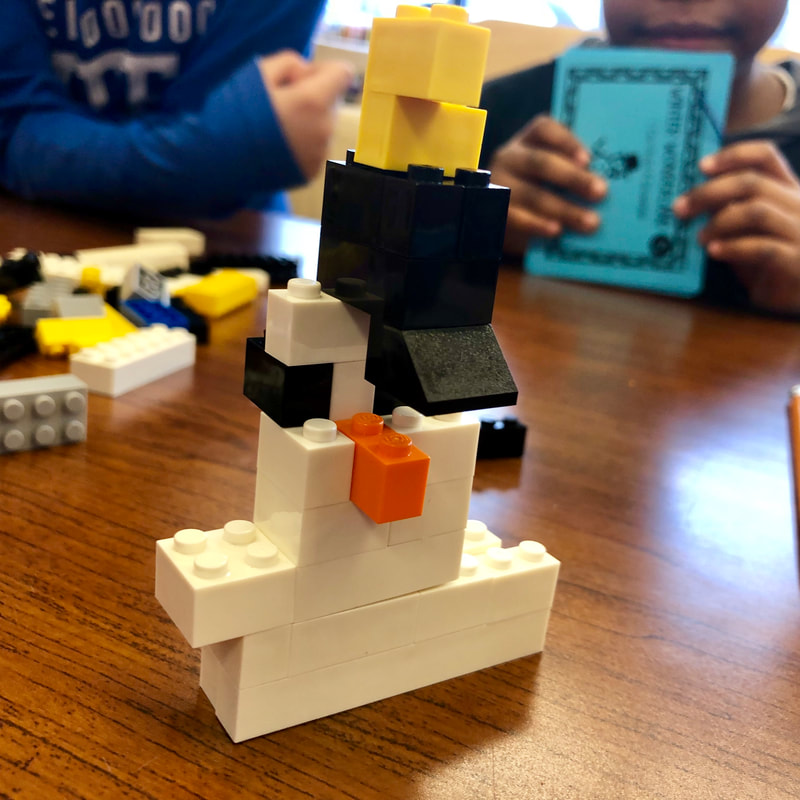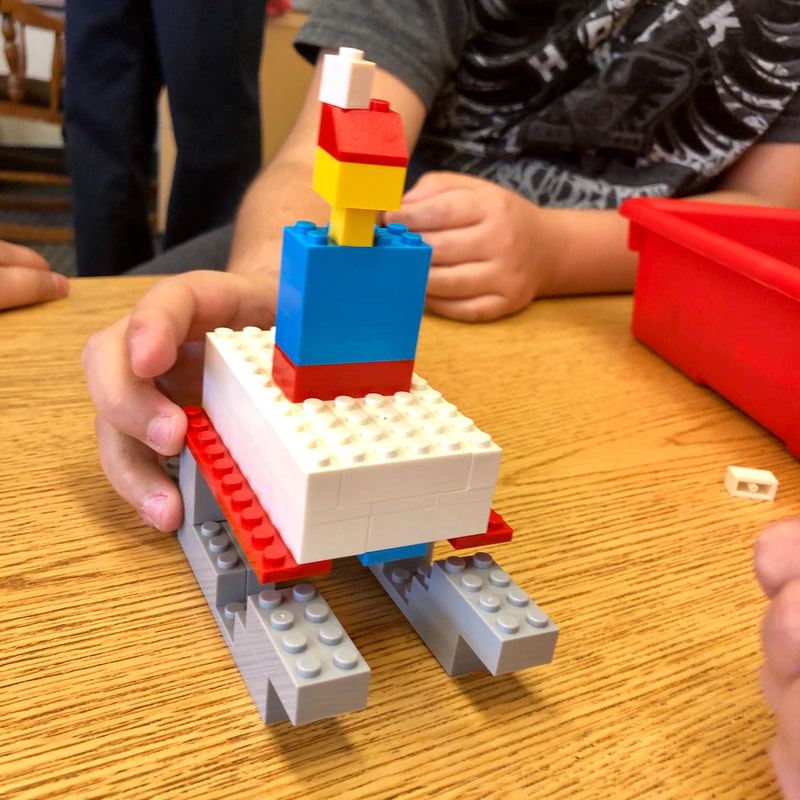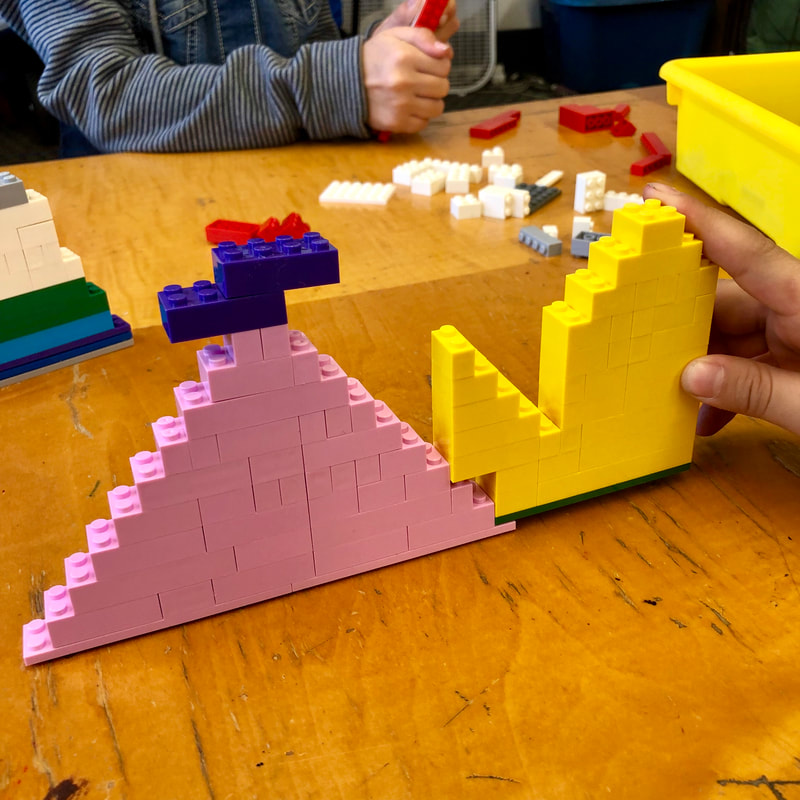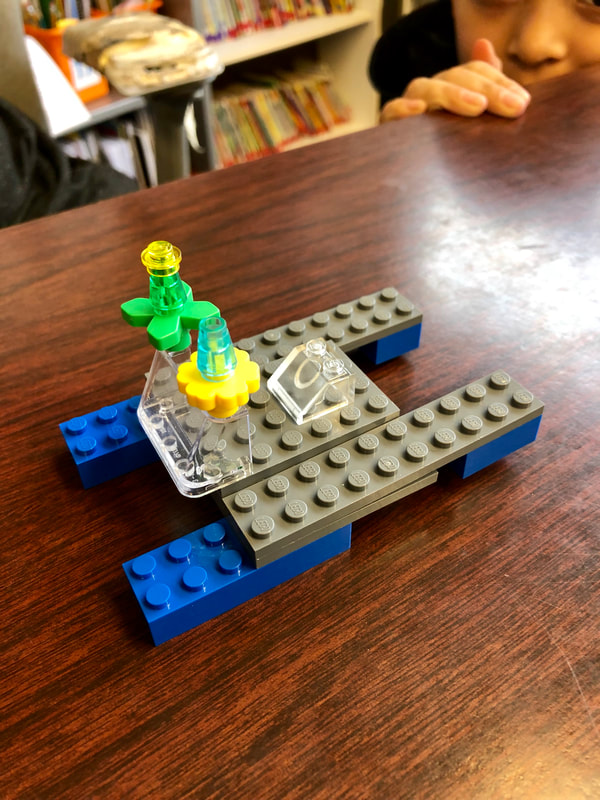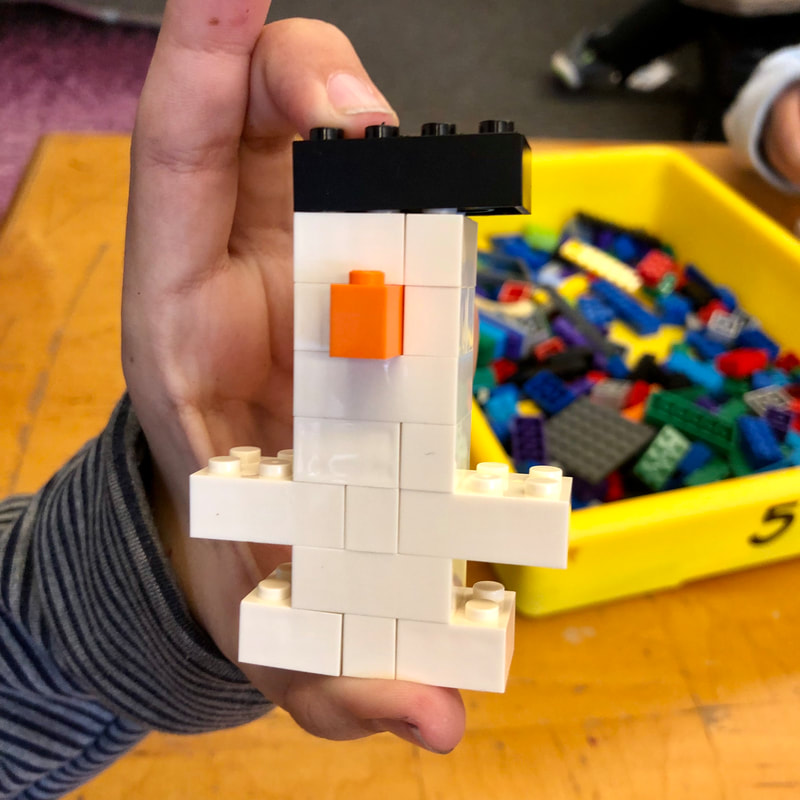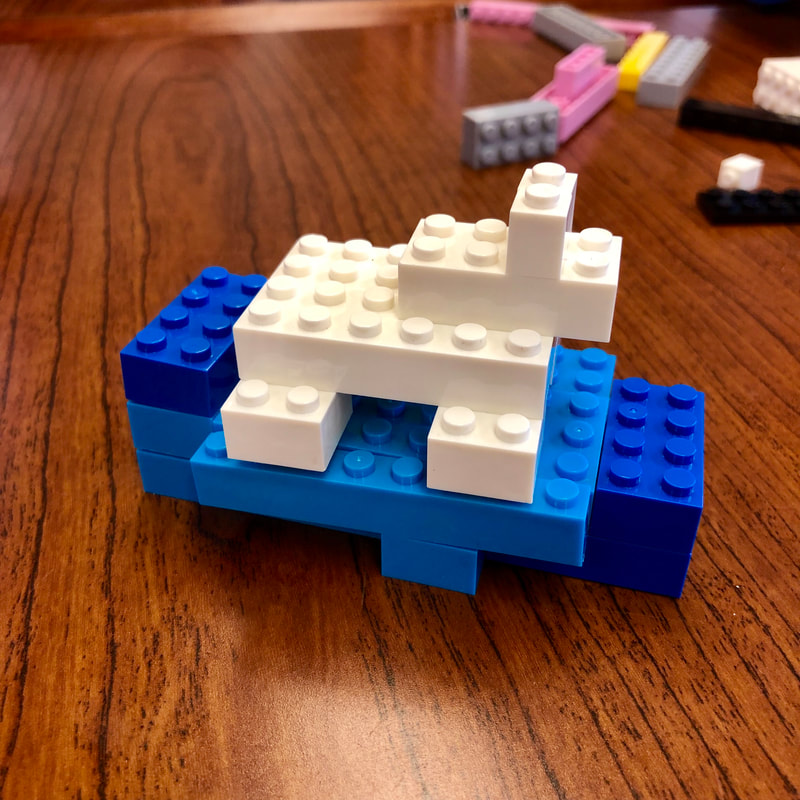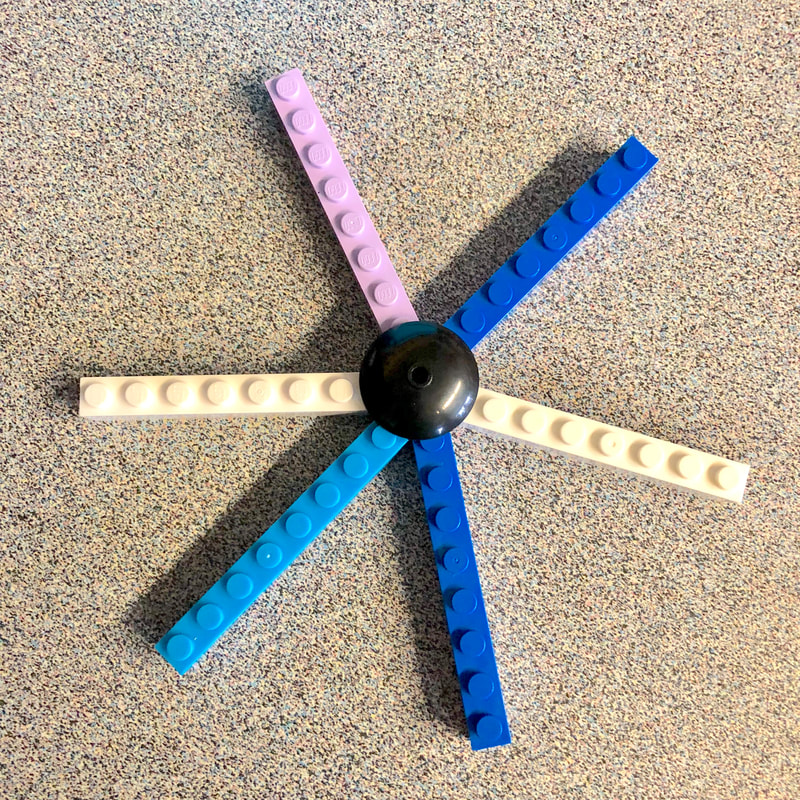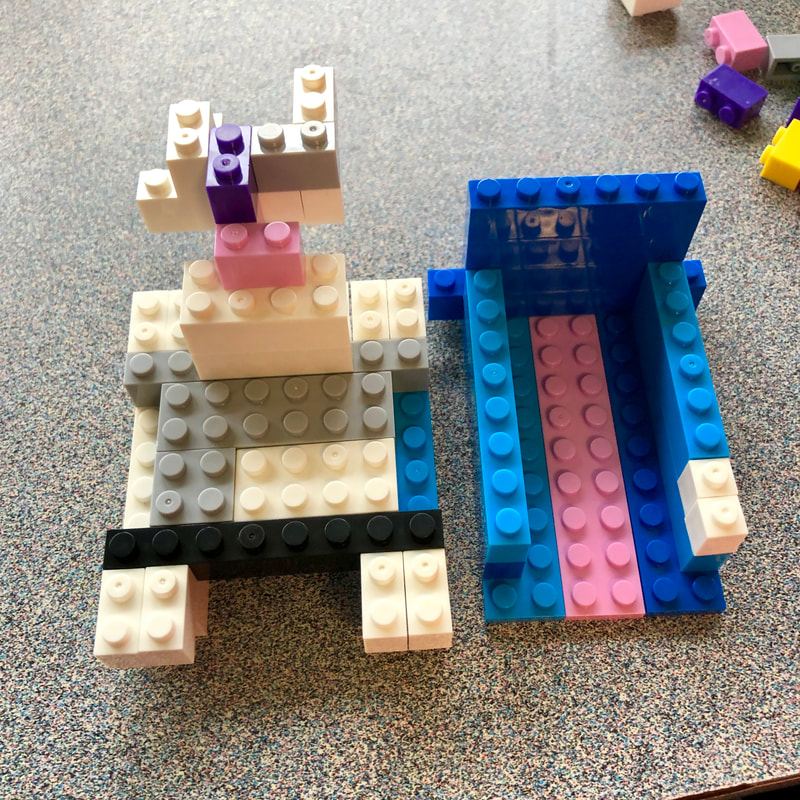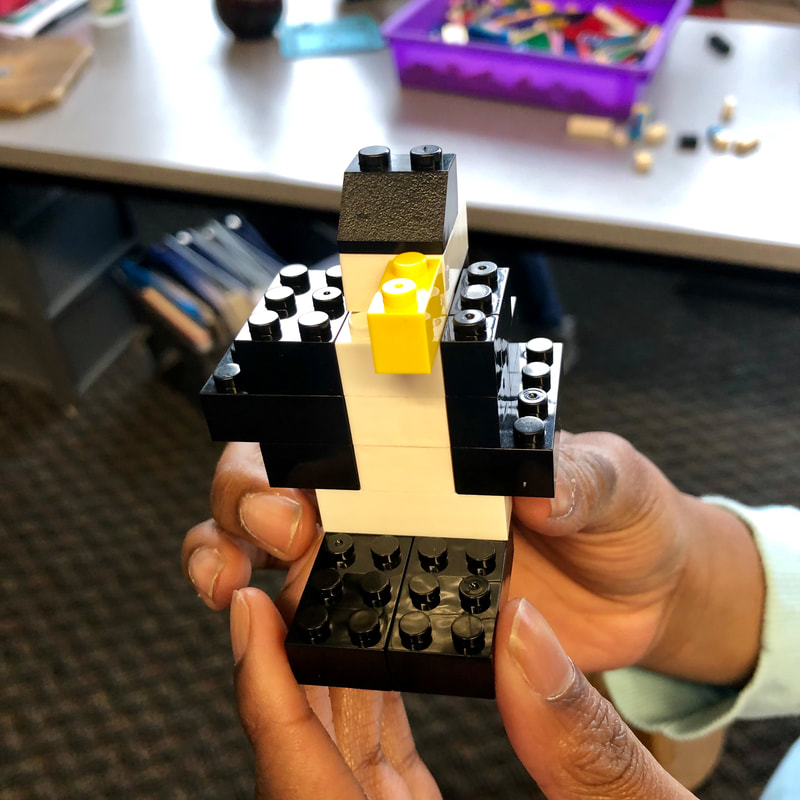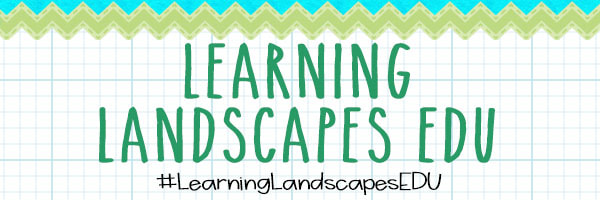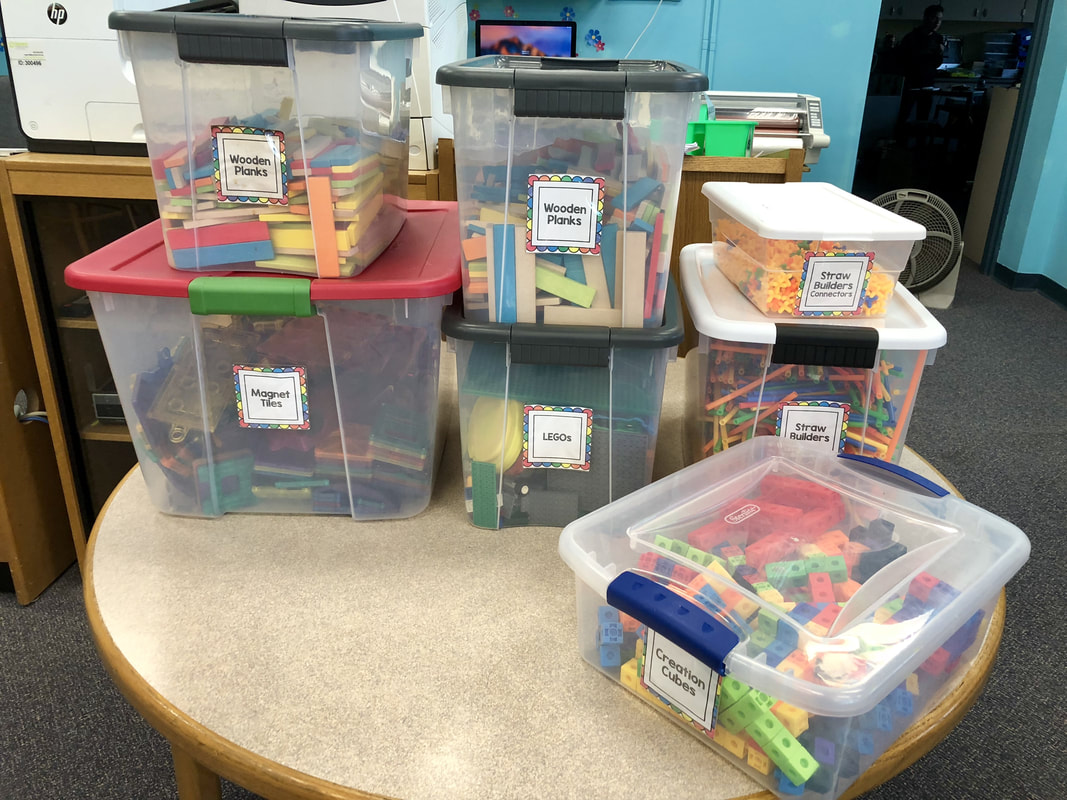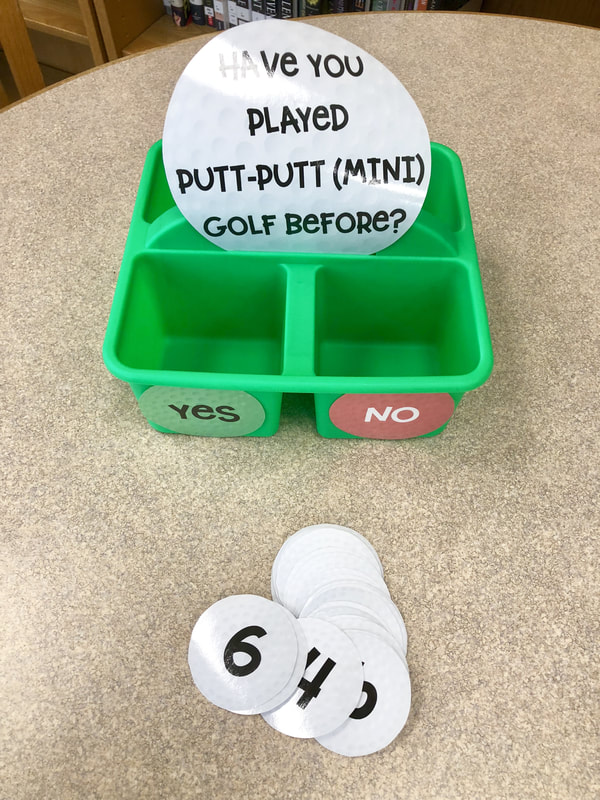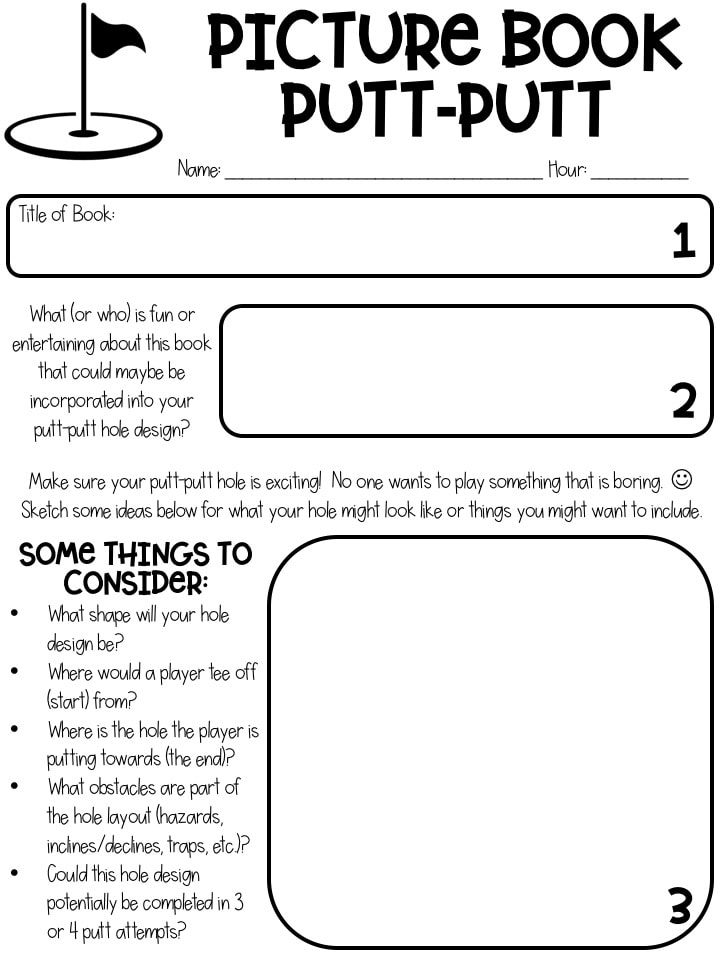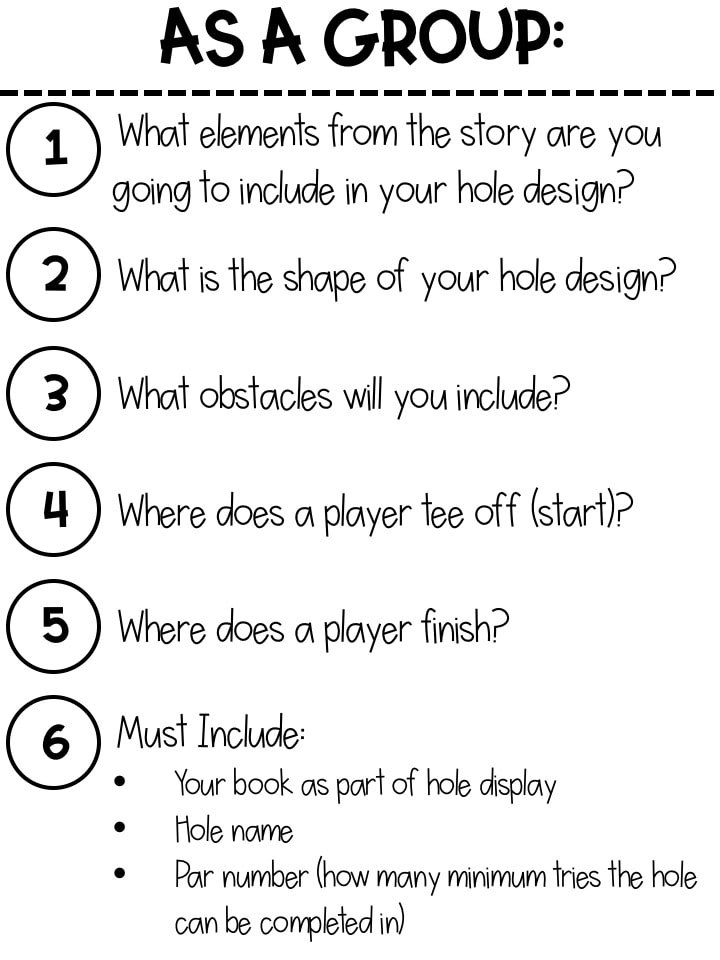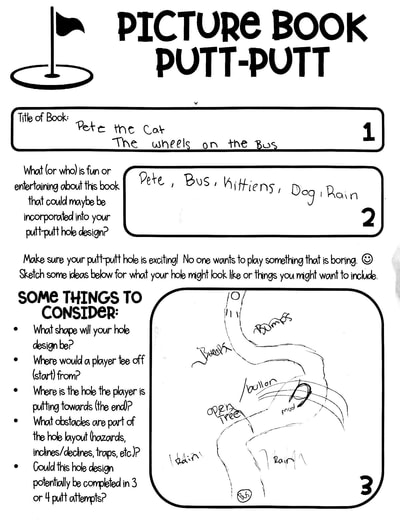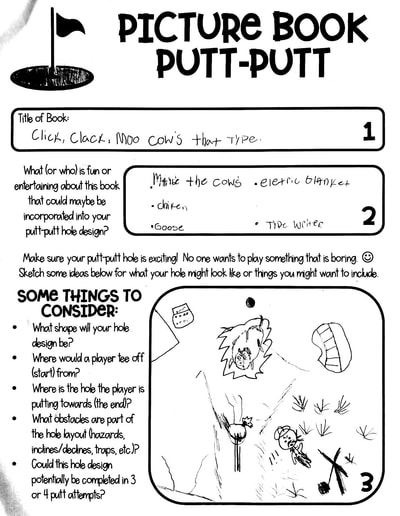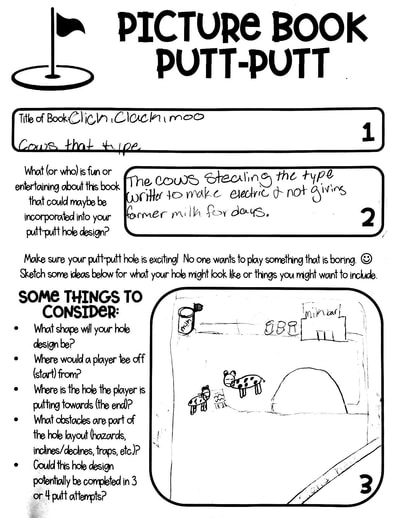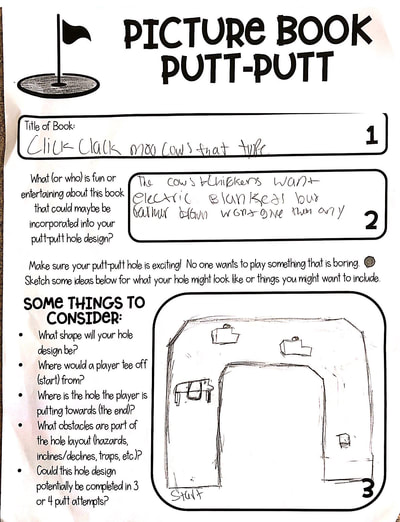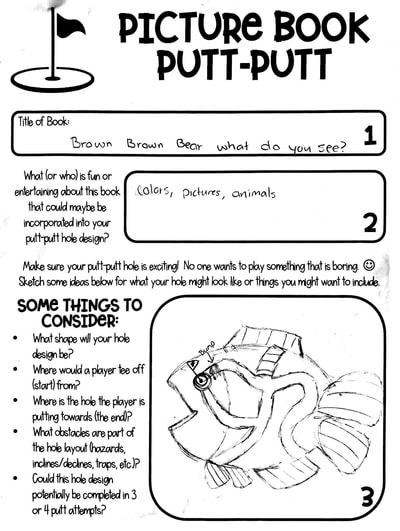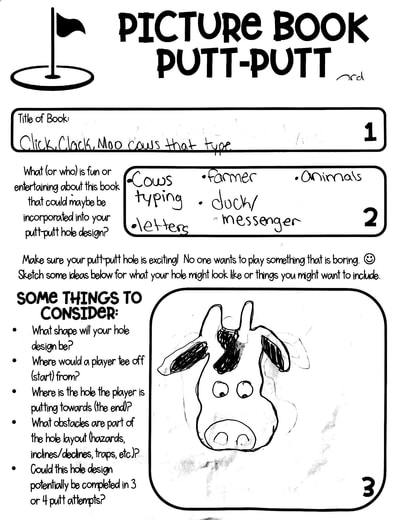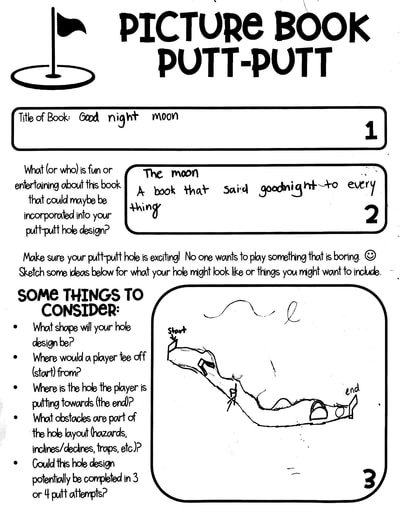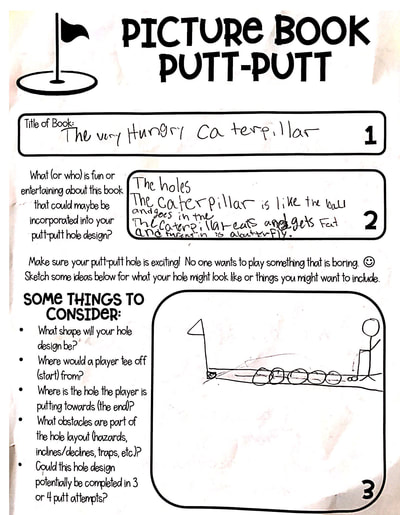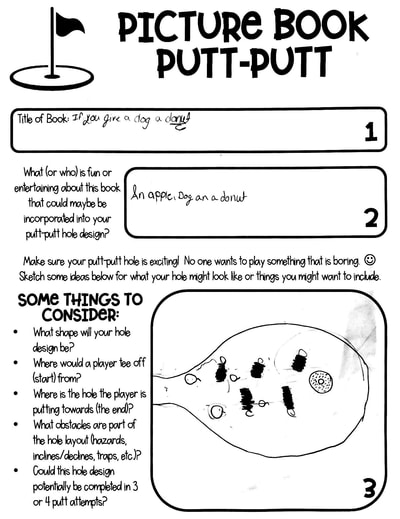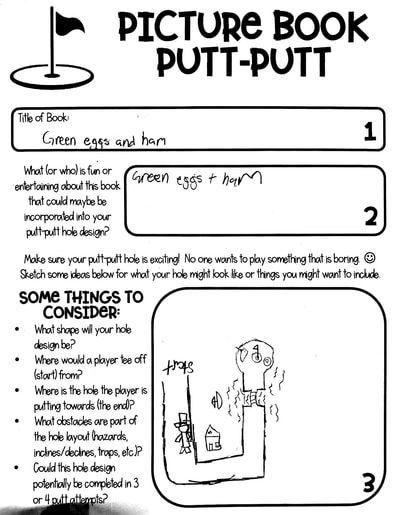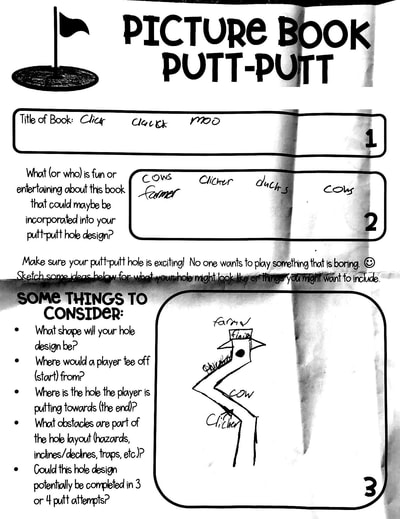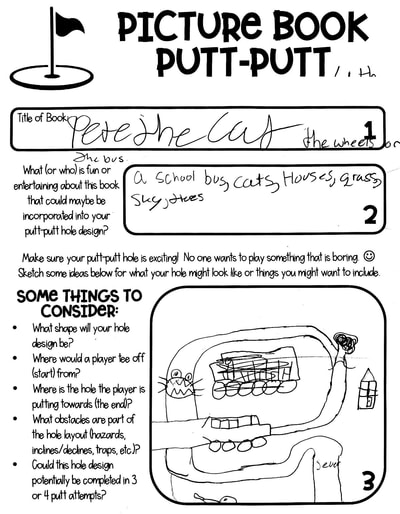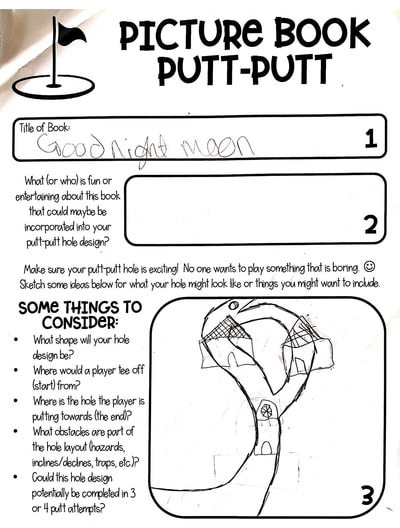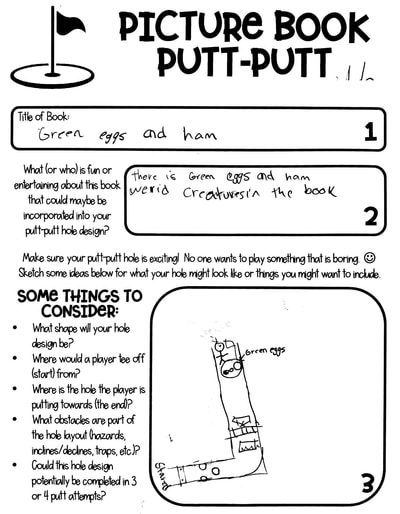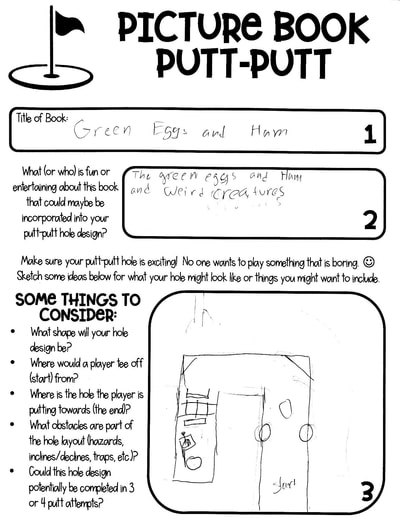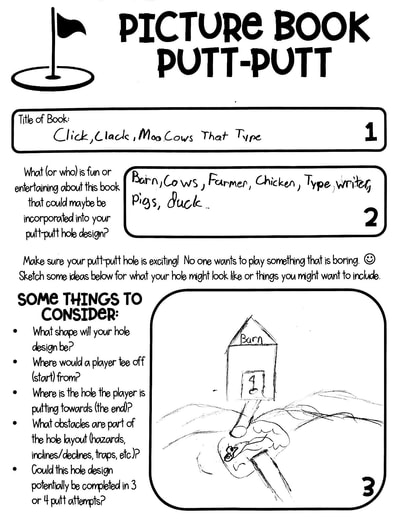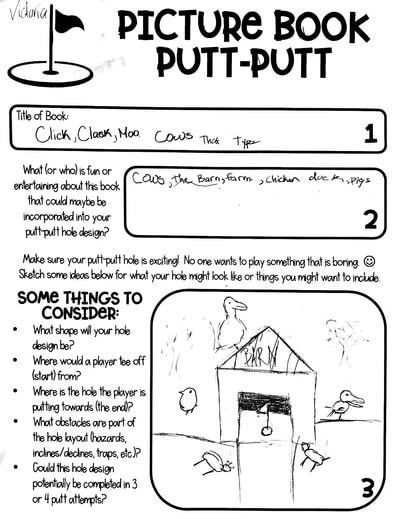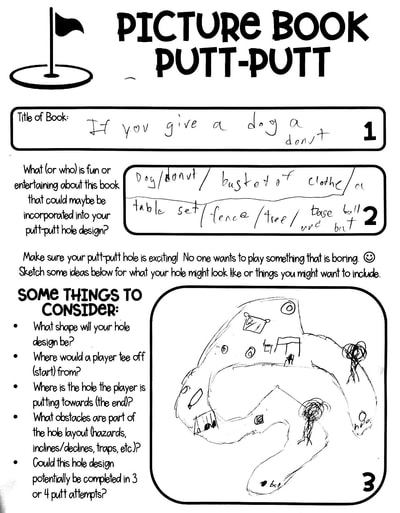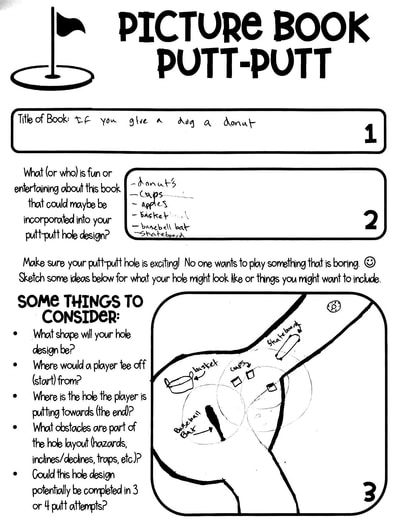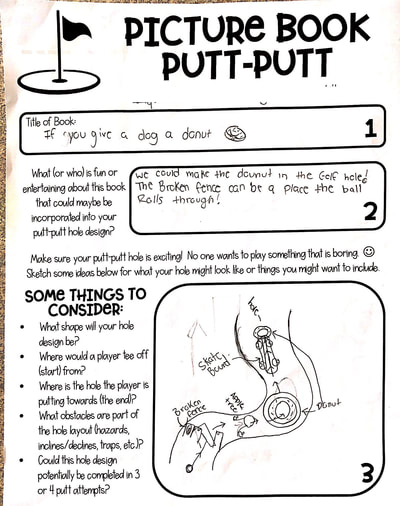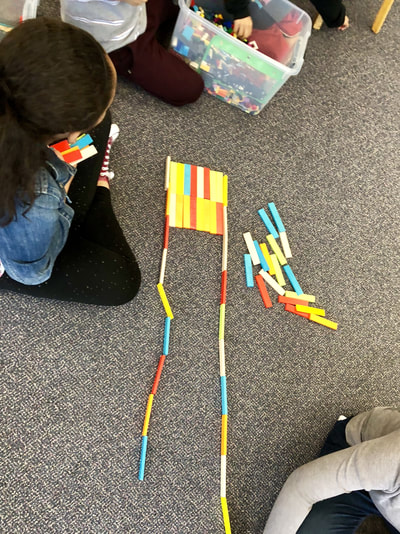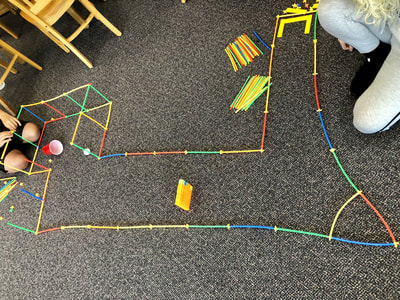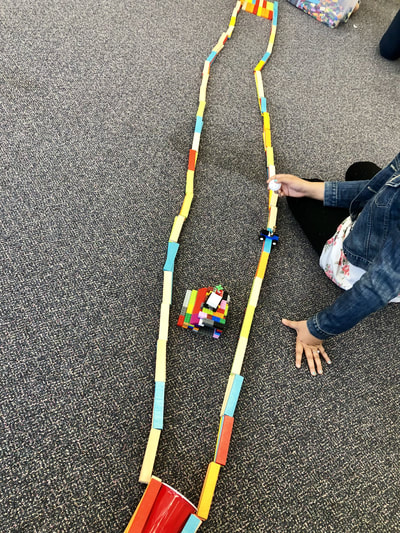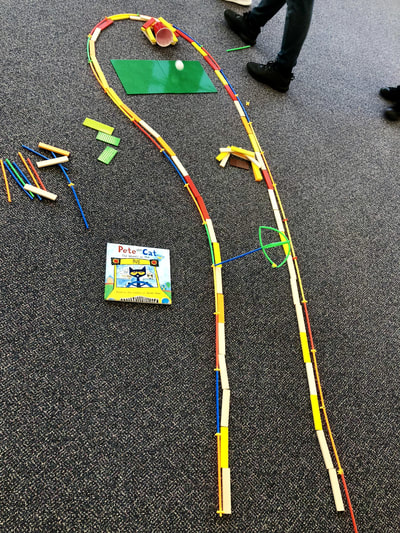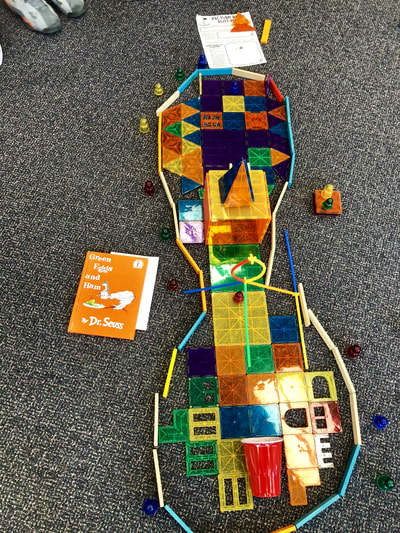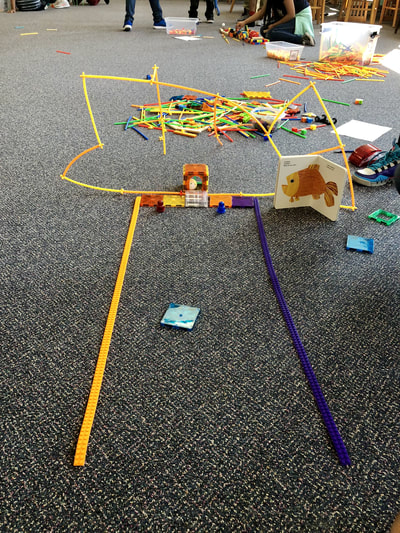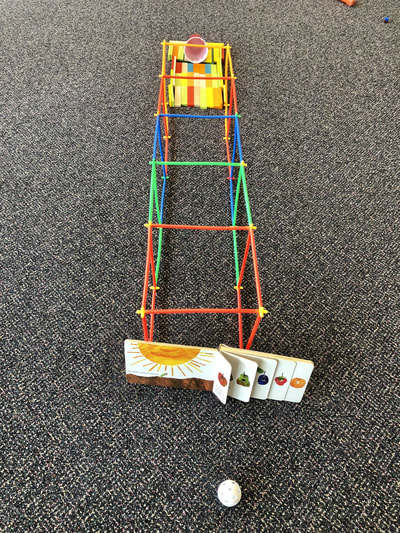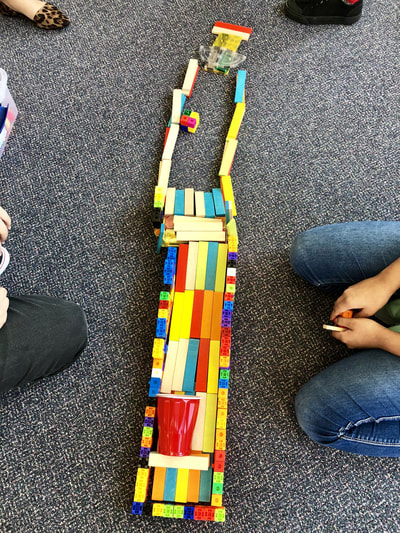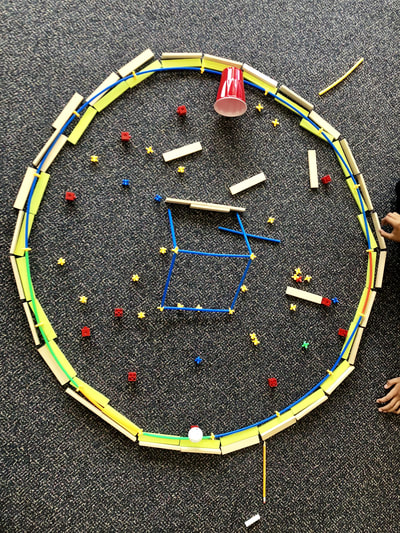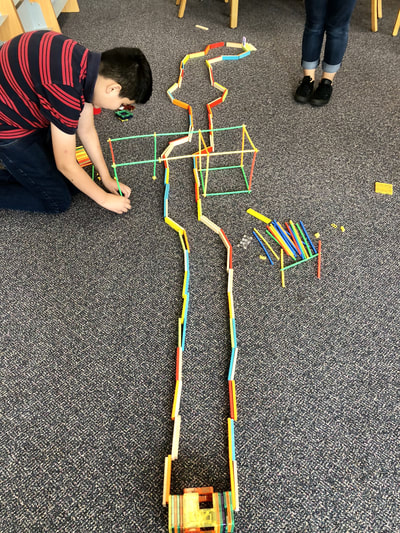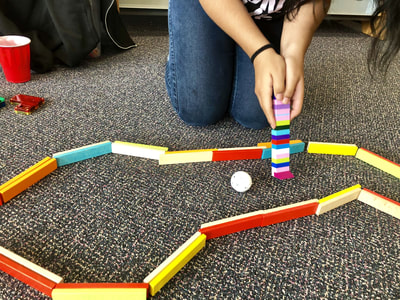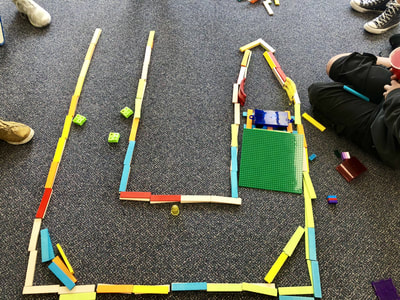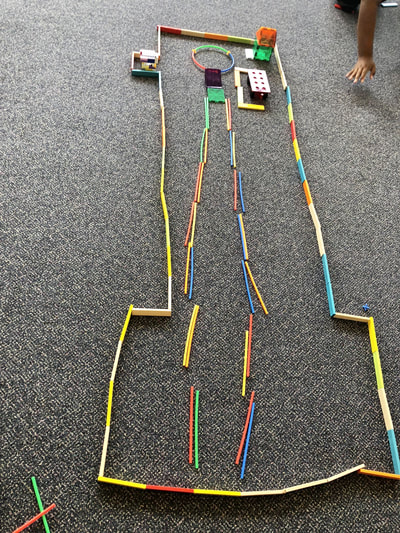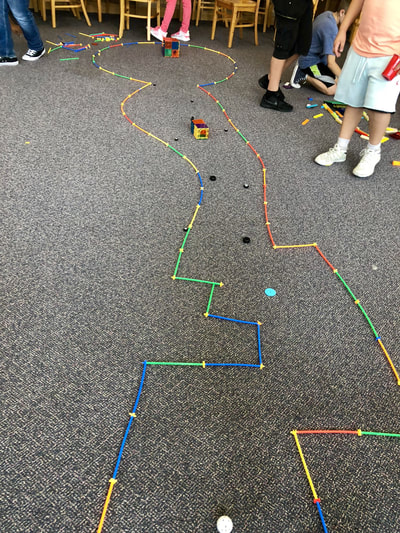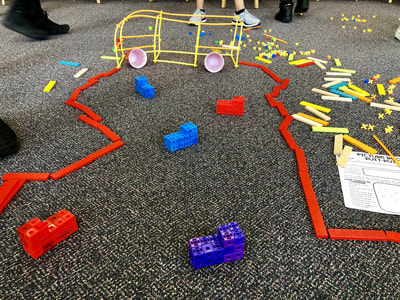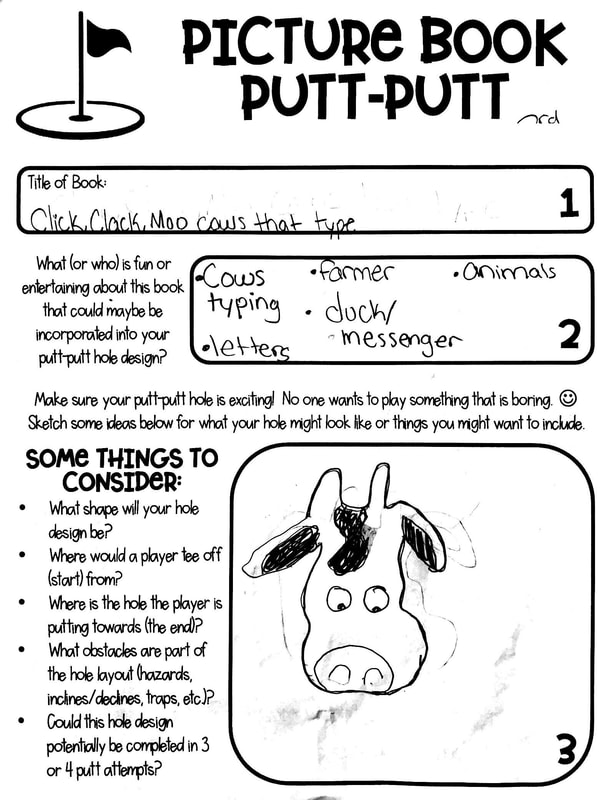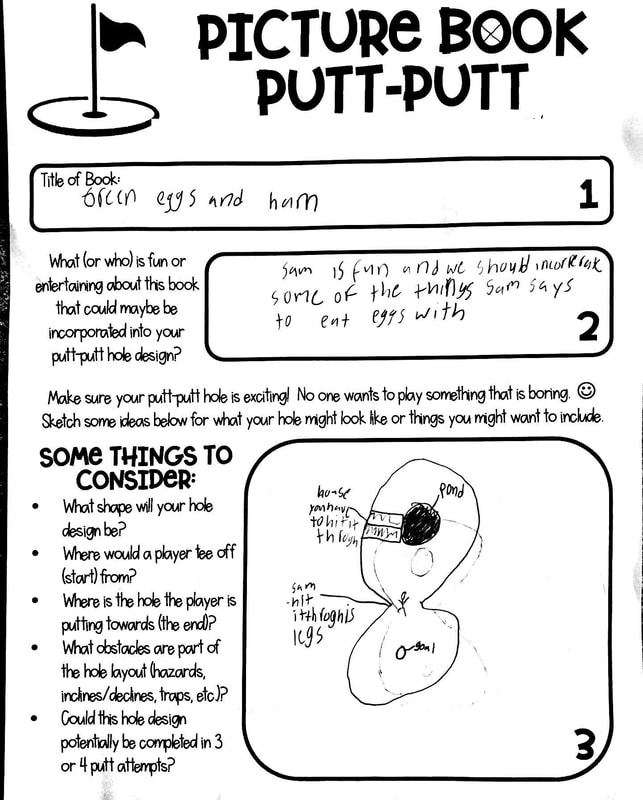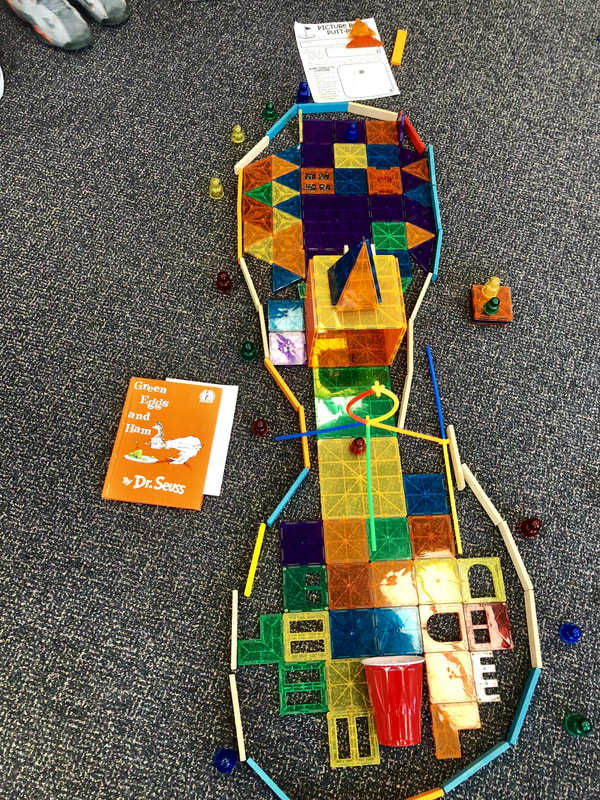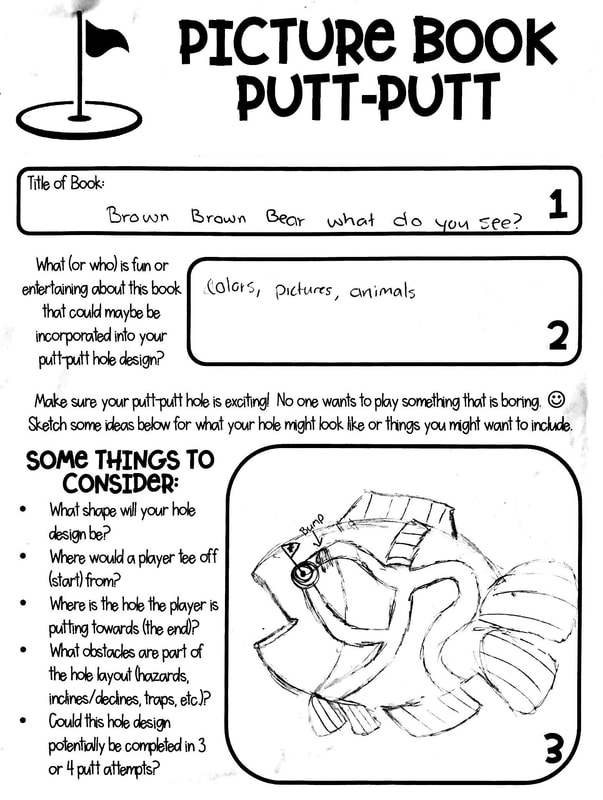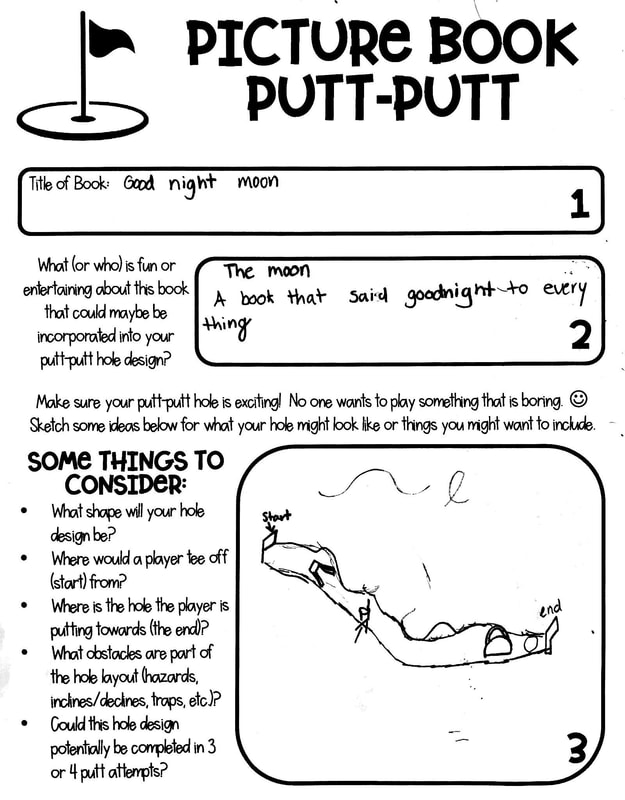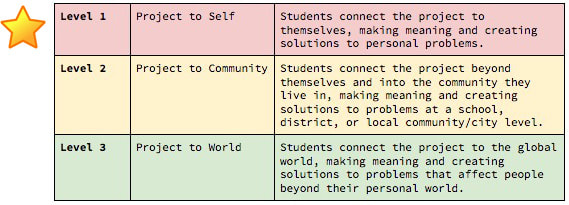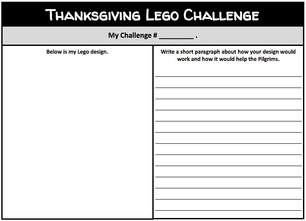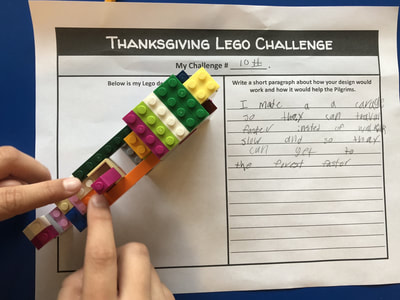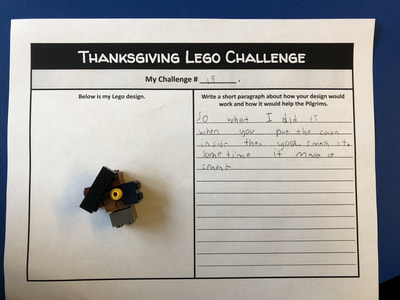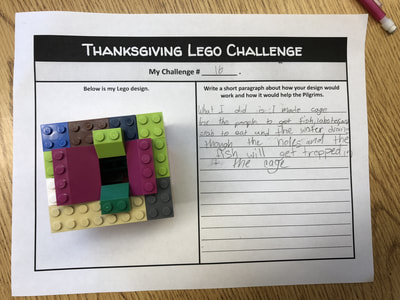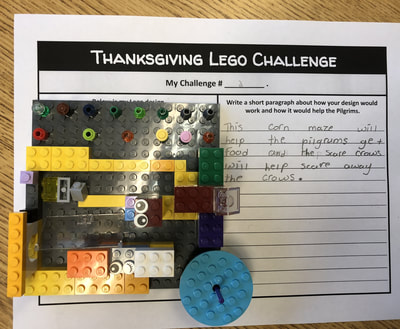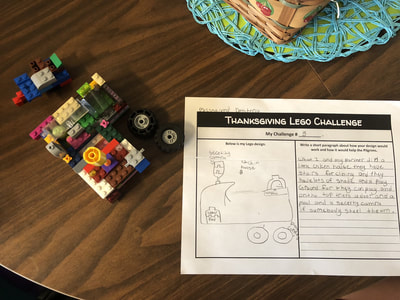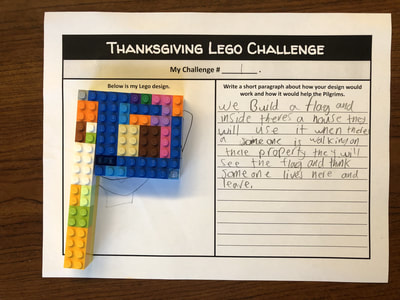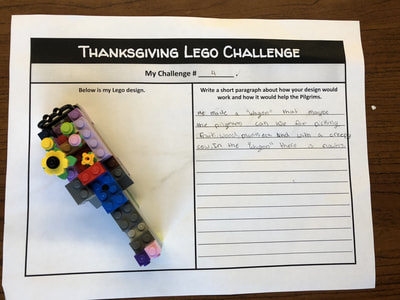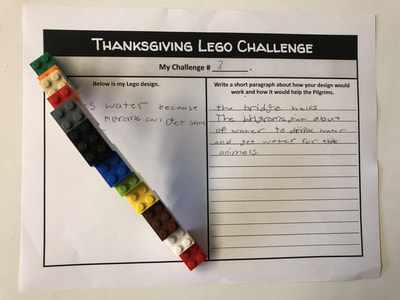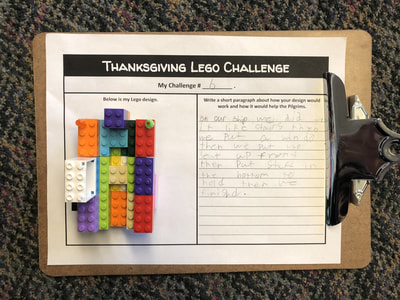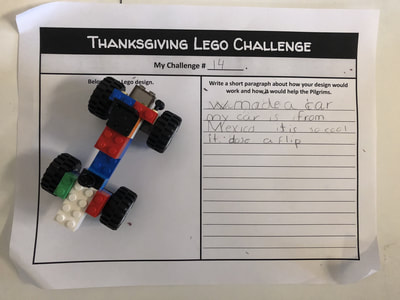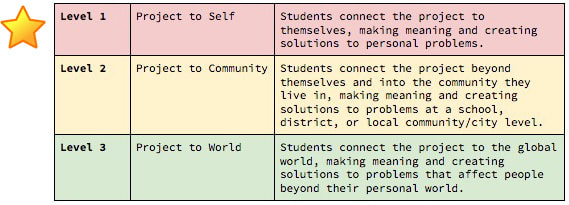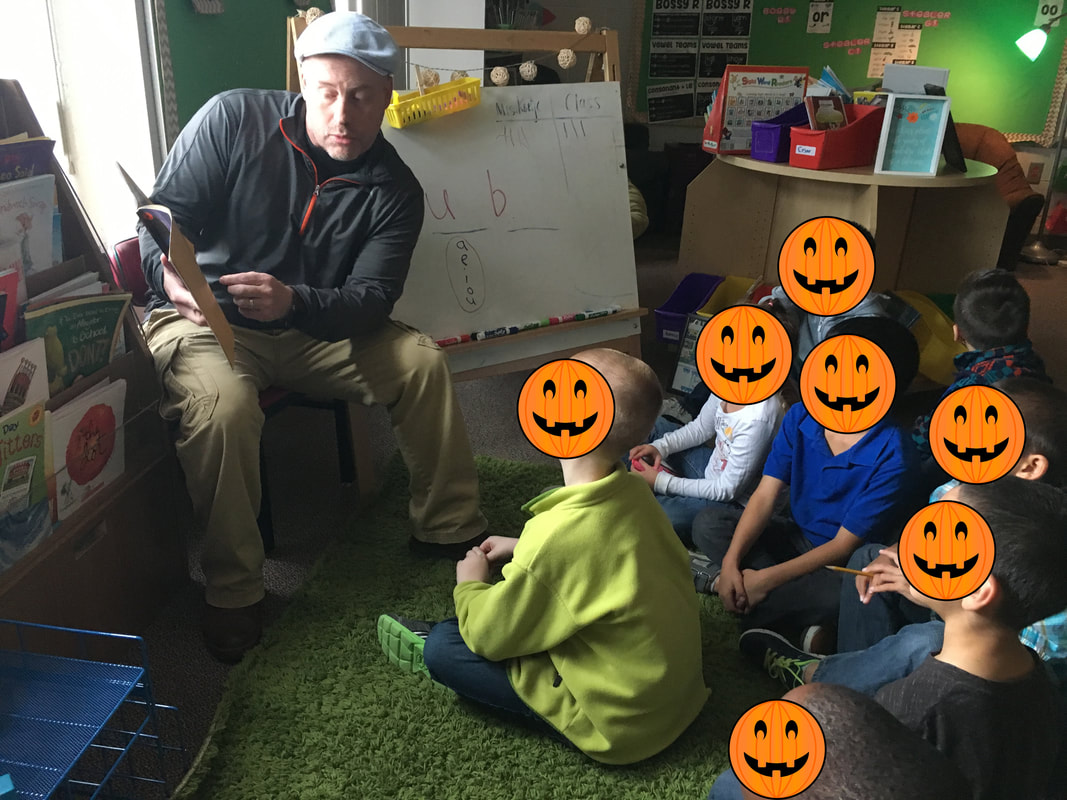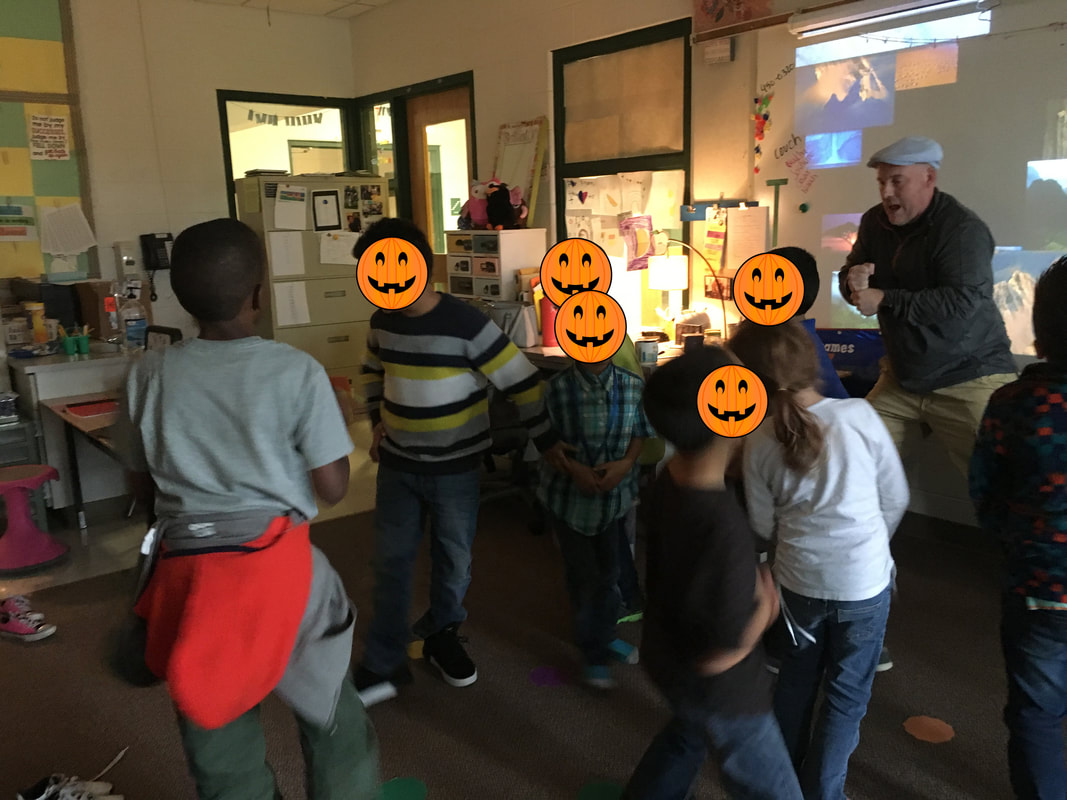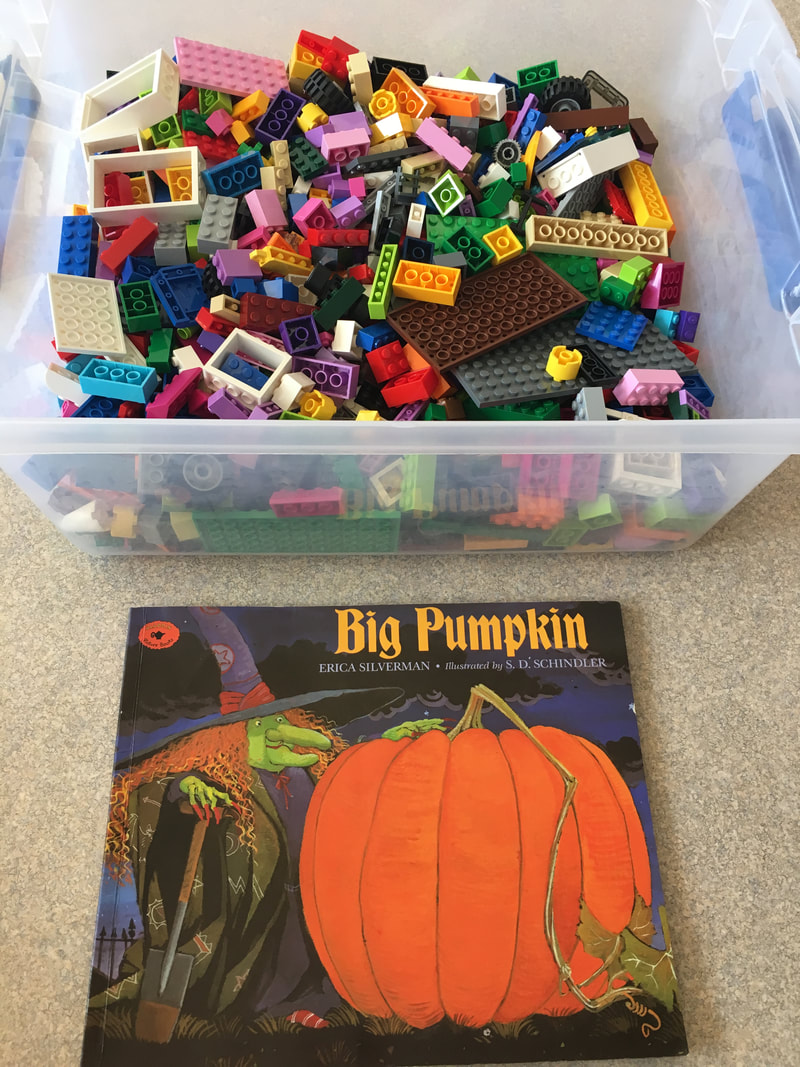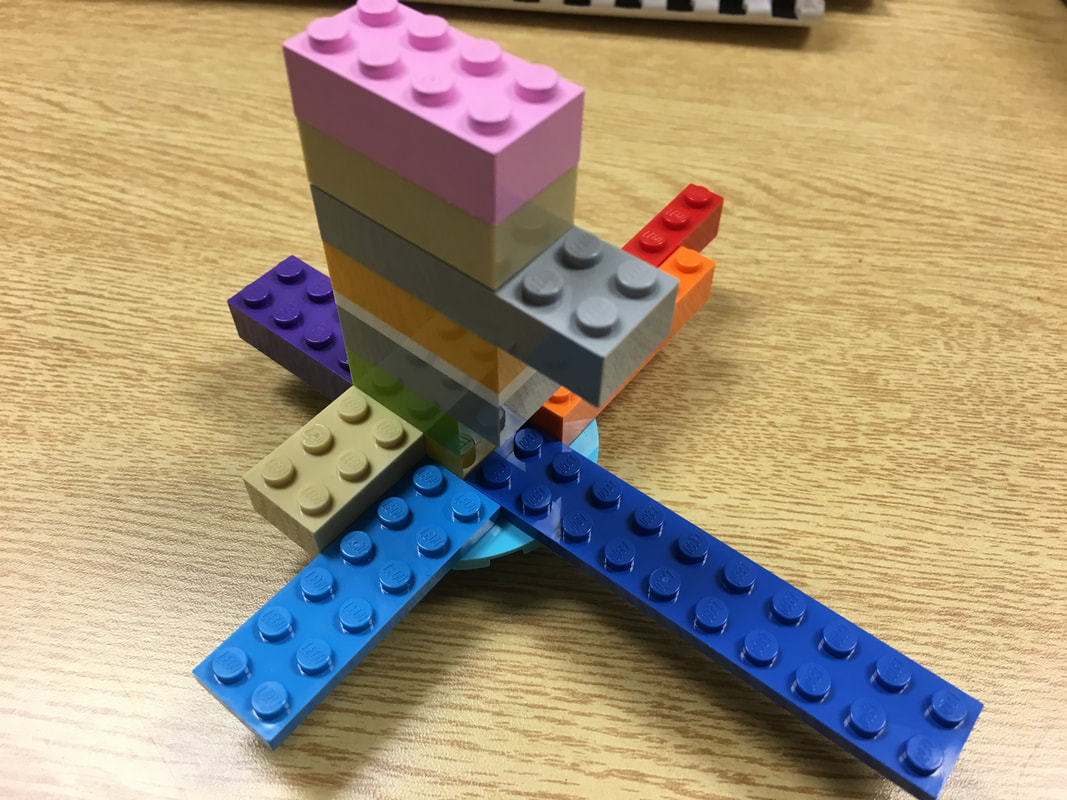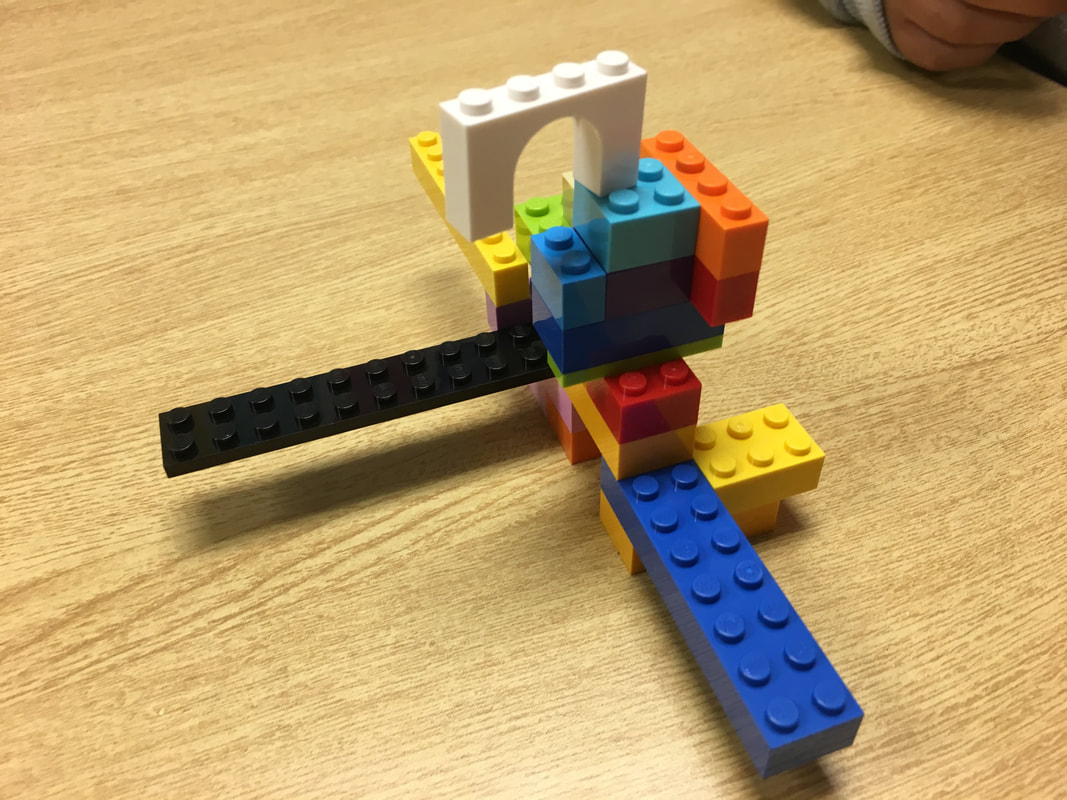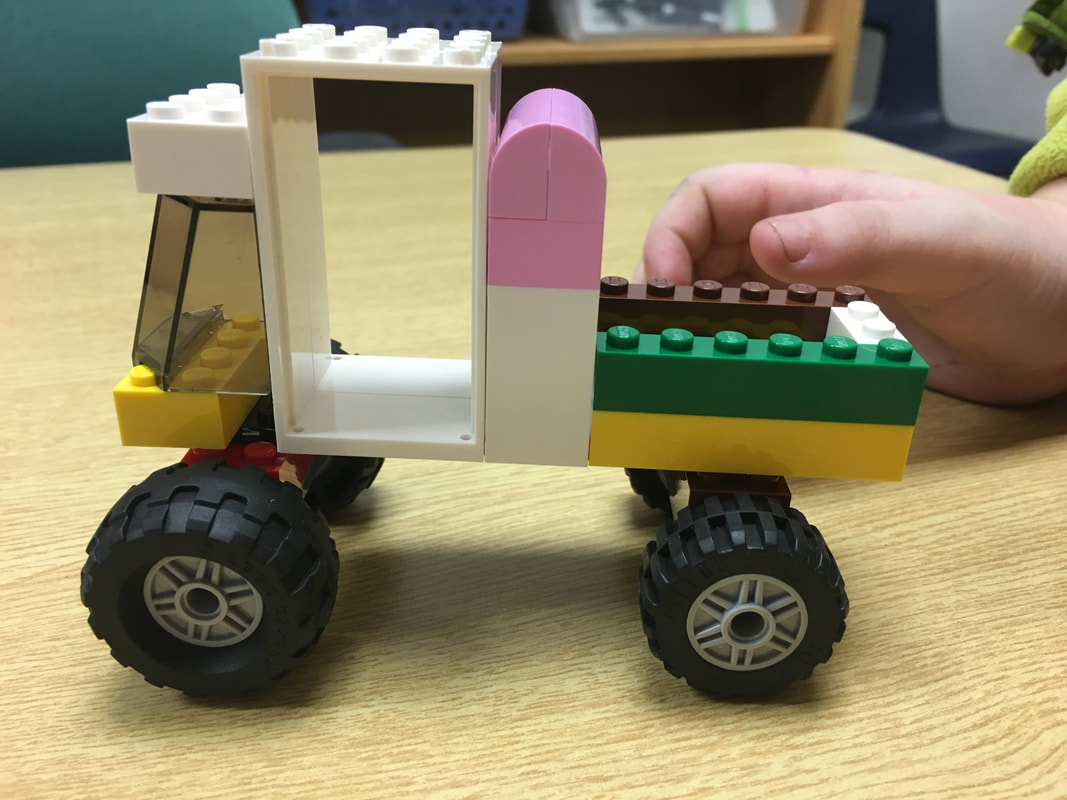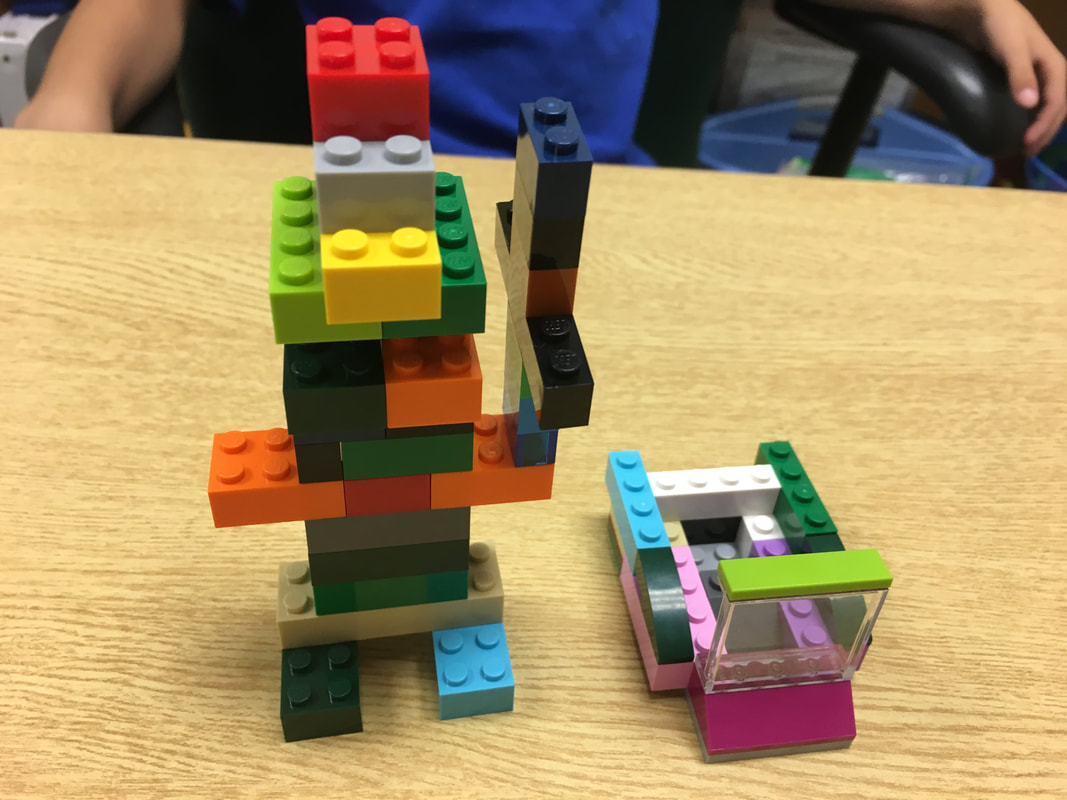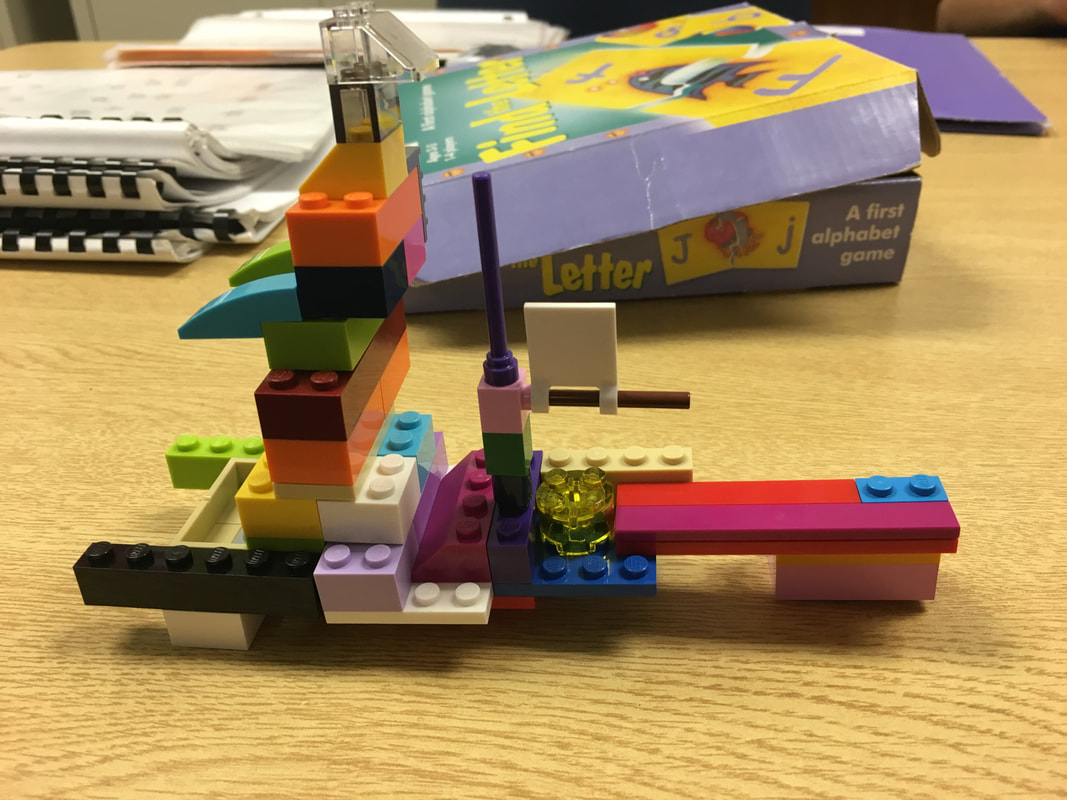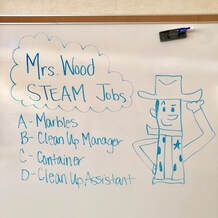
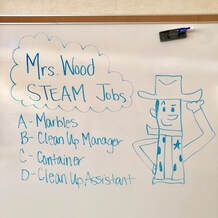 This week in 4th grade STEAM class we had an awesome time building LEGO mazes as part of our Toy Story STEAM Mania unit. The kids were so in to this activity! I gave them pretty simple and straight forward directions - their task was to use one baseplate to construct a maze in which a marble could travel from one side to the other. I asked them to keep in mind the size of their workspace and make use of the whole space. We talked about ways they could use the space so their marble wouldn't simply travel in a straight line (dead ends, twists, ramps, etc.). The students came up with so many more great things that I hadn't even thought of - archways to clearly mark the entrance and exit, having some of the maze that had a "roof" over it (so you couldn't clearly see where your marble was), ramps that would jump you to the next part of the maze, and building a staircase entrance. I was so impressed by their creativity and perseverance when they asked me to test their maze and I sent them back with feedback and ways to improve the complexity. Every single student stepped up, made the improvements, asked for more feedback, and then had their table partners test their maze. It was awesome how each maze was different students incorporated so many elements into their design. This was truly a test of not only their creativity, but also critical thinking. They all wanted a maze that would make me have to work to solve it - and I was okay with that!
0 Comments
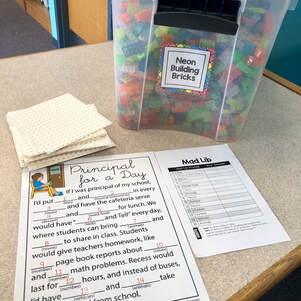 As we entered the second week of school, I wanted to keep the "Back to School" theme as we are still learning and reinforcing expectations and rules. In looking around online, I found the "Principal for a Day" Mad Lib and thought it could be entertaining. I gave students a Mad Lib answer sheet and had students work with their shoulder partner to generate answers. As I knew we were coming off of summer break, I put hints down at the bottom explaining what nouns and verbs were so I wouldn't have to explain it over and over. We also reviewed how an "s" at the end of of a word makes it plural, so your answer must be plural. I was surprised at how many students were not familiar with Mad Libs, so I am so glad I was able to share a bit of my childhood with them (not dating myself or anything, but how else would your survive a long car ride?)! I am also using table mats for groups so that everyone knows where to sit and everyone has a job in the learning and building process. This has totally helped cut down on mindless wandering when we are getting started or cleaning up from activities as everyone knows what their job responsibilities are - a big win! After they were done completing their Mad Libs sheet, they would receive the Principal for a Day story. I modified the Mad Lib story sheet a bit by putting in numbers so that it would easily correspond to their answer on their sheet. After reading their story, they would receive their building supplies (neon building bricks and a 6"x6" baseplate). The partner group then had to build out their story or key parts of the story. My goal was to get them collaborating and communicating together to tell a story of their own. I was also feeling a little daring on the second week of STEAM class apparently because I also broke out the microphone. I asked for volunteers who wanted to read their story out loud to the class. A couple of students took right to it and the last student hesitantly volunteered and read his story. He read so quietly into the microphone that even when standing right next to him, I had a hard time hearing him. I was so proud though that he stepped outside his comfort zone and read with the microphone! I will definitely have to bring it out more often!
I originally had planned this activity to be a basic pixel art activity as I thought it would be a high engagement activity (as this group loves Minecraft). As I was driving to the school (a whopping 2 minute maximum drive), I had a thought that made me change my mind about my plan. I usually give the students task cards or Maker Mats with this type of activity, but my plan was to give them the challenge of creating pixel art with free choice on creativity. My thought that made me change my mind about the structure of the activity was to have each class design their own Maker Mat to use for the activity. Using some basic design thinking, I led each class through how we were going to create our own Maker Mat to create our pixel art. I didn't follow a specific process, but this is how I led the design part of the activity. Our theme for our Maker Mat was "Summer."
Students could complete any of the items on the Maker Mat on the board in any order they chose. As usual with task cards or when using a Maker Mat, the groups had to show the classroom teacher or I their creation before moving on to the next item. Class #1Class #2I love how the classes came up with different interpretations for each of their items. There were so many creative ideas! This was actually a quick process in designing the Maker Mat, so students had plenty of time in our hour-long activity to simply build. It was a great way to give the students ownership in the activity. When I came in and they asked me what we were going to be building, I could honestly say, "I don't know!".
 This week was our first week back after our holiday break, so I thought it might be a good idea to ease back into our STEAM activities. I created some winter-themed task cards that could be used with any kind of STEAM resource, but I chose to use LEGOs as I recently received a DonorsChoose project for them so I had enough for the whole class to build at the same time. I like having a variety of resources, but having enough is a game changer in teaching students that it everyone can be successful in different ways with the same resources. With this activity, I gave the students the choice to work in pairs of in a group of 3-4 (based on the number of people in their table group). Students did a great job of choosing their groups and working together. I thought being off for a bit on break would be a little rough on getting back into the routine of communicating and collaborating, but the students did an awesome job! I asked them to use the task cards to build the given structures however they wanted to (it did not have to look just like the picture), but they had to show a teacher before they could move on to the next card. Some groups had to do some revising on their creations as we could not really tell what they were, significant details were missing, or was sloppy work. Those groups really only had to be send back once as they spent more time on their future designs, making sure they were meeting expectations. Some of the awesome things I saw while students were building:
Today I worked with one of our awesome 7th grade teachers, Alissa Huggins, to do an activity for her ELA students to get them communicating and collaborating together as they started off the school year. We both like to think outside the box with things, so our ideas often build off each other to come together in a grand plan. It usually results in a pretty awesome experience for students and leaves both of us wiped out by the end of the day. I don't think we would have it any other way though! As students entered the Media Center, we gave each of them a golf back with a number on it - this told them which table to go sit at for their group. We conducted a little survey to build some empathy to find out how many students had played mini golf before (this also allowed us to collect their numbers to use with the next group). It was really interesting to see the final numbers when collected the numbers. It helped us target groups who might need a little further explanation of what mini golf is, how obstacles work, and how to bring their ideas to a tangible design. For this Learning Landscape, we told students they would be creating a hole as part of a mini golf course. BUT...they would be using the picture book at their table as their inspiration for the design for their hole. We told them they could build whatever they wanted as far as how the hole was shaped, but the obstacles and other elements had to be themed around the book. Based on their reactions of the somewhat simple picture books at their table, I think they thought this was going to be easy-peasy. It definitely proved to be more difficult than they anticipated, and I think they were glad I chose easy picture books! IdeationBefore students began building anything, we had each student do some individual brainstorming. After this, we had them discuss their ideas as a group and either decide on one of the group members' designs or combine elements of different ones to come up with a new design. We wanted all students to be active and accountable during the ideation process. 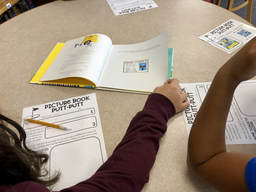 I am including some of the student brainstorming sheets below because it was so interesting to see their conceptual drawings and then how they translated those ideas from paper to a tangible design. Some were able to put their thoughts into pictures and words, where others struggled with sketches but were able to verbally articulate their design ideas. Prototyping After students were done working as a group to come up with one cohesive design, they had to present it to their teacher or myself to receive approval to begin building. This ensured they were all on the same page as far as designing and everyone had a part of construct that they were responsible for once they had their materials. This really ensured that they were truly collaborating and communicating to come to one design for their hole. As they were constructing, one student even made a little "judge's stand" to reinforce the rules of mini-golf for the players. :) The materials we used were:
TestingWhen students had reached a point where they were done constructing and ready for testing, they were asked to test out their course designs. Some even constructed their own little golf clubs to use - how creative! After testing their designs, some groups had to go back and do some redesigning, as they found their courses may have looked pretty cool, but they were next to impossible to actually play. After some redesign and another round or two of testing, their courses were in a much better playable design. There were so many interesting and fun designs, but I have to say I think this one might have been at the top of my list for how an idea came to life. The collaboration and communication between team members of this group was amazing too! If they had more time to build, I know they would have had some awesome obstacles. (The hole spanned over the 2 large Lego baseplates and the cow head was a ramp. When you hit the ball, it would have to go up the cow head ramp and the end hole would be between the cow's horns.) Other honorable mentions...
A short week before the holidays will guarantee that kids will be wired...so why not capture their desire to communicate and channel it into a fun activity with Legos?! I had recently come across these Lego Challenge Cards from The Fickle Giraffe and thought it would be a great idea to modify for a Thanksgiving theme. The Pilgrims faced many challenges when they settled in Plymouth Colony after all! I started off by showing them this video to give them a bit of background knowledge. If they paid attention enough, they could also use some of the ideas in the video for their challenge.
This was a fun challenge for me to watch, as working in pairs creating a solution to a problem was more difficult than I anticipated. I am not sure if it was due to the short week and upcoming break, or if they truly had a difficult time discussing their ideas, coming to a common solution, and then actually building a prototype. Either way, it was a good brain workout for them! They came up with some great visual solutions and were able to explain (either in written or verbal words) why they constructed what they did. If I were to take this idea a step further (time permitting), I would love to take the students outside and ask them to construct actual representations of their ideas using resources from nature. This would give some great hands-on experience (and a little more realism) for what the Pilgrims had to go through. Student Challenge Solutions
Recently, Kelly McGee shared something on Twitter about STREAM from the School Library Journal.
Combining STEAM and reading really makes for a learning powerhouse! He and I had a great conversation how focusing STEM/STEAM activities around the theme of a book really lends itself to meaningful extensions and connects with students on a totally different level. When he saw the tweet, we had already done our 10 Apples Up on Top activity, and realized we had already been doing STREAM without putting that tag to the concept! So, we decided to intentionally implement the concept for a fun Halloween-themed activity!
Big Pumpkin Building
To begin the activity, Kelly read the story, Big Pumpkin, to the students. Kelly is a very engaging reader to begin with, but as we were working with a small group of special education students, he upped his game a bit and the kids were totally captivated (fun accents and voices were a must!)! After reading the book, he led an adapted version of the improv game, "Hand of Power." As the story talked about the witch (and ghost, vampire, mummy, and bat) trying to pull the pumpkin off the vine, he changed the activity so there was a focus on actions and reactions.
The final part of our activity included the STEAM part - if we could build a person/thing to help the witch get the pumpkin off the vine, what would we create? Using LEGOS, students had to build a creation and then be able to explain how it would help get the pumpkin off the vine. Based on teacher recommendation, we placed the students into groups of three, and then gave them the choice to work together or individually to build a creation. The students did not hesitate to begin building and we all had some great conversations with the students as they were building their creations.
HOW MIGHT WE build relationships through engineering designs?
Goals:
At the end of their building, we used the Fotobabble app to take a picture of their creation and give them the opportunity to explain how their creation would help get the pumpkin off the vine. It was great practice for verbal skills, reasoning, and thinking hands-on!
Student Creations
Click on the buttons to view the Fotobabbles with the students explaining their creations!
|
Like What You See? Show Me Some Love!Follow MeWould you like e-mail notifications? Enter your e-mail address below to subscribe.
Categories
All
Archives
December 2022
|