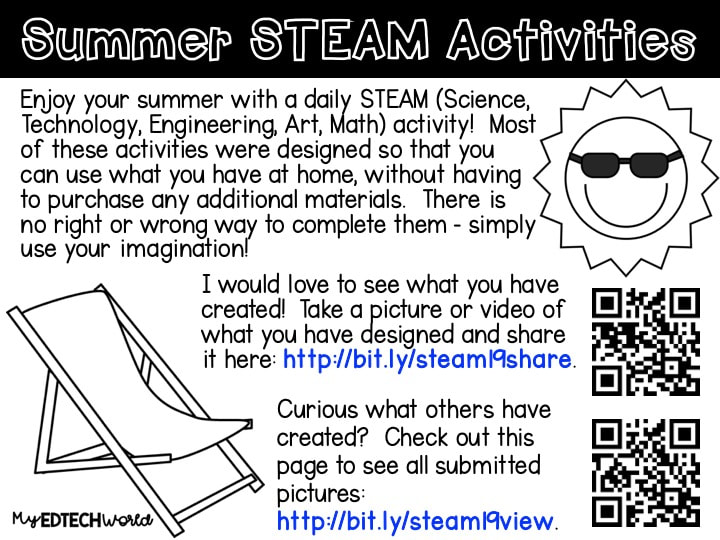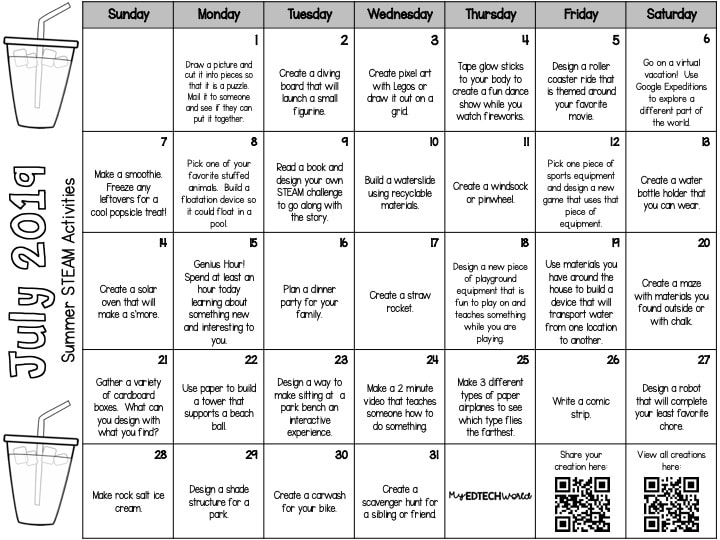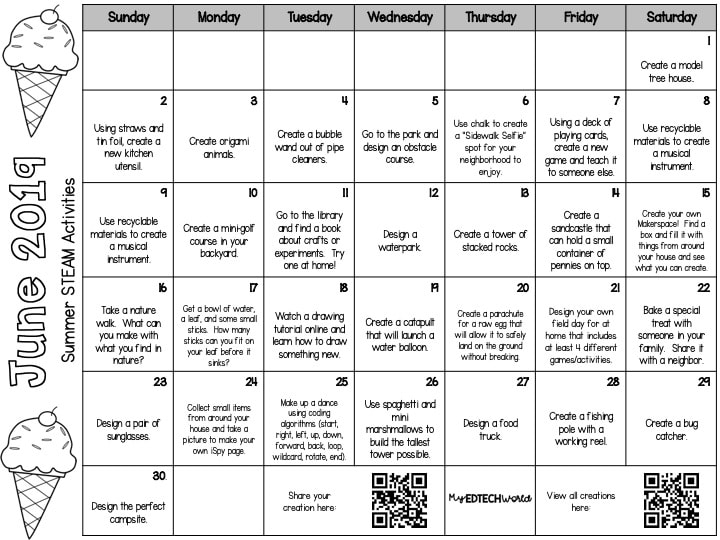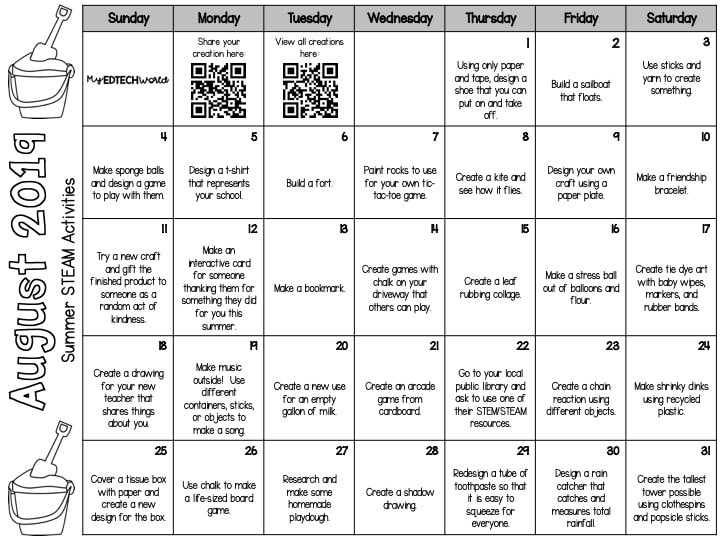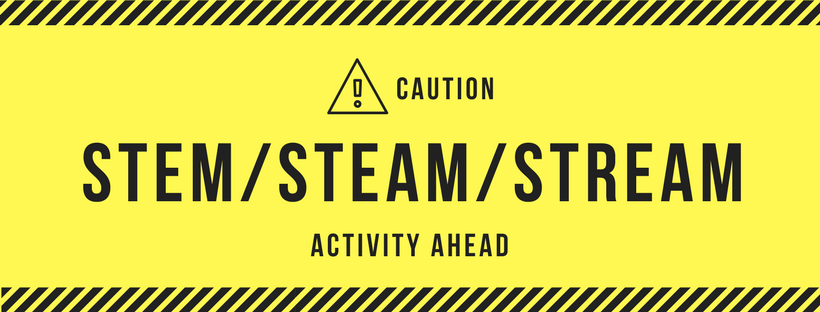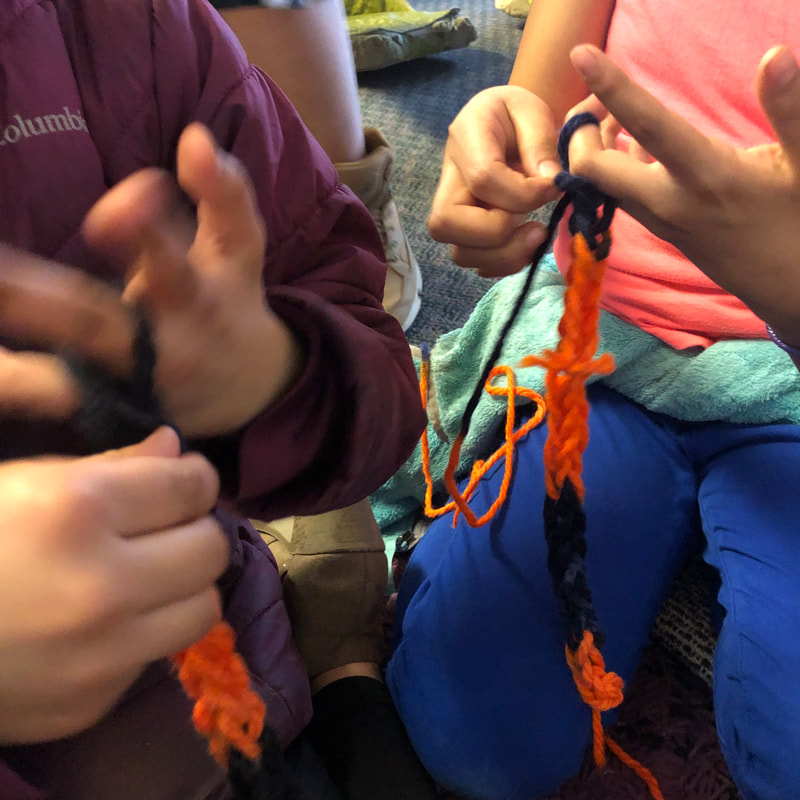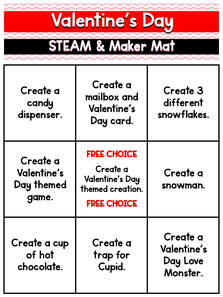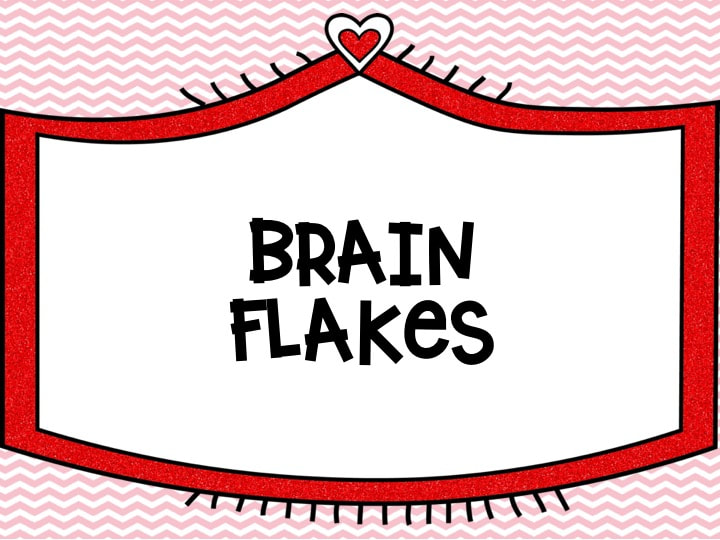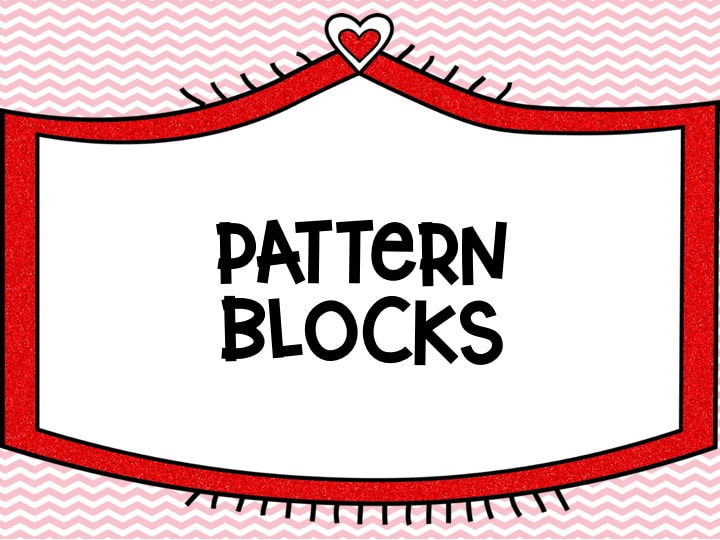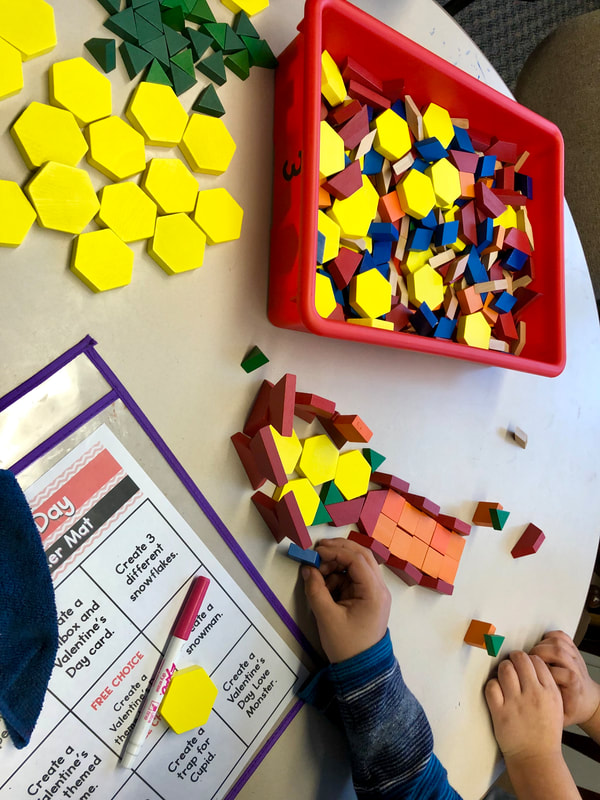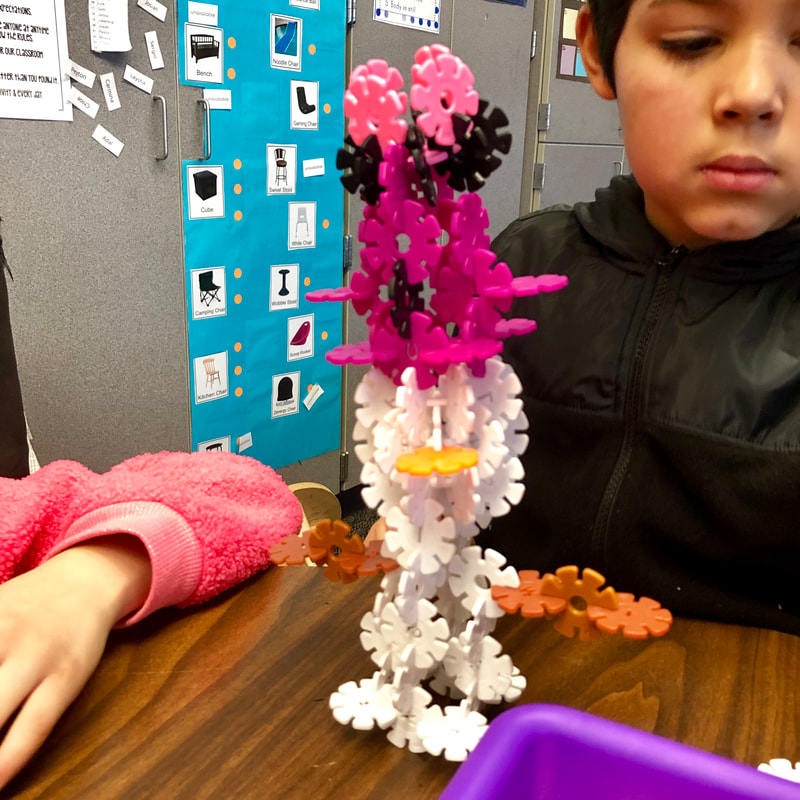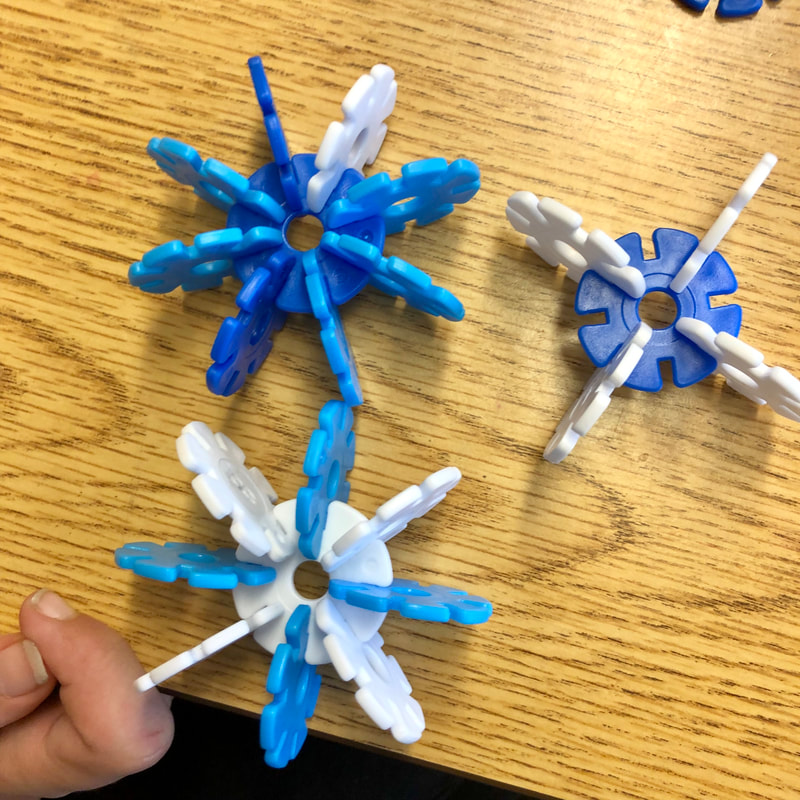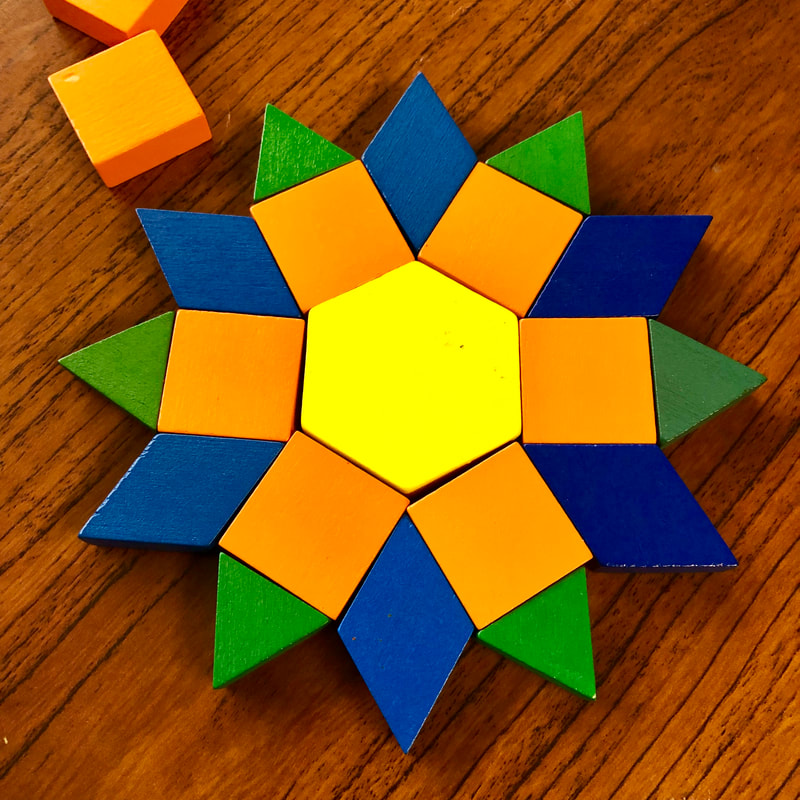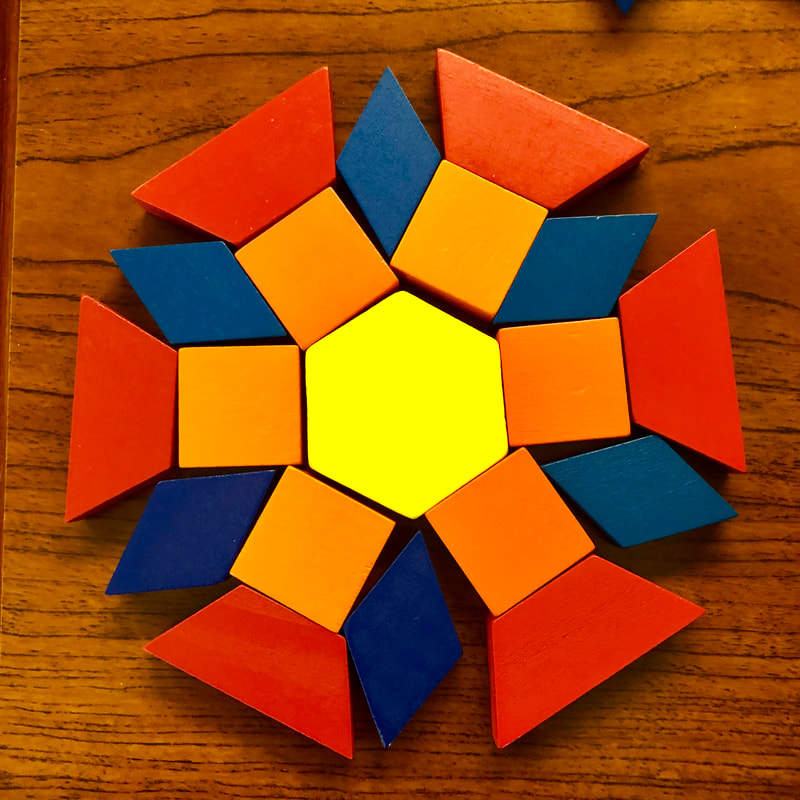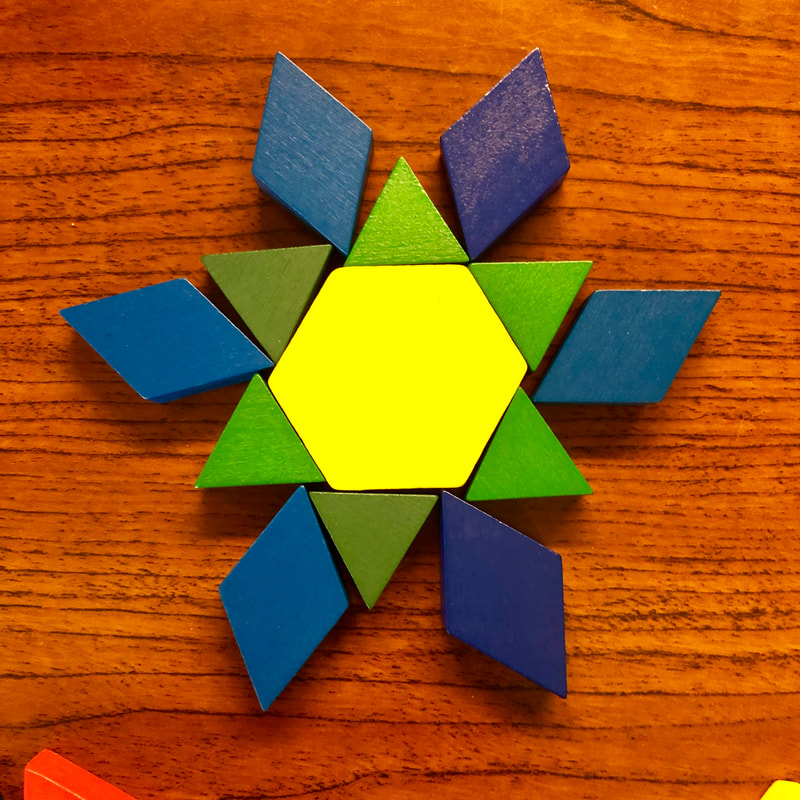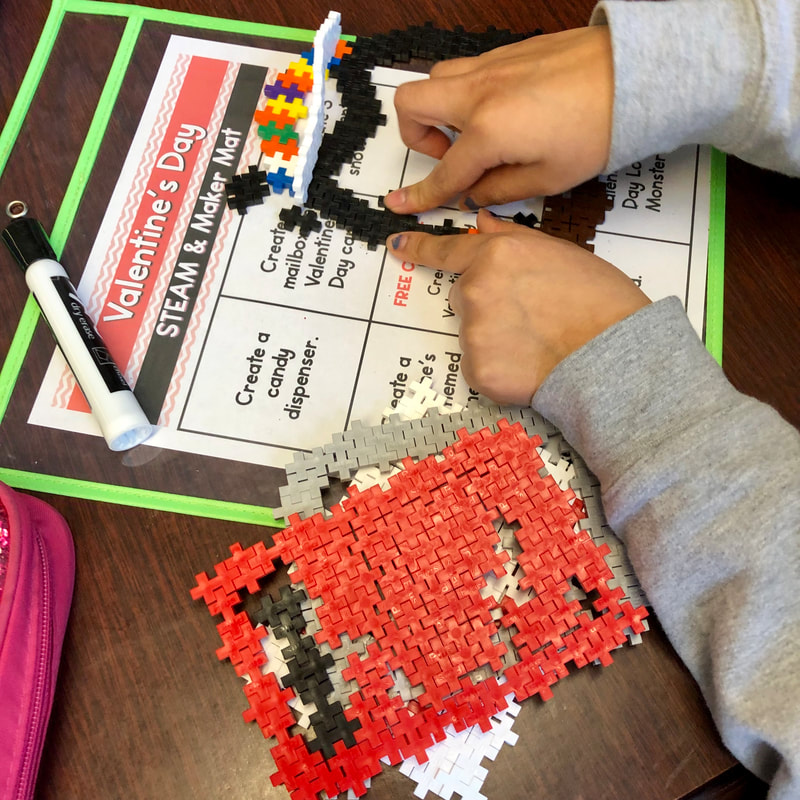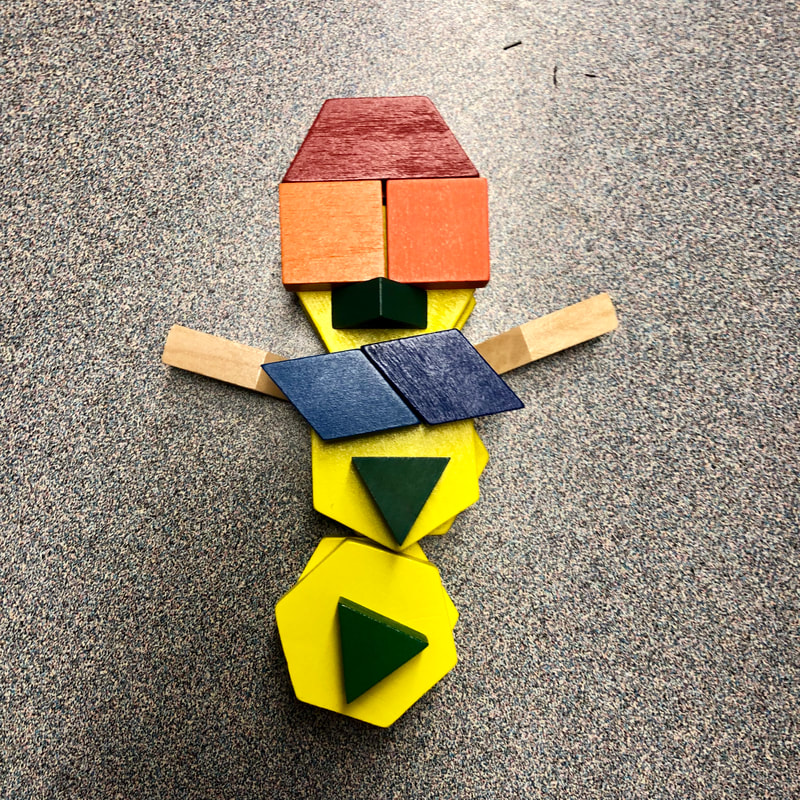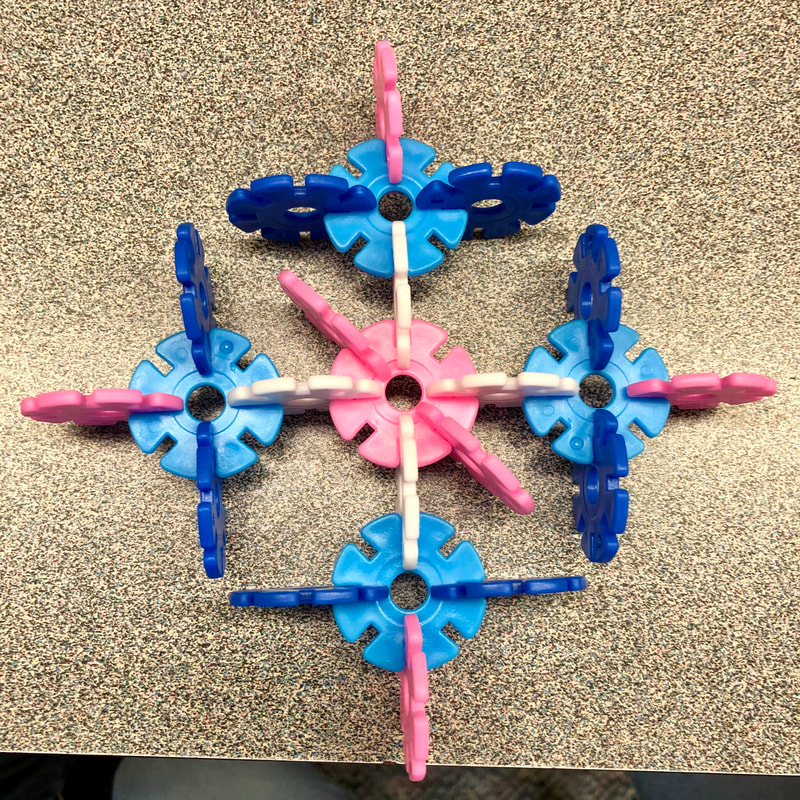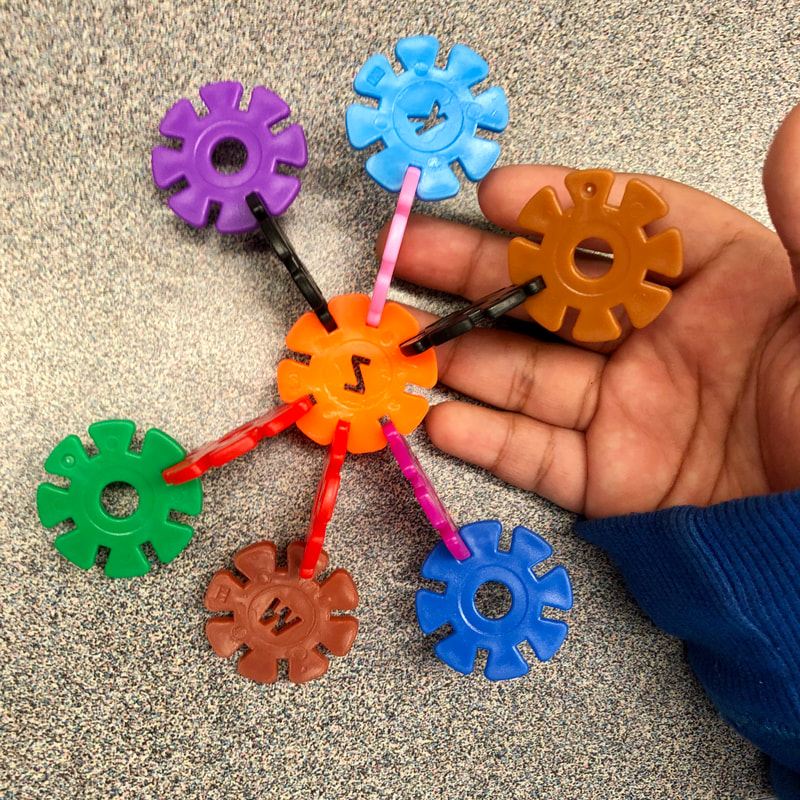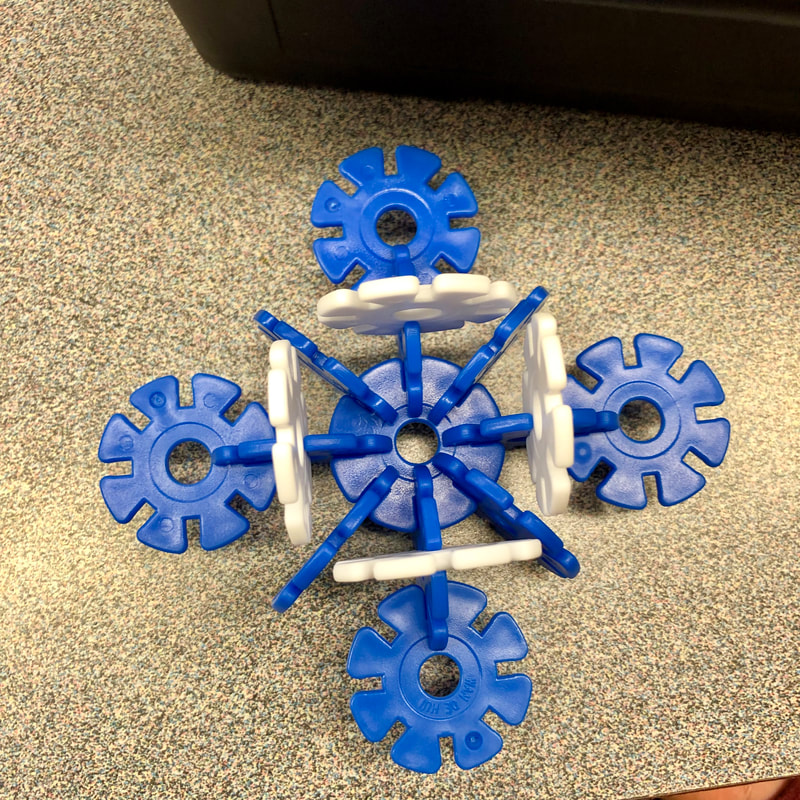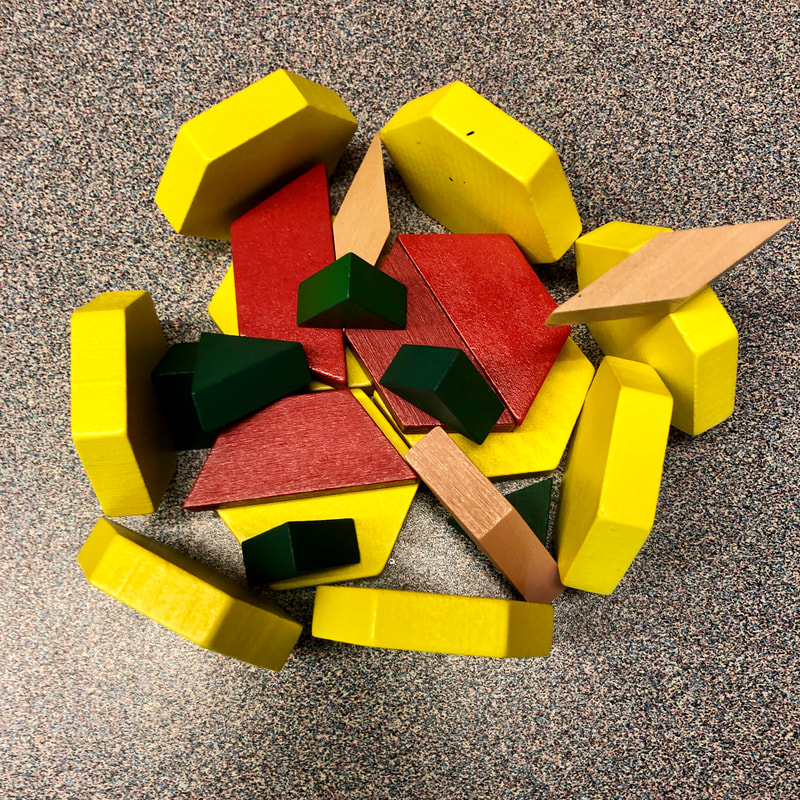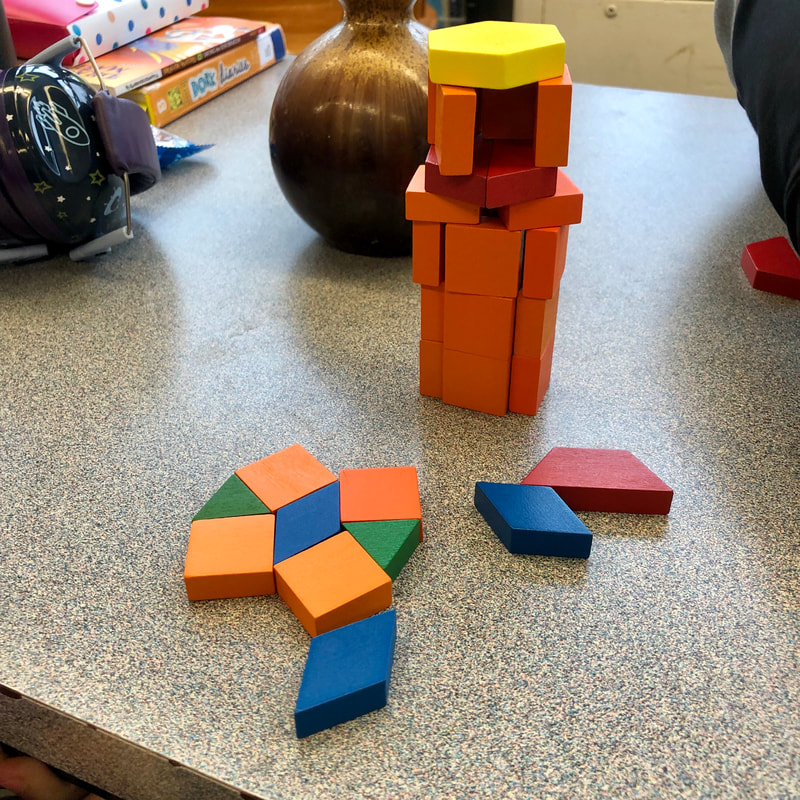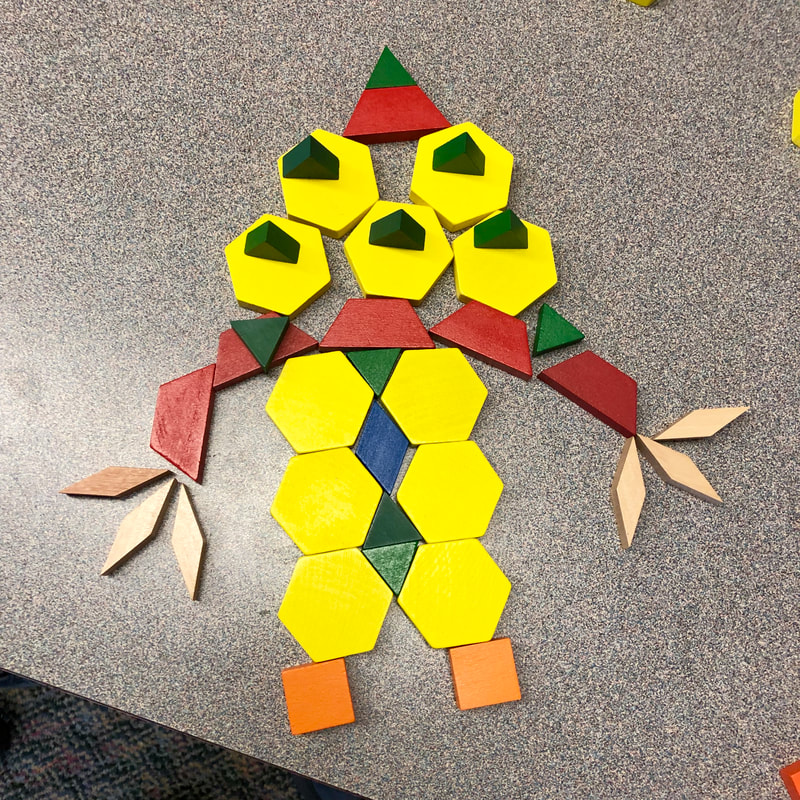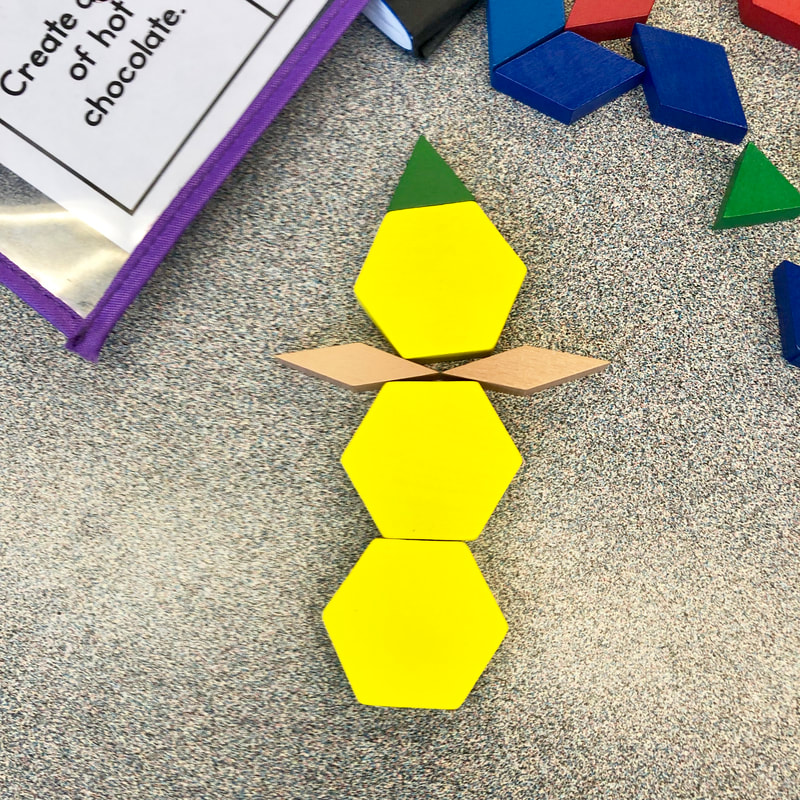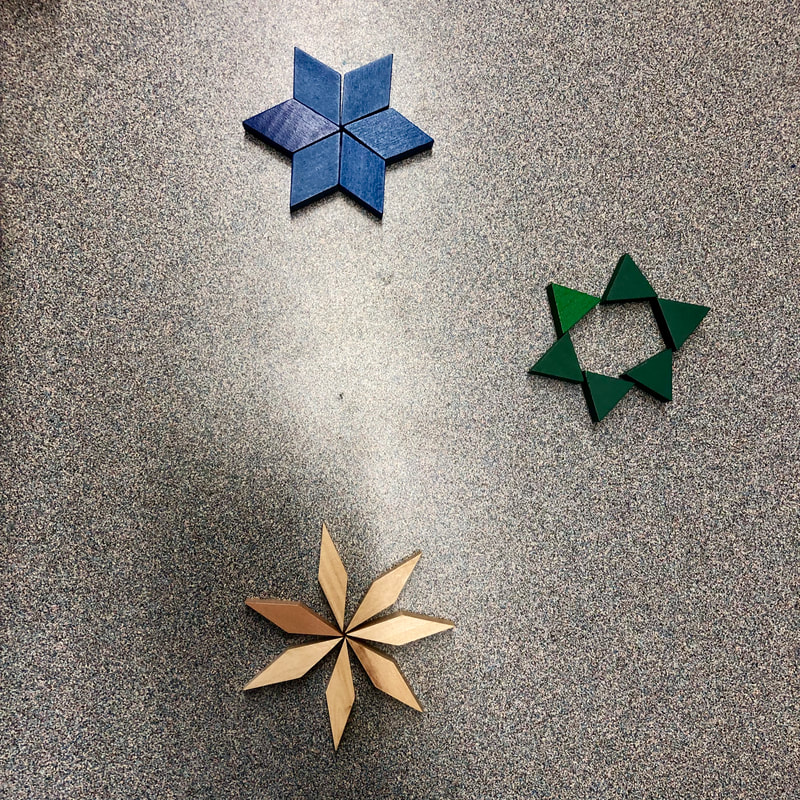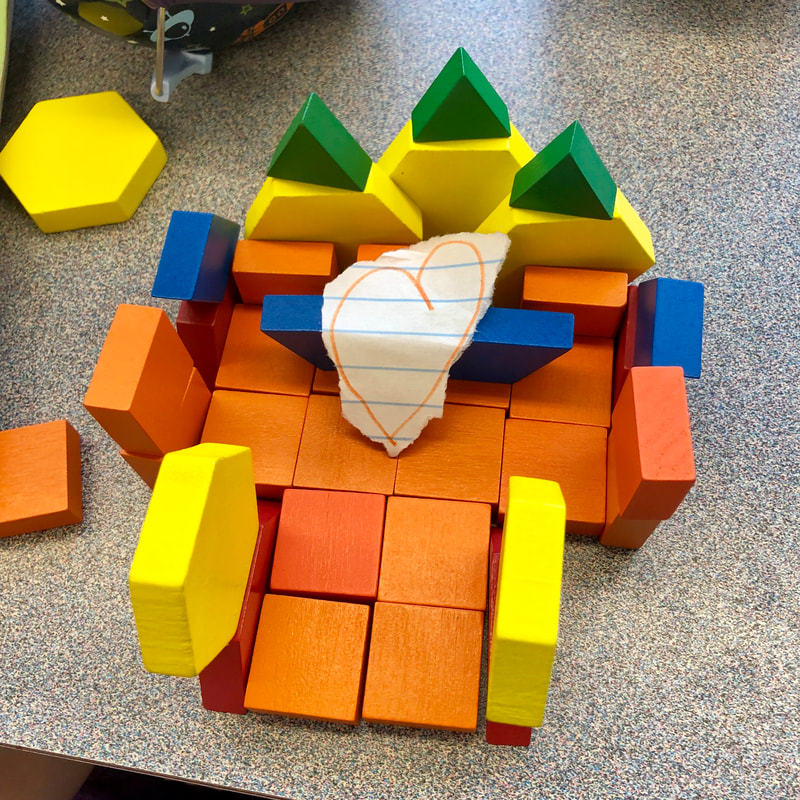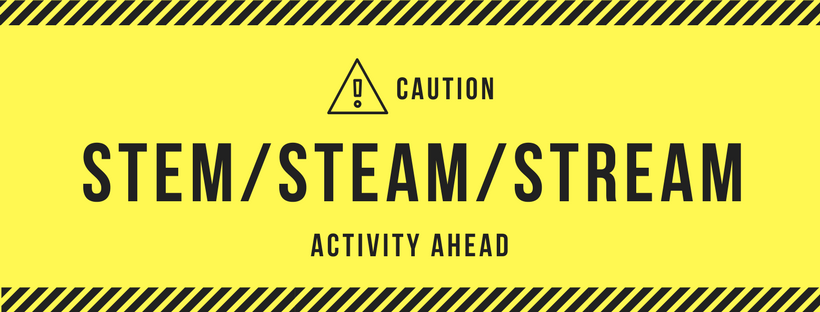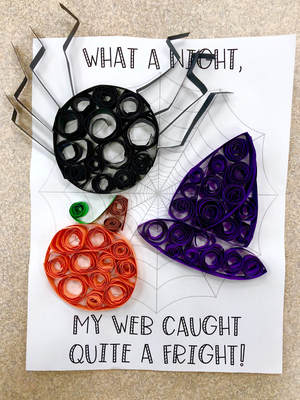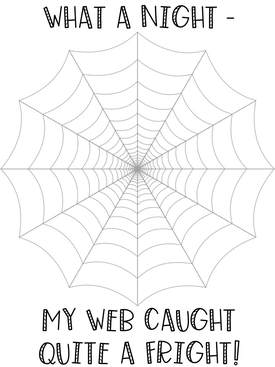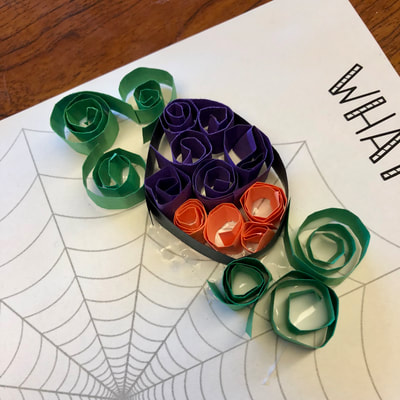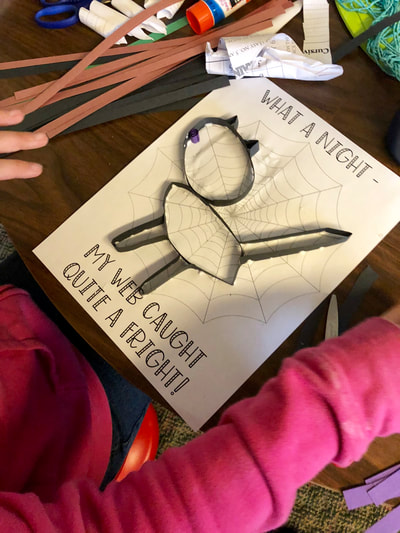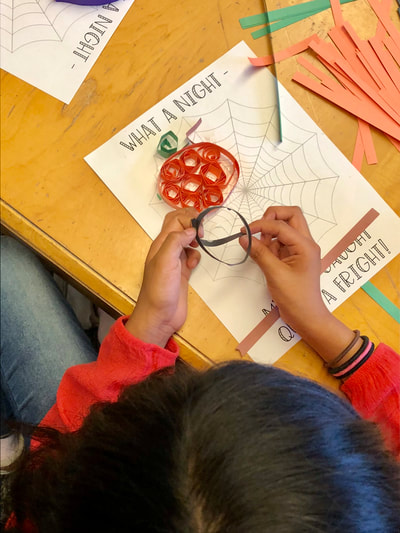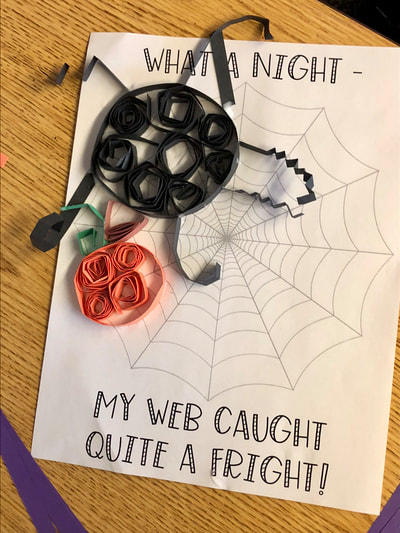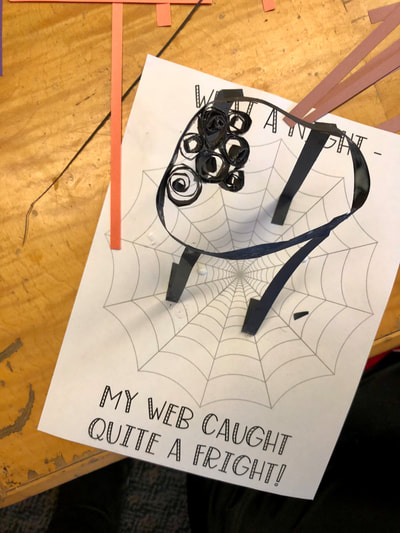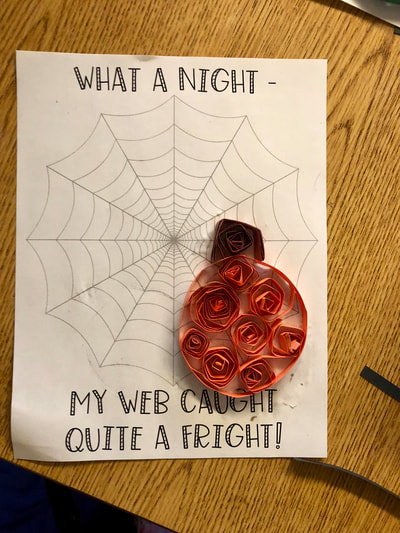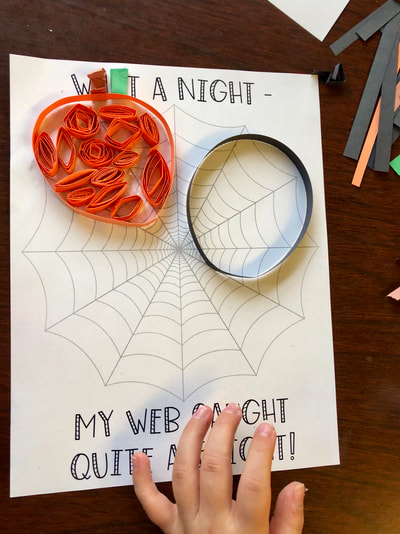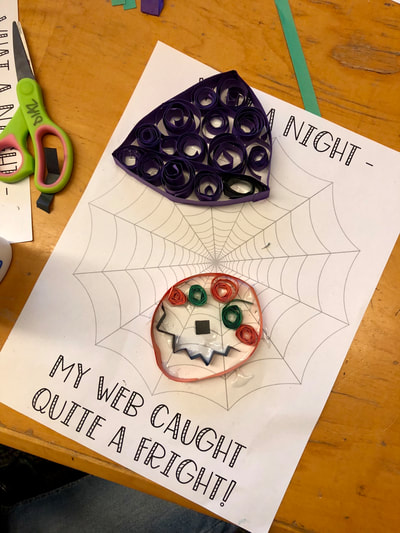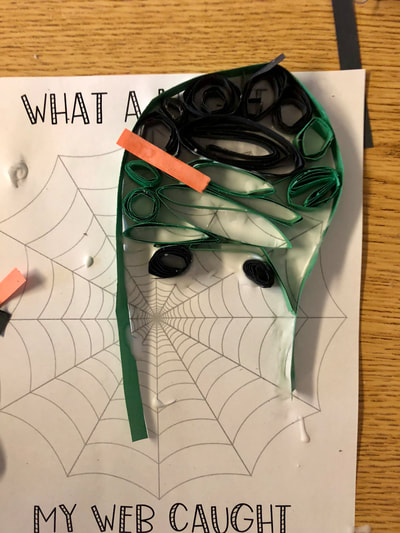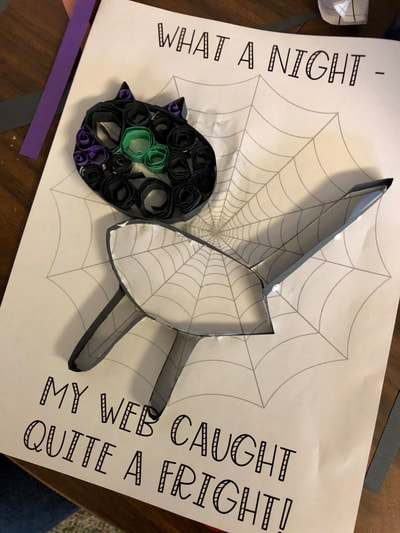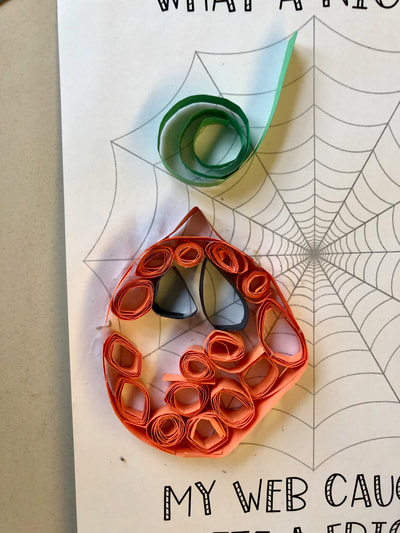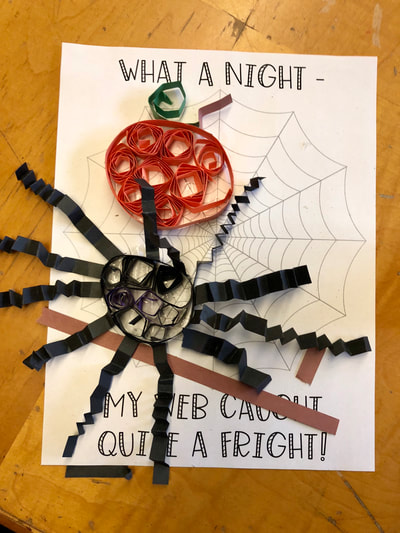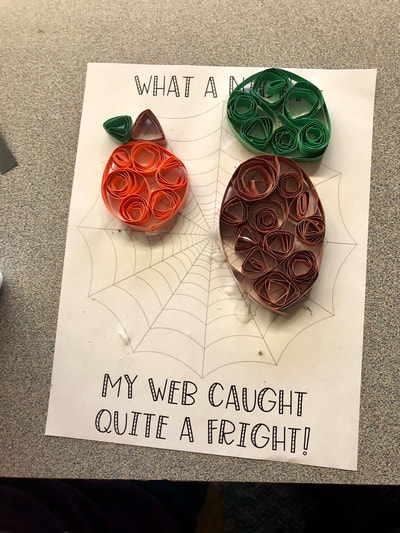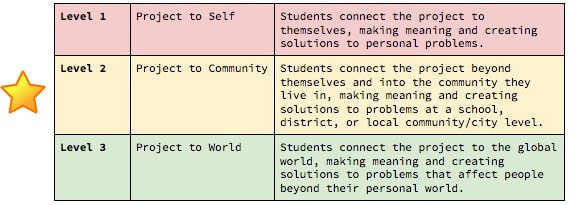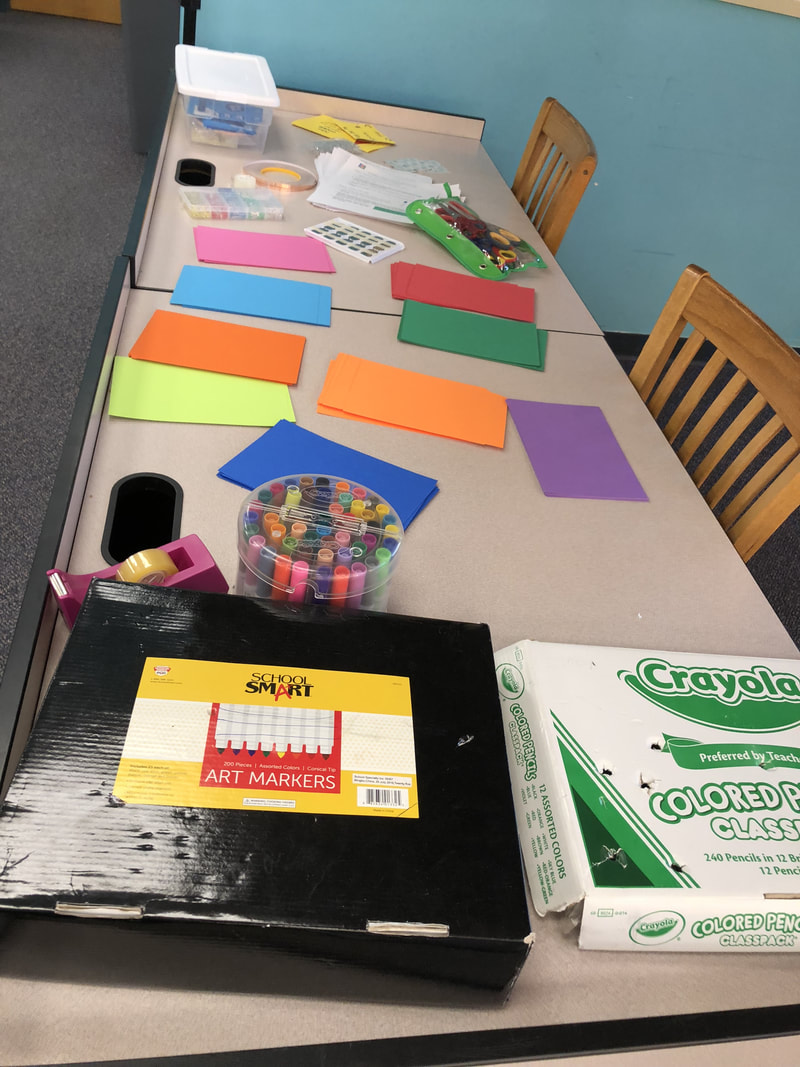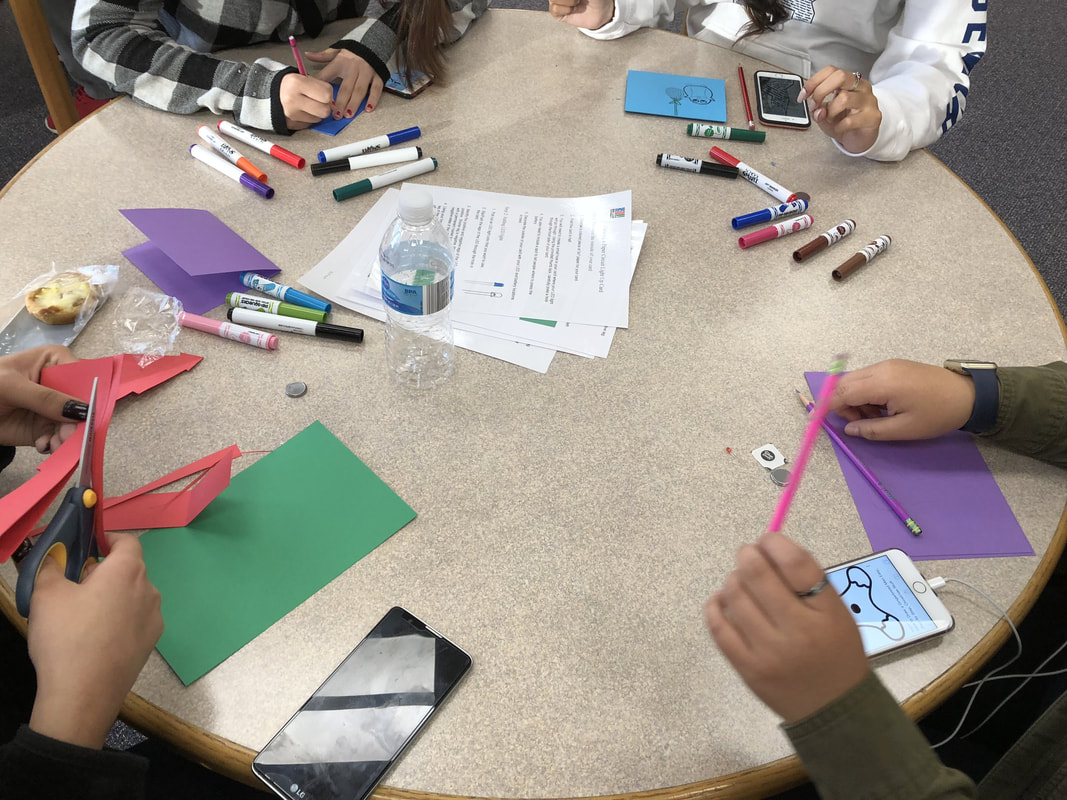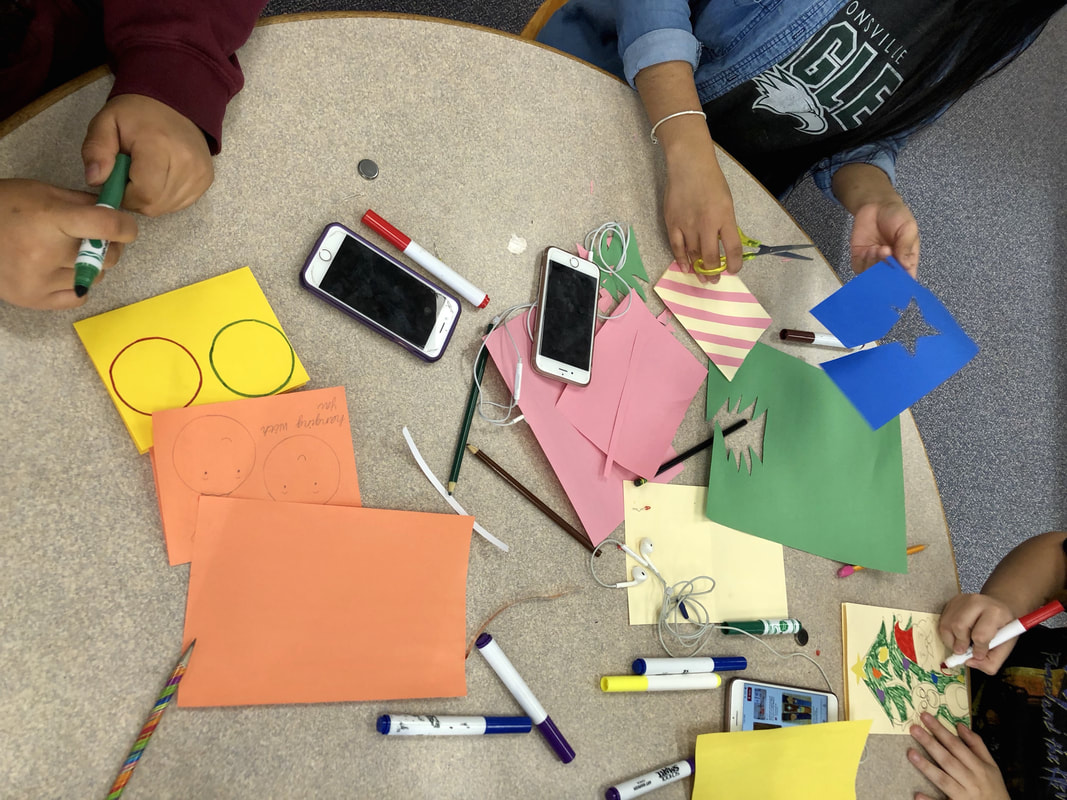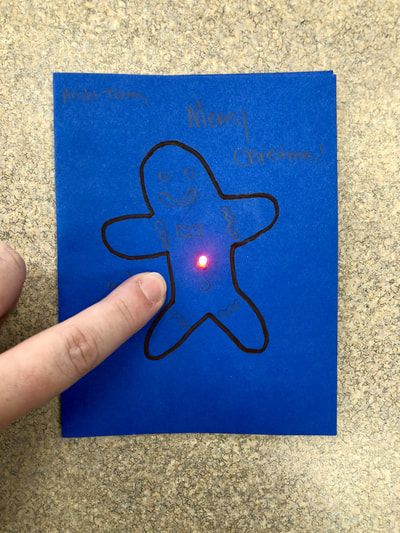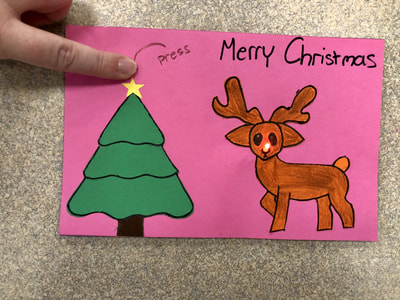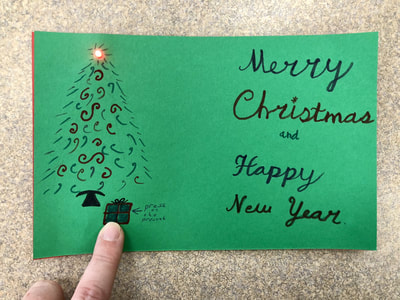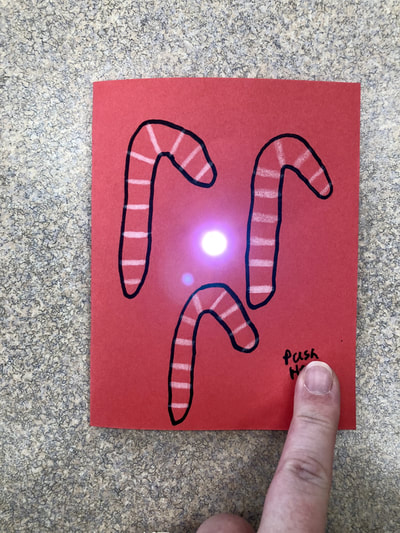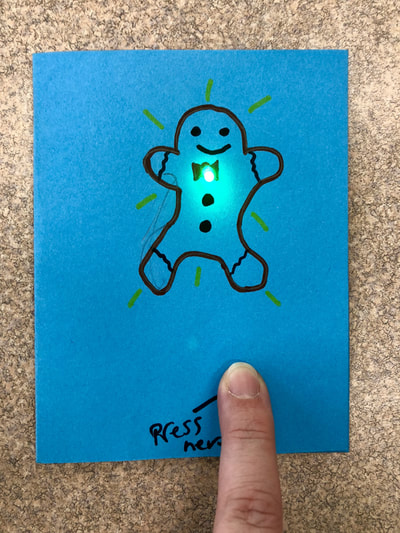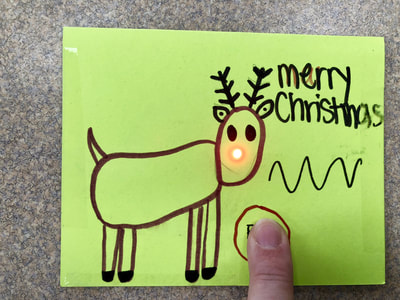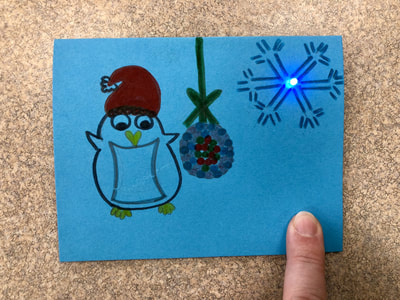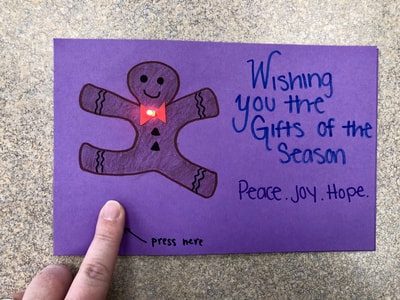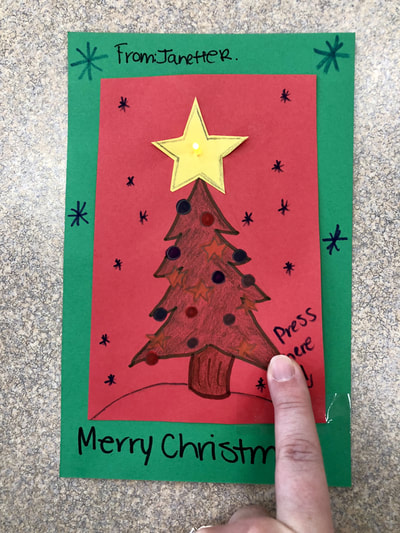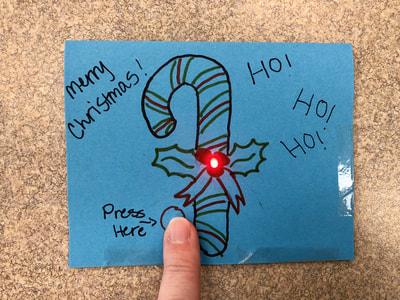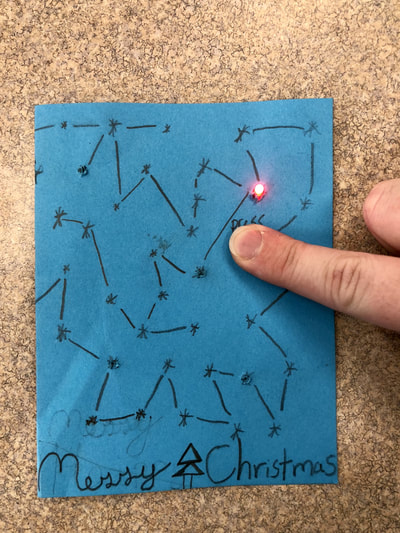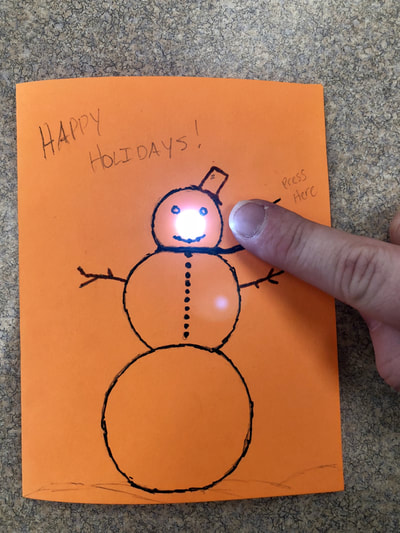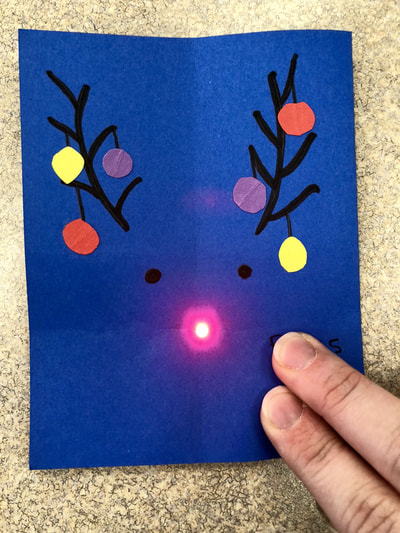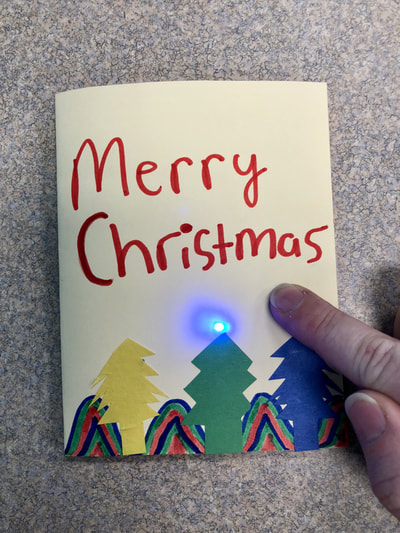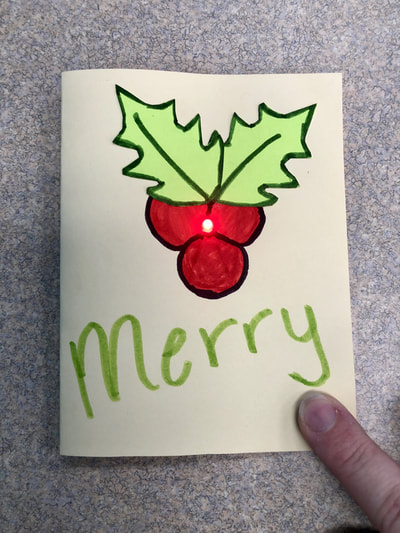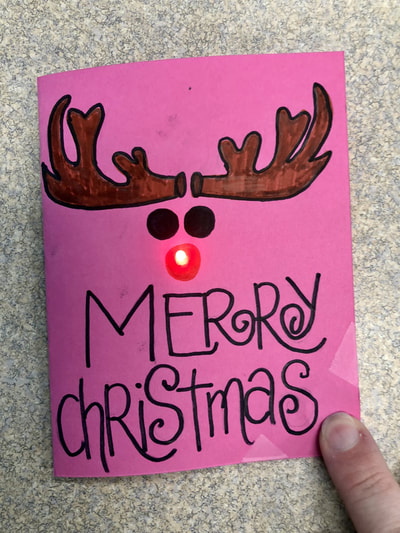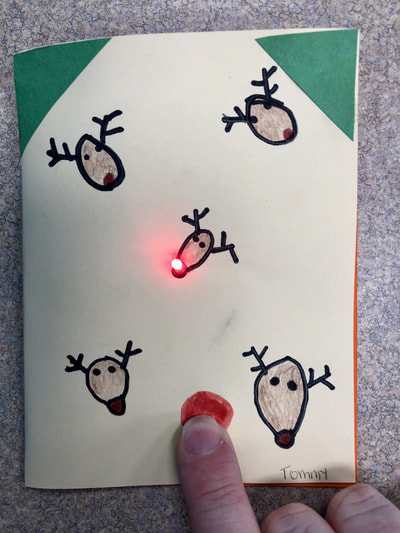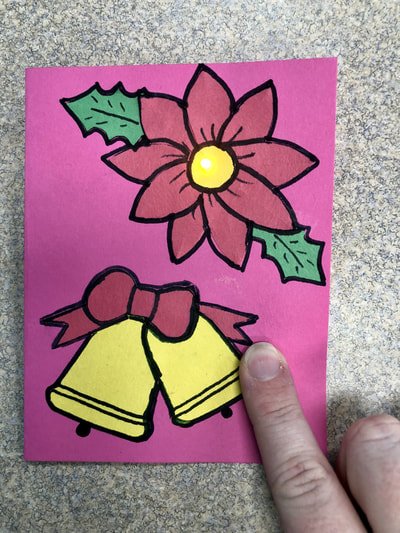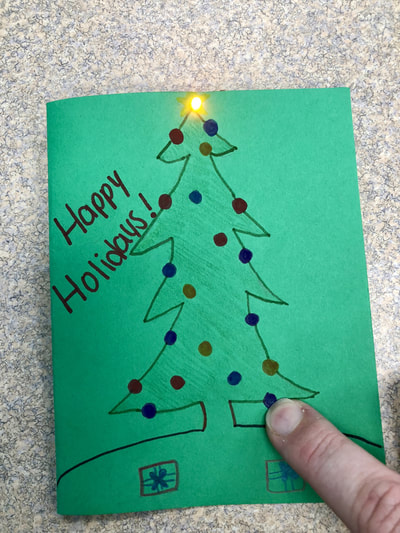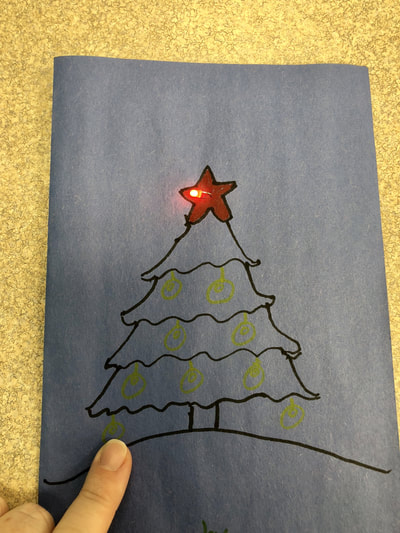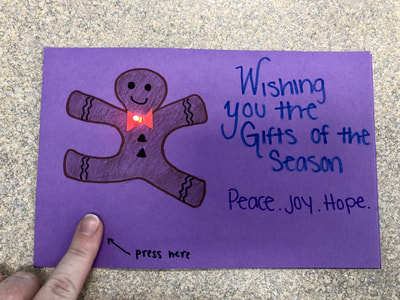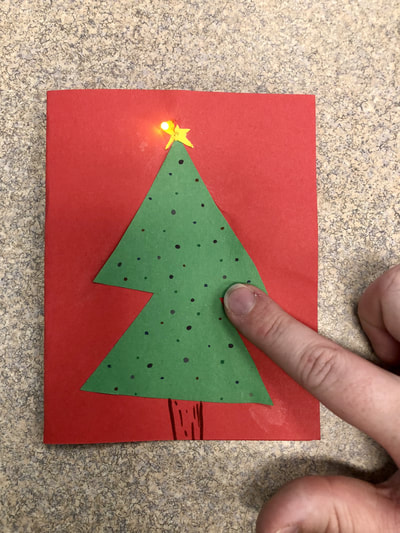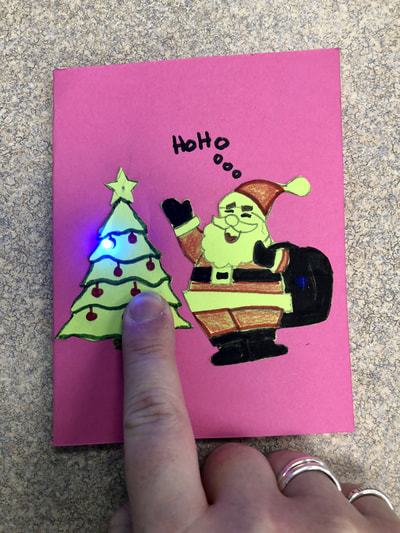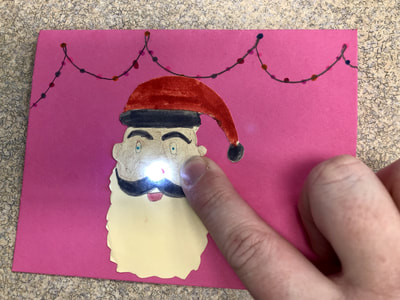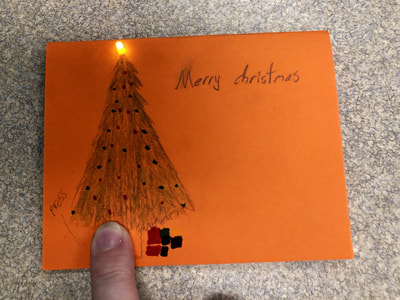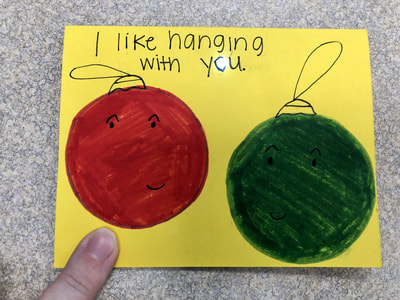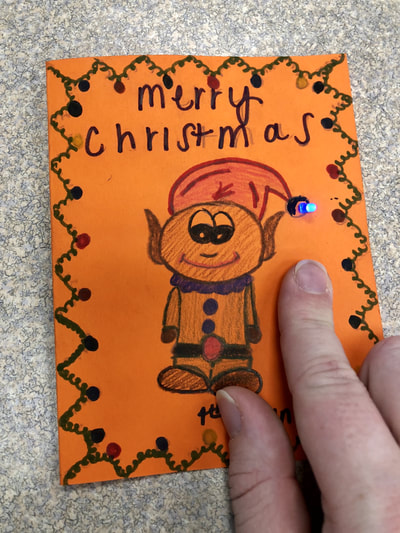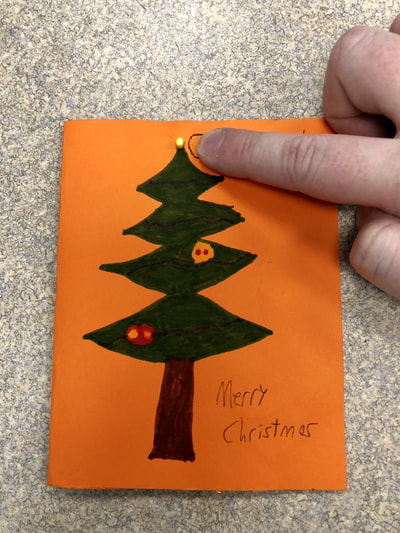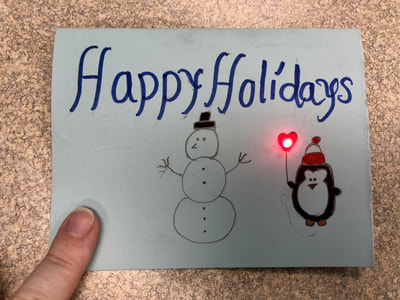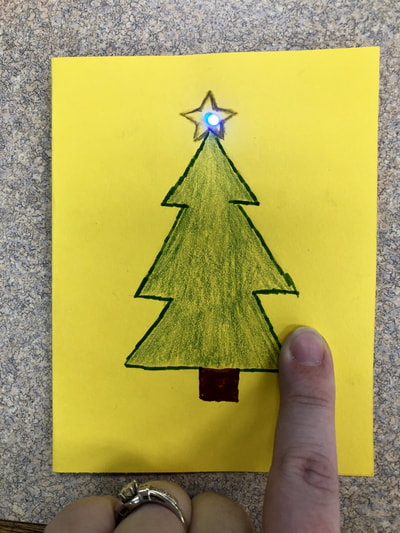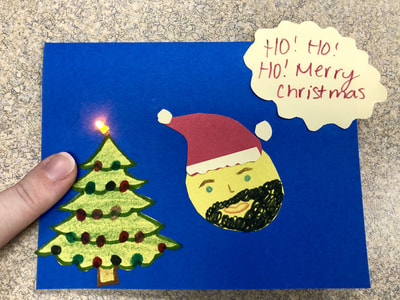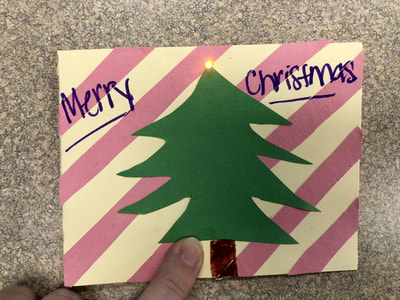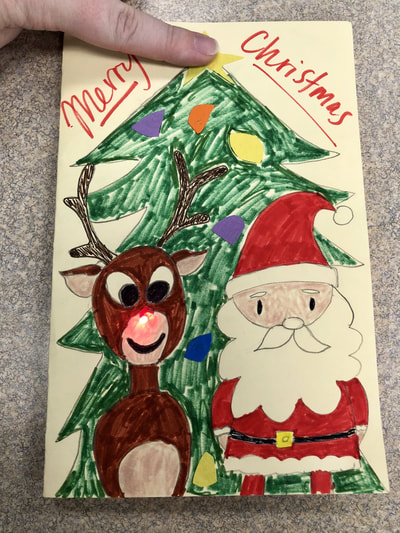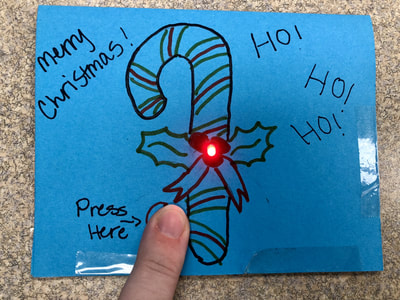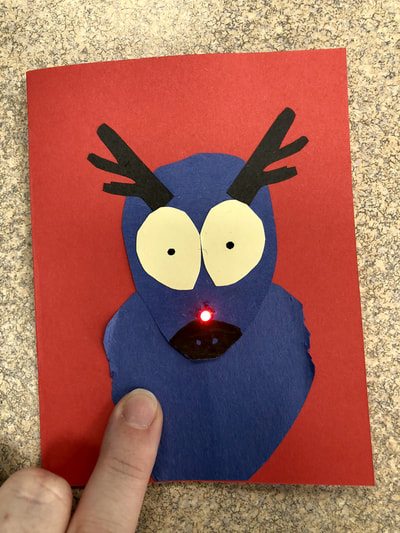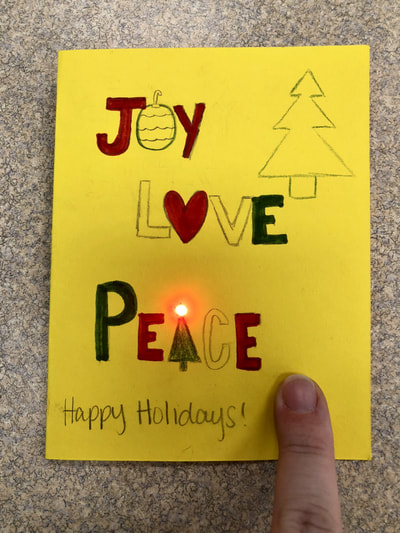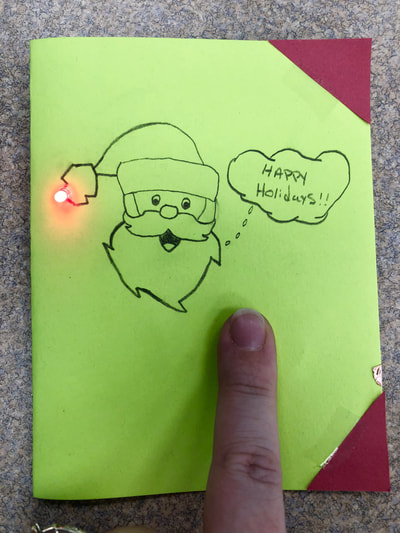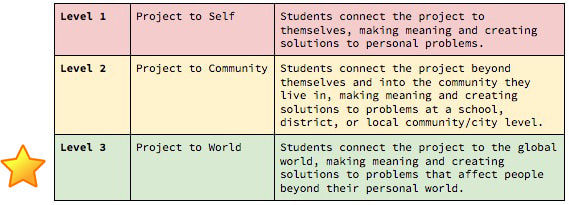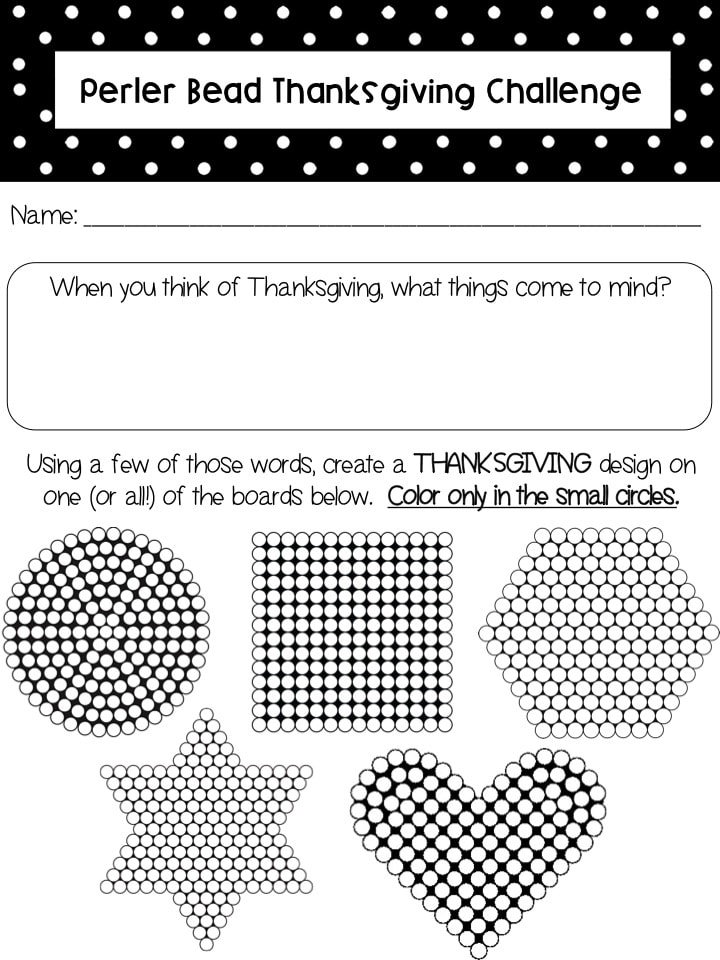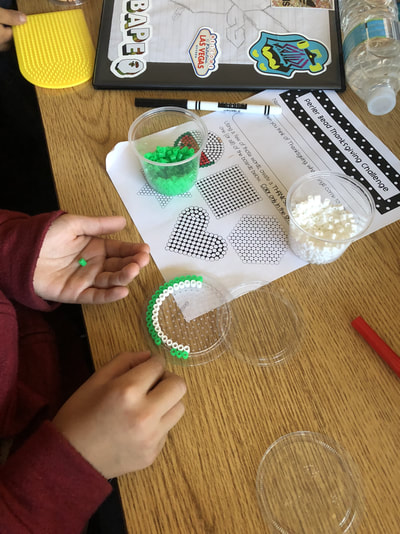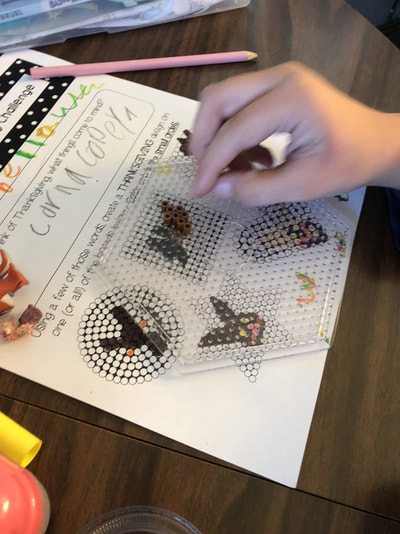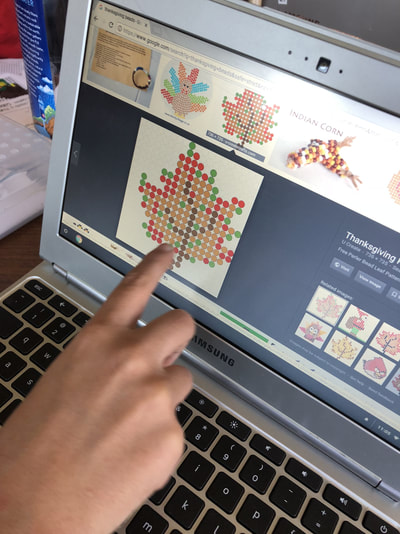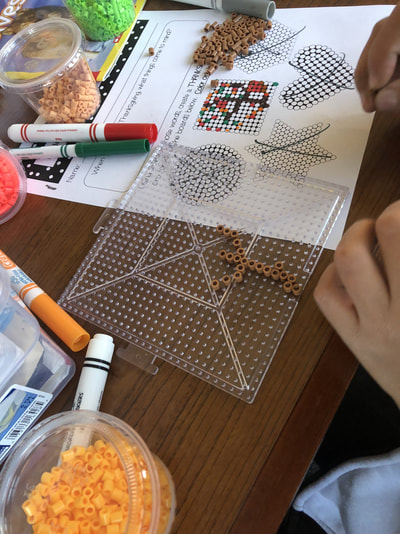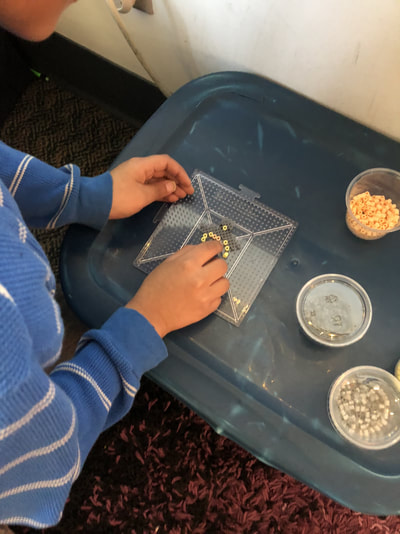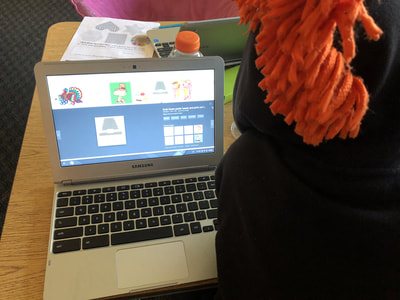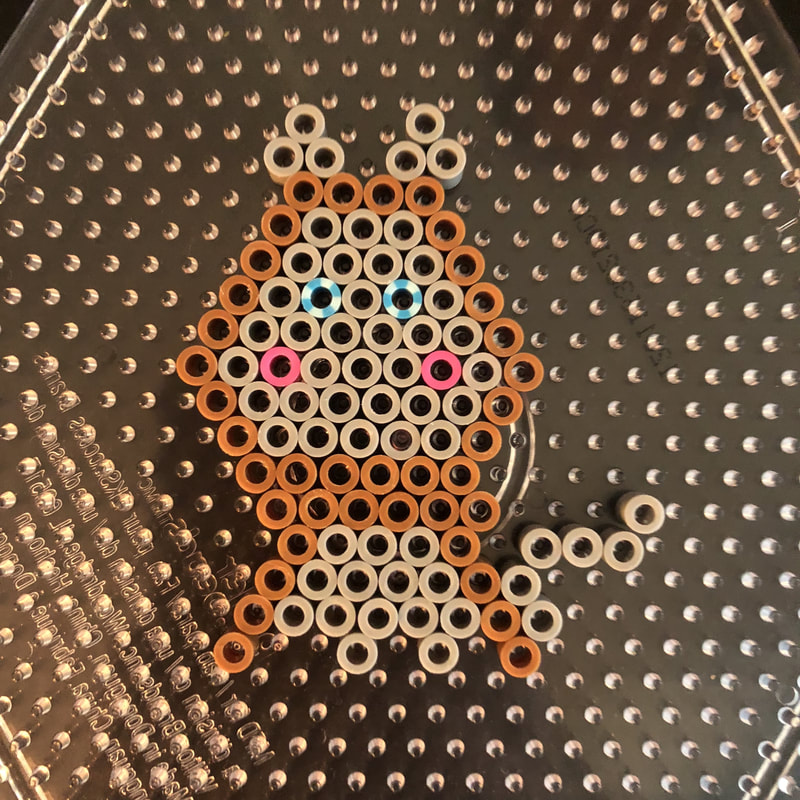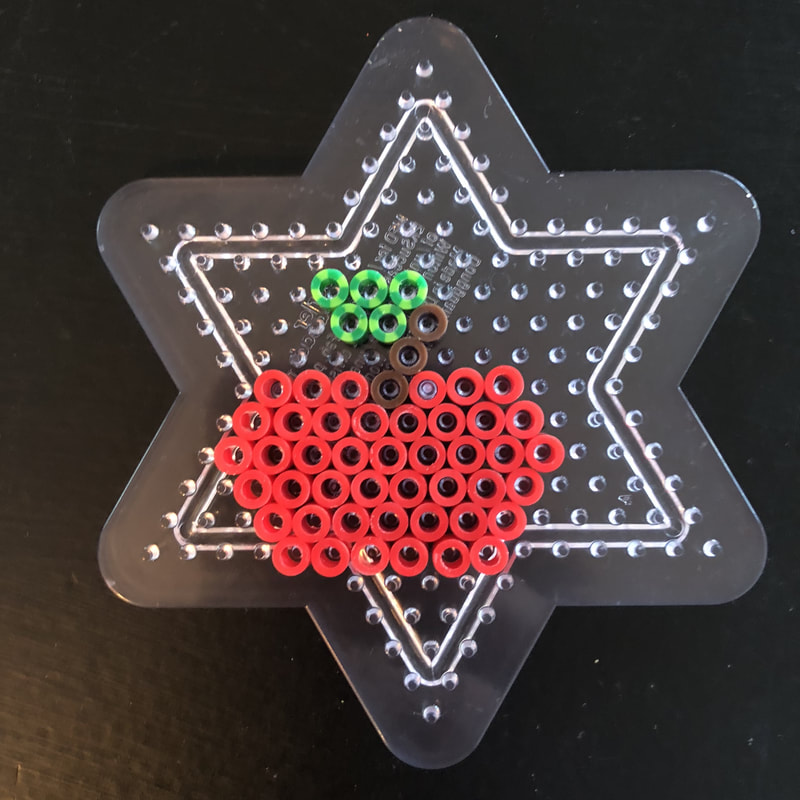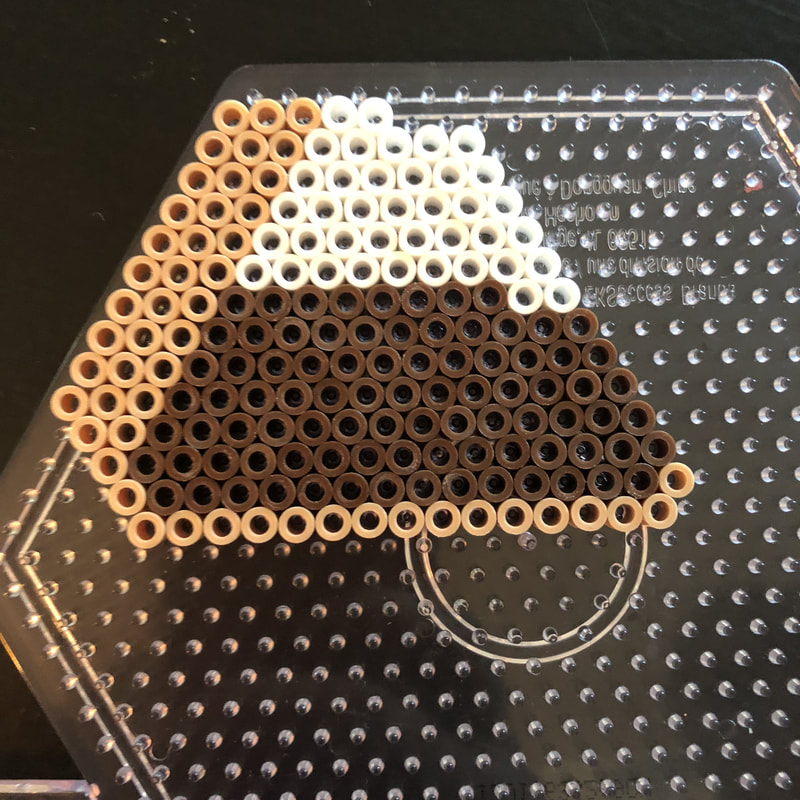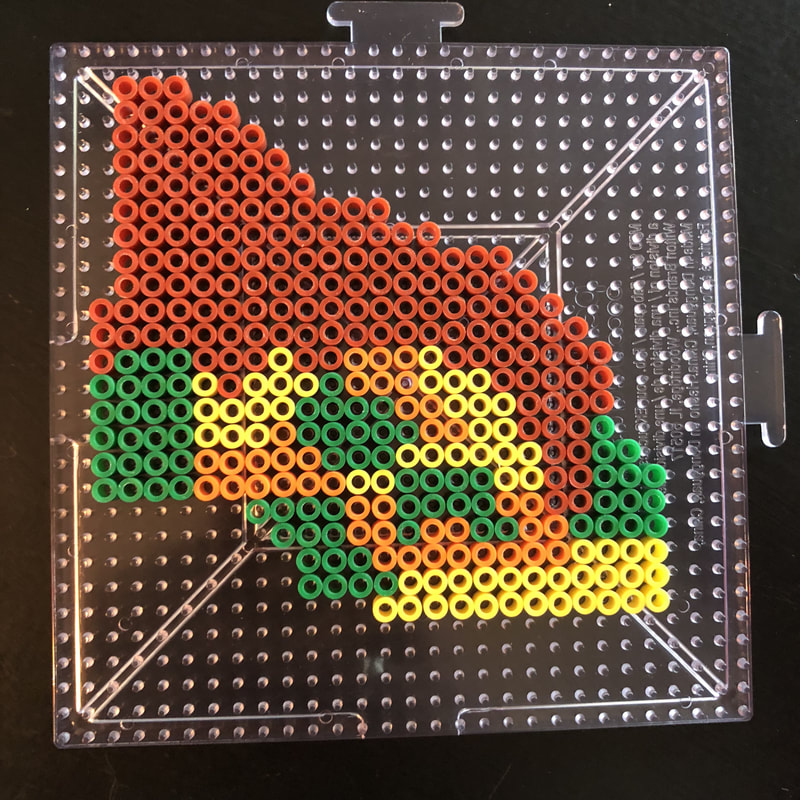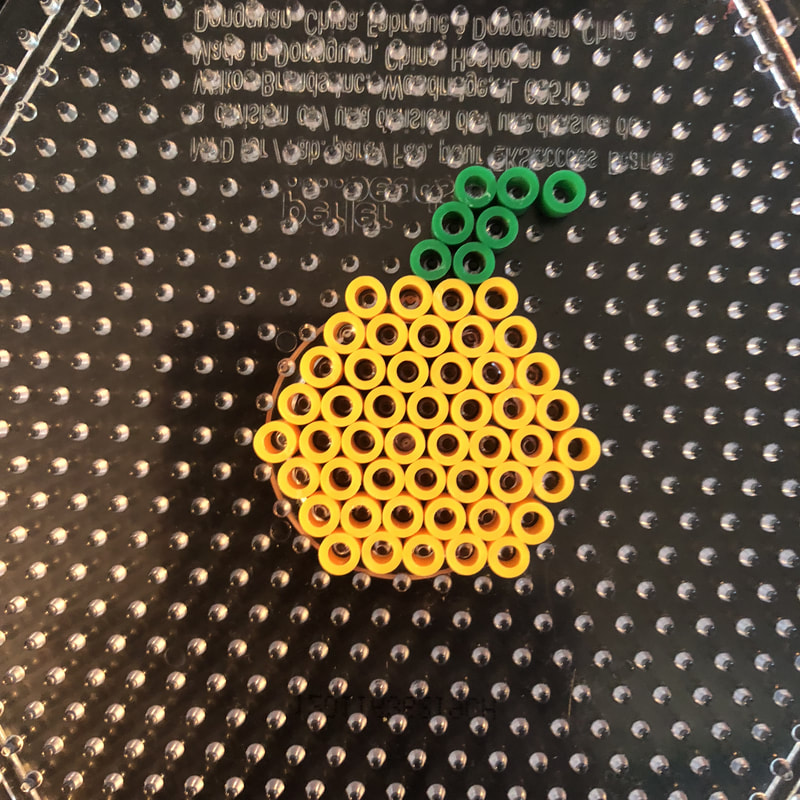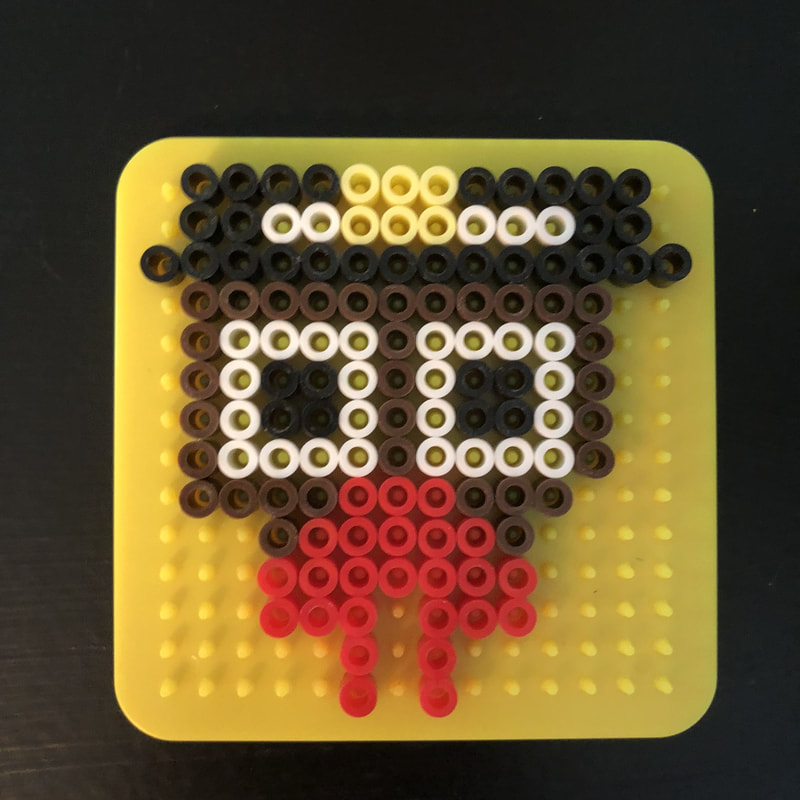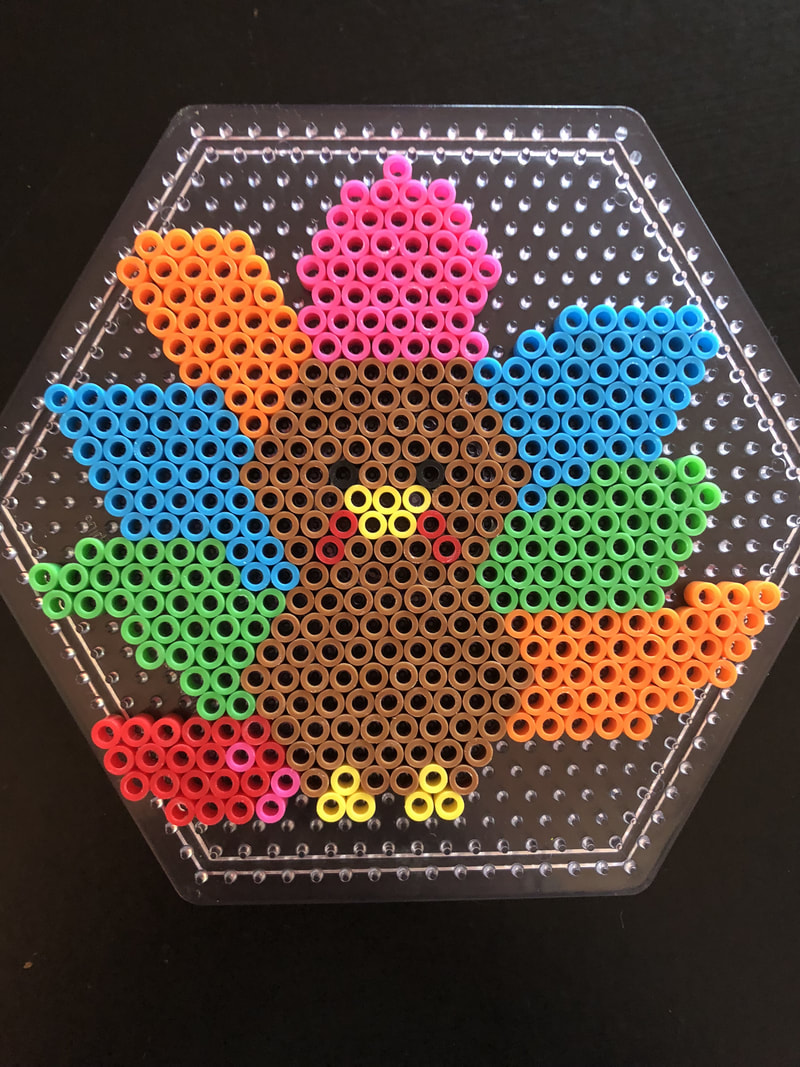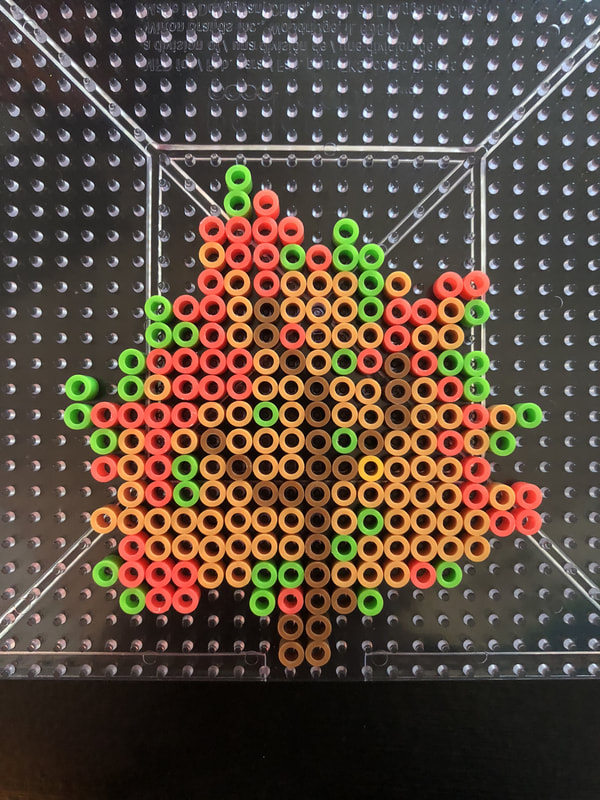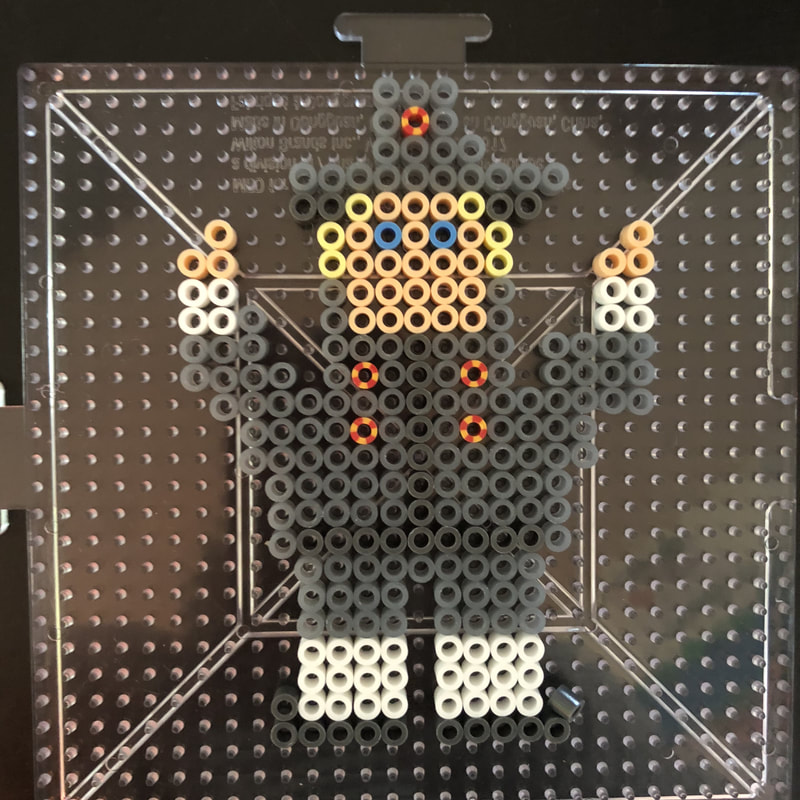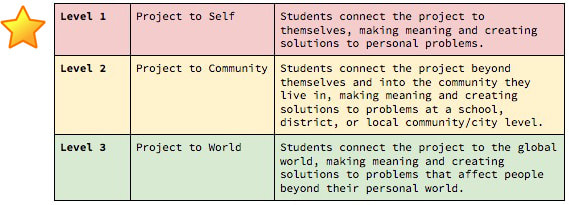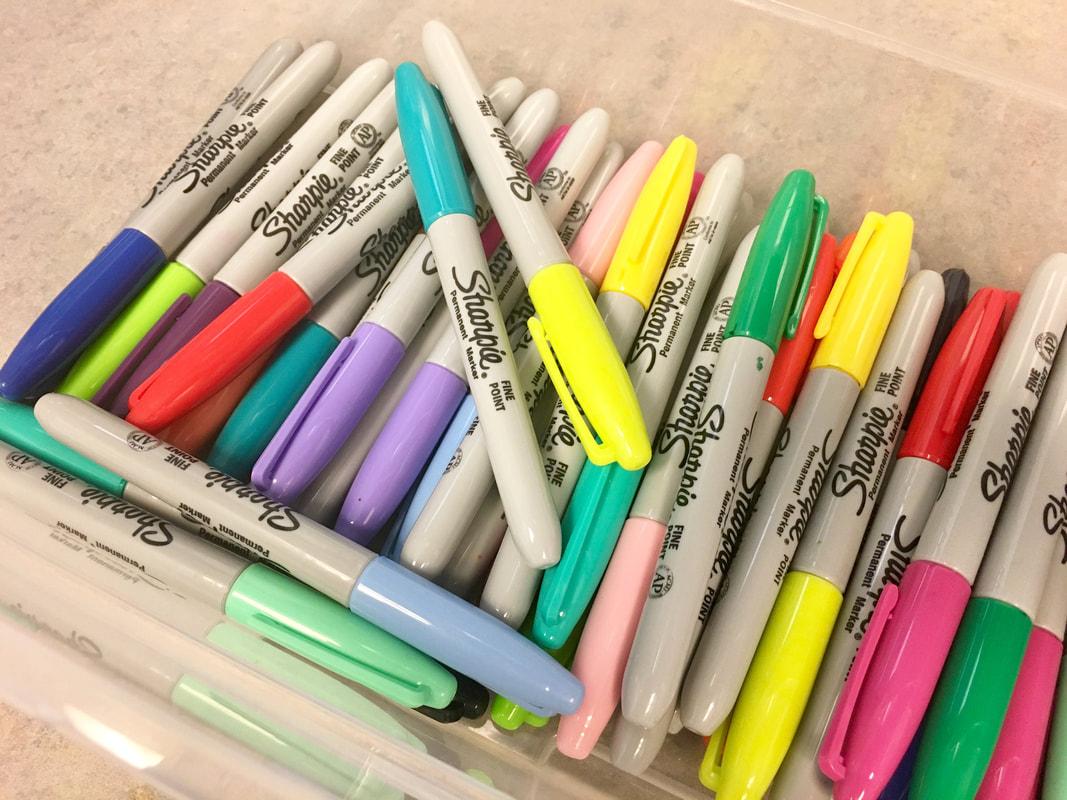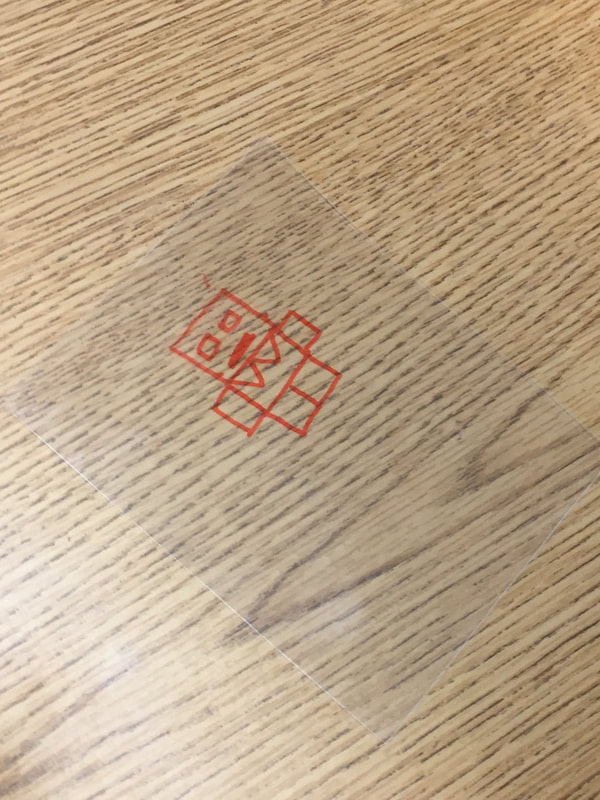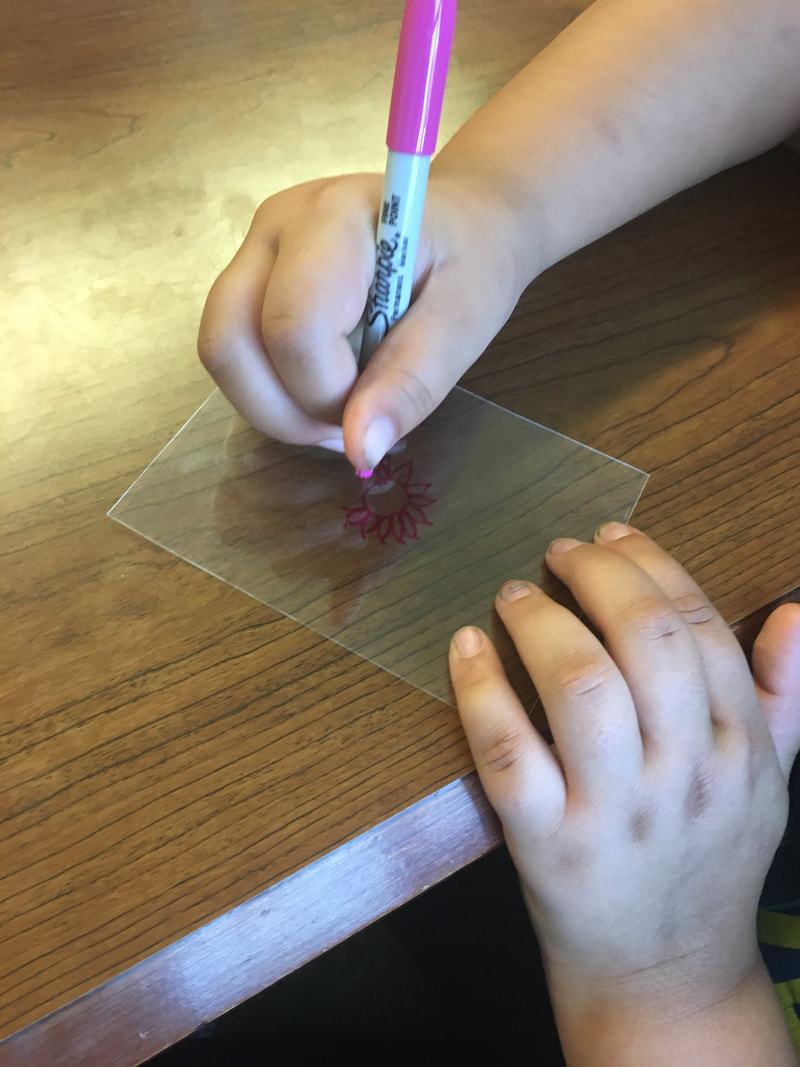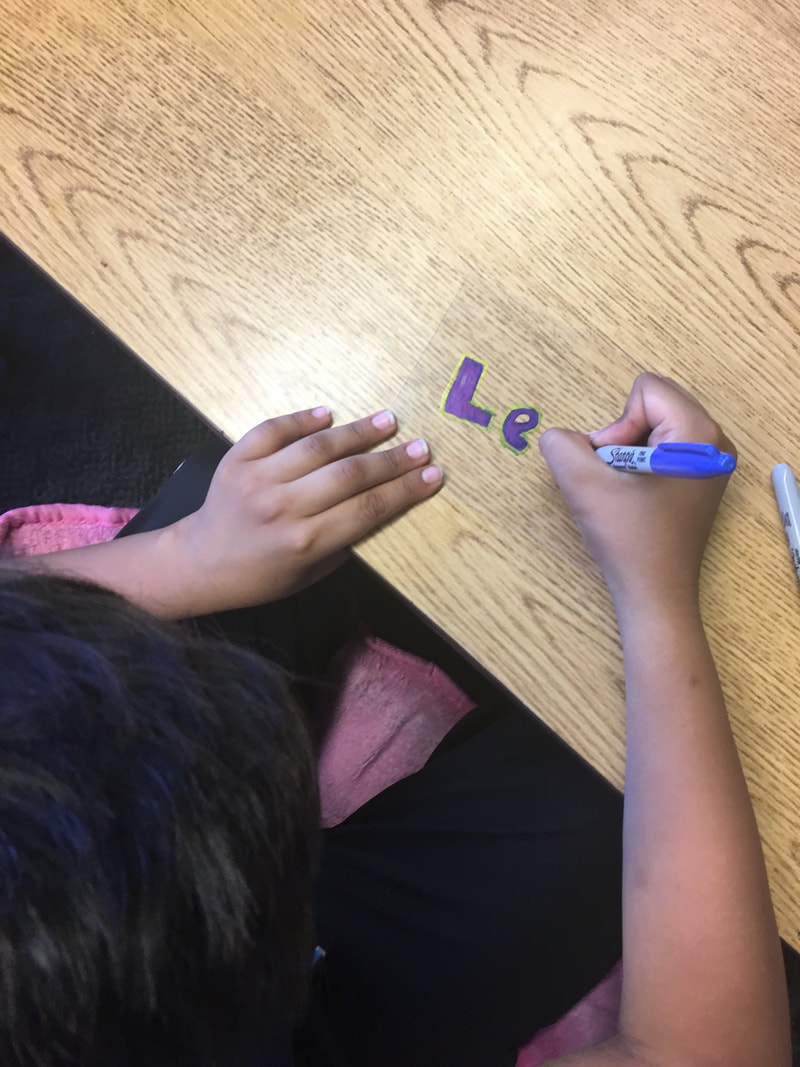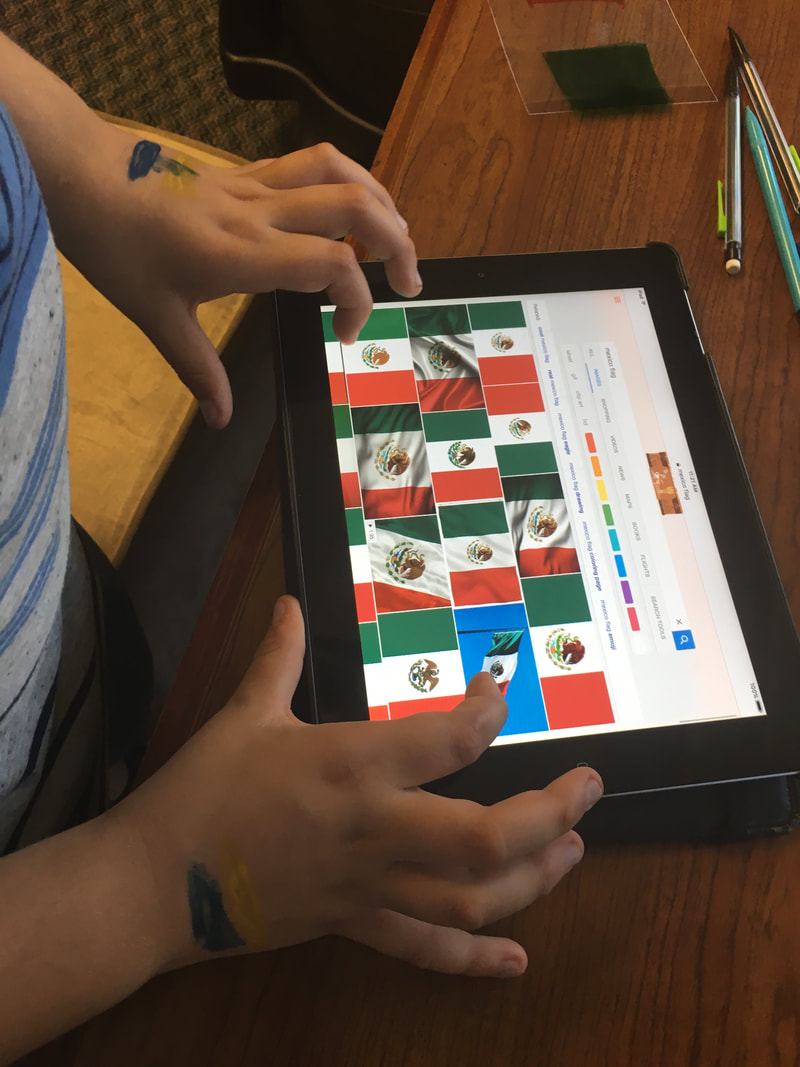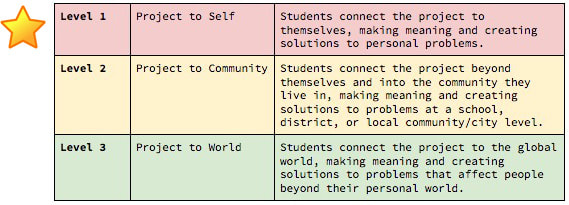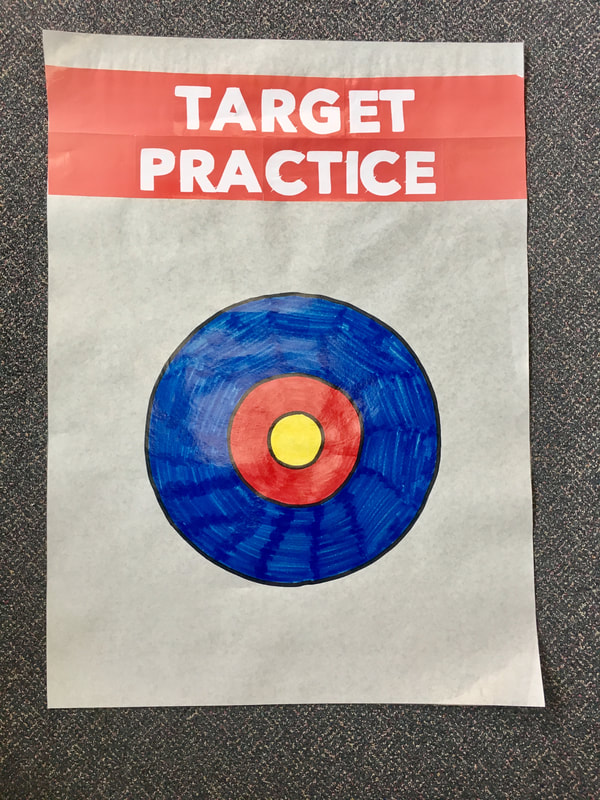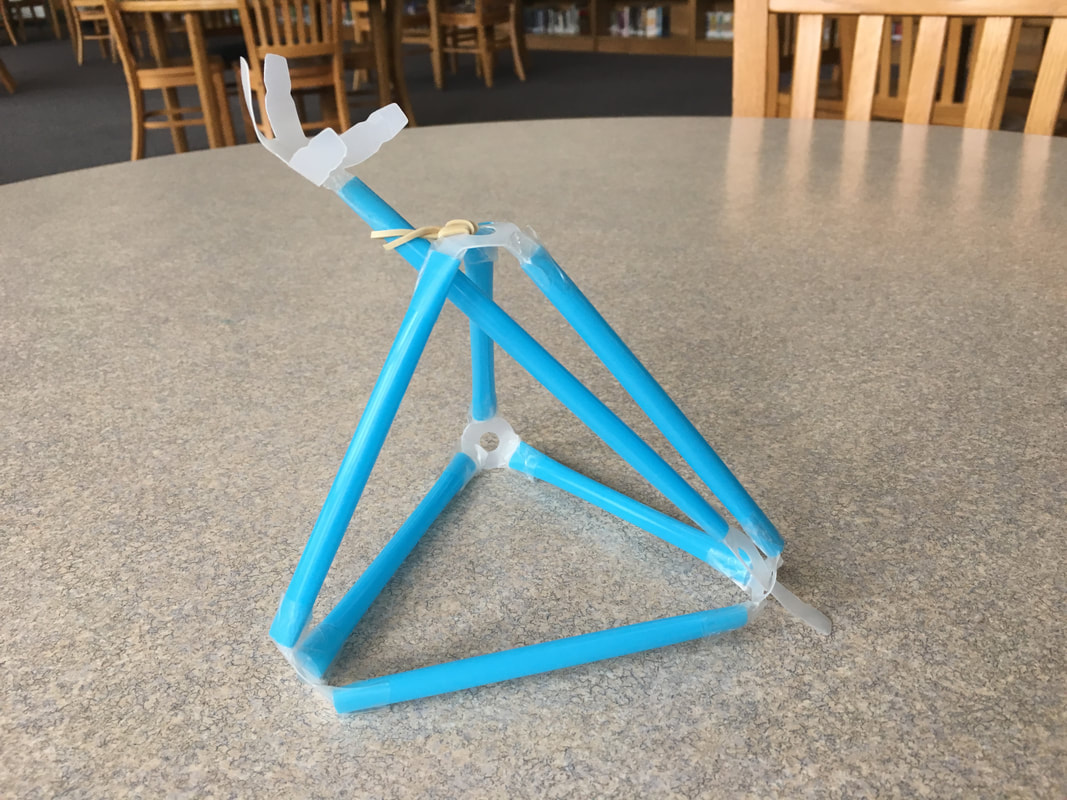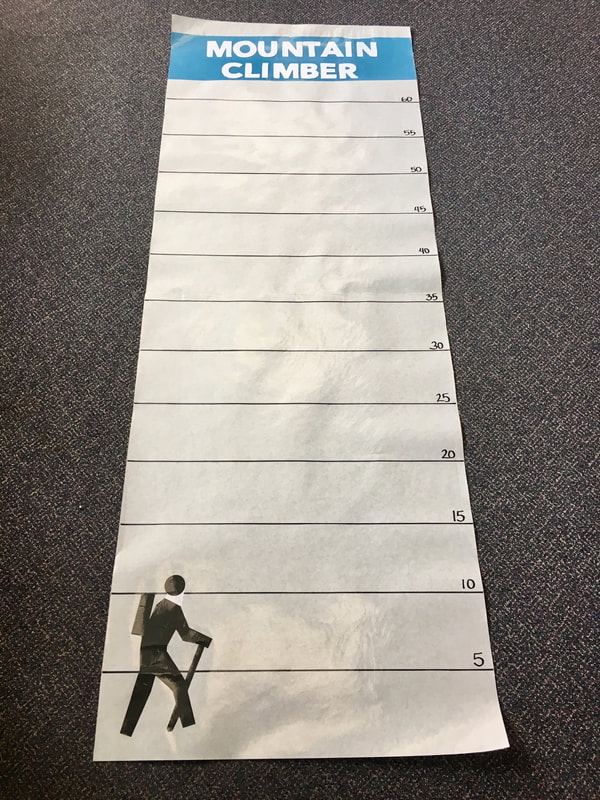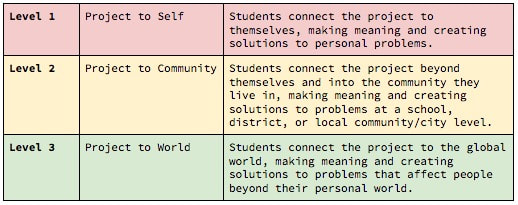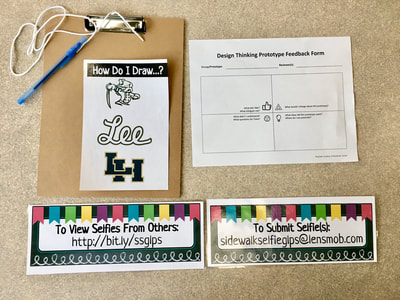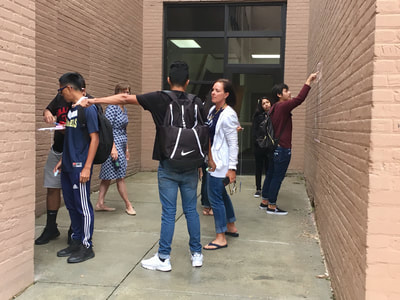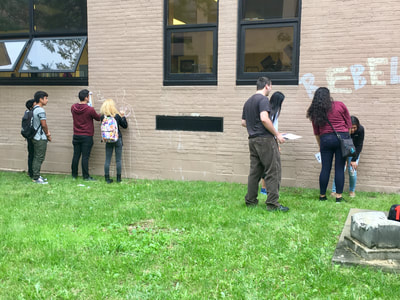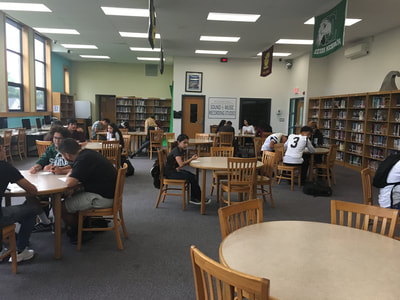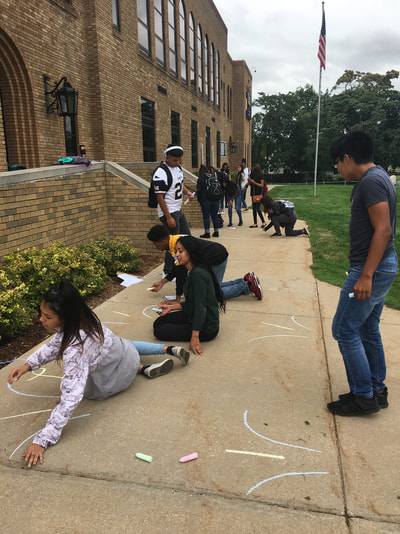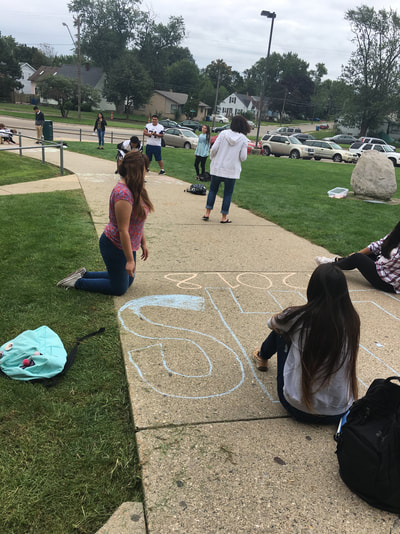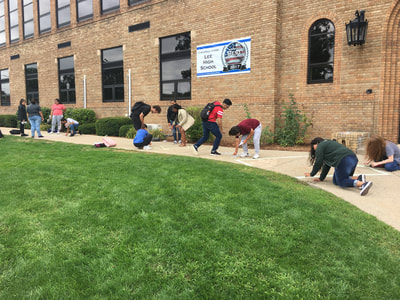Each day for the months of June, July, and August, I have put together some simple activities that can be done at home. In efforts of making these activities accessible, I tried to keep any additional materials that might be needed to a minimum, but hopefully most can be found at home, outside, or through a family member or neighbor. A few simple items from the dollar store could spark some imagination, but is not necessary. Also, as I do have children of my own and encourage as much outside time as possible during the summer with minimal screen time, the "T" of the STEAM is not emphasized. Technology can be used at any time to enhance any of the activities or be used for research, inspiration, or documentation, but will not be a significant focus. You might also notice that there isn't any slime challenges. That was intentional because I am out-slimed and I know I am not the only one!
Click on the green button below to download the calendars.
Sharing Time!
Feel free to use the hashtag #SummerSTEAM19 too when sharing on social media!