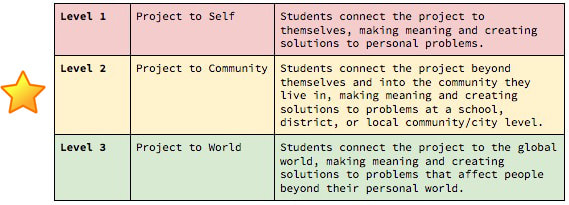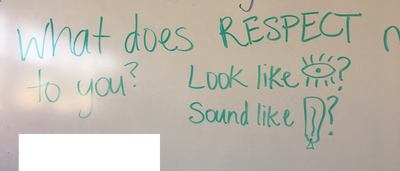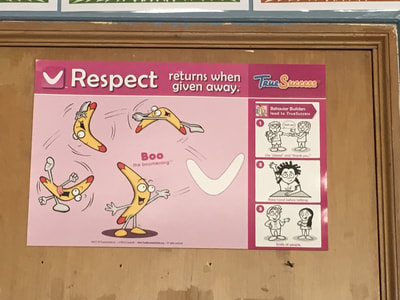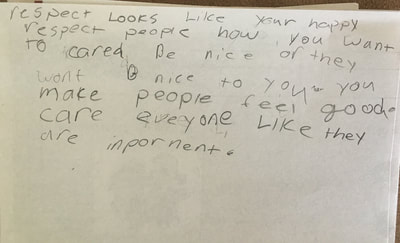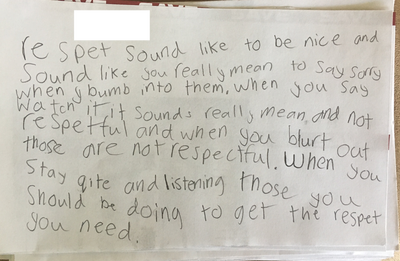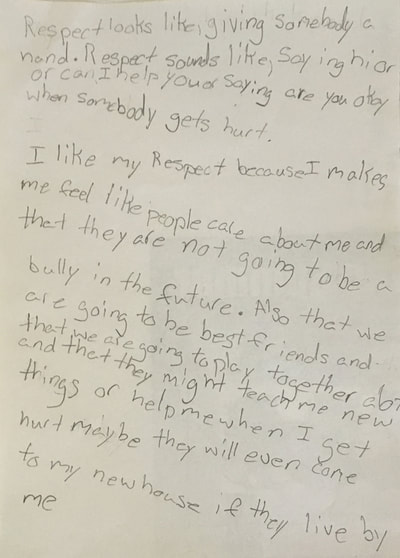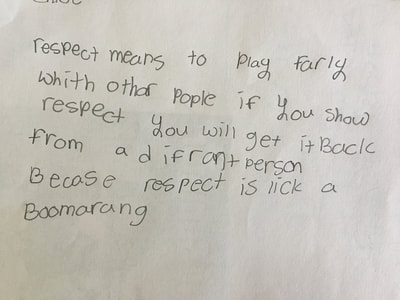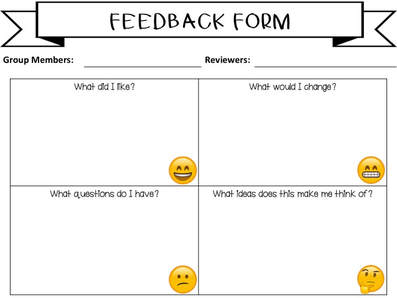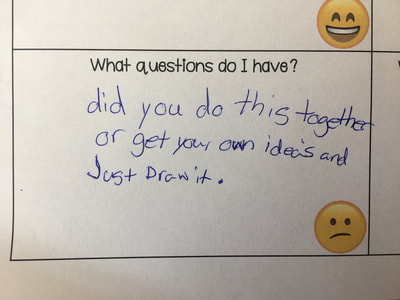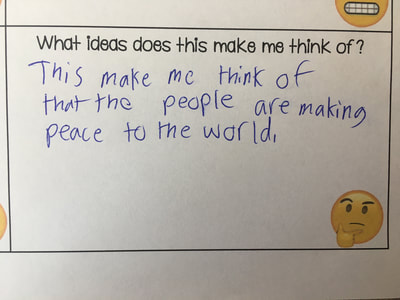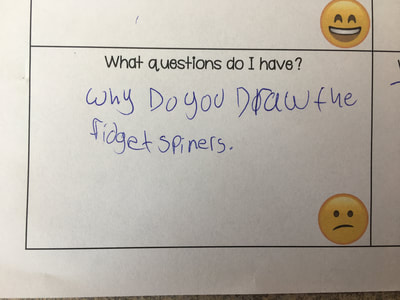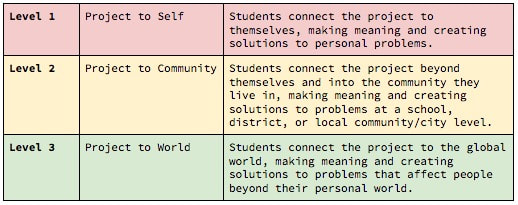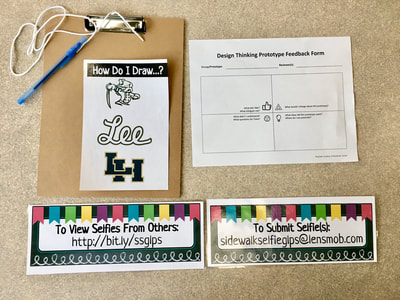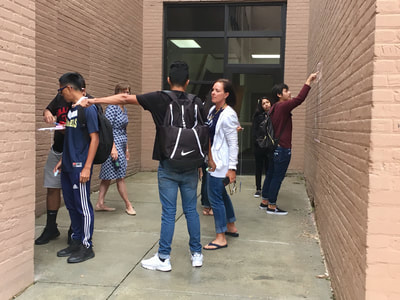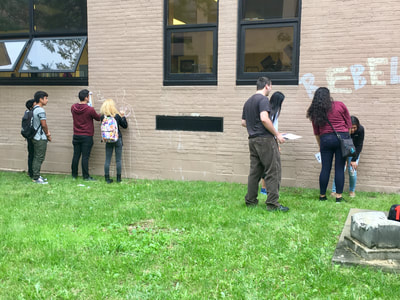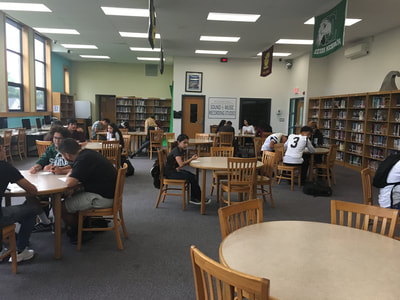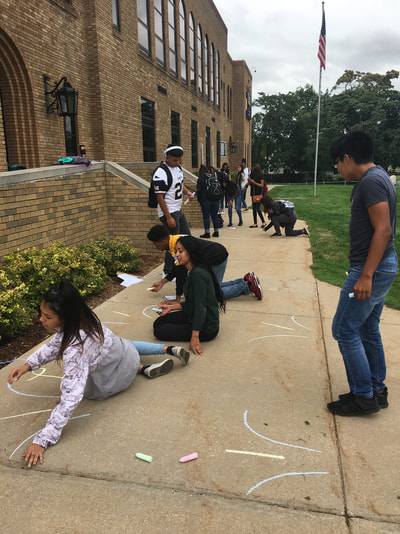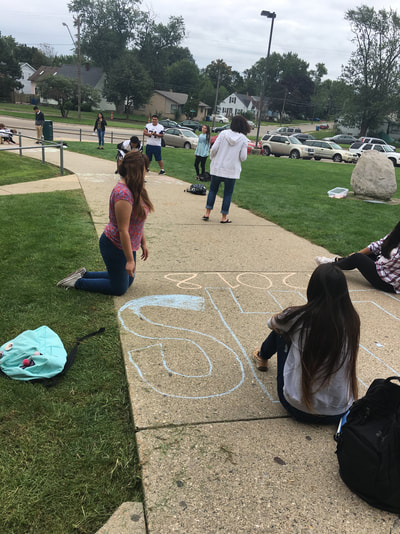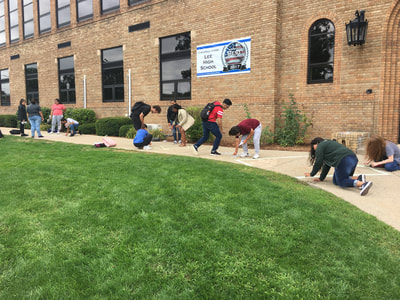The day before our activity, the teacher did brainstorming activity with the students and asked them, "What does RESPECT look like/sound like to you?". In one of the previous activities the class had done about respect, they had talked about how it is like a boomerang and it will return when it is given away. I thought it was a great analogy and the students really took the boomerang idea!
When they were about 3/4 of the way through their drawings, we had them stop and rotate to another group (that was not right next to their own) and see what they had done. We had a clipboard for each group with a Feedback Form on it where groups had to leave feedback for the artists. It was amazing to hear the conversations and responses that some of the students came up with! We discussed this part briefly in the classroom before heading out, but they really didn't need much help in leaving feedback. I explained how we were using this to help out each other and help everyone to make their drawings the best possible work of art. After returning to their own artwork, the students could read the feedback left for them and then finish their drawings.